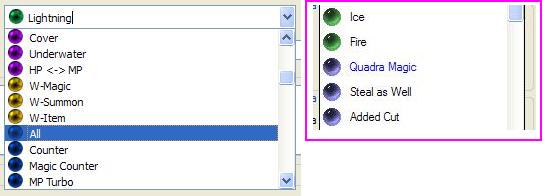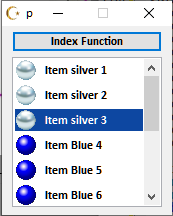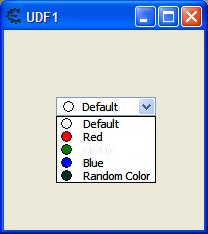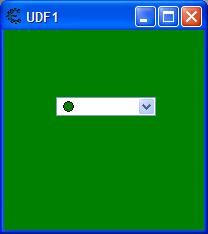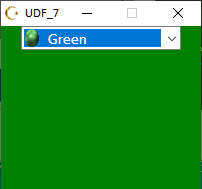|
Cheat Engine
The Official Site of Cheat Engine
|
| View previous topic :: View next topic |
| Author |
Message |
Razi
Expert Cheater
 Reputation: 1 Reputation: 1
Joined: 17 Jan 2018
Posts: 209
|
 Posted: Mon May 15, 2023 4:02 am Post subject: Combo box with pictures? Posted: Mon May 15, 2023 4:02 am Post subject: Combo box with pictures? |
 |
|
How to make a combo box with pictures? I want to do something like on the screenshot below:
If this is not possible, then how to draw a circle with different colors and without or with changing the color of the text?
I would also like to see examples of such Canvas methods: drawFocusRect, textRect, setPixel, floodFill, gradientFill, copyRect, stretchDraw.
| Description: |
|
| Filesize: |
18.07 KB |
| Viewed: |
7225 Time(s) |
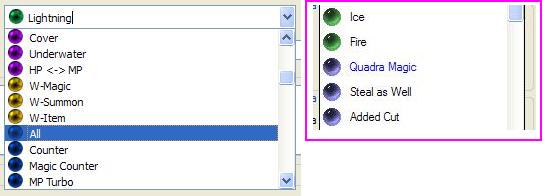
|
|
|
| Back to top |
|
 |
Corroder
Grandmaster Cheater Supreme
 Reputation: 75 Reputation: 75
Joined: 10 Apr 2015
Posts: 1668
|
 Posted: Mon May 15, 2023 9:44 pm Post subject: Posted: Mon May 15, 2023 9:44 pm Post subject: |
 |
|
Use an image list and draw combobox canvas with the images from the image list. Anyhow, I don't know how to do that because I am beginner in CE Lua script. So, this is just a suggestion.
_________________
Stealing Code From Stolen Code...
And Admit It.. Hmmm....Typically LOL |
|
| Back to top |
|
 |
etioplmld
Advanced Cheater
![]() Reputation: 0 Reputation: 0
Joined: 09 Feb 2021
Posts: 84
|
 Posted: Tue May 16, 2023 5:46 am Post subject: Posted: Tue May 16, 2023 5:46 am Post subject: |
 |
|
https://forum.cheatengine.org/viewtopic.php?t=616655
this lua have input ico.The gui is very well .
If you are familiar with it, you can copy the code you need from this lua
The code seems to be like this
| Code: |
views.icons = icon_list;
views.iconsId = { -- encoded images, might be better to simply load from table file or directory.. but for portability this suits. source: https://www.iconarchive.com/show/blue-bits-icons-by-icojam.1.html
file_changed = icon_list.add(png_to_bmp("
file_unchanged = icon_list.add(png_to_bmp("
new_file = icon_list.add(png_to_bmp("
open_file = icon_list.add(png_to_bmp("
close_file = icon_list.add(png_to_bmp("
save_file = icon_list.add(png_to_bmp("
move_left = icon_list.add(png_to_bmp("
move_right = icon_list.add(png_to_bmp("
prev_view = icon_list.add(png_to_bmp("
next_view = icon_list.add(png_to_bmp("
new_view = icon_list.add(png_to_bmp("
zoom_out = icon_list.add(png_to_bmp("
zoom_in = icon_list.add(png_to_bmp("
search_file = icon_list.add(png_to_bmp("
execute = icon_list.add(png_to_bmp("
|
|
|
| Back to top |
|
 |
LeFiXER
Grandmaster Cheater Supreme
![]() Reputation: 20 Reputation: 20
Joined: 02 Sep 2011
Posts: 1069
Location: 0x90
|
 Posted: Tue May 16, 2023 7:25 am Post subject: Re: Combo box with pictures? Posted: Tue May 16, 2023 7:25 am Post subject: Re: Combo box with pictures? |
 |
|
| Razi wrote: | | I would also like to see examples of such Canvas methods: drawFocusRect, textRect, setPixel, floodFill, gradientFill, copyRect, stretchDraw. |
Sometimes we want the answer to the problem, but then you never really learn anything. It would be wise to heed the advice given, try a few things and see the result. Only then you will actually learn something, unless of course your only aim is to have people write the code for you.
|
|
| Back to top |
|
 |
AylinCE
Grandmaster Cheater Supreme
 Reputation: 37 Reputation: 37
Joined: 16 Feb 2017
Posts: 1554
|
 Posted: Tue May 16, 2023 9:21 am Post subject: Posted: Tue May 16, 2023 9:21 am Post subject: |
 |
|
| Corroder wrote: | | Anyhow, I don't know how to do that because I am beginner in CE Lua script. |
For some reason I didn't believe it.  
Here is an idea:
| Code: | function loadUrl(link)
local int=getInternet()
s=int.getURL(link)
int.destroy()
return s
end
function crtPict25(link1)
logostr22=loadUrl(link1)
local ss22=createStringStream(logostr22)
p=createPicture()
p.loadFromStream(ss22)
ss22.destroy()
return p
end
greenboll=crtPict25([[https://i.hizliresim.com/nbeibjw.png]])
redboll=crtPict25([[https://i.hizliresim.com/5fovypg.png]])
blueboll=crtPict25([[https://i.hizliresim.com/foy25pq.png]])
silverboll=crtPict25([[https://i.hizliresim.com/a3ga54z.png]])
-- Using the above functions if the pictures are attached in the table.
-- I just added it for example.
function createScrollBox(Parent)
local box = createComponentClass('TScrollBox', Parent)
box.Parent = Parent
return box
end
local pTbl = {}
-----------------------
if pageFrm1 then pageFrm1.Destroy() pageFrm1=nil end
DP1=getScreenDPI()/96
pageFrm1=createForm()
pageFrm1.height=189*DP1 pageFrm1.width=170*DP1 pageFrm1.left=313*DP1 pageFrm1.top=123*DP1
pageFrm1.PopupMode=0 pageFrm1.caption="pageFrm1"
pageFrm1.Position="poDesktopCenter" pageFrm1.BorderStyle="bsSingle" pageFrm1.ShowInTaskBar="stAlways"
-------------------------
----------------------- pTbl.sBtn1 -----
pTbl.sBtn1=createButton(pageFrm1)
pTbl.sBtn1.height=21*DP1 pTbl.sBtn1.width=150*DP1 pTbl.sBtn1.left=10*DP1 pTbl.sBtn1.top=5*DP1
pTbl.sBtn1.Font.Style="fsBold" pTbl.sBtn1.Caption="Index Function"
-----------------------
----------------------- pTbl.sBox1 -----
pTbl.sBox1=createScrollBox(pageFrm1)
pTbl.sBox1.AutoSize=false
pTbl.sBox1.height=150*DP1 pTbl.sBox1.width=150*DP1 pTbl.sBox1.left=10*DP1 pTbl.sBox1.top=31*DP1
pTbl.sBox1.Font.Style="fsBold" pTbl.sBox1.HorzScrollBar.Visible=false
pTbl.sBox1.Color=0xffffff pTbl.sBox1.VertScrollBar.Increment=8
pTbl.sBox1.VertScrollBar.Tracking=true
-----------------------
pnlIndex=1
sctPnl=""
sctIndex=0
local pgtbl1 = {}
function clrPnl()
for i,k in pairs(pgtbl1) do
--print(i,k)
k1=(i):sub(1,4)
if k1=="iPnl" then
pgtbl1[i].Color=0xffffff
pgtbl1[i].Font.Color=0
end
end
end
function sBox1Add(box,cpt,pct,x)
cptSpc=" "
pgtbl1["iPnl"..x]=createPanel(box)
pgtbl1["iPnl"..x].Name="iPnl"..x
pgtbl1["iPnl"..x].AutoSize=false
pgtbl1["iPnl"..x].height=22*DP1 pgtbl1["iPnl"..x].width=150*DP1
--if pnlIndex==1 then
pgtbl1["iPnl"..x].top=tonumber(pnlIndex) * 25 - 25
pgtbl1["iPnl"..x].left=1*DP1
pgtbl1["iPnl"..x].caption=cptSpc..cpt
pgtbl1["iPnl"..x].alignment="taLeftJustify"
pgtbl1["iPnl"..x].Font.Style="fsBold"
pgtbl1["iPnl"..x].BevelOuter="bvNone"
-----------------------
----------------------- pTbl.iPict1 -----
pgtbl1["iPict"..x]=createImage(pgtbl1["iPnl"..x])
pgtbl1["iPict"..x].AutoSize=false
pgtbl1["iPict"..x].height=20*DP1 pgtbl1["iPict"..x].width=20*DP1
pgtbl1["iPict"..x].left=1*DP1 pgtbl1["iPict"..x].top=1*DP1
pgtbl1["iPict"..x].Picture=pct
pgtbl1["iPict"..x].stretch=true
-----------------------
pgtbl1["iPnl"..x].OnMouseDown=function()
clrPnl()
pgtbl1["iPnl"..x].Color=0xA1470D
pgtbl1["iPnl"..x].Font.Color=0xffffff
sctIndex=tonumber(x)
sctPnl=pgtbl1["iPnl"..x].Name
end
pnlIndex=tonumber(pnlIndex) + 1
end
sBox1Add(pTbl.sBox1,"Item silver 1",silverboll,1) -- pgtbl1.iPnl1
sBox1Add(pTbl.sBox1,"Item silver 2",silverboll,2) -- pgtbl1.iPnl2
sBox1Add(pTbl.sBox1,"Item silver 3",silverboll,3)
sBox1Add(pTbl.sBox1,"Item Blue 4",blueboll,4)
sBox1Add(pTbl.sBox1,"Item Blue 5",blueboll,5)
sBox1Add(pTbl.sBox1,"Item Blue 6",blueboll,6)
sBox1Add(pTbl.sBox1,"Item Green 7",greenboll,7)
sBox1Add(pTbl.sBox1,"Item Green 8",greenboll,8) -- pgtbl1.iPnl8
sBox1Add(pTbl.sBox1,"Item Green 9",greenboll,9)
sBox1Add(pTbl.sBox1,"Item Red 10",redboll,10)
sBox1Add(pTbl.sBox1,"Item Red 11",redboll,11)
sBox1Add(pTbl.sBox1,"Item Red 12",redboll,12)
pTbl.sBox1.VertScrollBar.Page=100
pTbl.sBox1.VertScrollBar.Page=1
pgtbl1.iPnl1.OnClick=function()
print(sctPnl)
print(sctIndex)
end
pgtbl1.iPnl2.OnClick=function()
print(sctPnl)
print(sctIndex)
end
pgtbl1.iPnl3.OnClick=function()
print(sctPnl)
print(sctIndex)
end
pTbl.sBtn1.OnClick=function()
if sctIndex==0 then
print("Not selected page!")
elseif sctIndex==1 then
print("Page index: "..sctIndex.."\nPage name: "..sctPnl)
else
print("Page index: "..sctIndex.."\nPage name: "..sctPnl)
end
end
|
( For those who can't see the picture at first glance! )

| Description: |
|
| Filesize: |
6.91 KB |
| Viewed: |
7126 Time(s) |
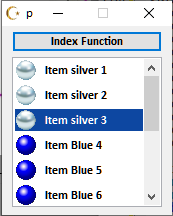
|
_________________
|
|
| Back to top |
|
 |
Dark Byte
Site Admin
 Reputation: 472 Reputation: 472
Joined: 09 May 2003
Posts: 25880
Location: The netherlands
|
 Posted: Tue May 16, 2023 3:52 pm Post subject: Posted: Tue May 16, 2023 3:52 pm Post subject: |
  |
|
here's the "official" way to do it: (Just stealing some stuff from AylinCE here)
| Code: |
function loadUrl(link)
local int=getInternet()
s=int.getURL(link)
int.destroy()
return s
end
function crtPict25(link1)
logostr22=loadUrl(link1)
local ss22=createStringStream(logostr22)
p=createPNG()
p.loadFromStream(ss22)
ss22.destroy()
return p
end
--these pictures are overkill, but ok...
greenboll=crtPict25([[https://i.hizliresim.com/nbeibjw.png]])
redboll=crtPict25([[https://i.hizliresim.com/5fovypg.png]])
blueboll=crtPict25([[https://i.hizliresim.com/foy25pq.png]])
silverboll=crtPict25([[https://i.hizliresim.com/a3ga54z.png]])
local ilist={}
ilist[1]=greenboll
ilist[2]=redboll
ilist[3]=blueboll
ilist[4]=silverboll
DP1=getScreenDPI()/96
f=createForm()
f.Width=DP1*200
f.Height=DP1*200
cb=createComboBox(f)
cb.Items.add('item [b][u]1[/b][/u]')
cb.Items.add('item [b][u]2[/b][/u]')
cb.Items.add('item [b][s]3[/b][/s]')
cb.Style='csOwnerDrawFixed' --fixed height entries
cb.ItemHeight=DP1*32
cb.Width=DP1*190
cb.OnDrawItem=function(sender, index, rect, state)
grec=rect;
sender.canvas.brush.Color=(math.random(255) << 16) | (math.random(255) << 8) | math.random(255)
--sender.canvas.brush.Style='bsSolid'
sender.canvas.fillRect(rect.Left, rect.Top, rect.Right, rect.Bottom)
sr={}
sr.Left=0
sr.Top=rect.Top
sr.Right=rect.Bottom-rect.Top
sr.Bottom=rect.Bottom
local graphic=ilist[math.random(4)] --pic a random image
sender.canvas.stretchDraw(sr, graphic)
sender.canvas.Font.Color=(math.random(255) << 16) | (math.random(255) << 8) | math.random(255)
sender.canvas.Font.Size=14+math.random(7)
sender.canvas.textRect(rect,rect.Left+DP1*33,rect.Top,sender.items[index])
-- printf("index=%d, state=%s",index, state)
end
|
_________________
Do not ask me about online cheats. I don't know any and wont help finding them.
Like my help? Join me on Patreon so i can keep helping |
|
| Back to top |
|
 |
Razi
Expert Cheater
 Reputation: 1 Reputation: 1
Joined: 17 Jan 2018
Posts: 209
|
 Posted: Tue May 16, 2023 4:21 pm Post subject: Posted: Tue May 16, 2023 4:21 pm Post subject: |
 |
|
| Corroder wrote: | | Use an image list and draw combobox canvas with the images from the image list. Anyhow, I don't know how to do that because I am beginner in CE Lua script. So, this is just a suggestion. |
 Didn't found examples here or on the CE wiki, only this topic has similar example: Load Image From ImageList. And all this is easier said than done. Even you have created topics and asked questions about ImageList, then I will even more so ask questions. Didn't found examples here or on the CE wiki, only this topic has similar example: Load Image From ImageList. And all this is easier said than done. Even you have created topics and asked questions about ImageList, then I will even more so ask questions. 
| LeFiXER wrote: | | Sometimes we want the answer to the problem, but then you never really learn anything. It would be wise to heed the advice given, try a few things and see the result. |
I tried before asking and here is the result: (form with combobox created in the form designer, ComboBox Style property: csOwnerDrawFixed)
| Code: | function UDF1_FormActivate(sender)
local ComboBox1 = UDF1.CEComboBox1
ComboBox1.Items.Clear()
ComboBox1.Items.Add('Default')
ComboBox1.Items.Add('Red')
ComboBox1.Items.Add('Green')
ComboBox1.Items.Add('Blue')
ComboBox1.Items.Add('Random Color')
end
function UDF1_CEComboBox1Change(sender)
local ComboBox1 = UDF1.CEComboBox1
if ComboBox1.ItemIndex == 0 then
UDF1.Color=clDefault
elseif ComboBox1.ItemIndex == 1 then
UDF1.Color=clRed
elseif ComboBox1.ItemIndex == 2 then
UDF1.Color=clGreen
elseif ComboBox1.ItemIndex == 3 then
UDF1.Color=clBlue
elseif ComboBox1.ItemIndex == 4 then
UDF1.Color=math.random(0xffffff)
end
end
function UDF1_CEComboBox1DrawItem(sender, index, rect, state)
local ComboBox1 = UDF1.CEComboBox1
ComboBox1.Canvas.fillRect(rect)
ComboBox1.Canvas.textRect(rect, 27, rect.Top, ComboBox1.Items[index])
ComboBox1.Canvas.Pen.Color=clBlack
if index == 0 then
ComboBox1.Canvas.Brush.Color = clDefault
elseif index == 1 then
ComboBox1.Canvas.Brush.Color = clRed
elseif index == 2 then
ComboBox1.Canvas.Brush.Color = clGreen
elseif index == 3 then
ComboBox1.Canvas.Brush.Color = clBlue
elseif index == 4 then
ComboBox1.Canvas.Brush.Color = math.random(0xffffff)
end
ComboBox1.Canvas.ellipse(rect.Left + 4,rect.Top + 1,rect.Left + 15,rect.Bottom - 1)
end |
I'm interested in the textRect method in the combo box, because when text is selected in the combo box, the text line under selection disappears and after selection, the text also disappears, screenshots below: (Is this a bug or am I doing something wrong?)
| AylinCE wrote: | Here is an idea:
For those who can't see the picture at first glance |
Images are not displayed. How to add them? Table-> Add file?
Have you tried the same with the combobox and Style property: csOwnerDrawFixed, does everything display correctly?
| Description: |
|
| Filesize: |
8.36 KB |
| Viewed: |
7056 Time(s) |
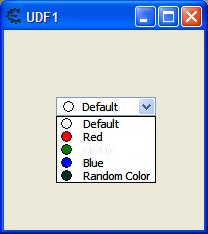
|
| Description: |
|
| Filesize: |
5.16 KB |
| Viewed: |
7059 Time(s) |
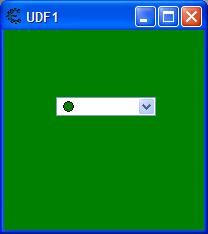
|
|
|
| Back to top |
|
 |
Dark Byte
Site Admin
 Reputation: 472 Reputation: 472
Joined: 09 May 2003
Posts: 25880
Location: The netherlands
|
 Posted: Tue May 16, 2023 6:08 pm Post subject: Posted: Tue May 16, 2023 6:08 pm Post subject: |
 |
|
you should check if state contains the text "odSelected" and if so draw the background as blue, or adjust the font color. As right now the default font color for selected text is white.
(ComboBox1.Canvas.fillRect(rect) isn't valid, ce lua has no support for this version yet. You have to provide it with x1,y1,x2,y2)
_________________
Do not ask me about online cheats. I don't know any and wont help finding them.
Like my help? Join me on Patreon so i can keep helping |
|
| Back to top |
|
 |
LeFiXER
Grandmaster Cheater Supreme
![]() Reputation: 20 Reputation: 20
Joined: 02 Sep 2011
Posts: 1069
Location: 0x90
|
 Posted: Tue May 16, 2023 6:13 pm Post subject: Posted: Tue May 16, 2023 6:13 pm Post subject: |
 |
|
My apologies. I didn't see your attempt before. I hope there are no hard feelings. The code you posted works well for me. Although, the text is almost unreadable in the combobox.
|
|
| Back to top |
|
 |
Corroder
Grandmaster Cheater Supreme
 Reputation: 75 Reputation: 75
Joined: 10 Apr 2015
Posts: 1668
|
 Posted: Tue May 16, 2023 9:21 pm Post subject: Posted: Tue May 16, 2023 9:21 pm Post subject: |
 |
|
| Quote: | | Didn't found examples here or |
reference : https://wiki.lazarus.freepascal.org/TComboBox
_________________
Stealing Code From Stolen Code...
And Admit It.. Hmmm....Typically LOL |
|
| Back to top |
|
 |
Razi
Expert Cheater
 Reputation: 1 Reputation: 1
Joined: 17 Jan 2018
Posts: 209
|
 Posted: Wed May 17, 2023 2:56 am Post subject: Posted: Wed May 17, 2023 2:56 am Post subject: |
 |
|
| LeFiXER wrote: | | My apologies. I didn't see your attempt before. I hope there are no hard feelings. The code you posted works well for me. Although, the text is almost unreadable in the combobox. |
You didn't say anything bad 
| Dark Byte wrote: | | (ComboBox1.Canvas.fillRect(rect) isn't valid, ce lua has no support for this version yet. You have to provide it with x1,y1,x2,y2) |
Everything works well, thanks.
Found this example and converted it to lua before creating the topic, but not everything worked well, but now everything works well.
| Code: | local ComboBox1 = UDF1.CEComboBox1
ComboBox1.Items.Clear()
ComboBox1.Items.Add('Default')
ComboBox1.Items.Add('Red')
ComboBox1.Items.Add('Green')
ComboBox1.Items.Add('Blue')
ComboBox1.Items.Add('Random Color')
function UDF1_CEComboBox1Change(sender)
--local ComboBox1 = UDF1.CEComboBox1
if ComboBox1.ItemIndex == 0 then
UDF1.Color=clDefault
elseif ComboBox1.ItemIndex == 1 then
UDF1.Color=clRed
elseif ComboBox1.ItemIndex == 2 then
UDF1.Color=clGreen
elseif ComboBox1.ItemIndex == 3 then
UDF1.Color=clBlue
elseif ComboBox1.ItemIndex == 4 then
UDF1.Color=math.random(0xffffff)
end
end
function FillColorfulRect(aCanvas, Left, Top, Right, Bottom)
for y=Top, Bottom - 1 do
aCanvas.Pen.Color=math.random(0xffffff)
aCanvas.line(Left, y, Right, y)
end
end
function UDF1_CEComboBox1DrawItem(sender, index, rect, state)
--local ComboBox1 = UDF1.CEComboBox1
ComboBox1.Canvas.Pen.Color=clBlack
ComboBox1.Canvas.fillRect(rect.Left,rect.Top,rect.Right,rect.Bottom)
ComboBox1.Canvas.textRect(rect, 27, rect.Top, ComboBox1.Items[index])
if index == 4 then
FillColorfulRect(ComboBox1.Canvas, rect.Left + 1, rect.Top + 1, rect.Left + 19, rect.Bottom - 1)
else
if index == 0 then
ComboBox1.Canvas.Brush.Color = clDefault
elseif index == 1 then
ComboBox1.Canvas.Brush.Color = clRed
elseif index == 2 then
ComboBox1.Canvas.Brush.Color = clGreen
elseif index == 3 then
ComboBox1.Canvas.Brush.Color = clBlue
end
ComboBox1.Canvas.ellipse(rect.Left + 4,rect.Top + 1,rect.Left + 15,rect.Bottom - 1)
end
end |
Need to try with ImageList now.
|
|
| Back to top |
|
 |
AylinCE
Grandmaster Cheater Supreme
 Reputation: 37 Reputation: 37
Joined: 16 Feb 2017
Posts: 1554
|
 Posted: Wed May 17, 2023 8:42 am Post subject: Posted: Wed May 17, 2023 8:42 am Post subject: |
 |
|
items images ..
| Code: | function loadUrl(link)
local int=getInternet()
s=int.getURL(link)
int.destroy()
return s
end
function crtPict25(link1)
logostr22=loadUrl(link1)
local ss22=createStringStream(logostr22)
p=createPNG()
p.loadFromStream(ss22)
ss22.destroy()
return p
end
--these pictures are overkill, but ok...
greenboll=crtPict25([[https://i.hizliresim.com/nbeibjw.png]])
redboll=crtPict25([[https://i.hizliresim.com/5fovypg.png]])
blueboll=crtPict25([[https://i.hizliresim.com/foy25pq.png]])
silverboll=crtPict25([[https://i.hizliresim.com/a3ga54z.png]])
-- or image load: ( Table >> Add file )
-- silverboll.loadFromStream(findTableFile("your_Image_name.png").stream)
-- blueboll.loadFromStream(findTableFile("your_Image_name.png").stream)
local ilist={}
ilist[1]=redboll
ilist[2]=greenboll
ilist[3]=blueboll
ilist[4]=silverboll
DP1=getScreenDPI()/96
f=createForm()
f.Width=DP1*200
f.Height=DP1*200
cb=createComboBox(f)
cb.Width=DP1*160
cb.left=DP1*20
cb.Font.Size=DP1*12
local ComboBox1 = cb
ComboBox1.Style='csOwnerDrawFixed'
ComboBox1.Clear()
ComboBox1.OnChange=function(sender)
--local ComboBox1 = UDF1.CEComboBox1
if ComboBox1.ItemIndex == 0 then
f.Color=clDefault
elseif ComboBox1.ItemIndex == 1 then
f.Color=clRed
elseif ComboBox1.ItemIndex == 2 then
f.Color=clGreen
elseif ComboBox1.ItemIndex == 3 then
f.Color=clBlue
elseif ComboBox1.ItemIndex == 4 then
f.Color=math.random(0xffffff)
end
end
function FillColorfulRect(aCanvas, Left, Top, Right, Bottom)
for y=Top, Bottom - 1 do
aCanvas.Pen.Color=math.random(0xffffff)
aCanvas.line(Left, y, Right, y)
end
end
ComboBox1.OnDrawItem=function(sender, index, rect, state)
ComboBox1.Canvas.Pen.Color=clBlack
ComboBox1.Canvas.fillRect(rect.Left,rect.Top,rect.Right,rect.Bottom)
ComboBox1.Canvas.textRect(rect, 27, rect.Top, ComboBox1.Items[index])
sr={}
sr.Left=4
sr.Top=rect.Top
sr.Right=rect.Bottom-rect.Top
sr.Bottom=rect.Bottom
if index == 4 then
FillColorfulRect(ComboBox1.Canvas, rect.Left + 1, rect.Top + 1, rect.Left + 19, rect.Bottom - 1)
else
if index == 0 then
graphic=ilist[4]
sender.canvas.stretchDraw(sr, graphic)
--ComboBox1.Canvas.Brush.Color = clDefault
elseif index == 1 then
graphic=ilist[1]
sender.canvas.stretchDraw(sr, graphic)
--ComboBox1.Canvas.Brush.Color = clRed
elseif index == 2 then
graphic=ilist[2]
sender.canvas.stretchDraw(sr, graphic)
--ComboBox1.Canvas.Brush.Color = clGreen
elseif index == 3 then
graphic=ilist[3]
sender.canvas.stretchDraw(sr, graphic)
--ComboBox1.Canvas.Brush.Color = clBlue
end
--ComboBox1.Canvas.ellipse(rect.Left + 4,rect.Top + 1,rect.Left + 15,rect.Bottom - 1)
end
end
ComboBox1.Items.Add('Default')
ComboBox1.Items.Add('Red')
ComboBox1.Items.Add('Green')
ComboBox1.Items.Add('Blue')
ComboBox1.Items.Add('Random Color') |
| Description: |
|
| Filesize: |
3.25 KB |
| Viewed: |
6866 Time(s) |
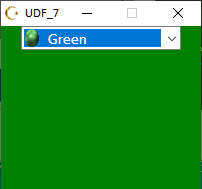
|
_________________
|
|
| Back to top |
|
 |
LeFiXER
Grandmaster Cheater Supreme
![]() Reputation: 20 Reputation: 20
Joined: 02 Sep 2011
Posts: 1069
Location: 0x90
|
 Posted: Wed May 17, 2023 9:41 am Post subject: Posted: Wed May 17, 2023 9:41 am Post subject: |
 |
|
| Razi wrote: | | Now need to try with ImageList. |
I was able to use an imagelist quite successfully,
| Code: |
local bmpPic = createBitmap(12,12) -- 12,12 are the width/height parameters
bmpPic.PixelFormat = 'pf8bit'
--bmpPic.Canvas.gradientFill(0, 0, 12, 12, 0x0000FF, 0x000055, 0) -- In case you want to create a gradient bitmap programmatically, also works.
bmpPic.loadFromFile(path_to_bitmap_file)
bmpPic.TransparentColor = 0xFF00FF -- Magenta 255,0,255 is the transparent colour
bmpPic.Transparent = true
local imgList = createImageList()
imgList.add(bmpPic)
|
In the combobox OnDrawItem event function:
| Code: |
cb.OnDrawItem = function(sender, index, rect, state)
sender.Canvas.fillRect(rect)
il.draw(sender.Canvas, rect.Left + 1, rect.Top + 1, 0)
sender.Canvas.textRect(rect, rect.Left + il.width + 3, rect.Top + 1, sender.Items[index])
end
|
|
|
| Back to top |
|
 |
AylinCE
Grandmaster Cheater Supreme
 Reputation: 37 Reputation: 37
Joined: 16 Feb 2017
Posts: 1554
|
 Posted: Wed May 17, 2023 11:24 am Post subject: Posted: Wed May 17, 2023 11:24 am Post subject: |
 |
|
( Try my last code above. It is the ultimate blending. )
I guess Dark Byte's image insertion code is better.
| Code: | blueboll.loadFromStream(findTableFile("your_Image_name.png").stream)
ComboBox1.OnDrawItem=function(sender, index, rect, state)
sr={}
sr.Left=4
sr.Top=rect.Top
sr.Right=rect.Bottom-rect.Top
sr.Bottom=rect.Bottom
if index == 0 then
graphic=blueboll --ilist[4]
sender.canvas.stretchDraw(sr, graphic)
end
end |
_________________
|
|
| Back to top |
|
 |
Razi
Expert Cheater
 Reputation: 1 Reputation: 1
Joined: 17 Jan 2018
Posts: 209
|
 Posted: Wed May 17, 2023 5:31 pm Post subject: Posted: Wed May 17, 2023 5:31 pm Post subject: |
 |
|
| AylinCE wrote: | | ( Try my last code above. It is the ultimate blending. ) |
It works with image load: ( Table -> Add file )
It does not work with links, most likely because my default browser (Chrome v.49) does not see these images.
I will try to optimize the code to reduce the number of lines and make the code more understandable for beginners.
|
|
| Back to top |
|
 |
|
|
You cannot post new topics in this forum
You cannot reply to topics in this forum
You cannot edit your posts in this forum
You cannot delete your posts in this forum
You cannot vote in polls in this forum
You cannot attach files in this forum
You can download files in this forum
|
|

 Reputation: 1
Reputation: 1 Reputation: 37
Reputation: 37 Reputation: 472
Reputation: 472 Reputation: 1
Reputation: 1 Reputation: 472
Reputation: 472 Reputation: 1
Reputation: 1 Reputation: 37
Reputation: 37 Reputation: 37
Reputation: 37 Reputation: 1
Reputation: 1