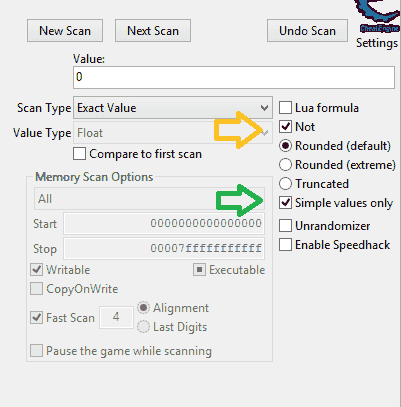| View previous topic :: View next topic |
| Author |
Message |
cheatcode
Newbie cheater
![]() Reputation: 0 Reputation: 0
Joined: 09 Aug 2020
Posts: 23
|
 Posted: Sun Feb 07, 2021 4:06 am Post subject: suggestions for cheat engine 7.3 Posted: Sun Feb 07, 2021 4:06 am Post subject: suggestions for cheat engine 7.3 |
 |
|
hello
pinned this topid darkbyte until the release of the next version
for the next version, anybody have any suggestion, leave a comment here
sorry, I have several suggestions but now I do not have the patience to write them together because my language is not english and i should use translate
first
remove type of address from list with one click
To find an address in some games, I come across a large list that, for example, an address list of 3,000
These addresses do not decrease as they increase or decrease or change
And I have to use freeze to find the address
Which is very time consuming and annoying
in type integer of search address, value for example is 900000000
4bybte=900000000
foat=1.22867641(E-6) see
double=4.44659081257122(E-315) see again
in type decimal of search address, value for example is 10000000
4byte=1259902592 see 
float=10000000
double=6.22474587813541E-315
Suppose the address I want to find is decimal like float,double or integer like 2byte,4byte,8byte
but now we assume that it is of the decimal type just for example
address typefloat value
0018B250 56745
0018B252 2.560032164E-41
0018B255 0
0018f250 148.1230011
0018B450 2.963034975E-36
0019B250 1.873448606E-38
now when i use delete button , all type address must be delete except float address
this means that these addresses must be deleted
0018B252 type 4byte value is 18269
0018B255 type double value is 5000 but 0 in float
0018B450 type 4byte value is 75239728
0019B250 type 4vyte value is 13369376
This list is not really like this I gave this as an example to understand
Programming this code is not very difficult but i'm nut c programmer
All you have to do is convert the data type of each address to the original type with the push of a button
then select the data type to remove all addresses from this data type from the list
I explained the reason for doing this above
I came across these cases a lot
this will prevent the game from crashing
this feature can be added next to the red mark button
I mean aside (delete all address from t he list button)
_________________
everyone everywhere |
|
| Back to top |
|
 |
sbryzl
Master Cheater
![]() Reputation: 6 Reputation: 6
Joined: 25 Jul 2016
Posts: 252
|
 Posted: Sun Feb 07, 2021 5:33 am Post subject: Posted: Sun Feb 07, 2021 5:33 am Post subject: |
 |
|
You can already do this by checking the box for "simple values only". If you want to remove 0 values you can scan for 0 with the "not" box checked.
| Description: |
|
| Filesize: |
7.49 KB |
| Viewed: |
3758 Time(s) |
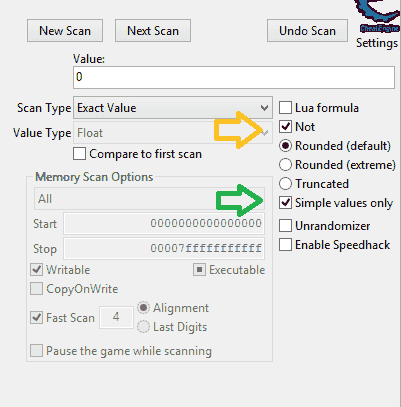
|
|
|
| Back to top |
|
 |
cheatcode
Newbie cheater
![]() Reputation: 0 Reputation: 0
Joined: 09 Aug 2020
Posts: 23
|
 Posted: Mon Feb 08, 2021 4:02 am Post subject: Posted: Mon Feb 08, 2021 4:02 am Post subject: |
 |
|
hello eveyone
the first one already done
thanks to bryzl
I had never used the simple value only option
another suggestion
This is still useful for people who do not use programming
Add 2 buttons to this in the list address for each address to quickly increase and decrease the value of the address
<-address->
If the address is not a pointer type, increase or decrease the value of the address by clicking the increase or decrease button
i mean remove smart edit from right click to any address and add this feature to setting but by adding new features to smart edit address
for increase value
field 1 in setting
value 4 (fully customized)
it work with normal left click mouse
when i click <- the address should decrease and when i click -> the address should increase
field 2 in setting
value 1 (fully customized)
it work with ctrl+mouse click
when i ctrl+click <- ...etc
<- address -> that's mean is
<- 00116253 ->
<- 0015454A ->
<- 001932FA ->
and also i can open and change smart edit address setting with
shift+ctrl+alt+z
and adjust children as well Stay
another example to better understand
my address <- 001932FA -> in list address and normal click Its value is D6C
and ctrl+click is f98 for example
i click <-
19258E
and i click ->
194066
ctrl+click <-
192362
ctrl+click ->
194292
and also i can disable or enable this feature with one checkbox
when is checked
all address in list show like this
<- 0015454A ->
when is unchecked
0015454A
normal
Why this feature is needed
smart edit address is useless and need to change
I use the Windows calculator a lot to do this
using Windows calculator or smart edit address is both equally annoying
_________________
everyone everywhere |
|
| Back to top |
|
 |
cheatcode
Newbie cheater
![]() Reputation: 0 Reputation: 0
Joined: 09 Aug 2020
Posts: 23
|
 Posted: Sat Feb 20, 2021 4:06 pm Post subject: Posted: Sat Feb 20, 2021 4:06 pm Post subject: |
 |
|
new hotkey for teleportation
add in set hotkey in any address
2 input for set key
one for save value and another for set value
no need to add a new option
this feature can add in set value to
_________________
everyone everywhere |
|
| Back to top |
|
 |
Dark Byte
Site Admin
 Reputation: 471 Reputation: 471
Joined: 09 May 2003
Posts: 25831
Location: The netherlands
|
 Posted: Sat Feb 20, 2021 4:14 pm Post subject: Posted: Sat Feb 20, 2021 4:14 pm Post subject: |
 |
|
lets say you have 3 records:
posx
posy
posz
now add 3 new entries for temporary storage (allocated or in unused game memory like $process+500)
call them:
savedposx
savedposy
savedposz
give all 3 the same hotkey combination
for savedposx make it a "set value to" and set the value to
for savedposy make it a "set value to" and set the value to
for savedposz make it a "set value to" and set the value to
That way when the hotkey is presses, all 3 entries will read out the current position and store it in their current memory location
Now do something similar to posx, posy and posz
give all 3 a hotkey with the same key combination
for posx make it a "set value to" and set the value to
for posy make it a "set value to" and set the value to
for posz make it a "set value to" and set the value to
this way you can save and load your position with two separate hotkeys
_________________
Do not ask me about online cheats. I don't know any and wont help finding them.
Like my help? Join me on Patreon so i can keep helping |
|
| Back to top |
|
 |
cheatcode
Newbie cheater
![]() Reputation: 0 Reputation: 0
Joined: 09 Aug 2020
Posts: 23
|
|
| Back to top |
|
 |
|

 Reputation: 471
Reputation: 471