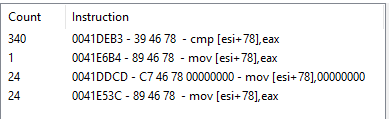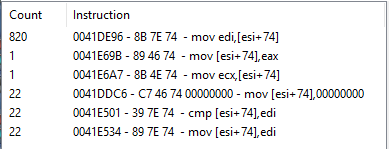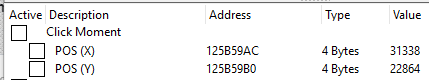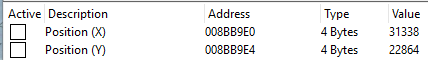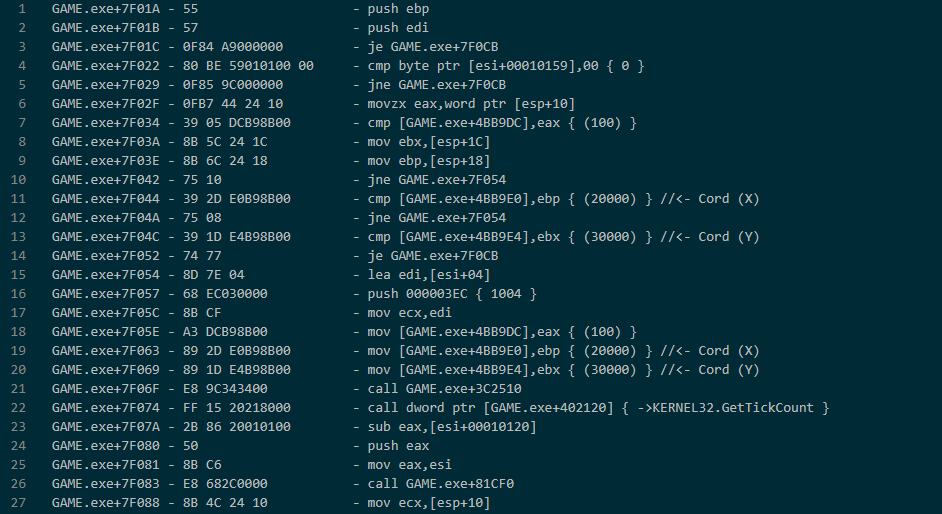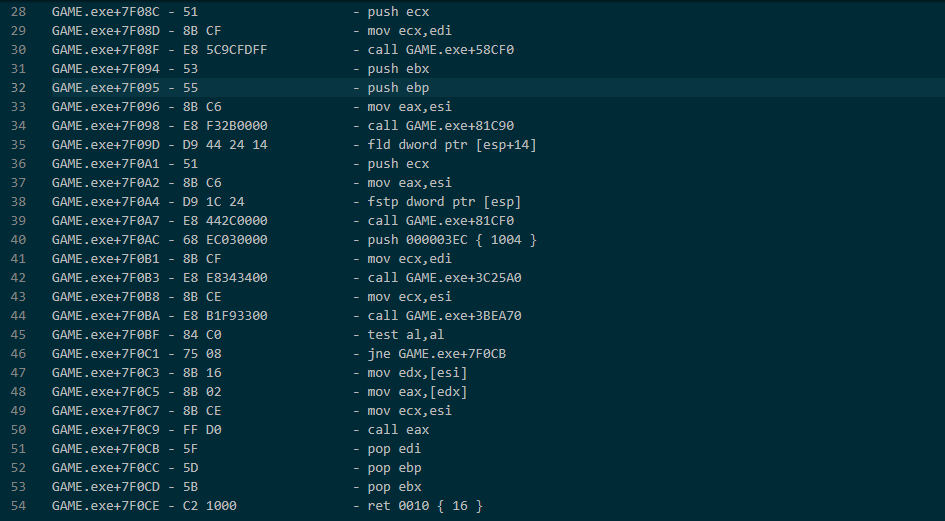|
Cheat Engine
The Official Site of Cheat Engine
|
| View previous topic :: View next topic |
| Author |
Message |
cheatnotcheat
How do I cheat?
![]() Reputation: 0 Reputation: 0
Joined: 14 Aug 2019
Posts: 4
|
 Posted: Wed Aug 14, 2019 3:00 am Post subject: Simulate in-game Move (by click) function Posted: Wed Aug 14, 2019 3:00 am Post subject: Simulate in-game Move (by click) function |
 |
|
Hello,
I am trying to make a bot that only Navigates throught the map...
The movement is done by CLICK, not Keyboard keys.
I know the X and Y cordinates adresses (this are the green adresses)...
**CHECK ATTACHMENT 1#**
But, this adresses are the "GREEN" ones, wich changes multiple times,
from the moment when I click the map, to the moment Player stop.
Somehow I found the adresses (wich changes every game run) ? (confused about that)
**CHECK ATTACHMENT 2#**
...
When I click to move, and inspect the X & Y POSITION (green) adresses:
This is when I inspect the X POSITION:
**CHECK ATTACHMENT 3#**
The 2 rows that have 1 Count seems what I am looking for.
This is when I inspect the Y POSITION:
**CHECK ATTACHMENT 4#**
^ i dont know why there's only 1 row with 1 Count
...
My intention is to save some X/Y cordinates, and execute the function Move(x,y) in the game...
I think the game first process X Cord, that's why we have 2 rows with 1 count, when clicking 1 time to move...
Then it process the Y Cord (together with X) to finally move, that's why we have 1 row with 1 Count when clicking 1 time to move...
I know bit of C#, HTML, CSS, Java... But never tried to play with PROCESSES....
Any highlight?
Rergards 
| Description: |
| This is when I inspect the Y POSITION |
|
| Filesize: |
5.35 KB |
| Viewed: |
7315 Time(s) |
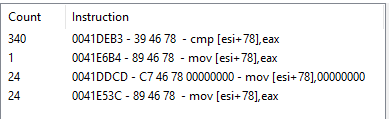
|
| Description: |
| This is when I inspect the X POSITION |
|
| Filesize: |
8.75 KB |
| Viewed: |
7315 Time(s) |
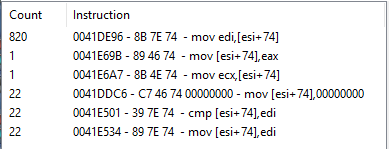
|
| Description: |
| Alternative adress for Position? |
|
| Filesize: |
5.7 KB |
| Viewed: |
7315 Time(s) |
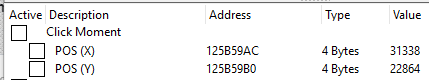
|
| Description: |
| This are the green adresses |
|
| Filesize: |
4.67 KB |
| Viewed: |
7315 Time(s) |
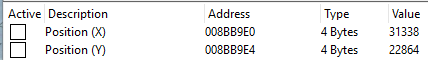
|
|
|
| Back to top |
|
 |
HotHeap
!BEWARE! Deletes post on answer
![]() Reputation: 2 Reputation: 2
Joined: 06 Oct 2018
Posts: 4
|
 Posted: Thu Aug 15, 2019 4:55 pm Post subject: Re: Simulate in-game Move (by click) function Posted: Thu Aug 15, 2019 4:55 pm Post subject: Re: Simulate in-game Move (by click) function |
 |
|
| cheatnotcheat wrote: | Hello,
I am trying to make a bot that only Navigates throught the map...
The movement is done by CLICK, not Keyboard keys.
I know the X and Y cordinates adresses (this are the green adresses)...
**CHECK ATTACHMENT 1#**
But, this adresses are the "GREEN" ones, wich changes multiple times,
from the moment when I click the map, to the moment Player stop.
Somehow I found the adresses (wich changes every game run) ? (confused about that)
**CHECK ATTACHMENT 2#**
...
When I click to move, and inspect the X & Y POSITION (green) adresses:
This is when I inspect the X POSITION:
**CHECK ATTACHMENT 3#**
The 2 rows that have 1 Count seems what I am looking for.
This is when I inspect the Y POSITION:
**CHECK ATTACHMENT 4#**
^ i dont know why there's only 1 row with 1 Count
...
My intention is to save some X/Y cordinates, and execute the function Move(x,y) in the game...
I think the game first process X Cord, that's why we have 2 rows with 1 count, when clicking 1 time to move...
Then it process the Y Cord (together with X) to finally move, that's why we have 1 row with 1 Count when clicking 1 time to move...
I know bit of C#, HTML, CSS, Java... But never tried to play with PROCESSES....
Any highlight?
Rergards  |
Correct me if I am wrong,
but if it is a clicker game, mouse coordinates != ingame coordinates (X,Y).
You gotta convert ingame coordinates to mouse coordinates to move mouse at position which reflects ingame coordinates which clicks on game screen and moves to that position
|
|
| Back to top |
|
 |
cheatnotcheat
How do I cheat?
![]() Reputation: 0 Reputation: 0
Joined: 14 Aug 2019
Posts: 4
|
 Posted: Thu Aug 15, 2019 5:51 pm Post subject: Re: Simulate in-game Move (by click) function Posted: Thu Aug 15, 2019 5:51 pm Post subject: Re: Simulate in-game Move (by click) function |
 |
|
| GhostMane wrote: |
Rergards 
Correct me if I am wrong,
but if it is a clicker game, mouse coordinates != ingame coordinates (X,Y).
You gotta convert ingame coordinates to mouse coordinates to move mouse at position which reflects ingame coordinates which clicks on game screen and moves to that position |
It's a 3D Game
The cordinates I show there, are the ones I get from scanning with CE, the moment I click in screen, it simulates the click in the cordinates X,Y on the MAP, that's why everything about the Cordinates I show here are correct, my only problem is how to really simulate or inject the "movement function" of the game.
PS: I can use admin command called "!Where" wich made me realize the X,Y CE tells are 100% correct, and don't represent the X,Y click on screen
I tried to follow some youtube tutorials, but they only tell me how to really work with variables and not functions. Like block or increment AMMO or even HEALTH instead how to repeat the movement function with CE INjection
Last edited by cheatnotcheat on Fri Aug 16, 2019 8:59 am; edited 3 times in total |
|
| Back to top |
|
 |
atom0s
Moderator
 Reputation: 205 Reputation: 205
Joined: 25 Jan 2006
Posts: 8587
Location: 127.0.0.1
|
 Posted: Fri Aug 16, 2019 12:46 am Post subject: Posted: Fri Aug 16, 2019 12:46 am Post subject: |
 |
|
Please edit the name of the game out of your posts, otherwise I'll have to lock this. We do not allow online/multiplayer game hacking on this site.
https://forum.cheatengine.org/faq.php#0
_________________
- Retired. |
|
| Back to top |
|
 |
cheatnotcheat
How do I cheat?
![]() Reputation: 0 Reputation: 0
Joined: 14 Aug 2019
Posts: 4
|
 Posted: Fri Aug 16, 2019 11:34 am Post subject: Traces Posted: Fri Aug 16, 2019 11:34 am Post subject: Traces |
 |
|
This is where player movement happens...
| Description: |
|
| Filesize: |
55.41 KB |
| Viewed: |
7261 Time(s) |
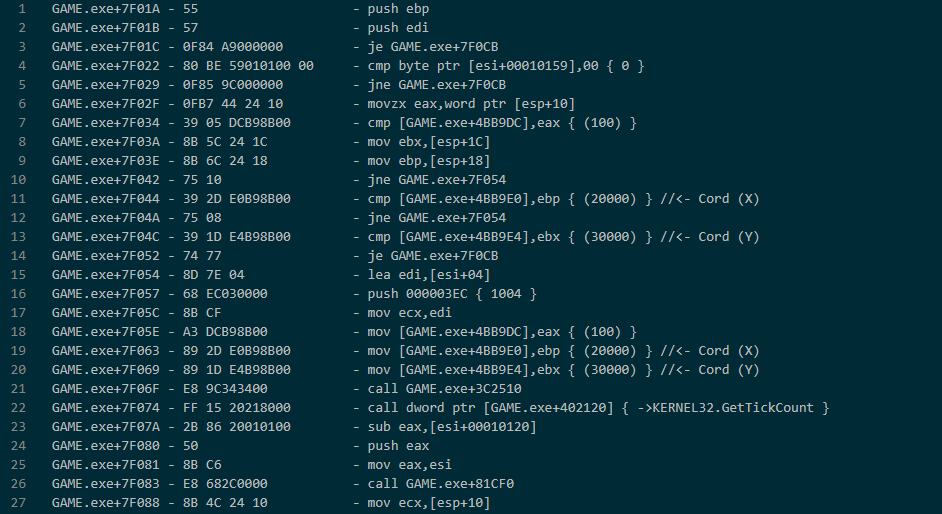
|
| Description: |
|
| Filesize: |
42.51 KB |
| Viewed: |
7261 Time(s) |
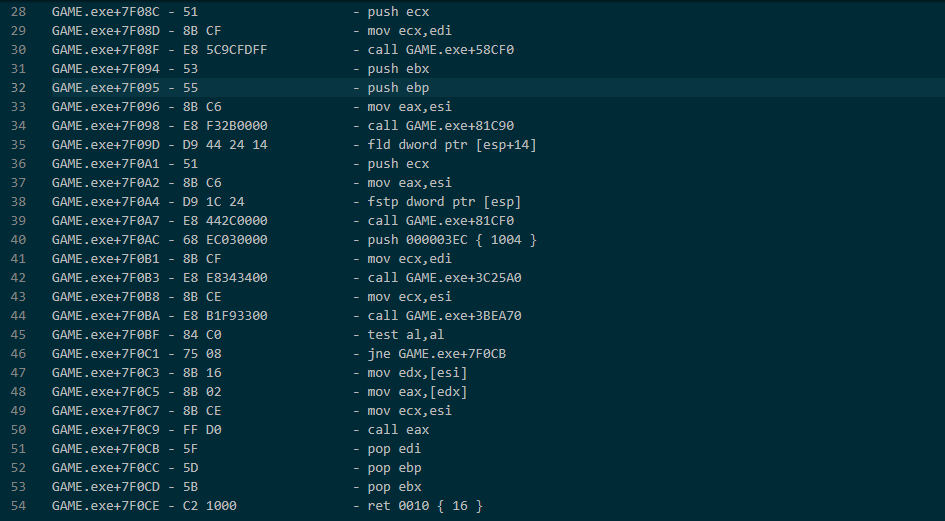
|
|
|
| Back to top |
|
 |
|
|
You cannot post new topics in this forum
You cannot reply to topics in this forum
You cannot edit your posts in this forum
You cannot delete your posts in this forum
You cannot vote in polls in this forum
You cannot attach files in this forum
You can download files in this forum
|
|

 Reputation: 205
Reputation: 205