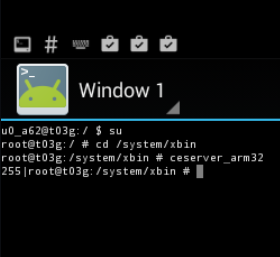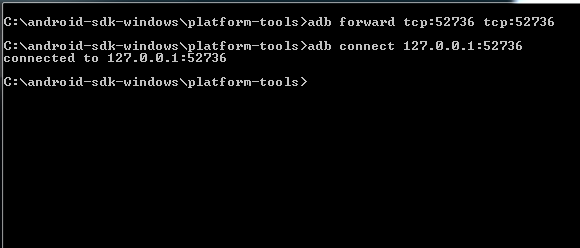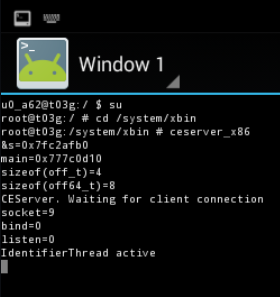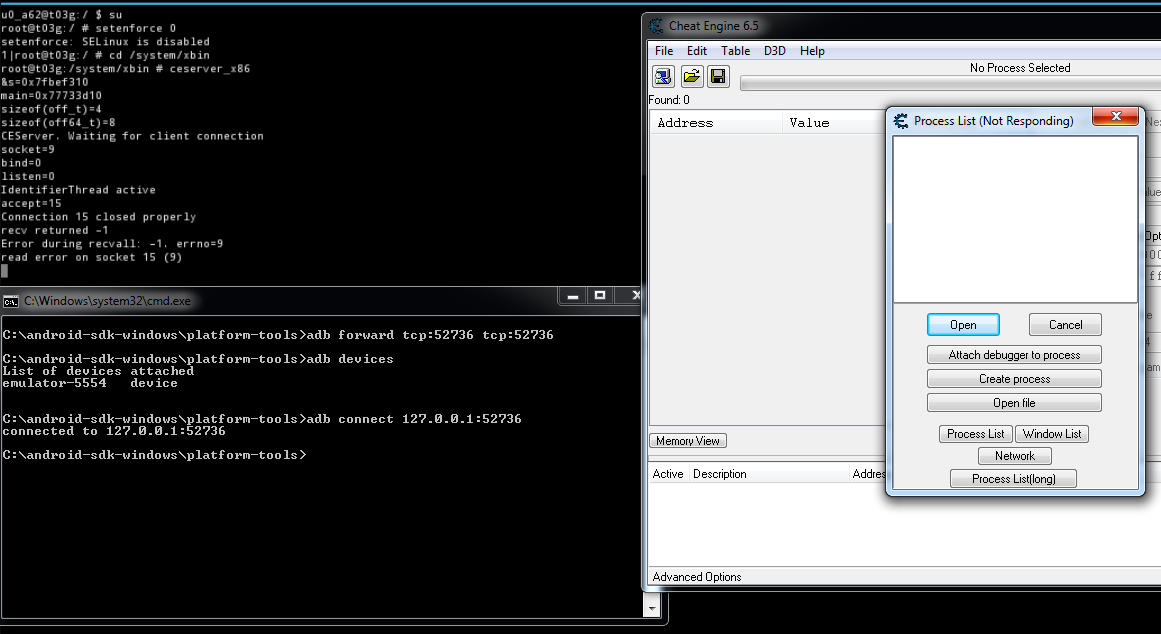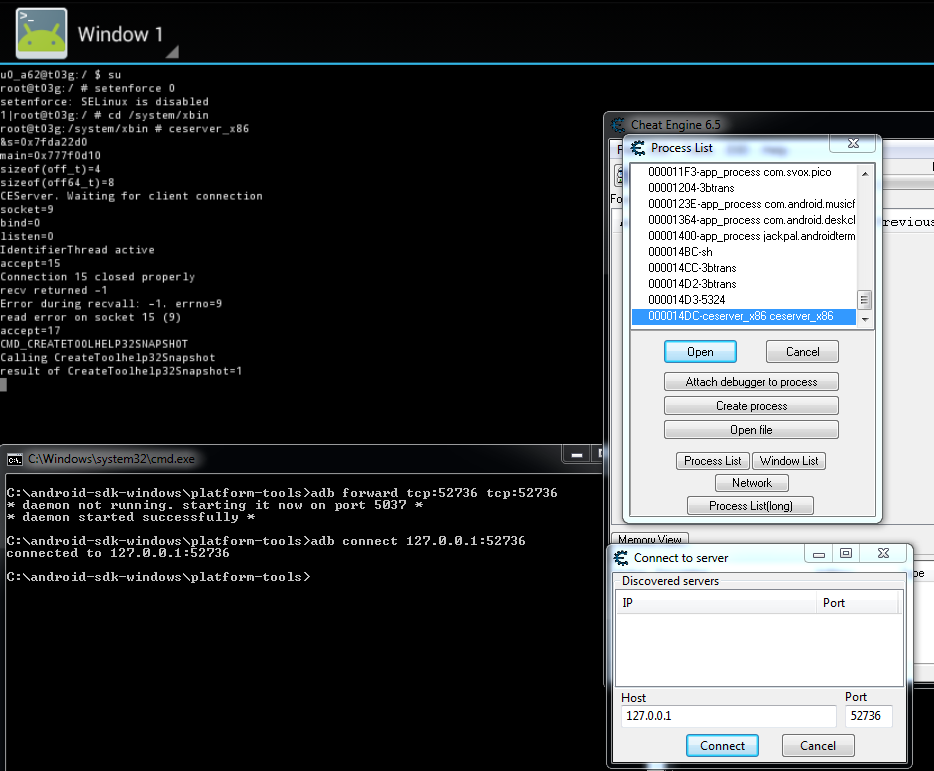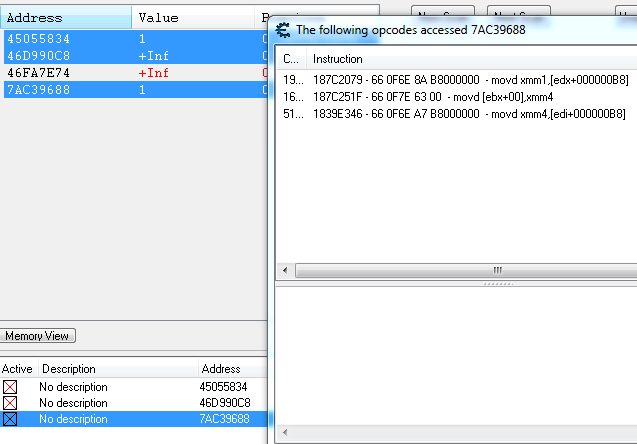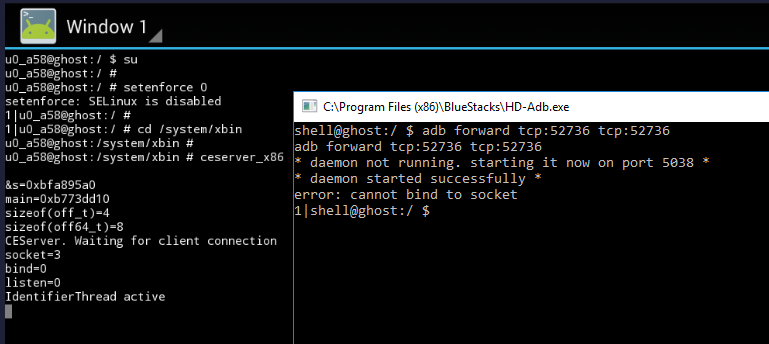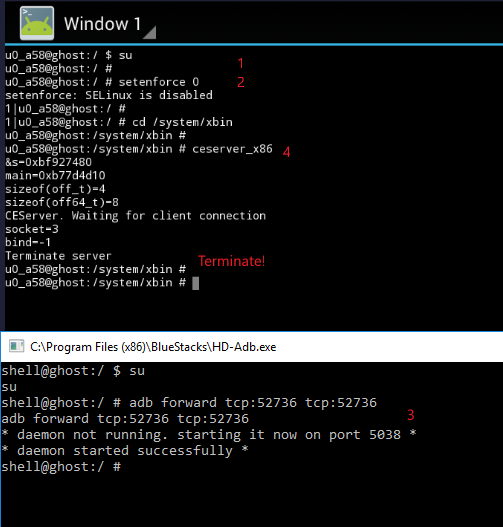| View previous topic :: View next topic |
| Author |
Message |
deatro
How do I cheat?
![]() Reputation: 0 Reputation: 0
Joined: 17 Feb 2016
Posts: 6
|
 Posted: Thu Feb 18, 2016 12:45 am Post subject: Finding a pointer in Bluestacks 2 Posted: Thu Feb 18, 2016 12:45 am Post subject: Finding a pointer in Bluestacks 2 |
 |
|
Hello I am relatively new to CE for bluestacks and I was wondering if anyone could help me with this problem. I am trying to acquire 1 of 2 things...
1. the static address (pointer) of a given value
OR
2. the actual process of bluestacks 2
So here is the situation...
I run Windows 7 Ultimate 64bit, 20gig ram, bluestacks 2 (emulator), and CE 6.5 (64bit). CE Settings: MEM_PRIVATE, MEM_IMAGE, MEM_MAPPED all checked. Using kernelmode debugger DBVM and CE Kernel routines (Query memory region routines, Read/Write Process Memory, Open Process) all checked also.
I can access a given value of a game [X] and change it within bluestacks 2 using [Physical Memory] just fine. However I can not find the static address/pointer. When I hit F5 or F6, I get nothing from the debugger, it returns nothing at all. So is there something I am missing? Or is there a process (EXE) within bluestacks 2 that I should be using instead?
I do have limited knowledge when it comes to CE and any help would be appreciated.
Thanks.
|
|
| Back to top |
|
 |
Dark Byte
Site Admin
 Reputation: 471 Reputation: 471
Joined: 09 May 2003
Posts: 25856
Location: The netherlands
|
 Posted: Thu Feb 18, 2016 2:13 am Post subject: Posted: Thu Feb 18, 2016 2:13 am Post subject: |
 |
|
physical memory is no real process so debugging or pointers won't work. (well, you could find the pagetable setup and write a ce plugin to deal with that, but not worth it)
try running ceserver on a rooted bluestacks (the x86 one)
then connect ce to it and you may be able to use the pointerscan, and perhaps even debug (but don't count on that with bluestacks)
_________________
Do not ask me about online cheats. I don't know any and wont help finding them.
Like my help? Join me on Patreon so i can keep helping |
|
| Back to top |
|
 |
deatro
How do I cheat?
![]() Reputation: 0 Reputation: 0
Joined: 17 Feb 2016
Posts: 6
|
 Posted: Sat Feb 20, 2016 4:25 am Post subject: Posted: Sat Feb 20, 2016 4:25 am Post subject: |
 |
|
Thanks for your reply. Sorry for the late correspondence .
I have managed to root my Bluestacks and connect to CEServer and I have installed Minimal ADB and Fastboot Tool. It opens the CMD but I am unsure how to connect Cheat Engne to CEServer. This is all new terriotory for me. Any insight would be appreciated.
|
|
| Back to top |
|
 |
deatro
How do I cheat?
![]() Reputation: 0 Reputation: 0
Joined: 17 Feb 2016
Posts: 6
|
 Posted: Mon Feb 22, 2016 4:29 am Post subject: Posted: Mon Feb 22, 2016 4:29 am Post subject: |
 |
|
Can someone please offer me some assistance? I have installed both ceserver_arm32 and libceserver-extension_arm.so to my system/xbin. Given both files and /xbin directory 777 permissions. Checked my root with king root, all systems go. But when I attempt to execute ceserver I get a 255 exit error. Please help.[/img]
| Description: |
|
| Filesize: |
20.75 KB |
| Viewed: |
35150 Time(s) |
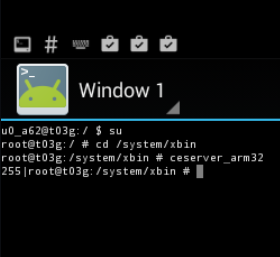
|
|
|
| Back to top |
|
 |
Dark Byte
Site Admin
 Reputation: 471 Reputation: 471
Joined: 09 May 2003
Posts: 25856
Location: The netherlands
|
 Posted: Mon Feb 22, 2016 4:48 am Post subject: Posted: Mon Feb 22, 2016 4:48 am Post subject: |
 |
|
bluestacks needs the x86 build
as for connecting, use adb and setup a port forward on the tcp port used by ceserver and then connect to 127.0.0.1
_________________
Do not ask me about online cheats. I don't know any and wont help finding them.
Like my help? Join me on Patreon so i can keep helping |
|
| Back to top |
|
 |
deatro
How do I cheat?
![]() Reputation: 0 Reputation: 0
Joined: 17 Feb 2016
Posts: 6
|
 Posted: Mon Feb 22, 2016 11:44 pm Post subject: Posted: Mon Feb 22, 2016 11:44 pm Post subject: |
 |
|
So I took some advice from a previous post you answered and used a tcp port you provided. After forwarding the port I connected to the address and then tried to run ceserver but didn't get far. I know I'm missing something simple. I just can't figure it out.
| Description: |
|
| Filesize: |
6.38 KB |
| Viewed: |
35087 Time(s) |
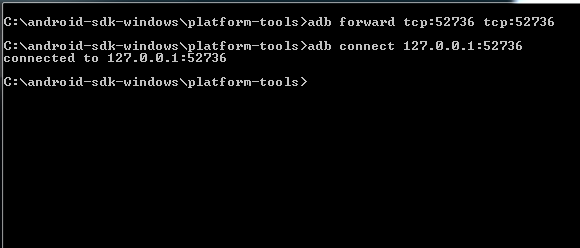
|
| Description: |
|
| Filesize: |
27.38 KB |
| Viewed: |
35087 Time(s) |
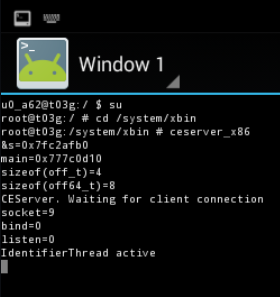
|
|
|
| Back to top |
|
 |
Dark Byte
Site Admin
 Reputation: 471 Reputation: 471
Joined: 09 May 2003
Posts: 25856
Location: The netherlands
|
 Posted: Tue Feb 23, 2016 2:54 am Post subject: Posted: Tue Feb 23, 2016 2:54 am Post subject: |
 |
|
capture 2 is correct (but don't do that connect. just setting up the port forward is enoigh)
capture 3 looks fine as well
from this point you should start cheat engine
go to the processlist
click network
there fill in 127.0.0.1 as ip and leave port the same, and connect
then with luck you should see a list of processes (if not, then you may need to set selinux to passive)
_________________
Do not ask me about online cheats. I don't know any and wont help finding them.
Like my help? Join me on Patreon so i can keep helping |
|
| Back to top |
|
 |
deatro
How do I cheat?
![]() Reputation: 0 Reputation: 0
Joined: 17 Feb 2016
Posts: 6
|
 Posted: Wed Feb 24, 2016 11:45 pm Post subject: Posted: Wed Feb 24, 2016 11:45 pm Post subject: |
 |
|
Back again, after another few days of troubleshooting, I think I'm still not getting through. I've set Selinux to passive and I think that worked. But still CT can't connect. Anymore advice?
| Description: |
|
| Filesize: |
103.86 KB |
| Viewed: |
34941 Time(s) |
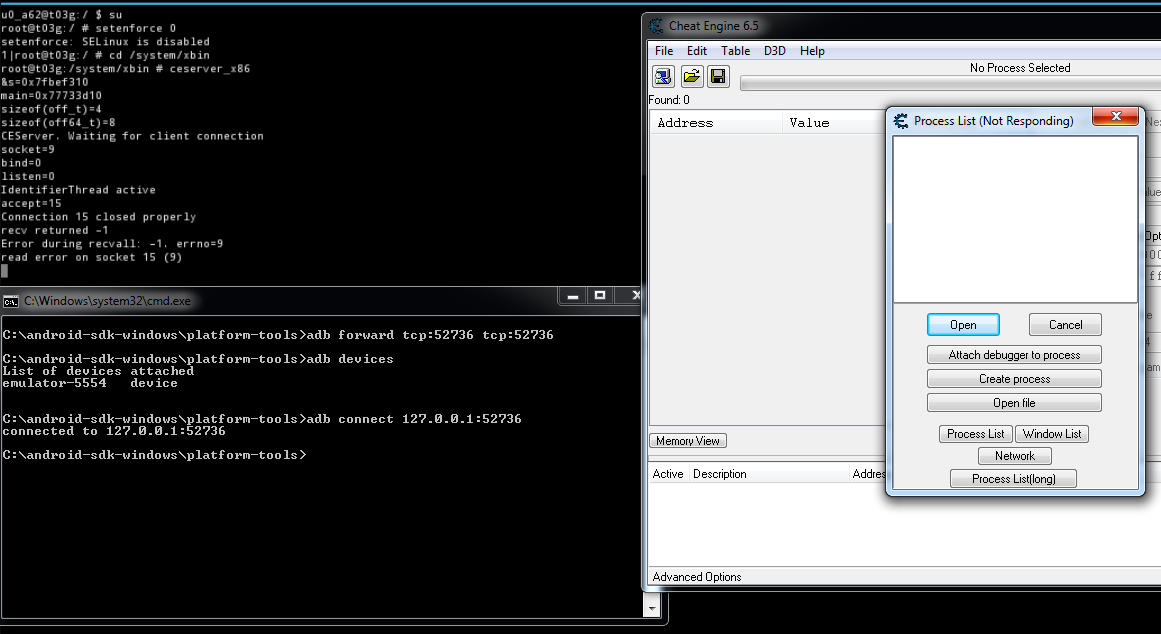
|
|
|
| Back to top |
|
 |
Dark Byte
Site Admin
 Reputation: 471 Reputation: 471
Joined: 09 May 2003
Posts: 25856
Location: The netherlands
|
 Posted: Thu Feb 25, 2016 4:41 am Post subject: Posted: Thu Feb 25, 2016 4:41 am Post subject: |
 |
|
You're sure you're connecting to 127.0.0.1 with cheat engine ? (After the adb forward, before adb connect)
_________________
Do not ask me about online cheats. I don't know any and wont help finding them.
Like my help? Join me on Patreon so i can keep helping |
|
| Back to top |
|
 |
deatro
How do I cheat?
![]() Reputation: 0 Reputation: 0
Joined: 17 Feb 2016
Posts: 6
|
 Posted: Thu Feb 25, 2016 5:31 pm Post subject: Posted: Thu Feb 25, 2016 5:31 pm Post subject: |
 |
|
I got it LOL. I just had to use the port I forwarded instead of 5555. I have access to the pointscan now! I appreciate all of your help. It took a little work on my part to understand your insight, but sure enough I am now connected. I am grateful, you didn't have to assist me but you chose to so thank you very much. I learned something these last few days  
| Description: |
|
| Filesize: |
128.07 KB |
| Viewed: |
34866 Time(s) |
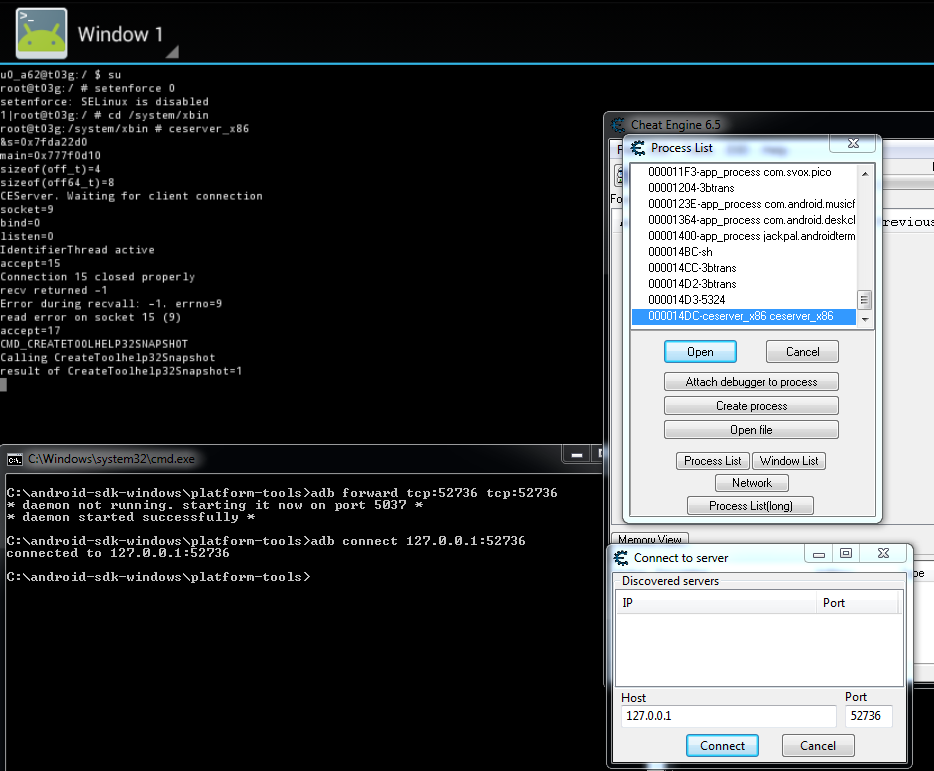
|
| Description: |
|
| Filesize: |
27.37 KB |
| Viewed: |
34866 Time(s) |
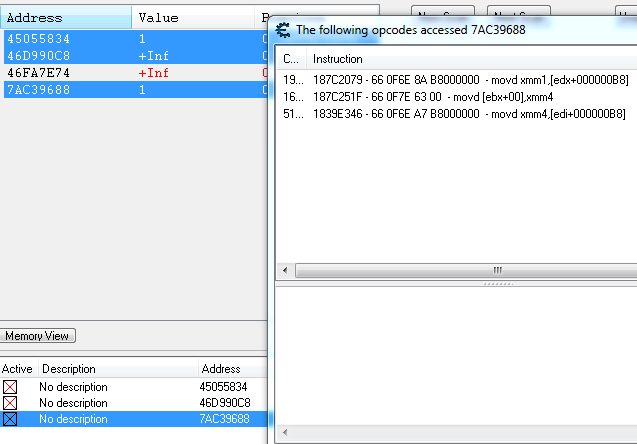
|
|
|
| Back to top |
|
 |
dariendark
Newbie cheater
![]() Reputation: 0 Reputation: 0
Joined: 10 Jun 2015
Posts: 20
|
 Posted: Wed Feb 07, 2018 6:11 pm Post subject: Posted: Wed Feb 07, 2018 6:11 pm Post subject: |
 |
|
I'm trying to accomplish this myself, but it keeps failing.
I'm using bluestack 3 rooted, I placed the files in xbin and changed their permissions (this part is identical to how I did it with my phone)
I've followed the steps deatro did, port forwarded tcp 52736, su, setenforce 0, ceserver_x86, it looks very similar to the page in capture 6.
I try to manually connect using cheatengine with both 127.0.0.1 and 10.0.2.15 and localhost. but it keeps failing to connect to server. any attempt to adb connect cuts off ceserver.
I do have a question, I'm connecting to a router regardless, but does this setup require a router, or is it all inhouse on the computer?
|
|
| Back to top |
|
 |
Dark Byte
Site Admin
 Reputation: 471 Reputation: 471
Joined: 09 May 2003
Posts: 25856
Location: The netherlands
|
 Posted: Wed Feb 07, 2018 6:30 pm Post subject: Posted: Wed Feb 07, 2018 6:30 pm Post subject: |
 |
|
did you do ADB forward on the windows command shell or in the android command shell ?
_________________
Do not ask me about online cheats. I don't know any and wont help finding them.
Like my help? Join me on Patreon so i can keep helping |
|
| Back to top |
|
 |
dariendark
Newbie cheater
![]() Reputation: 0 Reputation: 0
Joined: 10 Jun 2015
Posts: 20
|
 Posted: Wed Feb 07, 2018 6:36 pm Post subject: Posted: Wed Feb 07, 2018 6:36 pm Post subject: |
 |
|
the windows command shell (just to specify, I'm using the one built into bstweaker)
I'll post screen shots when I get home from work tonight
|
|
| Back to top |
|
 |
MarioJP
How do I cheat?
![]() Reputation: 0 Reputation: 0
Joined: 18 Mar 2011
Posts: 6
|
 Posted: Wed Feb 07, 2018 8:33 pm Post subject: Re: Finding a pointer in Bluestacks 2 Posted: Wed Feb 07, 2018 8:33 pm Post subject: Re: Finding a pointer in Bluestacks 2 |
 |
|
| deatro wrote: | Hello I am relatively new to CE for bluestacks and I was wondering if anyone could help me with this problem. I am trying to acquire 1 of 2 things...
1. the static address (pointer) of a given value
OR
2. the actual process of bluestacks 2
So here is the situation...
I run Windows 7 Ultimate 64bit, 20gig ram, bluestacks 2 (emulator), and CE 6.5 (64bit). CE Settings: MEM_PRIVATE, MEM_IMAGE, MEM_MAPPED all checked. Using kernelmode debugger DBVM and CE Kernel routines (Query memory region routines, Read/Write Process Memory, Open Process) all checked also.
I can access a given value of a game [X] and change it within bluestacks 2 using [Physical Memory] just fine. However I can not find the static address/pointer. When I hit F5 or F6, I get nothing from the debugger, it returns nothing at all. So is there something I am missing? Or is there a process (EXE) within bluestacks 2 that I should be using instead?
I do have limited knowledge when it comes to CE and any help would be appreciated.
Thanks. |
No need to do physical memory access with bluestacks anymore after i found the actual process that contains the game inside the emulator. Heck, you don't even need to enable DBVM anymore after this. all i know for Bluestacks 3, the actual exe you want to look for is HD-Player.exe. This is where it contains the app that bluestacks is running. Not only does this makes things 10 times much easier than the physical memory method, your computer does not reboot in the process.
|
|
| Back to top |
|
 |
dariendark
Newbie cheater
![]() Reputation: 0 Reputation: 0
Joined: 10 Jun 2015
Posts: 20
|
 Posted: Wed Feb 07, 2018 10:50 pm Post subject: Posted: Wed Feb 07, 2018 10:50 pm Post subject: |
 |
|
this is a screen shot of what happens if I run the port forward before ceserver. the process gets terminated by what I can only assume is the port it needs getting blocked.
if I do it afterwards, the problem gets reversed with adb saying it cant forward the port as it cannot bind to socket, (as seen in the second screen shot)
| Description: |
|
| Filesize: |
55.37 KB |
| Viewed: |
24147 Time(s) |
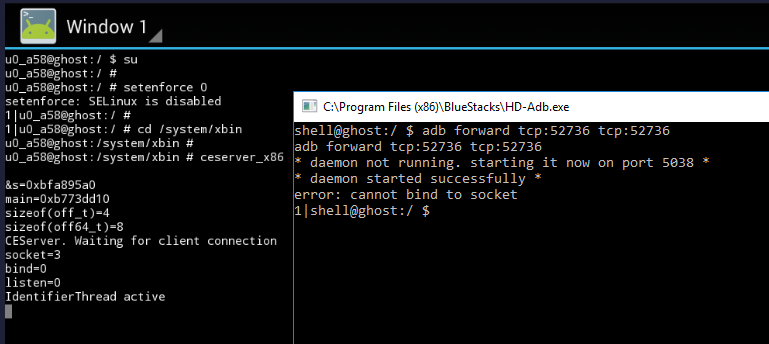
|
| Description: |
|
| Filesize: |
53.79 KB |
| Viewed: |
24147 Time(s) |
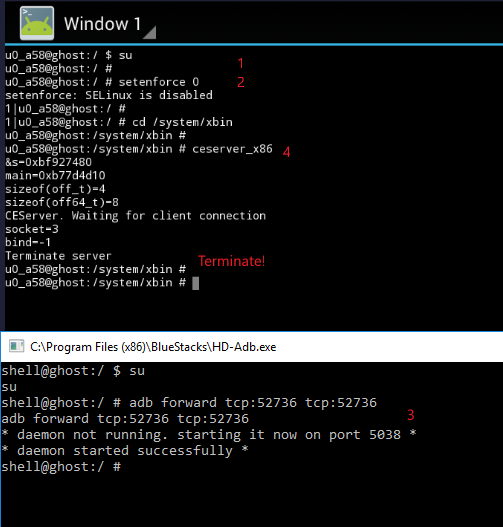
|
|
|
| Back to top |
|
 |
|

 Reputation: 471
Reputation: 471 Reputation: 471
Reputation: 471 Reputation: 471
Reputation: 471 Reputation: 471
Reputation: 471 Reputation: 471
Reputation: 471