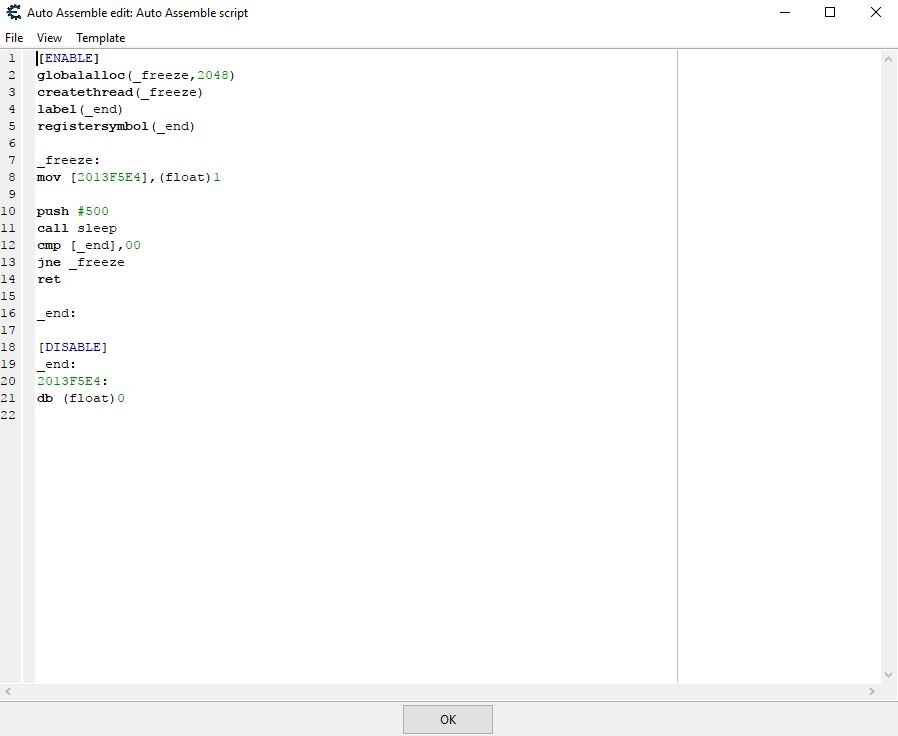| View previous topic :: View next topic |
| Author |
Message |
Gou
Cheater
![]() Reputation: 0 Reputation: 0
Joined: 02 Oct 2017
Posts: 39
|
 Posted: Thu Oct 05, 2017 3:25 pm Post subject: Script that sets, and then freezes a value Posted: Thu Oct 05, 2017 3:25 pm Post subject: Script that sets, and then freezes a value |
 |
|
Hello guys!
So i've been experimenting with CE and PCSX2 lately.
I want to make a script that will set a value in an address, and freeze it until the script is disabled. The issue is that the value is getting refreshed constantly.
After some googling, i found a CE forum thread, that looked like what i want to do. So i used the code that somebody gave to the TS, and replaced the address and value with what i need(code in the pic below).
The script does work, but when i uncheck it doesnt go back to normal.
Any suggestions?
The address that i want to modify, contains the running speed of my character.
The default max speed of the game is (float) 0.1, and i am trying to increase it to 1. Until the scripted is disabled.
| Description: |
|
| Filesize: |
44.2 KB |
| Viewed: |
9123 Time(s) |
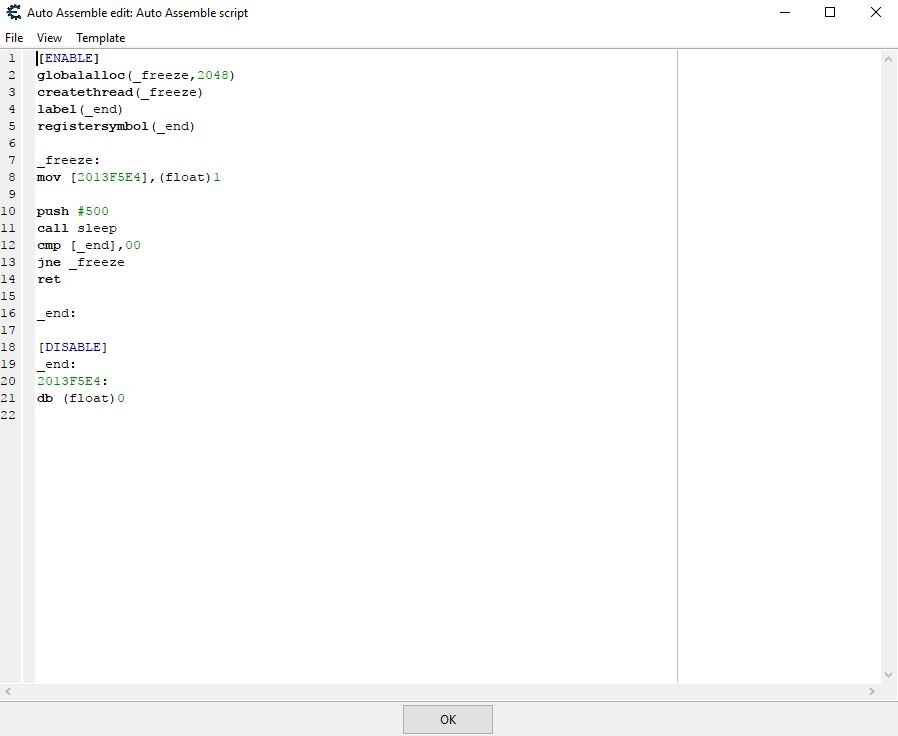
|
|
|
| Back to top |
|
 |
Dark Byte
Site Admin
 Reputation: 471 Reputation: 471
Joined: 09 May 2003
Posts: 25835
Location: The netherlands
|
 Posted: Thu Oct 05, 2017 4:02 pm Post subject: Posted: Thu Oct 05, 2017 4:02 pm Post subject: |
 |
|
you can also use two hotkeys with the same key combination
first one freezes, second one sets the value
--
as for your script not sure how that would work, as _end is never initialized, so is 0
so when you check if _end is 0 it sees it is, so jne _freeze will not be taken
your disable section also ignores the address of _end, and just places a 0 at 2013f5e4
_________________
Do not ask me about online cheats. I don't know any and wont help finding them.
Like my help? Join me on Patreon so i can keep helping |
|
| Back to top |
|
 |
Gou
Cheater
![]() Reputation: 0 Reputation: 0
Joined: 02 Oct 2017
Posts: 39
|
 Posted: Thu Oct 05, 2017 4:35 pm Post subject: Posted: Thu Oct 05, 2017 4:35 pm Post subject: |
 |
|
Yeah setting hotkeys works fine.
Although, i want a script, so i can use it in a trainer.
The script is not mine. I just copied it from this thread called "Simple script for freezing values?" (sorry, can't post url's yet)
and wrote my address and value.
Freezing the value works fine. The issue is that it stays frozen, even after restarting pcsx2. I have to restart both pcsx2 and CE(or just not run CE) in order to reset the movement speed back to normal.
I guess that by now, you already got that i dont have much CE or assembly experience, and as i understand, people always come here and ask for help, without doing any research. It must be annoying af 
I personally have been trying to find a tutorial that would help me, but i cant seem to find any. Everything seems to be about how to find addresses-pointers, and setting up hotkeys.
So, do you have a scripting tutorial(not lua) to suggest to me? 
And thanks for the reply!
|
|
| Back to top |
|
 |
Dark Byte
Site Admin
 Reputation: 471 Reputation: 471
Joined: 09 May 2003
Posts: 25835
Location: The netherlands
|
 Posted: Thu Oct 05, 2017 5:24 pm Post subject: Posted: Thu Oct 05, 2017 5:24 pm Post subject: |
 |
|
hotkeys also work in trainers
_________________
Do not ask me about online cheats. I don't know any and wont help finding them.
Like my help? Join me on Patreon so i can keep helping |
|
| Back to top |
|
 |
Gou
Cheater
![]() Reputation: 0 Reputation: 0
Joined: 02 Oct 2017
Posts: 39
|
 Posted: Fri Oct 06, 2017 2:08 am Post subject: Posted: Fri Oct 06, 2017 2:08 am Post subject: |
 |
|
But can i used them in some kind of a button(checkbox, togglebox etc)?
Because i thought that i can only use them as hotkeys
|
|
| Back to top |
|
 |
Dark Byte
Site Admin
 Reputation: 471 Reputation: 471
Joined: 09 May 2003
Posts: 25835
Location: The netherlands
|
 Posted: Fri Oct 06, 2017 3:24 am Post subject: Posted: Fri Oct 06, 2017 3:24 am Post subject: |
 |
|
if in a button then:
| Code: |
local mr=AddressList.getMemoryRecordByDescription('bla')
mr.Active=true --freezes it
mr.Value=1 --sets the value (and because it's frozen, freezes it to that)
|
or
| Code: |
local mr=AddressList.getMemoryRecordByDescription('bla')
mr.Hotkey[0].doHotkey() --hotkey you assigned for freeze
mr.Hotkey[1].doHotkey() --hotkey you assigned for set value
|
(I recommend the first method though)
_________________
Do not ask me about online cheats. I don't know any and wont help finding them.
Like my help? Join me on Patreon so i can keep helping |
|
| Back to top |
|
 |
Gou
Cheater
![]() Reputation: 0 Reputation: 0
Joined: 02 Oct 2017
Posts: 39
|
 Posted: Fri Oct 06, 2017 6:32 am Post subject: Posted: Fri Oct 06, 2017 6:32 am Post subject: |
 |
|
Thanks!
I m not sure if i did something wrong, but when i reclick the button, it stays frozen on that value.
Is there something i can do, so it will revert back to normal when i reclick the button?
I using a togglebox
| Code: |
function CEToggleBox1Change(sender)
local mr=AddressList.getMemoryRecordByDescription('walkspeed')
mr.Active=true --freezes it
mr.Value=0.5 --sets the value (and because it's frozen, freezes it to that)
end
|
|
|
| Back to top |
|
 |
FreeER
Grandmaster Cheater Supreme
![]() Reputation: 53 Reputation: 53
Joined: 09 Aug 2013
Posts: 1091
|
 Posted: Fri Oct 06, 2017 11:11 am Post subject: Posted: Fri Oct 06, 2017 11:11 am Post subject: |
 |
|
| instead of mr.Active=true --freezes it use mr.Active=sender.Checked --freezes it if checked else unfreezes
|
|
| Back to top |
|
 |
Gou
Cheater
![]() Reputation: 0 Reputation: 0
Joined: 02 Oct 2017
Posts: 39
|
 Posted: Fri Oct 06, 2017 11:36 am Post subject: Posted: Fri Oct 06, 2017 11:36 am Post subject: |
 |
|
Oh!
I guess this makes sense.
Thanks a lot guys! Everything works like a charm!
|
|
| Back to top |
|
 |
|

 Reputation: 471
Reputation: 471 Reputation: 471
Reputation: 471 Reputation: 471
Reputation: 471