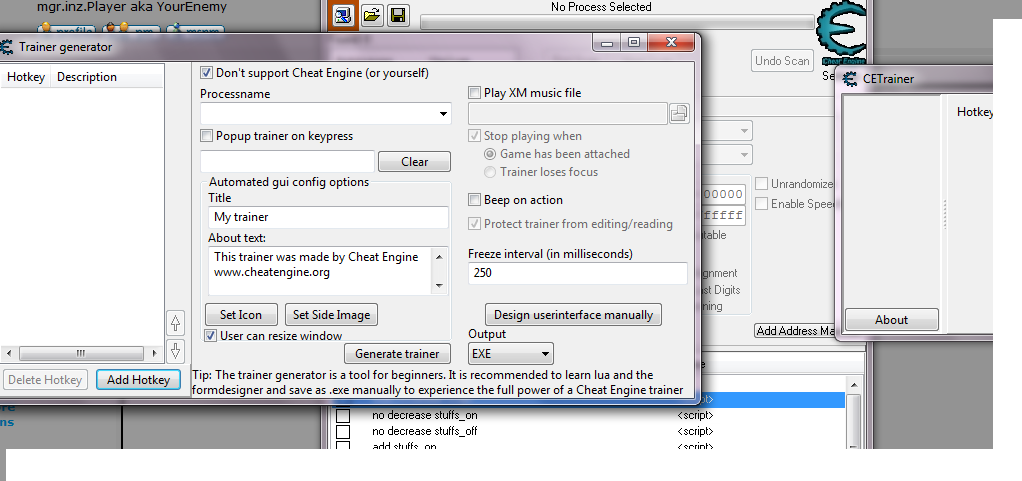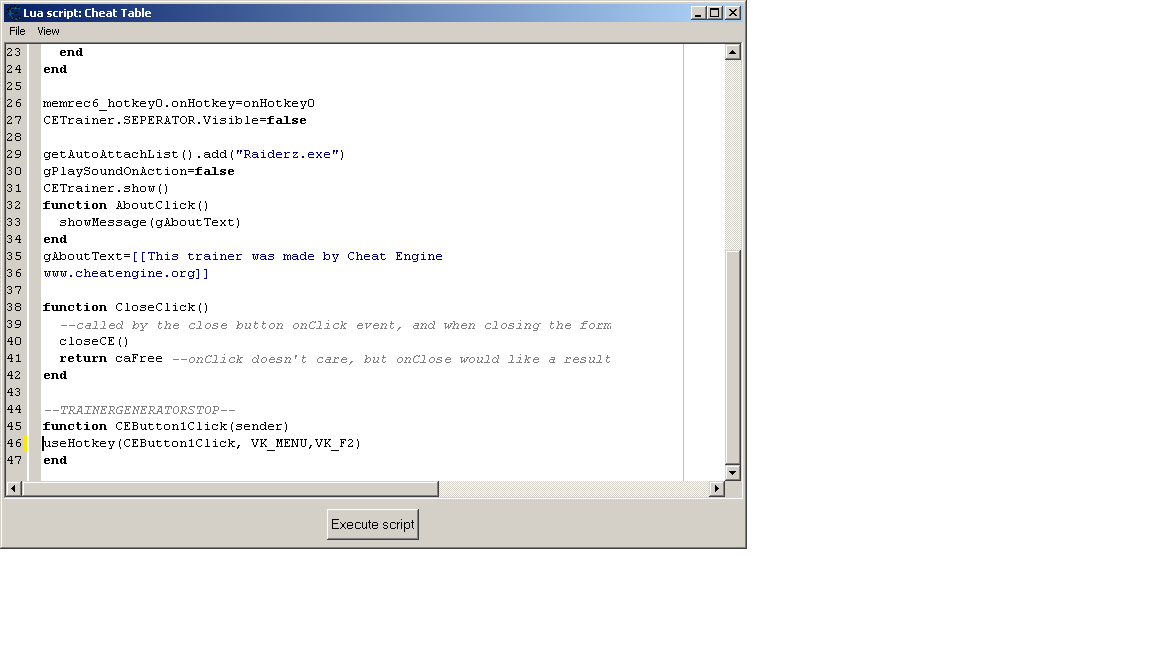| View previous topic :: View next topic |
| Author |
Message |
vegettadbz
Cheater
![]() Reputation: 0 Reputation: 0
Joined: 01 Dec 2010
Posts: 28
|
 Posted: Sun Jun 16, 2013 1:54 pm Post subject: Cheat Engine Hotkeys Posted: Sun Jun 16, 2013 1:54 pm Post subject: Cheat Engine Hotkeys |
 |
|
Hey guys!
I have created a couple of cheats for a game an I am trying to create a trainer. I would to make my own interface (buttons, images etc), but I have some problems. I want to put some 'buttons' which I want to connet them with the hotkeys that I have created for the cheats. For some reason I can't find a way to do it. Can you please help me? I have looked in the Button 'Object Inspector' but nothing helped me...
P.S. I use cheat engine 6.2
|
|
| Back to top |
|
 |
Dark Byte
Site Admin
 Reputation: 471 Reputation: 471
Joined: 09 May 2003
Posts: 25832
Location: The netherlands
|
 Posted: Sun Jun 16, 2013 1:59 pm Post subject: Posted: Sun Jun 16, 2013 1:59 pm Post subject: |
 |
|
You need to put some code outside of the automated trainer generator code
createHotkey(samefunctionastheonclickofthebutton, key1, key2,...)
look up defines.lua to see the VK_ defines for the keys
_________________
Do not ask me about online cheats. I don't know any and wont help finding them.
Like my help? Join me on Patreon so i can keep helping |
|
| Back to top |
|
 |
vegettadbz
Cheater
![]() Reputation: 0 Reputation: 0
Joined: 01 Dec 2010
Posts: 28
|
 Posted: Sun Jun 16, 2013 2:08 pm Post subject: Posted: Sun Jun 16, 2013 2:08 pm Post subject: |
 |
|
Where can i find the defines.lua and how do I put code outside the generater? :/.
I know, I am still noob 
|
|
| Back to top |
|
 |
mgr.inz.Player
I post too much
 Reputation: 222 Reputation: 222
Joined: 07 Nov 2008
Posts: 4438
Location: W kraju nad Wisla. UTC+01:00
|
 Posted: Sun Jun 16, 2013 2:14 pm Post subject: Posted: Sun Jun 16, 2013 2:14 pm Post subject: |
 |
|
Menu, Table, Show Cheat Table Lua Script. Auto-generated Lua script should be between these lines:
| Code: | | --TRAINERGENERATORSTART-- |
and
| Code: | | --TRAINERGENERATORSTOP-- |
(of course only if you used that CE feature)
defines.lua - Inside CheatEngine dir.
So, you added buttons, and you use onClick functions:
| Code: | function CEButton1Click(sender)
-- your code here
end |
To add hotkey, In this example we added ALT+F2 hotkey, use this:
| Code: | | createHotkey(CEButton1Click, VK_MENU,VK_F2) |
Did you even use "generate generic trainer lua script from table"?
Edit:
If you don't want to use "generate generic trainer ......."
You have memoryrecord (memoryrecord can be an: address, pointer, script, header) with hotkey, called "godmode". OK.
Create new Form, add Button, use object inspector and create new onClick function event.
You can use something like this:
| Code: | addresslist=getAddressList()
memrecGodmode=addresslist_getMemoryRecordByDescription(addresslist,'godmode')
function CEButton1Click(sender) -- onClick event
local hotkey = memoryrecord_getHotkeyByID(memrecGodmode,0)
memoryrecordhotkey_doHotkey(hotkey)
end |
_________________
Last edited by mgr.inz.Player on Sun Jun 16, 2013 2:50 pm; edited 1 time in total |
|
| Back to top |
|
 |
vegettadbz
Cheater
![]() Reputation: 0 Reputation: 0
Joined: 01 Dec 2010
Posts: 28
|
 Posted: Sun Jun 16, 2013 2:43 pm Post subject: Posted: Sun Jun 16, 2013 2:43 pm Post subject: |
 |
|
| mgr.inz.Player wrote: | Menu, Table, Show Cheat Table Lua Script. Auto-generated Lua script should be between these lines:
| Code: | | --TRAINERGENERATORSTART-- |
and
| Code: | | --TRAINERGENERATORSTOP-- |
(of course only if you used that CE feature)
defines.lua - Inside CheatEngine dir.
So, you added buttons, and you use onClick functions:
| Code: | function CEButton1Click(sender)
-- your code here
end |
To add hotkey, use this:
| Code: | | createHotkey(CEButton1Click, VK_MENU,VK_F2) |
In this example, we added ALT+F2 hotkey.
Did you even use "generate generic trainer lua script from table"?
|
I think I lost it...
The ''Show Cheat Table Lua Script'' doesn't show anything. Is it supposed to pop-up a new window? I created the cheats, I made some scripts and then I go to "generate generic trainer lua script from table". There I have the problem. I added some hotkeys and then I have tried to connect the hotkeys with the buttons of the userinterface.
|
|
| Back to top |
|
 |
mgr.inz.Player
I post too much
 Reputation: 222 Reputation: 222
Joined: 07 Nov 2008
Posts: 4438
Location: W kraju nad Wisla. UTC+01:00
|
 Posted: Sun Jun 16, 2013 2:47 pm Post subject: Posted: Sun Jun 16, 2013 2:47 pm Post subject: |
 |
|
Please, use "quickreply" or "postreply" buttons.
 
Because I managed to edit my post before your reply 
_________________
|
|
| Back to top |
|
 |
Dark Byte
Site Admin
 Reputation: 471 Reputation: 471
Joined: 09 May 2003
Posts: 25832
Location: The netherlands
|
 Posted: Sun Jun 16, 2013 2:50 pm Post subject: Posted: Sun Jun 16, 2013 2:50 pm Post subject: |
 |
|
Close cheat engine and run the reset settings program from cheat engine in the start menu, that will fix the lua window from not popping up
Also,after configuring your trainer choose generate trainer script only, and go from there
_________________
Do not ask me about online cheats. I don't know any and wont help finding them.
Like my help? Join me on Patreon so i can keep helping |
|
| Back to top |
|
 |
vegettadbz
Cheater
![]() Reputation: 0 Reputation: 0
Joined: 01 Dec 2010
Posts: 28
|
 Posted: Sun Jun 16, 2013 3:05 pm Post subject: Posted: Sun Jun 16, 2013 3:05 pm Post subject: |
 |
|
@Dark Byte.
Done it. Reset settings. Show Cheat Table Lua Script is blank. I suppose I haven't used lua script.  . How do I choose generate trainer script only? . How do I choose generate trainer script only?
@mgr.inz.Player. Where do I put the code:
addresslist=getAddressList()
memrecGodmode=addresslist_getMemoryRecordByDescription(addresslist,'godmode')
function CEButton1Click(sender) -- onClick event
local hotkey = memoryrecord_getHotkeyByID(memrecGodmode,0)
memoryrecordhotkey_doHotkey(hotkey)
end
|
|
| Back to top |
|
 |
mgr.inz.Player
I post too much
 Reputation: 222 Reputation: 222
Joined: 07 Nov 2008
Posts: 4438
Location: W kraju nad Wisla. UTC+01:00
|
 Posted: Sun Jun 16, 2013 3:08 pm Post subject: Posted: Sun Jun 16, 2013 3:08 pm Post subject: |
 |
|
"How do I choose generate trainer script only?"
Menu File, the second to last option.
"Where do I put the code"
Cheat Table Lua Script window
_________________
|
|
| Back to top |
|
 |
vegettadbz
Cheater
![]() Reputation: 0 Reputation: 0
Joined: 01 Dec 2010
Posts: 28
|
 Posted: Sun Jun 16, 2013 3:18 pm Post subject: Posted: Sun Jun 16, 2013 3:18 pm Post subject: |
 |
|
@mgr.inz.Player.
That's I have chosen. Menu File, the second to last option (generate generic trainer lua script from table.)
See image for the menu of the trainer generator.
This is were I am trying to add the cheats, hotkeys and connect them using buttons (using the 'desing userinterface manually')
| Description: |
|
| Filesize: |
102.64 KB |
| Viewed: |
44123 Time(s) |
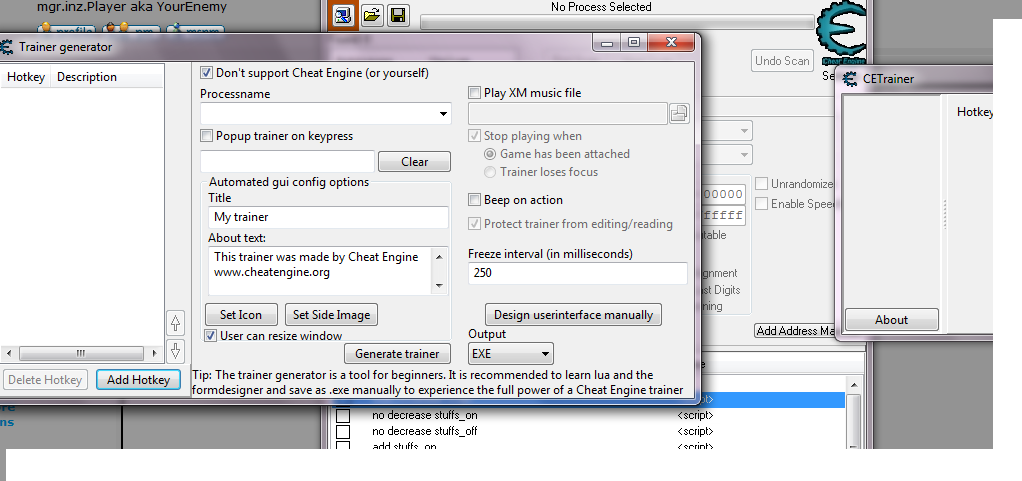
|
|
|
| Back to top |
|
 |
mgr.inz.Player
I post too much
 Reputation: 222 Reputation: 222
Joined: 07 Nov 2008
Posts: 4438
Location: W kraju nad Wisla. UTC+01:00
|
 Posted: Sun Jun 16, 2013 3:41 pm Post subject: Posted: Sun Jun 16, 2013 3:41 pm Post subject: |
 |
|
Tip. Assign hotkeys before "auto genereate",
highlight each memoryrecord, press CTRL+H (or choose option from context menu), click create hotkey, set hotkey... , click Apply, then click OK
Then save your work.
After that you can play with "trainer generator".
| Quote: | | cheats, hotkeys and connect them using buttons (using the 'desing userinterface manually') |
Yes. You have to add buttons, and create new event functions for them (in object inspector, events tab, OnClick, click button with three dots "...").
_________________
|
|
| Back to top |
|
 |
papariba
How do I cheat?
![]() Reputation: 0 Reputation: 0
Joined: 08 Mar 2015
Posts: 4
|
|
| Back to top |
|
 |
Dark Byte
Site Admin
 Reputation: 471 Reputation: 471
Joined: 09 May 2003
Posts: 25832
Location: The netherlands
|
 Posted: Sun Mar 08, 2015 5:46 am Post subject: Posted: Sun Mar 08, 2015 5:46 am Post subject: |
 |
|
i don't know which hotkey is responsibly for alt+f2 but you can use something like:
memrec6_hotkey0.doHotkey()
_________________
Do not ask me about online cheats. I don't know any and wont help finding them.
Like my help? Join me on Patreon so i can keep helping |
|
| Back to top |
|
 |
papariba
How do I cheat?
![]() Reputation: 0 Reputation: 0
Joined: 08 Mar 2015
Posts: 4
|
 Posted: Sun Mar 08, 2015 6:00 am Post subject: Posted: Sun Mar 08, 2015 6:00 am Post subject: |
 |
|
| Dark Byte wrote: | i don't know which hotkey is responsibly for alt+f2 but you can use something like:
memrec6_hotkey0.doHotkey() |
so with this function the button is assigned to that hotkey 0?
what do i write into ()? and how i find out which hotkey is responsible for x?
Edit: issue solved,I looked into another thread and found the solution:
| Code: | Code:
function Button1Click(sender)
hotkey=memoryrecord_getHotkeyByID(memrec0,0)
memoryrecordhotkey_doHotkey(hotkey)
end
control_onClick(CETrainer_Button1, Button1Click) |
But you must know which memrec (memrec0, memrec1, memrec2, etc) and you must know which hotkey ID.
I used memrec0 and hotkeyID = 0.
thanks @mgr.inz.Player and dark byte for helping.
|
|
| Back to top |
|
 |
Dark Byte
Site Admin
 Reputation: 471 Reputation: 471
Joined: 09 May 2003
Posts: 25832
Location: The netherlands
|
 Posted: Sun Mar 08, 2015 7:15 am Post subject: Posted: Sun Mar 08, 2015 7:15 am Post subject: |
 |
|
you don't write anything into () , it's just ()
as for finding it out, check the script. Perhaps experiment with it.
Check the ID of the memoryrecord and the hotkeyid of the hotkey, and then read the script to find out where that specific memrecid and hotkeyid are used to assign to a memrex#_hotkey#
_________________
Do not ask me about online cheats. I don't know any and wont help finding them.
Like my help? Join me on Patreon so i can keep helping |
|
| Back to top |
|
 |
|

 Reputation: 471
Reputation: 471 Reputation: 222
Reputation: 222 Reputation: 222
Reputation: 222 Reputation: 471
Reputation: 471 Reputation: 222
Reputation: 222 Reputation: 222
Reputation: 222 Reputation: 471
Reputation: 471 Reputation: 471
Reputation: 471