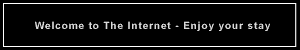| View previous topic :: View next topic |
| Author |
Message |
Zacky
Grandmaster Cheater
 Reputation: 19 Reputation: 19
Joined: 23 Nov 2008
Posts: 808
|
 Posted: Sun Jan 16, 2011 5:19 am Post subject: COD: Black Ops - Mouse movement takes longer to recognize Posted: Sun Jan 16, 2011 5:19 am Post subject: COD: Black Ops - Mouse movement takes longer to recognize |
 |
|
I noticed in both Campaign mode and Multiplayer that the game usually takes a while to notice the mouse has moved.
When I move the mouse, 0.3 seconds later, the game moves. What I mean is, the gameplay movement itself is slow.
Moving the cursor also gives me the same issues. It moves about 0.2 - 0.3 seconds later, making it hard for me to synchronize my movements with the games.
All my settings are at the lowest possible. I can't even read the scoreboard clearly when hitting the Tab button.
I don't know if this is my computer, but here are my computer specs:

Windows 7 Home Premium (Version 6.1, build 7600)
Screen Size 17.1
Dell studio 1747
Processor: Intel(R) Core i7 CPU
Q 720 @ 1.60 GHz
RAM: 6 GB
64-bit OS
Display Adapter: ATI Mobility Radeon HD 4650
I don't know what the problem is. I have not had any problems with other games. I know Black Ops requires high specs to be played, but isn't this enough to at least play the game smoothly? I mean, the game is smooth, it's not choppy or anything. Just the response time is slow...
If you guys know what's going on, let me know.
Thanks.
|
|
| Back to top |
|
 |
Austin Powers
Master Cheater
 Reputation: -1 Reputation: -1
Joined: 13 Dec 2008
Posts: 447
|
 Posted: Sun Jan 16, 2011 5:38 am Post subject: Posted: Sun Jan 16, 2011 5:38 am Post subject: |
 |
|
It's your processor and graphic card. Try playing it in windowed mode. It works fine for me.
_________________
Last edited by Austin Powers on Sun Jan 16, 2011 6:33 am; edited 1 time in total |
|
| Back to top |
|
 |
hcavolsdsadgadsg
I'm a spammer
![]() Reputation: 26 Reputation: 26
Joined: 11 Jun 2007
Posts: 5801
|
 Posted: Sun Jan 16, 2011 6:18 am Post subject: Posted: Sun Jan 16, 2011 6:18 am Post subject: |
 |
|
| do you have vsync enabled?
|
|
| Back to top |
|
 |
Zacky
Grandmaster Cheater
 Reputation: 19 Reputation: 19
Joined: 23 Nov 2008
Posts: 808
|
 Posted: Sun Jan 16, 2011 7:24 am Post subject: Posted: Sun Jan 16, 2011 7:24 am Post subject: |
 |
|
| Danielle Phantom wrote: | | It's your processor and graphic card. Try playing it in windowed mode. It works fine for me. |
There's still a little delay...
| slovach wrote: | | do you have vsync enabled? |
What is vsync exactly?

Vertical refresh might be that, but I'm not sure. Should this be off? Right now, it's set as off, unless the application needs it. I'm guessing Black Ops needs it, so should this be off completely?
Also, would Triple Buffering give me less delay?
Edit: Turning off vsync completely didn't change anything...
|
|
| Back to top |
|
 |
kls85
I post too much
 Reputation: 22 Reputation: 22
Joined: 18 Jul 2008
Posts: 2757
Location: Under ur bed
|
 Posted: Sun Jan 16, 2011 2:49 pm Post subject: Posted: Sun Jan 16, 2011 2:49 pm Post subject: |
 |
|
Look into your game setting not Catalyst.
_________________
|
|
| Back to top |
|
 |
Zacky
Grandmaster Cheater
 Reputation: 19 Reputation: 19
Joined: 23 Nov 2008
Posts: 808
|
 Posted: Sun Jan 16, 2011 2:54 pm Post subject: Posted: Sun Jan 16, 2011 2:54 pm Post subject: |
 |
|
I've tried, but even if I do set everything to the lowest possible, I still have the mouse input delay.
What I find weird is how there is no actual game lag, everything is smooth, yet I have input delay.
|
|
| Back to top |
|
 |
kls85
I post too much
 Reputation: 22 Reputation: 22
Joined: 18 Jul 2008
Posts: 2757
Location: Under ur bed
|
 Posted: Sun Jan 16, 2011 3:38 pm Post subject: Posted: Sun Jan 16, 2011 3:38 pm Post subject: |
 |
|
You got a USB mouse to try out or your using the touch pad?
_________________
|
|
| Back to top |
|
 |
Zacky
Grandmaster Cheater
 Reputation: 19 Reputation: 19
Joined: 23 Nov 2008
Posts: 808
|
 Posted: Sun Jan 16, 2011 4:30 pm Post subject: Posted: Sun Jan 16, 2011 4:30 pm Post subject: |
 |
|
| kls85 wrote: | | You got a USB mouse to try out or your using the touch pad? |
I'm using Microsoft's wireless USB mouse, yeah.
|
|
| Back to top |
|
 |
xiGh0stx
Expert Cheater
![]() Reputation: -1 Reputation: -1
Joined: 20 Dec 2009
Posts: 157
|
 Posted: Sun Jan 16, 2011 4:33 pm Post subject: Posted: Sun Jan 16, 2011 4:33 pm Post subject: |
 |
|
i have this EXACT problem with Dead Space. Everything works fine except for my mouse input. Have this problem in ONLY this game and nothing eles.. using a G500 as a mouse too T_T..
_________________
|
|
| Back to top |
|
 |
hcavolsdsadgadsg
I'm a spammer
![]() Reputation: 26 Reputation: 26
Joined: 11 Jun 2007
Posts: 5801
|
 Posted: Sun Jan 16, 2011 5:17 pm Post subject: Posted: Sun Jan 16, 2011 5:17 pm Post subject: |
 |
|
| Zacky wrote: | | Danielle Phantom wrote: | | It's your processor and graphic card. Try playing it in windowed mode. It works fine for me. |
There's still a little delay...
| slovach wrote: | | do you have vsync enabled? |
What is vsync exactly?

Vertical refresh might be that, but I'm not sure. Should this be off? Right now, it's set as off, unless the application needs it. I'm guessing Black Ops needs it, so should this be off completely?
Also, would Triple Buffering give me less delay?
Edit: Turning off vsync completely didn't change anything... |
wait for vertical refresh is vsync, it WILL cause mouse lag if enabled. force it off in the drivers and see.
what kind of FPS are you getting ingame? it also has the property of dividing your fps.
| xiGh0stx wrote: | | i have this EXACT problem with Dead Space. Everything works fine except for my mouse input. Have this problem in ONLY this game and nothing eles.. using a G500 as a mouse too T_T.. |
go find a program aptly named FPS_Limiter or something, cap it at your refresh rate in dead space and this will fix it.
|
|
| Back to top |
|
 |
Kardi
Expert Cheater
 Reputation: 1 Reputation: 1
Joined: 03 Jul 2008
Posts: 204
Location: + rep me!
|
 Posted: Sun Jan 16, 2011 5:33 pm Post subject: Posted: Sun Jan 16, 2011 5:33 pm Post subject: |
 |
|
| try a wired mouse
|
|
| Back to top |
|
 |
Dark Byte
Site Admin
 Reputation: 470 Reputation: 470
Joined: 09 May 2003
Posts: 25785
Location: The netherlands
|
 Posted: Sun Jan 16, 2011 6:18 pm Post subject: Posted: Sun Jan 16, 2011 6:18 pm Post subject: |
 |
|
is that default lcd a television?
If so, you might have to configure it to run in game mode
_________________
Do not ask me about online cheats. I don't know any and wont help finding them.
Like my help? Join me on Patreon so i can keep helping |
|
| Back to top |
|
 |
Zacky
Grandmaster Cheater
 Reputation: 19 Reputation: 19
Joined: 23 Nov 2008
Posts: 808
|
 Posted: Sun Jan 16, 2011 7:55 pm Post subject: Posted: Sun Jan 16, 2011 7:55 pm Post subject: |
 |
|
| slovach wrote: | | Zacky wrote: | | Danielle Phantom wrote: | | It's your processor and graphic card. Try playing it in windowed mode. It works fine for me. |
There's still a little delay...
| slovach wrote: | | do you have vsync enabled? |
What is vsync exactly?

Vertical refresh might be that, but I'm not sure. Should this be off? Right now, it's set as off, unless the application needs it. I'm guessing Black Ops needs it, so should this be off completely?
Also, would Triple Buffering give me less delay?
Edit: Turning off vsync completely didn't change anything... |
wait for vertical refresh is vsync, it WILL cause mouse lag if enabled. force it off in the drivers and see.
what kind of FPS are you getting ingame? it also has the property of dividing your fps. |
I actually don't know how to find my FPS :P
But okay, vsync is off.
| Dark Byte wrote: | is that default lcd a television?
If so, you might have to configure it to run in game mode |
I'm only using the laptop screen. I don't think I would want to trouble myself with the burdens of setting this up on a TV lol
|
|
| Back to top |
|
 |
hcavolsdsadgadsg
I'm a spammer
![]() Reputation: 26 Reputation: 26
Joined: 11 Jun 2007
Posts: 5801
|
 Posted: Sun Jan 16, 2011 9:21 pm Post subject: Posted: Sun Jan 16, 2011 9:21 pm Post subject: |
 |
|
| cg_drawFps 1 in the dev console
|
|
| Back to top |
|
 |
Zacky
Grandmaster Cheater
 Reputation: 19 Reputation: 19
Joined: 23 Nov 2008
Posts: 808
|
 Posted: Sun Jan 16, 2011 9:28 pm Post subject: Posted: Sun Jan 16, 2011 9:28 pm Post subject: |
 |
|
| slovach wrote: | | cg_drawFps 1 in the dev console |
I can't get into the dev console lol... I searched around, and people have apparently abused it too much, so they disabled it.
|
|
| Back to top |
|
 |
|

 Reputation: 19
Reputation: 19 Reputation: -1
Reputation: -1 Reputation: 19
Reputation: 19 Reputation: 22
Reputation: 22 Reputation: 19
Reputation: 19 Reputation: 22
Reputation: 22 Reputation: 19
Reputation: 19 Reputation: 1
Reputation: 1 Reputation: 470
Reputation: 470 Reputation: 19
Reputation: 19 Reputation: 19
Reputation: 19