| View previous topic :: View next topic |
| Author |
Message |
Yezhik
Cheater
![]() Reputation: 2 Reputation: 2
Joined: 03 May 2011
Posts: 49
Location: NYC
|
 Posted: Wed May 04, 2011 5:24 pm Post subject: Mobo connection question Posted: Wed May 04, 2011 5:24 pm Post subject: Mobo connection question |
 |
|
This is sorta follow up question on my previous post, but doesn't really relate, so i made a new topic.
I made a new computer and there are a bunch of connections, like small thin wires that connect into the MOBO to power up the fans, front USB connections, the LED blue lights, power/restart those type of wires.
Now with very thorough and thought out guess work, i have managed to connect most of the wires to the proper place and what not.
The only thing, is that my front USB bus and the front panel connections do not work. So the question is
How do you know which wires go into which connections, and which wires go into which adapters(by adapters i mean the little rectangle things that connect the wires and then you place the rectangle thing onto the motherboard's pins)
Thanks 
|
|
| Back to top |
|
 |
bfsdbsdfbdsfb
Grandmaster Cheater
![]() Reputation: 54 Reputation: 54
Joined: 06 Sep 2007
Posts: 702
Location: Oh noez.
|
 Posted: Wed May 04, 2011 5:26 pm Post subject: Posted: Wed May 04, 2011 5:26 pm Post subject: |
 |
|
Most mobos have text on them that are like SATA 2.0 or USB X(x being the number of USB port) next to the connections :\
_________________
bsdfbdsfb |
|
| Back to top |
|
 |
Yezhik
Cheater
![]() Reputation: 2 Reputation: 2
Joined: 03 May 2011
Posts: 49
Location: NYC
|
 Posted: Wed May 04, 2011 5:36 pm Post subject: Posted: Wed May 04, 2011 5:36 pm Post subject: |
 |
|
My wires have some weird names, I don't remember off the bat but there's like ground vh + -, lol sorry I can't really remember but yeah :/
Thanks 
|
|
| Back to top |
|
 |
bfsdbsdfbdsfb
Grandmaster Cheater
![]() Reputation: 54 Reputation: 54
Joined: 06 Sep 2007
Posts: 702
Location: Oh noez.
|
 Posted: Wed May 04, 2011 5:39 pm Post subject: Posted: Wed May 04, 2011 5:39 pm Post subject: |
 |
|
dude trace the wire from your usb hubs through your case and see where they lead, if they're plugged in and they don't work then there's probably a problem in the wire or in the socket they fit in.
_________________
bsdfbdsfb |
|
| Back to top |
|
 |
ZacTheSin
I post too much
![]() Reputation: 6 Reputation: 6
Joined: 09 May 2006
Posts: 2657
|
 Posted: Wed May 04, 2011 8:28 pm Post subject: Posted: Wed May 04, 2011 8:28 pm Post subject: |
 |
|
| Akaecius the Leapfrog wrote: | | dude trace the wire from your usb hubs through your case and see where they lead, if they're plugged in and they don't work then there's probably a problem in the wire or in the socket they fit in. |
He's meaning the plug on the motherboard.
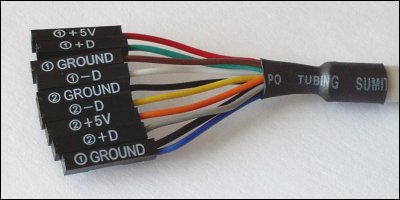
Here's how it is on a motherboard.
(You'll need to copy into browser, the web admins of hardwaresecrets are fags.
| Code: | | http://www.hardwaresecrets.com/imageview.php?image=219 |
_________________
If someone helps you, why not  Rep them? Rep them? |
|
| Back to top |
|
 |
Yezhik
Cheater
![]() Reputation: 2 Reputation: 2
Joined: 03 May 2011
Posts: 49
Location: NYC
|
 Posted: Wed May 04, 2011 8:45 pm Post subject: Posted: Wed May 04, 2011 8:45 pm Post subject: |
 |
|
yes that's what I meant!!! 
Thanks! I'll check it out 
|
|
| Back to top |
|
 |
AhMunRa
Grandmaster Cheater Supreme
![]() Reputation: 27 Reputation: 27
Joined: 06 Aug 2010
Posts: 1117
|
 Posted: Wed May 04, 2011 10:49 pm Post subject: Posted: Wed May 04, 2011 10:49 pm Post subject: |
 |
|
There should be no guess work involved in this. You should thoroughly read the manual, it will tell you what the pinout is.
_________________
<Wiccaan> Bah that was supposed to say 'not saying its dead' lol. Fixing >.> |
|
| Back to top |
|
 |
satanrules666
Advanced Cheater
![]() Reputation: 0 Reputation: 0
Joined: 31 Oct 2010
Posts: 70
Location: New Zealand
|
 Posted: Fri May 20, 2011 4:55 am Post subject: Posted: Fri May 20, 2011 4:55 am Post subject: |
 |
|
very weird connections compared to down here in new zealand
yes we shag sheeps australians eat them however lmao
anyways yea see if you can see any text on the mobo that matches to the jumper connectors for the power reset and those ones
its alot different to my case as i have the coolermaster cm690 which has the usb pin outs all sorta done for you like in a wee plastic plug covering one and well the rest of them just matched up and pluged them into usb_01 and such
but yes you will have to refer the mobo manual theres not really to much worry i mean you wont fry anything usb you plug in it will just work or wont work or will try to work
from your CEF Hitler and santa lol
_________________
|
|
| Back to top |
|
 |
Kirito
Master Cheater
 Reputation: 4 Reputation: 4
Joined: 26 May 2009
Posts: 274
|
 Posted: Mon May 23, 2011 9:36 am Post subject: Posted: Mon May 23, 2011 9:36 am Post subject: |
 |
|
| ZacTheSin wrote: | | Akaecius the Leapfrog wrote: | | dude trace the wire from your usb hubs through your case and see where they lead, if they're plugged in and they don't work then there's probably a problem in the wire or in the socket they fit in. |
He's meaning the plug on the motherboard.
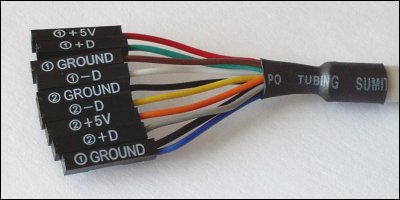
Here's how it is on a motherboard.
(You'll need to copy into browser, the web admins of hardwaresecrets are fags.
| Code: | | http://www.hardwaresecrets.com/imageview.php?image=219 |
|
what are these connections for?
|
|
| Back to top |
|
 |
AhMunRa
Grandmaster Cheater Supreme
![]() Reputation: 27 Reputation: 27
Joined: 06 Aug 2010
Posts: 1117
|
 Posted: Tue May 24, 2011 10:15 am Post subject: Posted: Tue May 24, 2011 10:15 am Post subject: |
 |
|
Those would most likely be for 2 front panel USB ports. Would be my guess from the 2 5v with matching grounds.
_________________
<Wiccaan> Bah that was supposed to say 'not saying its dead' lol. Fixing >.> |
|
| Back to top |
|
 |
|

 Reputation: 4
Reputation: 4

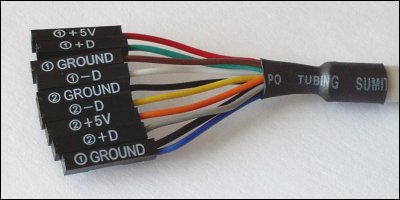
 Rep them?
Rep them?