| View previous topic :: View next topic |
| Author |
Message |
1929394839292057839194958
Grandmaster Cheater Supreme
![]() Reputation: 130 Reputation: 130
Joined: 22 Dec 2006
Posts: 1509
|
 Posted: Wed Apr 28, 2010 3:13 pm Post subject: Overheated processor Posted: Wed Apr 28, 2010 3:13 pm Post subject: Overheated processor |
 |
|
My graphics card flew out of the PCI-E slot, landed on the motherboard. So I turn it all off and check it out. The card looks okay, but the onboard AMD processor was absolutely boiling to the touch. Crap.
It's still boiling (I'm on Mum's laptop atm) and I'm not sure if it'll be okay when it cools down. I've left it for now. When I turn it all on, the fans on both the graphics card and the processor don't run.
;___;bawwwwwwwwwwwwwwwwwwww
|
|
| Back to top |
|
 |
cokefag
Master Cheater
 Reputation: 51 Reputation: 51
Joined: 15 Nov 2007
Posts: 488
|
 Posted: Wed Apr 28, 2010 3:17 pm Post subject: Posted: Wed Apr 28, 2010 3:17 pm Post subject: |
 |
|
| I'm pretty sure it'll be covered under the warranty unless you drop it off the 2nd floor.
|
|
| Back to top |
|
 |
1929394839292057839194958
Grandmaster Cheater Supreme
![]() Reputation: 130 Reputation: 130
Joined: 22 Dec 2006
Posts: 1509
|
 Posted: Wed Apr 28, 2010 3:21 pm Post subject: Posted: Wed Apr 28, 2010 3:21 pm Post subject: |
 |
|
| cokefag wrote: | | I'm pretty sure it'll be covered under the warranty unless you drop it off the 2nd floor. |
I need original papers and shit for that, correct? Or can they check their database or what the fuck ever and see that I'm in there with my name?
|
|
| Back to top |
|
 |
cokefag
Master Cheater
 Reputation: 51 Reputation: 51
Joined: 15 Nov 2007
Posts: 488
|
 Posted: Wed Apr 28, 2010 3:23 pm Post subject: Posted: Wed Apr 28, 2010 3:23 pm Post subject: |
 |
|
| konr wrote: | | cokefag wrote: | | I'm pretty sure it'll be covered under the warranty unless you drop it off the 2nd floor. |
I need original papers and shit for that, correct? Or can they check their database or what the fuck ever and see that I'm in there with my name? |
I don't know, where did you buy it from?
|
|
| Back to top |
|
 |
hcavolsdsadgadsg
I'm a spammer
![]() Reputation: 26 Reputation: 26
Joined: 11 Jun 2007
Posts: 5801
|
 Posted: Wed Apr 28, 2010 3:25 pm Post subject: Posted: Wed Apr 28, 2010 3:25 pm Post subject: |
 |
|
um yes, 150+ degrees tends to be hot to the touch.
and wtf do you mean flew out of the slot.
overheated components are almost always fine, you'll just get a nice shutdown.
|
|
| Back to top |
|
 |
1929394839292057839194958
Grandmaster Cheater Supreme
![]() Reputation: 130 Reputation: 130
Joined: 22 Dec 2006
Posts: 1509
|
 Posted: Wed Apr 28, 2010 3:35 pm Post subject: Posted: Wed Apr 28, 2010 3:35 pm Post subject: |
 |
|
| slovach wrote: | um yes, 150+ degrees tends to be hot to the touch.
and wtf do you mean flew out of the slot.
overheated components are almost always fine, you'll just get a nice shutdown. |
Fuck knows. My graphics card wasn't screwed into the motherboard as such because it sucks and has no place that I could do it, and uh, anyway what happened was, it was on, I went downstairs to eat, came back upstairs and the PC was off. I turned it back on, nothing showed up on the screen. I turned it off, checked the case (looked through the vent at the back) and noticed the graphics card wasn't in the PCI-E slot. I opened up the case, didn't see any damage on the motherboard or the graphics card, plugged it back into the PCI-E slot and turned it back on. It still didn't work. I checked again and it turned out the processor wasn't doing anything, and was fucking boiling when I touched it. Now I'm here, leaving the processor to cool down and asking about it on my Mum's laptop.
EDIT:
Just waited for it to cool. It's cool now. Turned it on, and the fan on the processor isn't spinning (It needs a processor to run the graphics card right?) and neither is the graphics card's one. And nothing on the screen is coming up (due to graphics card).
|
|
| Back to top |
|
 |
Hitman
Master Cheater
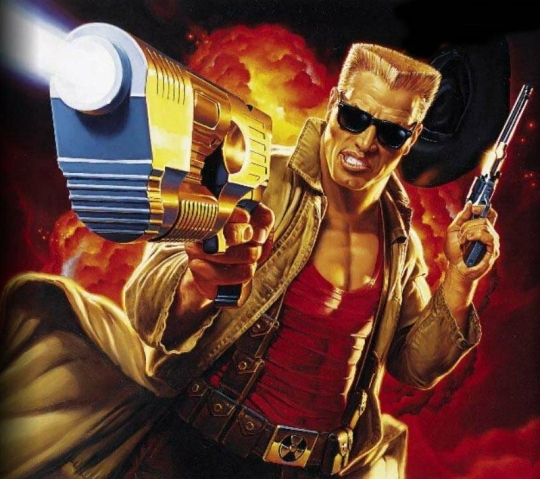 Reputation: 9 Reputation: 9
Joined: 21 Sep 2008
Posts: 385
Location: Toronto
|
 Posted: Wed Apr 28, 2010 5:25 pm Post subject: Posted: Wed Apr 28, 2010 5:25 pm Post subject: |
 |
|
Smart move not screwing in the graphics card, bro. Try to see if your graphics cards fan works with a friends computer, if not, you got yourself a pretty expensive paperweight.
_________________
|
|
| Back to top |
|
 |
1929394839292057839194958
Grandmaster Cheater Supreme
![]() Reputation: 130 Reputation: 130
Joined: 22 Dec 2006
Posts: 1509
|
 Posted: Wed Apr 28, 2010 5:29 pm Post subject: Posted: Wed Apr 28, 2010 5:29 pm Post subject: |
 |
|
| Hitman wrote: | | Smart move not screwing in the graphics card, bro. Try to see if your graphics cards fan works with a friends computer, if not, you got yourself a pretty expensive paperweight. |
Yeah because I didn't just fucking tell you I couldn't because my motherboard is shit. Fuck off.
|
|
| Back to top |
|
 |
Hero
I'm a spammer
 Reputation: 79 Reputation: 79
Joined: 16 Sep 2006
Posts: 7154
|
 Posted: Wed Apr 28, 2010 5:31 pm Post subject: Posted: Wed Apr 28, 2010 5:31 pm Post subject: |
 |
|
| How does the motherboard being shit have anything to do with it? The screw hole is part of the casing.
|
|
| Back to top |
|
 |
TraxMate
Master Cheater
![]() Reputation: 0 Reputation: 0
Joined: 01 Mar 2008
Posts: 363
|
 Posted: Wed Apr 28, 2010 5:31 pm Post subject: Posted: Wed Apr 28, 2010 5:31 pm Post subject: |
 |
|
| You don't screw it into the motherboard, you screw it to the inside of the case.
|
|
| Back to top |
|
 |
1929394839292057839194958
Grandmaster Cheater Supreme
![]() Reputation: 130 Reputation: 130
Joined: 22 Dec 2006
Posts: 1509
|
 Posted: Wed Apr 28, 2010 5:48 pm Post subject: Posted: Wed Apr 28, 2010 5:48 pm Post subject: |
 |
|
| TraxMate wrote: | | You don't screw it into the motherboard, you screw it to the inside of the case. |
The motherboard is the thing that makes it so that it can't stick out of the back of the case like it usually would, due to an awkward placement for the PCI-E slot. Fuck.
|
|
| Back to top |
|
 |
Hitman
Master Cheater
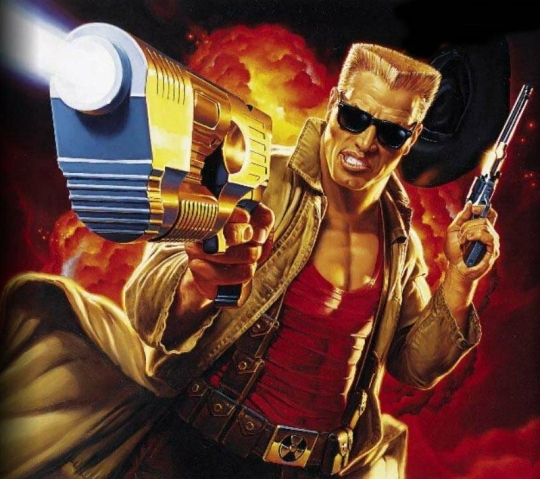 Reputation: 9 Reputation: 9
Joined: 21 Sep 2008
Posts: 385
Location: Toronto
|
 Posted: Wed Apr 28, 2010 5:54 pm Post subject: Posted: Wed Apr 28, 2010 5:54 pm Post subject: |
 |
|
| konr wrote: | | TraxMate wrote: | | You don't screw it into the motherboard, you screw it to the inside of the case. |
The motherboard is the thing that makes it so that it can't stick out of the back of the case like it usually would, due to an awkward placement for the PCI-E slot. Fuck. |
I think you're doing it wrong.
_________________
|
|
| Back to top |
|
 |
1929394839292057839194958
Grandmaster Cheater Supreme
![]() Reputation: 130 Reputation: 130
Joined: 22 Dec 2006
Posts: 1509
|
 Posted: Wed Apr 28, 2010 5:56 pm Post subject: Posted: Wed Apr 28, 2010 5:56 pm Post subject: |
 |
|
| Hitman wrote: | | konr wrote: | | TraxMate wrote: | | You don't screw it into the motherboard, you screw it to the inside of the case. |
The motherboard is the thing that makes it so that it can't stick out of the back of the case like it usually would, due to an awkward placement for the PCI-E slot. Fuck. |
I think you're doing it wrong. |
I think my motherboard is outdated and came with an integrated piece of shit graphics card along with an awkward place for a PCI-E slot, which is just a bit too far left for the card to actually fit with the metal casing
|
|
| Back to top |
|
 |
Hero
I'm a spammer
 Reputation: 79 Reputation: 79
Joined: 16 Sep 2006
Posts: 7154
|
 Posted: Wed Apr 28, 2010 6:05 pm Post subject: Posted: Wed Apr 28, 2010 6:05 pm Post subject: |
 |
|
| No, it sounds like your standoffs aren't high enough. Your case is most likely the average width. If you unscrewed the mobo you would even see small slit holes in the case where the prongs on the one side of the gfx card go. Its probably just not sitting flat. As for the cpu overheating, clean the dust out.
|
|
| Back to top |
|
 |
Noz3001
I'm a spammer
 Reputation: 26 Reputation: 26
Joined: 29 May 2006
Posts: 6220
Location: /dev/null
|
 Posted: Wed Apr 28, 2010 6:07 pm Post subject: Posted: Wed Apr 28, 2010 6:07 pm Post subject: |
 |
|
| Does anything start up? POST? Hard drives spin up?
|
|
| Back to top |
|
 |
|

 Reputation: 51
Reputation: 51 Reputation: 51
Reputation: 51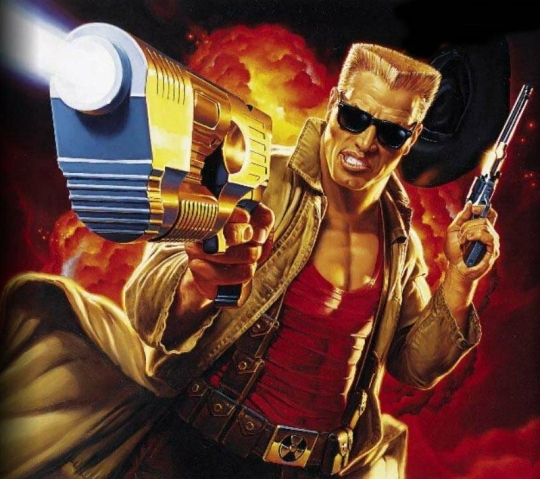
 Reputation: 79
Reputation: 79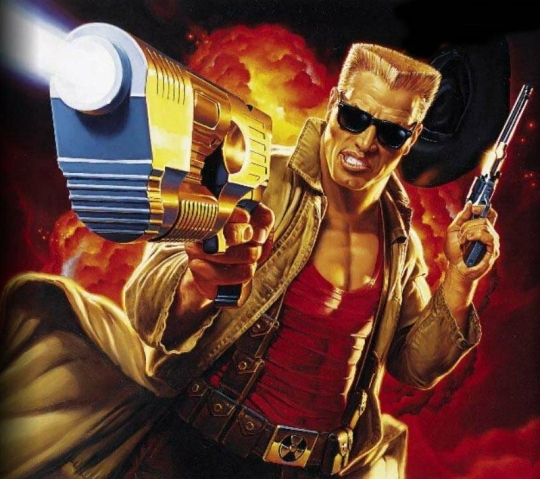
 Reputation: 79
Reputation: 79 Reputation: 26
Reputation: 26

