| View previous topic :: View next topic |
| Author |
Message |
Rur3k
Expert Cheater
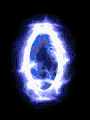 Reputation: 0 Reputation: 0
Joined: 19 Aug 2008
Posts: 235
Location: HaHaVille Maryland
|
 Posted: Wed Oct 21, 2009 7:47 pm Post subject: [VB.NET (08)] Quick question. Posted: Wed Oct 21, 2009 7:47 pm Post subject: [VB.NET (08)] Quick question. |
 |
|
Ok, so I am trying to make a bot for a game, just a simple flash game for now. Anyway, I tried using, "SendKeys.Send("{RIGHT}"), just to make the in game character move but it doesn't work.
Now the question, what other function could I use for this?
Taking any and all advice, if you have a source or sample code you wouldn't mind showing, that would be a appreciated, or just let me know of a function that would work too.
EDIT: The game is offline, single player.
And also, if anyone is interested in Diablo2, and hacking it, let me know I am trying to start up a team!
_________________
|
|
| Back to top |
|
 |
LaBe1
Master Cheater
 Reputation: 0 Reputation: 0
Joined: 14 Jun 2007
Posts: 380
|
 Posted: Fri Oct 23, 2009 12:31 am Post subject: Posted: Fri Oct 23, 2009 12:31 am Post subject: |
 |
|
Well i have an idea of what you could try, It involves using virtual keys.
heres a segment of code from an auto login program i created in VB 2008:
| Code: | AppActivate("*Insert name of windows here*")
keybd_event(VK_ESCAPE, 0, 0, 0)
keybd_event(VK_ESCAPE, 0, KEYEVENTF_KEYUP, 0)
Timer3.Interval = 40000
Timer3.Start()
tmropen.Stop() |
You would have to declare each key you wanted to press with the key const as such:
| Code: |
Const VK_ALT = 18
Const VK_LBUTTON = 1
Const VK_ENTER = 13
Const VK_CTRL = 17
Const VK_TAB = 9
Const VK_ESCAPE = 27
Const VK_V = 86
Const KEYEVENTF_EXTENDEDKEY = &H1
Const KEYEVENTF_KEYUP = &H2
Const MOUSEEVENTF_LEFTDOWN = &H2
Const MOUSEEVENTF_LEFTUP = &H4
Private Declare Sub keybd_event Lib "user32.dll" (ByVal bVk As Byte, ByVal bScan As Byte, ByVal dwFlags As Long, ByVal dwExtraInfo As Long)
|
Here is a link to all the keyboard virtual key constants: http://msdn.microsoft.com/en-us/library/aa243025(VS.60).aspx
Here are the constants for the arrow keys:
vbKeyLeft 37 LEFT ARROW key
vbKeyUp 38 UP ARROW key
vbKeyRight 39 RIGHT ARROW key
vbKeyDown 40 DOWN ARROW key
You would obviously want the virtual keys set on a timer of course.
Hope this helps
_________________
 
R.I.P. : UberHaxorz, ClericFoSho |
|
| Back to top |
|
 |
Opaque02
Expert Cheater
![]() Reputation: 0 Reputation: 0
Joined: 30 Aug 2009
Posts: 145
|
 Posted: Fri Oct 23, 2009 1:39 am Post subject: Posted: Fri Oct 23, 2009 1:39 am Post subject: |
 |
|
I just tested
| Code: | | My.Computer.Keyboard.SendKeys("{RIGHT}") |
And it worked. Make sure you're in the form. For example, if you want to move right in a textbox, make sure you have:
| Code: | TextBox1.Focus()
My.Computer.Keyboard.SendKeys("{RIGHT}") |
That will focus on the textbox, then move right once.
If you are doing this in a Shockwave Flash, try this:
| Code: | Flash1.Focus
My.Computer.Keyboard.SendKeys("{RIGHT}") |
Let me know how it goes Smile
_________________
Nothing is impossible to hack; just some things are very hard |
|
| Back to top |
|
 |
Rur3k
Expert Cheater
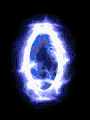 Reputation: 0 Reputation: 0
Joined: 19 Aug 2008
Posts: 235
Location: HaHaVille Maryland
|
 Posted: Sat Oct 24, 2009 7:01 pm Post subject: Posted: Sat Oct 24, 2009 7:01 pm Post subject: |
 |
|
@Opaque02
Well, I tried focusing, AxShockWaveFlash1.Focus(). And it still didn't work, trying your method Lebe1
_________________
|
|
| Back to top |
|
 |
Opaque02
Expert Cheater
![]() Reputation: 0 Reputation: 0
Joined: 30 Aug 2009
Posts: 145
|
 Posted: Sun Oct 25, 2009 1:30 am Post subject: Posted: Sun Oct 25, 2009 1:30 am Post subject: |
 |
|
| Rur3k wrote: | @Opaque02
Well, I tried focusing, AxShockWaveFlash1.Focus(). And it still didn't work, trying your method Lebe1 |
Maybe you have to hold it down? This just presses {RIGHT} once
_________________
Nothing is impossible to hack; just some things are very hard |
|
| Back to top |
|
 |
Rur3k
Expert Cheater
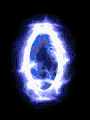 Reputation: 0 Reputation: 0
Joined: 19 Aug 2008
Posts: 235
Location: HaHaVille Maryland
|
 Posted: Tue Oct 27, 2009 1:10 pm Post subject: Posted: Tue Oct 27, 2009 1:10 pm Post subject: |
 |
|
| Opaque02 wrote: | | Rur3k wrote: | @Opaque02
Well, I tried focusing, AxShockWaveFlash1.Focus(). And it still didn't work, trying your method Lebe1 |
Maybe you have to hold it down? This just presses {RIGHT} once |
Lol i looped it in a timer.
_________________
|
|
| Back to top |
|
 |
Opaque02
Expert Cheater
![]() Reputation: 0 Reputation: 0
Joined: 30 Aug 2009
Posts: 145
|
 Posted: Tue Oct 27, 2009 9:27 pm Post subject: Posted: Tue Oct 27, 2009 9:27 pm Post subject: |
 |
|
| Rur3k wrote: | | Opaque02 wrote: | | Rur3k wrote: | @Opaque02
Well, I tried focusing, AxShockWaveFlash1.Focus(). And it still didn't work, trying your method Lebe1 |
Maybe you have to hold it down? This just presses {RIGHT} once |
Lol i looped it in a timer. |
Did it work now?
_________________
Nothing is impossible to hack; just some things are very hard |
|
| Back to top |
|
 |
Jorg hi
I post too much
 Reputation: 7 Reputation: 7
Joined: 24 Dec 2007
Posts: 2276
Location: Minnesota
|
 Posted: Wed Oct 28, 2009 2:37 pm Post subject: Posted: Wed Oct 28, 2009 2:37 pm Post subject: |
 |
|
Lol your using flash... Why don't you create the bot in flash? You should be using SendKeys.SendWait(Keys.LButton) in VB08 and you should focus before it sends. M
_________________
CEF will always stay alive. |
|
| Back to top |
|
 |
|

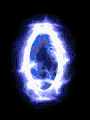 Reputation: 0
Reputation: 0 Reputation: 0
Reputation: 0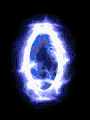 Reputation: 0
Reputation: 0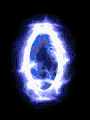 Reputation: 0
Reputation: 0 Reputation: 7
Reputation: 7


