| View previous topic :: View next topic |
| Author |
Message |
runescape fan122
Master Cheater
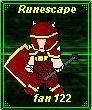 Reputation: 0 Reputation: 0
Joined: 16 Sep 2007
Posts: 366
Location: Playin RuneScape or... Playin RuneScape lol.
|
 Posted: Wed Mar 04, 2009 5:34 pm Post subject: wtf is wrong with my antivirus Posted: Wed Mar 04, 2009 5:34 pm Post subject: wtf is wrong with my antivirus |
 |
|
I virus scanned my computer twice with Avast! antivirus, because I kept getting some gay fucking pop up ads for no reason. It's 100% up to date but I still get those pop up ads even after scanning millions of times, I've only been to sites/downloads I trust for a week, but it all started yesterday when my friend sent me some stuff over msn. And to make things worse whenever I see those damned pop up ads I get more viruses.
Help, I just don't it 
_________________

^^^
Thanks makeusore for the sig!
 |
|
| Back to top |
|
 |
;~;
Master Cheater
 Reputation: 1 Reputation: 1
Joined: 19 Dec 2008
Posts: 288
|
 Posted: Wed Mar 04, 2009 6:15 pm Post subject: Posted: Wed Mar 04, 2009 6:15 pm Post subject: |
 |
|
Try using MBAM, (malwarebytes anti-malware) located here:
www.malwarebytes.org
Might work, other than that, use Ad-aware located here:
http://www.lavasoft.com/
If that still wont work, are you using a free version of avast?
_________________
|
|
| Back to top |
|
 |
runescape fan122
Master Cheater
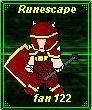 Reputation: 0 Reputation: 0
Joined: 16 Sep 2007
Posts: 366
Location: Playin RuneScape or... Playin RuneScape lol.
|
 Posted: Wed Mar 04, 2009 6:26 pm Post subject: Posted: Wed Mar 04, 2009 6:26 pm Post subject: |
 |
|
Yes, yes I am. Are either of those free?
_________________

^^^
Thanks makeusore for the sig!
 |
|
| Back to top |
|
 |
;~;
Master Cheater
 Reputation: 1 Reputation: 1
Joined: 19 Dec 2008
Posts: 288
|
 Posted: Wed Mar 04, 2009 6:28 pm Post subject: Posted: Wed Mar 04, 2009 6:28 pm Post subject: |
 |
|
You can get the free trial of ad-aware, and i can give you a key for MBAM if you want, but MBAM can scan your PC for free.
_________________
|
|
| Back to top |
|
 |
Karakawe
I post too much
 Reputation: 3 Reputation: 3
Joined: 17 Apr 2007
Posts: 3899
|
 Posted: Wed Mar 04, 2009 6:41 pm Post subject: Posted: Wed Mar 04, 2009 6:41 pm Post subject: |
 |
|
Scan with Spybot Search & Destroy and Lavasoft Ad-Aware Free.
It's malware, not a virus.
|
|
| Back to top |
|
 |
runescape fan122
Master Cheater
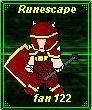 Reputation: 0 Reputation: 0
Joined: 16 Sep 2007
Posts: 366
Location: Playin RuneScape or... Playin RuneScape lol.
|
 Posted: Wed Mar 04, 2009 6:54 pm Post subject: Posted: Wed Mar 04, 2009 6:54 pm Post subject: |
 |
|
Ahh so that explains it, thanks Karakawe.
I guess I'll download MBAM, can you pm me the key?
_________________

^^^
Thanks makeusore for the sig!
 |
|
| Back to top |
|
 |
kls85
I post too much
 Reputation: 22 Reputation: 22
Joined: 18 Jul 2008
Posts: 2757
Location: Under ur bed
|
 Posted: Wed Mar 04, 2009 6:56 pm Post subject: Posted: Wed Mar 04, 2009 6:56 pm Post subject: |
 |
|
| You don't need any key for malwarebytes, just head over to their site and download the free version.
|
|
| Back to top |
|
 |
Josef Fritzl
Master Cheater
 Reputation: 0 Reputation: 0
Joined: 17 Jan 2008
Posts: 496
|
 Posted: Wed Mar 04, 2009 7:14 pm Post subject: Posted: Wed Mar 04, 2009 7:14 pm Post subject: |
 |
|
u prolly got some malware. try googling Spybot Search & Destroy.  or the program the other guy sed. or the program the other guy sed.
|
|
| Back to top |
|
 |
SF
I'm a spammer
 Reputation: 119 Reputation: 119
Joined: 19 Mar 2007
Posts: 6028
|
 Posted: Wed Mar 04, 2009 7:20 pm Post subject: Posted: Wed Mar 04, 2009 7:20 pm Post subject: |
 |
|
It's probably a popup about how you have 3030353 viruses and you should click here to download xxxxx antivirus? XP antivirus 2009 and shit?
Look up SDFix if that's the case.
_________________
|
|
| Back to top |
|
 |
whtwht
Master Cheater
![]() Reputation: 0 Reputation: 0
Joined: 21 May 2006
Posts: 390
|
 Posted: Wed Mar 04, 2009 10:46 pm Post subject: Posted: Wed Mar 04, 2009 10:46 pm Post subject: |
 |
|
use a windows process lister thing forgot exact name, used to be owned by sysinternals, (btw, this method is a lot cleaner then installing slow shit like spybot and search and destroy which 50% of the time, do not remove w.e you have)
the program from systinternals will list out running modules, so when you restart your computer, just don't do anything, let everything load (normal startup, dont' go playing games) then open up the program, it'll list loaded dlls, modules and things, find ones that don't fit descriptions or are not programs you installed, usually, these malware/spyware are attached to your system so you'll need to get into the loaded modules for SYSTEM, then see the ones that don't have a microsoft signature, simple google search will tell you their origin, (like virtumonde) and then note down the name of the file and directory, boot in safe and delete, takes less time, uses less resources, cleaner, and don't need to have these sweepers clogging memory constantly, just run it every 2 weeks, try to keep thing clean
_________________
zzzzzzz |
|
| Back to top |
|
 |
|

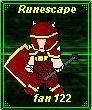 Reputation: 0
Reputation: 0 Reputation: 1
Reputation: 1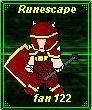 Reputation: 0
Reputation: 0 Reputation: 1
Reputation: 1 Reputation: 3
Reputation: 3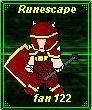 Reputation: 0
Reputation: 0 Reputation: 22
Reputation: 22 Reputation: 0
Reputation: 0 Reputation: 119
Reputation: 119





