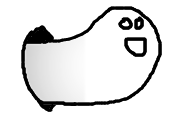| View previous topic :: View next topic |
| Author |
Message |
giga502
Grandmaster Cheater
![]() Reputation: 0 Reputation: 0
Joined: 19 Apr 2007
Posts: 820
Location: Behind my computer
|
 Posted: Mon Dec 22, 2008 5:58 am Post subject: Windows Media Player Sound but no Picture Posted: Mon Dec 22, 2008 5:58 am Post subject: Windows Media Player Sound but no Picture |
 |
|
Well this is my cousins compuuter rite,
In windows media player or any other media player the sound plays when movies are trying to be played but there is no picture, iv done some googling and come up with some solutions and nothing has worked thus far.
-reinstalled videocard drivers
_________________
|
|
| Back to top |
|
 |
runer262
Expert Cheater
 Reputation: 0 Reputation: 0
Joined: 04 Sep 2006
Posts: 241
|
|
| Back to top |
|
 |
Humper
Grandmaster Cheater Supreme
 Reputation: 0 Reputation: 0
Joined: 06 Jan 2007
Posts: 1545
|
 Posted: Mon Dec 22, 2008 6:19 am Post subject: Posted: Mon Dec 22, 2008 6:19 am Post subject: |
 |
|
I also recommend to use VLC instead of WMP.
Regards Humper |
|
| Back to top |
|
 |
giga502
Grandmaster Cheater
![]() Reputation: 0 Reputation: 0
Joined: 19 Apr 2007
Posts: 820
Location: Behind my computer
|
 Posted: Mon Dec 22, 2008 6:19 am Post subject: Posted: Mon Dec 22, 2008 6:19 am Post subject: |
 |
|
but its alrdy got that on der ._.
_________________
|
|
| Back to top |
|
 |
iTz SWAT
I post too much
 Reputation: 1 Reputation: 1
Joined: 20 Dec 2007
Posts: 2227
Location: Me.Location;
|
|
| Back to top |
|
 |
giga502
Grandmaster Cheater
![]() Reputation: 0 Reputation: 0
Joined: 19 Apr 2007
Posts: 820
Location: Behind my computer
|
 Posted: Mon Dec 22, 2008 6:26 am Post subject: Posted: Mon Dec 22, 2008 6:26 am Post subject: |
 |
|
err iv alrdy got that on their and same problem with the thing, anyways im going to bed cya
_________________
|
|
| Back to top |
|
 |
iTz SWAT
I post too much
 Reputation: 1 Reputation: 1
Joined: 20 Dec 2007
Posts: 2227
Location: Me.Location;
|
 Posted: Mon Dec 22, 2008 6:57 am Post subject: Posted: Mon Dec 22, 2008 6:57 am Post subject: |
 |
|
What fileformat?
What size is file?
What codec is file?
Are you certain your not trying to play a music file...
_________________
|
|
| Back to top |
|
 |
Humper
Grandmaster Cheater Supreme
 Reputation: 0 Reputation: 0
Joined: 06 Jan 2007
Posts: 1545
|
|
| Back to top |
|
 |
superweapons
Grandmaster Cheater Supreme
 Reputation: 2 Reputation: 2
Joined: 04 Jan 2008
Posts: 1355
Location: The Internet. Where else?
|
 Posted: Mon Dec 22, 2008 1:15 pm Post subject: Posted: Mon Dec 22, 2008 1:15 pm Post subject: |
 |
|
VLC 9's GUI sucks, IMO. So badly that I'm using WMP 11 with codec packs (also because there's a native 64-bit version included). VLC 8 was pretty good.
MovieCodec has always helped me find out specifically what codecs I need for whatever media file I have, even though it's considerably old.
K-Lite codec packs should do the job though. |
|
| Back to top |
|
 |
Karakawe
I post too much
 Reputation: 3 Reputation: 3
Joined: 17 Apr 2007
Posts: 3899
|
 Posted: Mon Dec 22, 2008 2:12 pm Post subject: Posted: Mon Dec 22, 2008 2:12 pm Post subject: |
 |
|
| Nothing's wrong with MPC. External codecs are often useful, and VLC does a lot of things wrong. (Why is there a delay when pausing a video?) |
|
| Back to top |
|
 |
Blank
I post too much
 Reputation: 1 Reputation: 1
Joined: 20 Jun 2006
Posts: 3044
|
 Posted: Mon Dec 22, 2008 3:14 pm Post subject: Posted: Mon Dec 22, 2008 3:14 pm Post subject: |
 |
|
VLC blows.
Media Player Classic is the best.
If you have codec problems I usually use GSpot to ID the problem.
Very helpful.
_________________
|
|
| Back to top |
|
 |
giga502
Grandmaster Cheater
![]() Reputation: 0 Reputation: 0
Joined: 19 Apr 2007
Posts: 820
Location: Behind my computer
|
 Posted: Mon Dec 22, 2008 4:07 pm Post subject: Posted: Mon Dec 22, 2008 4:07 pm Post subject: |
 |
|
iv told you that ivrdy tried those and iv got the same problem T_T
_________________
|
|
| Back to top |
|
 |
runer262
Expert Cheater
 Reputation: 0 Reputation: 0
Joined: 04 Sep 2006
Posts: 241
|
 Posted: Mon Dec 22, 2008 5:50 pm Post subject: Posted: Mon Dec 22, 2008 5:50 pm Post subject: |
 |
|
have you tried converting the video to another format??
maybe the videos your trying don't actually have picture, never know it could happen.. |
|
| Back to top |
|
 |
giga502
Grandmaster Cheater
![]() Reputation: 0 Reputation: 0
Joined: 19 Apr 2007
Posts: 820
Location: Behind my computer
|
 Posted: Mon Dec 22, 2008 6:07 pm Post subject: Posted: Mon Dec 22, 2008 6:07 pm Post subject: |
 |
|
but there original dvd's o.0
_________________
|
|
| Back to top |
|
 |
runer262
Expert Cheater
 Reputation: 0 Reputation: 0
Joined: 04 Sep 2006
Posts: 241
|
 Posted: Mon Dec 22, 2008 6:12 pm Post subject: Posted: Mon Dec 22, 2008 6:12 pm Post subject: |
 |
|
when you start the DVD what does it do??
it should load up a menu if it doesn't display any picture does it show the visualizations?
when you open the video in WMP look at the bottom left and see if it tells you the problem
try moving the slider down on video acceleration,
In Windows Media Player, on the Tools menu, click Options, and then click the Performance tab.
or go into the advanced settings and uncheck the use overlays box |
|
| Back to top |
|
 |
|

 Reputation: 0
Reputation: 0 Reputation: 0
Reputation: 0 Reputation: 1
Reputation: 1 Reputation: 1
Reputation: 1 Reputation: 0
Reputation: 0 Reputation: 2
Reputation: 2 Reputation: 3
Reputation: 3 Reputation: 1
Reputation: 1 Reputation: 0
Reputation: 0 Reputation: 0
Reputation: 0