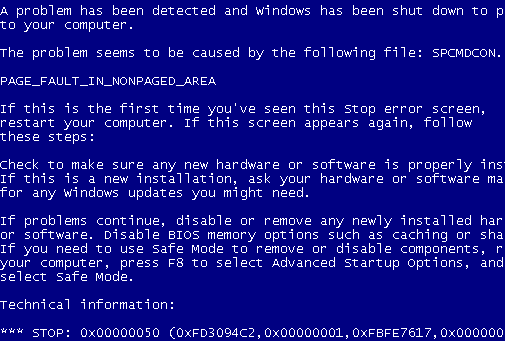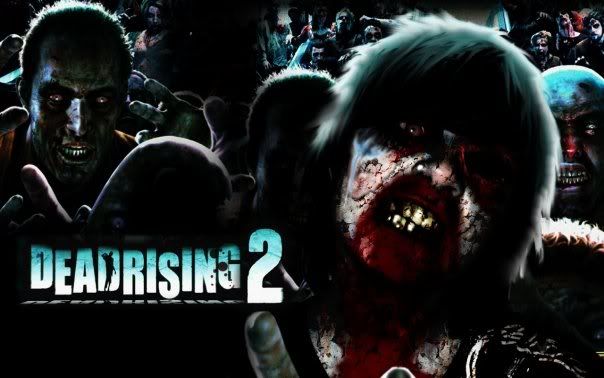| View previous topic :: View next topic |
| Author |
Message |
slasha888
Expert Cheater
 Reputation: 0 Reputation: 0
Joined: 24 Mar 2008
Posts: 230
|
 Posted: Mon Nov 10, 2008 4:03 pm Post subject: I got a Virus, my computer wont start Posted: Mon Nov 10, 2008 4:03 pm Post subject: I got a Virus, my computer wont start |
 |
|
| i was downloading something and i got a virus so i restarted my pc and now i cant log in to administrator account wen i do it just restarts the pc any help?
|
|
| Back to top |
|
 |
Ex Lover's Lover
Grandmaster Cheater
 Reputation: 0 Reputation: 0
Joined: 10 Jan 2008
Posts: 646
Location: Tatooine - Mos Eisely in that Cantina!
|
 Posted: Mon Nov 10, 2008 4:14 pm Post subject: Posted: Mon Nov 10, 2008 4:14 pm Post subject: |
 |
|
CAN YOU - REP IF THIS HELPS PLEASE
does it reset into a blue screen?
What is the Blue Screen of Death?
The Blue Screen of Death is the infamous name for the error screen displayed in Microsoft Windows OS. Usually appearing when the operating system cannot recover from a particular error. These non-recoverable errors come in several forms from bad memory, poorly written device drivers, a damaged registry, or corrupt DLLís. To identify which error is causing you a Blue Screen problem you need to look at the code that follows the heading Fatal Exception. According to Microsoft, some of the most common errors include general protection faults, divide faults and page faults.
What Causes the Blue Screen of Death?
Blue Screen Errors, also known as Windows Stop errors, can be cused by many different events. Software or device drivers can become corrupted and cause stop errors. Hardware can also become an issue if it malfuctions or fails during normal operation. Random errors can occur due to memory problems and/or registry errors. Startup or Shutdown errors can also be caused by registry problems as well.
The good news is that RegCure can solve most of these errors and get your PC up and running again in no time.
Download RegCure The Top Rated Blue Screen Repair Tool!
From : http://www.fix-registry.net/fixbluescreen.html?gclid=CPKLkabU65YCFQ2Y1Qod-ASPrg
RegCure will also perform these Important Tasks:
Delete empty Registry Keys
Check for Invalid Class Keys
Checks Invalid Help Files
Checks Invalid CLSID/TypeLib/Interface Entries
Checks Invalid Shared Known DLL's
Checks Invalid Paths
Checks Application Path Keys/Orphan References
Checks Invalid Fonts
Checks Invalid File Types/Extensions/Entries
Why take the Risk? Let RegCure Clean Your Registry Safely and Effectively!
When the registry becomes very large, your computer's performance can decrease
and cause it to be unstable. Some computer users will spend a lot of time and effort going through the registry and editing it manually. Not only can this be a daunting task, it is also a risky one. RegCure can fix your PC registry errors safely.
like this: 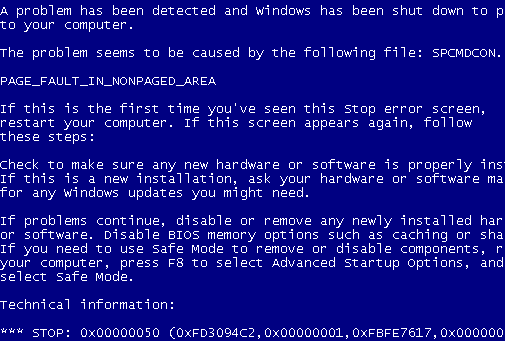
_________________
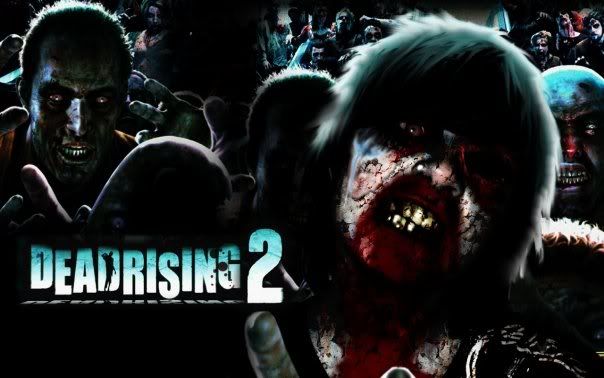
Note: There is no Dead Rising 2 out! It is me photoshopped. I <3 Zombies!
Last edited by Ex Lover's Lover on Mon Nov 10, 2008 4:29 pm; edited 3 times in total |
|
| Back to top |
|
 |
Blank
I post too much
 Reputation: 1 Reputation: 1
Joined: 20 Jun 2006
Posts: 3044
|
 Posted: Mon Nov 10, 2008 4:19 pm Post subject: Posted: Mon Nov 10, 2008 4:19 pm Post subject: |
 |
|
Probably downloading something off LW and got that Brontok virus thats going around.
I fixed it for my cousin a while ago...
I used this tool along with HJT to clear out the shitty entries that fag makes.
Afterwards, install a good AV like Kaspersky Internet Security or ESET's NOD32.
I'd recommend a format anyway. That shit fucked me good last time. My cousin had his computer infected and it traveled on my Xporter.
_________________
|
|
| Back to top |
|
 |
Humper
Grandmaster Cheater Supreme
 Reputation: 0 Reputation: 0
Joined: 06 Jan 2007
Posts: 1545
|
 Posted: Mon Nov 10, 2008 4:50 pm Post subject: Posted: Mon Nov 10, 2008 4:50 pm Post subject: |
 |
|
mitchmaso, regcure isn't good.
Before it had spyware in it, dunno about nowadays, but I wouldn't use it.
Use cclearner instead.
|
|
| Back to top |
|
 |
vmanisme
Master Cheater
 Reputation: 0 Reputation: 0
Joined: 05 Sep 2007
Posts: 458
Location: Google!
|
 Posted: Mon Nov 10, 2008 5:01 pm Post subject: Posted: Mon Nov 10, 2008 5:01 pm Post subject: |
 |
|
Here do this it will work for sure because this worked for everyone that i helped and for me.
-Go into safemode...on computer start up when motherboard/OEM logo appears click F8 or F9 a few times (depending on the motherboard click both if you want it wont do anything)
-Get into account called "Administrator"
-Go to your anti-virus and start it only scan should work everything else should be disabled.
-Do a full system scan and let it delete the virus when it finds it
-DONE HAVE FUN DOWNLOADING MORE VIRUSES

_________________
|
|
| Back to top |
|
 |
Humper
Grandmaster Cheater Supreme
 Reputation: 0 Reputation: 0
Joined: 06 Jan 2007
Posts: 1545
|
 Posted: Mon Nov 10, 2008 5:57 pm Post subject: Posted: Mon Nov 10, 2008 5:57 pm Post subject: |
 |
|
| vmanisme wrote: | Here do this it will work for sure because this worked for everyone that i helped and for me.
-Go into safemode...on computer start up when motherboard/OEM logo appears click F8 or F9 a few times (depending on the motherboard click both if you want it wont do anything)
-Get into account called "Administrator"
-Go to your anti-virus and start it only scan should work everything else should be disabled.
-Do a full system scan and let it delete the virus when it finds it
-DONE HAVE FUN DOWNLOADING MORE VIRUSES
 |
Yup that is smarter 
|
|
| Back to top |
|
 |
Uber_Noob
Grandmaster Cheater Supreme
 Reputation: 5 Reputation: 5
Joined: 20 Aug 2008
Posts: 1635
|
 Posted: Mon Nov 10, 2008 6:35 pm Post subject: Posted: Mon Nov 10, 2008 6:35 pm Post subject: |
 |
|
| Warioren wrote: | mitchmaso, regcure isn't good.
Before it had spyware in it, dunno about nowadays, but I wouldn't use it.
Use cclearner instead. |
I use regcure, it sped my computer up like crazy.
_________________
|
|
| Back to top |
|
 |
jkjkmaster
Master Cheater
![]() Reputation: 0 Reputation: 0
Joined: 31 May 2007
Posts: 318
Location: On my chair
|
 Posted: Mon Nov 10, 2008 8:33 pm Post subject: Posted: Mon Nov 10, 2008 8:33 pm Post subject: |
 |
|
Put in your windows installation disk and install the whole thing thats what i had to do
_________________

I
AM
CANADIAN (im not joking)
Half the time when i post threads end.
My dad is watching a porno so i can't go downstairs 0.o |
|
| Back to top |
|
 |
Uber_Noob
Grandmaster Cheater Supreme
 Reputation: 5 Reputation: 5
Joined: 20 Aug 2008
Posts: 1635
|
 Posted: Mon Nov 10, 2008 9:46 pm Post subject: Posted: Mon Nov 10, 2008 9:46 pm Post subject: |
 |
|
Again, there's no point if you can just fix the virus.
_________________
|
|
| Back to top |
|
 |
Ex Lover's Lover
Grandmaster Cheater
 Reputation: 0 Reputation: 0
Joined: 10 Jan 2008
Posts: 646
Location: Tatooine - Mos Eisely in that Cantina!
|
 Posted: Tue Nov 11, 2008 1:17 am Post subject: Posted: Tue Nov 11, 2008 1:17 am Post subject: |
 |
|
| mitchmaso wrote: | CAN YOU - REP IF THIS HELPS PLEASE
does it reset into a blue screen?
What is the Blue Screen of Death?
The Blue Screen of Death is the infamous name for the error screen displayed in Microsoft Windows OS. Usually appearing when the operating system cannot recover from a particular error. These non-recoverable errors come in several forms from bad memory, poorly written device drivers, a damaged registry, or corrupt DLLís. To identify which error is causing you a Blue Screen problem you need to look at the code that follows the heading Fatal Exception. According to Microsoft, some of the most common errors include general protection faults, divide faults and page faults.
What Causes the Blue Screen of Death?
Blue Screen Errors, also known as Windows Stop errors, can be cused by many different events. Software or device drivers can become corrupted and cause stop errors. Hardware can also become an issue if it malfuctions or fails during normal operation. Random errors can occur due to memory problems and/or registry errors. Startup or Shutdown errors can also be caused by registry problems as well.
The good news is that RegCure can solve most of these errors and get your PC up and running again in no time.
Download RegCure The Top Rated Blue Screen Repair Tool!
From : http://www.fix-registry.net/fixbluescreen.html?gclid=CPKLkabU65YCFQ2Y1Qod-ASPrg
RegCure will also perform these Important Tasks:
Delete empty Registry Keys
Check for Invalid Class Keys
Checks Invalid Help Files
Checks Invalid CLSID/TypeLib/Interface Entries
Checks Invalid Shared Known DLL's
Checks Invalid Paths
Checks Application Path Keys/Orphan References
Checks Invalid Fonts
Checks Invalid File Types/Extensions/Entries
Why take the Risk? Let RegCure Clean Your Registry Safely and Effectively!
When the registry becomes very large, your computer's performance can decrease
and cause it to be unstable. Some computer users will spend a lot of time and effort going through the registry and editing it manually. Not only can this be a daunting task, it is also a risky one. RegCure can fix your PC registry errors safely.
like this: 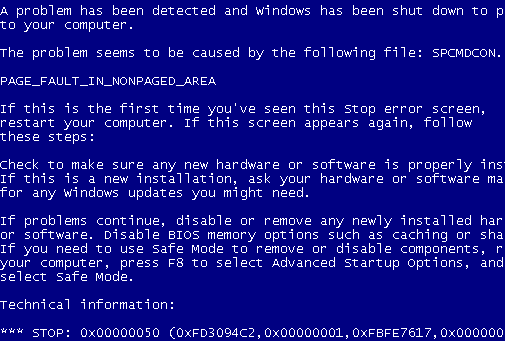 |
Warioren is better, Use CCleaner, That what I just ued 
| Warioren wrote: | mitchmaso, regcure isn't good.
Before it had spyware in it, dunno about nowadays, but I wouldn't use it.
Use cclearner instead. |
_________________
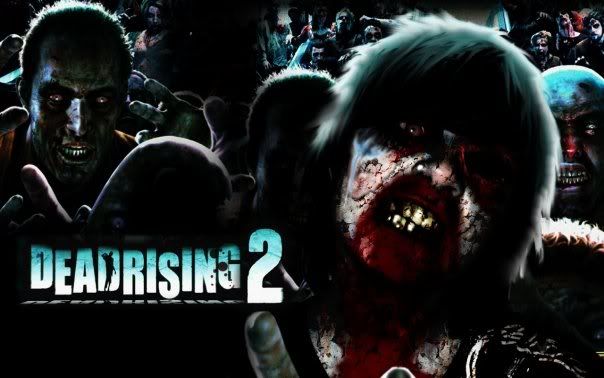
Note: There is no Dead Rising 2 out! It is me photoshopped. I <3 Zombies! |
|
| Back to top |
|
 |
Fantasy
I post too much
![]() Reputation: 13 Reputation: 13
Joined: 29 Jul 2007
Posts: 3113
|
 Posted: Tue Nov 11, 2008 5:55 am Post subject: Posted: Tue Nov 11, 2008 5:55 am Post subject: |
 |
|
| It might be something that has placed a restart inside your startup folder (: I once had such. You fix by starting up in Safe Mode, and removing it from the startup folder.
|
|
| Back to top |
|
 |
vmanisme
Master Cheater
 Reputation: 0 Reputation: 0
Joined: 05 Sep 2007
Posts: 458
Location: Google!
|
 Posted: Tue Nov 11, 2008 9:43 am Post subject: Posted: Tue Nov 11, 2008 9:43 am Post subject: |
 |
|
| The_noob wrote: | | Warioren wrote: | mitchmaso, regcure isn't good.
Before it had spyware in it, dunno about nowadays, but I wouldn't use it.
Use cclearner instead. |
I use regcure, it sped my computer up like crazy. |
Dude you know your computer will die with it, do a hard drive repair your hard drive is full of errors and your RAM is probably melted by now. That thing pushes all the juices out of your computer just keep one anti-virus and let windows control your RAM, processor and all that. Third-party software is good for a few month's but then your computer dies out of nowhere
_________________
|
|
| Back to top |
|
 |
Uber_Noob
Grandmaster Cheater Supreme
 Reputation: 5 Reputation: 5
Joined: 20 Aug 2008
Posts: 1635
|
 Posted: Tue Nov 11, 2008 1:31 pm Post subject: Posted: Tue Nov 11, 2008 1:31 pm Post subject: |
 |
|
I don't think so. And seriously will it kill my computer? It doesn't seem bad.. if it will, will uninstalling it do the trick..?
_________________
Last edited by Uber_Noob on Tue Nov 11, 2008 1:42 pm; edited 1 time in total |
|
| Back to top |
|
 |
SF
I'm a spammer
 Reputation: 119 Reputation: 119
Joined: 19 Mar 2007
Posts: 6028
|
 Posted: Tue Nov 11, 2008 1:36 pm Post subject: Posted: Tue Nov 11, 2008 1:36 pm Post subject: |
 |
|
Since you sounds like you don't know much about computers, I'd suggest getting a family member friend over to help get it running properly or take it to a shop.
@ Others, on-topic please.
_________________
|
|
| Back to top |
|
 |
Humper
Grandmaster Cheater Supreme
 Reputation: 0 Reputation: 0
Joined: 06 Jan 2007
Posts: 1545
|
 Posted: Tue Nov 11, 2008 2:03 pm Post subject: Posted: Tue Nov 11, 2008 2:03 pm Post subject: |
 |
|
| The_noob wrote: | | I don't think so. And seriously will it kill my computer? It doesn't seem bad.. if it will, will uninstalling it do the trick..? |
Yes its true, but a reinstall of windows would fix it, if you didn't save a backup.
CCleaner don't remove anything important and if you added somthing you like to still have, it always got a backup (it asks if you want).
Regcure, was making computers fast THO it also installed spyware.
I would totaly recommend CCleaner.
|
|
| Back to top |
|
 |
|

 Reputation: 0
Reputation: 0 Reputation: 0
Reputation: 0 Reputation: 1
Reputation: 1 Reputation: 0
Reputation: 0 Reputation: 0
Reputation: 0 Reputation: 0
Reputation: 0 Reputation: 5
Reputation: 5 Reputation: 5
Reputation: 5 Reputation: 0
Reputation: 0 Reputation: 0
Reputation: 0 Reputation: 5
Reputation: 5 Reputation: 119
Reputation: 119 Reputation: 0
Reputation: 0