| View previous topic :: View next topic |
| Author |
Message |
GuM
Expert Cheater
![]() Reputation: 0 Reputation: 0
Joined: 17 Jan 2007
Posts: 185
Location: The Netherlands
|
 Posted: Mon Feb 25, 2008 10:10 am Post subject: How can I see if my video card is burned? Posted: Mon Feb 25, 2008 10:10 am Post subject: How can I see if my video card is burned? |
 |
|
When I try to play games on my computer or watch movies (only with DirectX activated) my computer freezes for like 10 secs, then I get black screen for a sec and then it unfreezes for a sec, then it freezes again etc.
My friend told me that my video card is probably burned, but I'm not sure how I can see that when I open my case.
|
|
| Back to top |
|
 |
Colmrulz
Master Cheater
![]() Reputation: 0 Reputation: 0
Joined: 09 Oct 2007
Posts: 301
|
 Posted: Mon Feb 25, 2008 10:25 am Post subject: Posted: Mon Feb 25, 2008 10:25 am Post subject: |
 |
|
google my good friend 
|
|
| Back to top |
|
 |
GuM
Expert Cheater
![]() Reputation: 0 Reputation: 0
Joined: 17 Jan 2007
Posts: 185
Location: The Netherlands
|
 Posted: Mon Feb 25, 2008 10:52 am Post subject: Posted: Mon Feb 25, 2008 10:52 am Post subject: |
 |
|
I already googled, couldn't find it.
Btw, I have an old ATI Radeon 9600 and I think it's almost 5 years old already.
|
|
| Back to top |
|
 |
hcavolsdsadgadsg
I'm a spammer
![]() Reputation: 26 Reputation: 26
Joined: 11 Jun 2007
Posts: 5801
|
 Posted: Mon Feb 25, 2008 12:45 pm Post subject: Posted: Mon Feb 25, 2008 12:45 pm Post subject: |
 |
|
Take it out and look for physical damage.
Maybe your fan is clogged up?
|
|
| Back to top |
|
 |
GuM
Expert Cheater
![]() Reputation: 0 Reputation: 0
Joined: 17 Jan 2007
Posts: 185
Location: The Netherlands
|
 Posted: Wed Feb 27, 2008 12:28 pm Post subject: Posted: Wed Feb 27, 2008 12:28 pm Post subject: |
 |
|
| I just took it out. I don't think there was any damage. It was a little bit dusty so I cleaned it a bit. Where should I look for any burn spots or something? (I don't have a fan on my video card btw.)
|
|
| Back to top |
|
 |
beasthacker
Master Cheater
 Reputation: 0 Reputation: 0
Joined: 19 Feb 2008
Posts: 274
Location: australia
|
 Posted: Wed Feb 27, 2008 5:29 pm Post subject: Posted: Wed Feb 27, 2008 5:29 pm Post subject: |
 |
|
well there u go
all video cards that are new have fans like the good ones
nvidia,geforce
if u keep having a problem u may as well get a new graphics card
_________________
|
|
| Back to top |
|
 |
thexav
Master Cheater
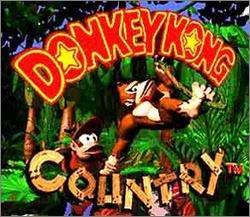 Reputation: 0 Reputation: 0
Joined: 10 Nov 2006
Posts: 402
Location: quebec, canada
|
 Posted: Wed Feb 27, 2008 5:40 pm Post subject: Posted: Wed Feb 27, 2008 5:40 pm Post subject: |
 |
|
| beasthacker wrote: | well there u go
all video cards that are new have fans like the good ones
nvidia,geforce
if u keep having a problem u may as well get a new graphics card |
Yep they all of a fan or something to cool down.
_________________
|
|
| Back to top |
|
 |
Mobsy
Master Cheater
 Reputation: -1 Reputation: -1
Joined: 05 Feb 2008
Posts: 288
Location: root
|
 Posted: Thu Feb 28, 2008 12:51 pm Post subject: Posted: Thu Feb 28, 2008 12:51 pm Post subject: |
 |
|
Yeah, they all do have a fan because, otherwise, they would burn, especially with all the strain they have to go through while the user plays incredibly graphically demanding games. I suggest you change your card and take this opportunity to buy a good one so that it will last long. =]
_________________

Hitler, where's my car? |
|
| Back to top |
|
 |
beasthacker
Master Cheater
 Reputation: 0 Reputation: 0
Joined: 19 Feb 2008
Posts: 274
Location: australia
|
 Posted: Thu Feb 28, 2008 4:15 pm Post subject: Re: How can I see if my video card is burned? Posted: Thu Feb 28, 2008 4:15 pm Post subject: Re: How can I see if my video card is burned? |
 |
|
| GuM wrote: | When I try to play games on my computer or watch movies (only with DirectX activated) my computer freezes for like 10 secs, then I get black screen for a sec and then it unfreezes for a sec, then it freezes again etc.
My friend told me that my video card is probably burned, but I'm not sure how I can see that when I open my case. |
what graphics card u have atm ?
_________________
|
|
| Back to top |
|
 |
Madman
I post too much
 Reputation: 1 Reputation: 1
Joined: 04 May 2006
Posts: 3978
|
 Posted: Thu Feb 28, 2008 4:17 pm Post subject: Posted: Thu Feb 28, 2008 4:17 pm Post subject: |
 |
|
Not all video cards have/need fans.
@ TS: Maybe you're missing a video codec?
_________________
|
|
| Back to top |
|
 |
haxor5354
Master Cheater
 Reputation: 0 Reputation: 0
Joined: 11 Jan 2008
Posts: 306
Location: Toronto
|
 Posted: Thu Feb 28, 2008 9:41 pm Post subject: Posted: Thu Feb 28, 2008 9:41 pm Post subject: |
 |
|
is the driver for ur video card a beta version?!?!?!?!?! if it is then update it at www.ati.com
_________________

My Rig
MoBo: Asus P5QPL-AM
Cpu: Intel Core 2 Quad Q8200
Ram: Kingston 2x2GB DDR2 800
GFX: Asus ENGTS250 DK
HDD: 500GB WD Caviar Green
Mon: LG Flatron W2243T 1080p |
|
| Back to top |
|
 |
GuM
Expert Cheater
![]() Reputation: 0 Reputation: 0
Joined: 17 Jan 2007
Posts: 185
Location: The Netherlands
|
 Posted: Mon Mar 03, 2008 3:43 pm Post subject: Posted: Mon Mar 03, 2008 3:43 pm Post subject: |
 |
|
@beasthacker: I have an ATI Radeon 9600
@Madman: I don't know. Do video codecs also effect games? o.O
@haxor5354: No.
I don't think it's a software problem. I've already formatted and re-installed Windows. I still get the lines and freezing etc. I guess I just gotta buy a new card then.
Just a question; can I just take my old card out, put in a new one and boot into windows? And can all cards fit in my motherboard or do I need a specific card type or something?
|
|
| Back to top |
|
 |
StormHeroZ
Grandmaster Cheater
 Reputation: 0 Reputation: 0
Joined: 05 Jan 2008
Posts: 767
Location: ÅÃŤŨÅÃĻĹŶ, áºá¸¢á¸á¹ ÃÅ
Ä ÄŠĪŠĬÅá¹¾á¹á¸¼á¹¼áº¾á¸, á¹á¸á¹¼á¸á¹á¸ Ḡḷï¿
|
 Posted: Mon Mar 03, 2008 4:03 pm Post subject: Posted: Mon Mar 03, 2008 4:03 pm Post subject: |
 |
|
hey my old comp is the same ati 9600evertime i played gunz on it or some random games it froze everthin froze i could not move anything only way to take off poer and restart
and i looked for a verry long time but no soloution
so i bought a new comp
_________________
|
|
| Back to top |
|
 |
ControlAltDelete
Friendly Giant
 Reputation: 157 Reputation: 157
Joined: 03 Mar 2007
Posts: 2396
|
 Posted: Mon Mar 03, 2008 4:42 pm Post subject: Posted: Mon Mar 03, 2008 4:42 pm Post subject: |
 |
|
all you needed was a new gfx card... o_O
_________________
| Shrooms wrote: | | but sadly this is 1984 and western civilization the last ones standing at the top of titanic before it sinks...no matter what you do, they know |
|
|
| Back to top |
|
 |
beasthacker
Master Cheater
 Reputation: 0 Reputation: 0
Joined: 19 Feb 2008
Posts: 274
Location: australia
|
 Posted: Mon Mar 03, 2008 5:10 pm Post subject: Posted: Mon Mar 03, 2008 5:10 pm Post subject: |
 |
|
yeh i advise u to get a new graphics card
itll solve all ur problems
unless something else is the problem
_________________
|
|
| Back to top |
|
 |
|

 Reputation: 0
Reputation: 0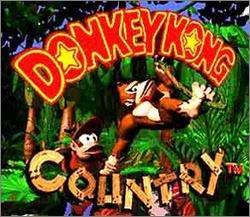 Reputation: 0
Reputation: 0 Reputation: -1
Reputation: -1 Reputation: 0
Reputation: 0 Reputation: 1
Reputation: 1 Reputation: 0
Reputation: 0 Reputation: 0
Reputation: 0 Reputation: 157
Reputation: 157 Reputation: 0
Reputation: 0











