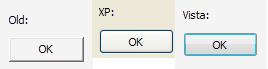| View previous topic :: View next topic |
| Author |
Message |
Never Again
I post too much
 Reputation: 0 Reputation: 0
Joined: 13 Jan 2007
Posts: 2000
Location: New Mexico
|
 Posted: Fri Nov 16, 2007 7:37 pm Post subject: Possible to put a Vista Manifest on Form?(Delphi) Posted: Fri Nov 16, 2007 7:37 pm Post subject: Possible to put a Vista Manifest on Form?(Delphi) |
 |
|
| I was wondering if there is such a thing as a Vista Manifest that changes the button styles into the Vista Buttons. I've seen alot of forms do it but I don't know how to do it. Can somebody help me?
|
|
| Back to top |
|
 |
appalsap
Moderator
 Reputation: 0 Reputation: 0
Joined: 27 Apr 2006
Posts: 6753
Location: Pakistan
|
 Posted: Fri Nov 16, 2007 7:40 pm Post subject: Posted: Fri Nov 16, 2007 7:40 pm Post subject: |
 |
|
The only Vista exclusive manifest is a UAC manifest (has nothing to do with buttons)
Do you mean XP Manifest?
_________________
|
|
| Back to top |
|
 |
Never Again
I post too much
 Reputation: 0 Reputation: 0
Joined: 13 Jan 2007
Posts: 2000
Location: New Mexico
|
|
| Back to top |
|
 |
appalsap
Moderator
 Reputation: 0 Reputation: 0
Joined: 27 Apr 2006
Posts: 6753
Location: Pakistan
|
 Posted: Fri Nov 16, 2007 7:57 pm Post subject: Posted: Fri Nov 16, 2007 7:57 pm Post subject: |
 |
|
There is no manifest for Vista button styles. They are simply a different type of button. The reason you need an XP manifest is because the controls are the same for Windows 9x, 2000, etc, and you needed some way to tell Windows that you designed your program with the XP styles in mind. This is not a problem in Vista, as the controls did not exist before Vista. You just pass a different value through dwStyle of CreateWindowEx.
edit: that's not a Vista style button, he's on Windows XP. It's not glass if that's what you're thinking, he just colored it grey. See how many misunderstandings happen when you assume you ask your doctor for a specific subscription when you don't know what ailment you have?
_________________
|
|
| Back to top |
|
 |
Never Again
I post too much
 Reputation: 0 Reputation: 0
Joined: 13 Jan 2007
Posts: 2000
Location: New Mexico
|
 Posted: Fri Nov 16, 2007 8:02 pm Post subject: Posted: Fri Nov 16, 2007 8:02 pm Post subject: |
 |
|
| Actually when you hover over the button with your mouse the button turns a Light blue.
|
|
| Back to top |
|
 |
Blader
I post too much
 Reputation: 2 Reputation: 2
Joined: 19 Jan 2007
Posts: 2049
|
 Posted: Fri Nov 16, 2007 8:06 pm Post subject: Posted: Fri Nov 16, 2007 8:06 pm Post subject: |
 |
|
| Never Again wrote: | | Actually when you hover over the button with your mouse the button turns a Light blue. |
Then add a code which changes the color to light blue when your mouse is over it?
For vb6 it's
Private Sub Command1_MouseMove(Button As Integer, Shift As Integer, _
X As Single, Y As Single)
(whatever you want to change)
End Sub
Then
Private Sub Form_MouseMove(Button As Integer, Shift As Integer, X As Single, _
Y As Single)
(whatever you changed back to original)
End Sub
It should be similar to delphi
_________________
|
|
| Back to top |
|
 |
Never Again
I post too much
 Reputation: 0 Reputation: 0
Joined: 13 Jan 2007
Posts: 2000
Location: New Mexico
|
 Posted: Fri Nov 16, 2007 8:08 pm Post subject: Posted: Fri Nov 16, 2007 8:08 pm Post subject: |
 |
|
| Actually in delphi, you can't change the button's color at all.
|
|
| Back to top |
|
 |
Blader
I post too much
 Reputation: 2 Reputation: 2
Joined: 19 Jan 2007
Posts: 2049
|
 Posted: Fri Nov 16, 2007 8:09 pm Post subject: Posted: Fri Nov 16, 2007 8:09 pm Post subject: |
 |
|
Oh 
_________________
|
|
| Back to top |
|
 |
HomerSexual
Grandmaster Cheater Supreme
 Reputation: 5 Reputation: 5
Joined: 03 Feb 2007
Posts: 1657
|
 Posted: Fri Nov 16, 2007 10:45 pm Post subject: Posted: Fri Nov 16, 2007 10:45 pm Post subject: |
 |
|
yes you can  Too bad i just uninstalled delphi, or i would screen it. Too bad i just uninstalled delphi, or i would screen it.
_________________
|
|
| Back to top |
|
 |
HolyBlah
Master Cheater
![]() Reputation: 2 Reputation: 2
Joined: 24 Aug 2007
Posts: 446
|
 Posted: Sat Nov 17, 2007 12:09 pm Post subject: Posted: Sat Nov 17, 2007 12:09 pm Post subject: |
 |
|
the manifest is code thats hold information about the program.
In this case its tell the explorer to apply the style of windows(xp,98,vista...)-see picture.
on the program. if you want to apply vista style on your application you need to use vista style ( http://www.mediafire.com/?59hsx1fogwm ).
| Description: |
|
| Filesize: |
3.27 KB |
| Viewed: |
4162 Time(s) |
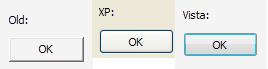
|
|
|
| Back to top |
|
 |
Never Again
I post too much
 Reputation: 0 Reputation: 0
Joined: 13 Jan 2007
Posts: 2000
Location: New Mexico
|
 Posted: Sat Nov 17, 2007 2:33 pm Post subject: Posted: Sat Nov 17, 2007 2:33 pm Post subject: |
 |
|
| Yeah, but you can only see it with your computer and if you send it to other people they will either see the old style or the XP style.
|
|
| Back to top |
|
 |
HolyBlah
Master Cheater
![]() Reputation: 2 Reputation: 2
Joined: 24 Aug 2007
Posts: 446
|
|
| Back to top |
|
 |
rapion124
Grandmaster Cheater Supreme
![]() Reputation: 0 Reputation: 0
Joined: 25 Mar 2007
Posts: 1095
|
 Posted: Sun Nov 18, 2007 7:55 am Post subject: Posted: Sun Nov 18, 2007 7:55 am Post subject: |
 |
|
| It depends. If you send it to a person with Windows 3.x, they'll see it as the old way regardless of wether or not you put Vista manifest on there.
|
|
| Back to top |
|
 |
|

 Reputation: 0
Reputation: 0 Reputation: 0
Reputation: 0 Reputation: 0
Reputation: 0 Reputation: 0
Reputation: 0 Reputation: 0
Reputation: 0 Reputation: 0
Reputation: 0 Reputation: 5
Reputation: 5 Reputation: 0
Reputation: 0