| View previous topic :: View next topic |
| Author |
Message |
SolticeReign
Newbie cheater
 Reputation: 0 Reputation: 0
Joined: 30 Jun 2007
Posts: 20
|
 Posted: Mon Jul 16, 2007 4:30 am Post subject: [Question] Posted: Mon Jul 16, 2007 4:30 am Post subject: [Question] |
 |
|
um, ne one know how to improve the capacity and/or speed of a pc? i only got 19.1 GB each w/ my C: and D: 
_________________
|
|
| Back to top |
|
 |
Kevin
Grandmaster Cheater Supreme
 Reputation: 0 Reputation: 0
Joined: 07 Mar 2007
Posts: 1139
Location: Spiderman-World
|
 Posted: Mon Jul 16, 2007 4:33 am Post subject: Posted: Mon Jul 16, 2007 4:33 am Post subject: |
 |
|
open cmd -> Format C:
lol, it formats your C: which should improve your capacity and speed.
or buy some new parts for your computer.
|
|
| Back to top |
|
 |
SolticeReign
Newbie cheater
 Reputation: 0 Reputation: 0
Joined: 30 Jun 2007
Posts: 20
|
 Posted: Mon Jul 16, 2007 4:37 am Post subject: thx Posted: Mon Jul 16, 2007 4:37 am Post subject: thx |
 |
|
wow, quickie, um, formatting erases all my data in C: right? and also, i cant format, sum problem occur
_________________
|
|
| Back to top |
|
 |
Kevin
Grandmaster Cheater Supreme
 Reputation: 0 Reputation: 0
Joined: 07 Mar 2007
Posts: 1139
Location: Spiderman-World
|
 Posted: Mon Jul 16, 2007 4:42 am Post subject: Posted: Mon Jul 16, 2007 4:42 am Post subject: |
 |
|
uhm, i dont know.
Try random spam forum, alot of people there spamming and you'll probably wont get a good reply first, but some people actually can help you there... Its a bit more active forum than this one.
|
|
| Back to top |
|
 |
hcavolsdsadgadsg
I'm a spammer
![]() Reputation: 26 Reputation: 26
Joined: 11 Jun 2007
Posts: 5801
|
 Posted: Mon Jul 16, 2007 5:49 am Post subject: Posted: Mon Jul 16, 2007 5:49 am Post subject: |
 |
|
reformating is pretty much the #1 way to get that "day 1" feeling.
otherwise, clean up shit you dont need
fight msconfig to the death
clean up registry
defrag
poof
|
|
| Back to top |
|
 |
malfunction
Grandmaster Cheater Supreme
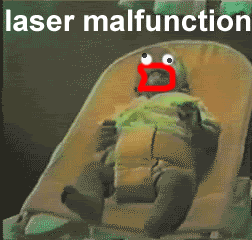 Reputation: 0 Reputation: 0
Joined: 30 Jan 2007
Posts: 1015
Location: http://www.behindthecorner.com/
|
 Posted: Mon Jul 16, 2007 6:24 am Post subject: Posted: Mon Jul 16, 2007 6:24 am Post subject: |
 |
|
usr this program
EasyCleaner
its a very good program, with it u can del useless files in the registry and stuff
google it
_________________
|
|
| Back to top |
|
 |
Flyte
Peanuts!!!!
 Reputation: 6 Reputation: 6
Joined: 19 Apr 2006
Posts: 1887
Location: Canada
|
 Posted: Mon Jul 16, 2007 10:01 am Post subject: Posted: Mon Jul 16, 2007 10:01 am Post subject: |
 |
|
1) Use the Disk Defragmenter: Start -> All Programs -> Accessories -> System Tools -> Disk Defragmenter
It will help your computer organize files and get rid of some over head searching them. It will take some time though.
2) Check your bios options to see if you can set your computer from normal to performance or something along those lines. I can do it on mine. It just makes the computer louder and it heats up quicker. This is also known as over clocking, and there is more then one way to do it. Google is your friend for this.
3) Start -> Run -> Services.msc
Scroll down to indexing service and make sure its status is started and its startup type is set to automatic. Helps the computer find files faster.
4) Delete old files you don't need anymore!
|
|
| Back to top |
|
 |
hcavolsdsadgadsg
I'm a spammer
![]() Reputation: 26 Reputation: 26
Joined: 11 Jun 2007
Posts: 5801
|
 Posted: Mon Jul 16, 2007 2:57 pm Post subject: Posted: Mon Jul 16, 2007 2:57 pm Post subject: |
 |
|
| do not fuck with overclocking if you don't know what you're doing. especially if you don't feel like opening your computer up to reset the CMOS if you render it scared to POST because you goofed with settings too much.
|
|
| Back to top |
|
 |
|

 Reputation: 0
Reputation: 0 Reputation: 0
Reputation: 0 Reputation: 0
Reputation: 0 Reputation: 0
Reputation: 0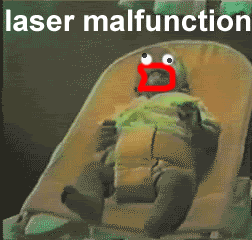 Reputation: 0
Reputation: 0 Reputation: 6
Reputation: 6


