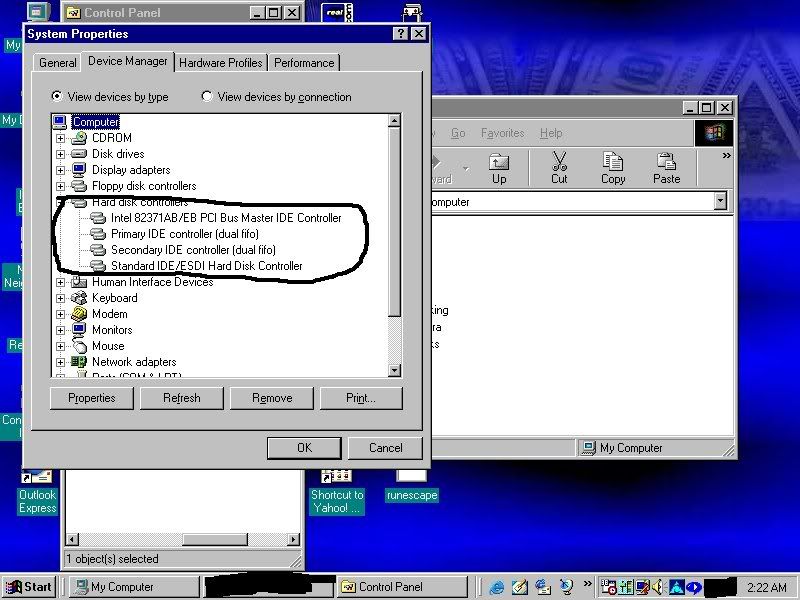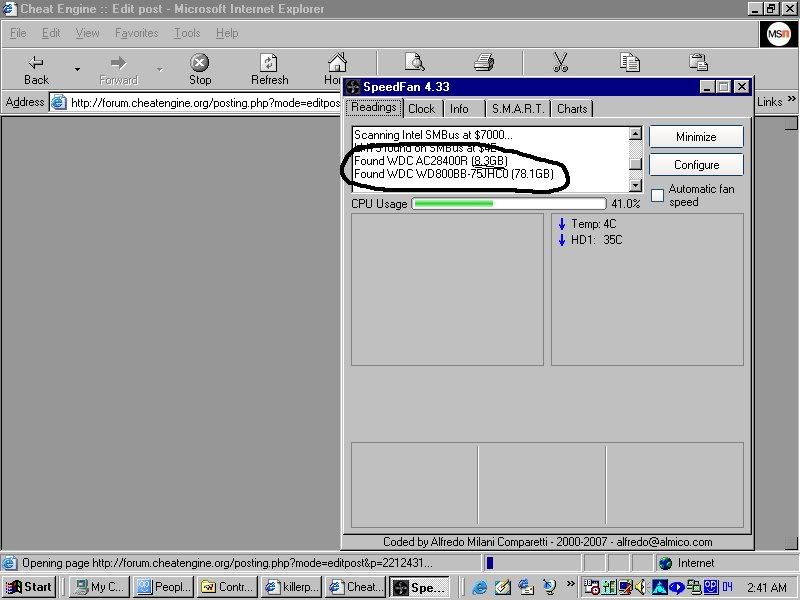| View previous topic :: View next topic |
| Author |
Message |
Thanitos
Grandmaster Cheater Supreme
 Reputation: 0 Reputation: 0
Joined: 02 Mar 2007
Posts: 1588
|
 Posted: Mon Mar 24, 2008 8:03 am Post subject: slave hard drive Posted: Mon Mar 24, 2008 8:03 am Post subject: slave hard drive |
 |
|
my slave hard drive was from my old dell that crashed, i wanted to see if i could reformat it but im not sure how to realy. I would like to attempt to keep the files that are on there my problem though is when i go to the start up menu the DOS menu i think it is my computer reads my slave hard drive as the primary slave and a download i got from here called speed fan also reconizes the hard drive, but i can not acces it from my computer.
Anyone know what i can do ?
_________________
|
|
| Back to top |
|
 |
Missi0n
Grandmaster Cheater
 Reputation: 3 Reputation: 3
Joined: 20 Jul 2007
Posts: 820
Location: Around
|
 Posted: Mon Mar 24, 2008 8:25 am Post subject: Posted: Mon Mar 24, 2008 8:25 am Post subject: |
 |
|
You changed the pins in the back so that the computer recgonises it as a slave HD?
_________________

☭☭☭☭☭☭☭☭☭☭☭☭☭☭☭☭☭☭☭☭☭☭☭☭☭☭☭
|
|
| Back to top |
|
 |
Thanitos
Grandmaster Cheater Supreme
 Reputation: 0 Reputation: 0
Joined: 02 Mar 2007
Posts: 1588
|
 Posted: Mon Mar 24, 2008 11:33 am Post subject: Posted: Mon Mar 24, 2008 11:33 am Post subject: |
 |
|
yup ones set to slave the other master.
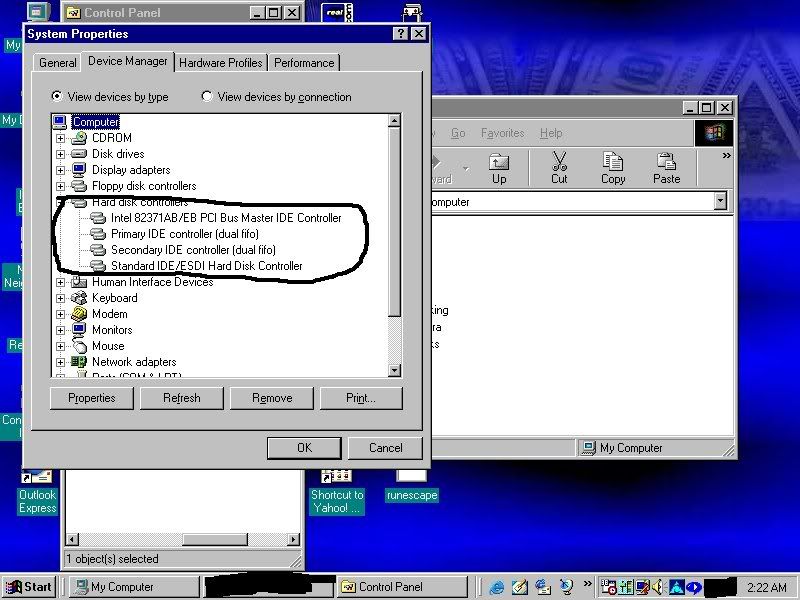
This is what My system says, im not sure what the other things under my mian HD are...lol ill load up what speed fan found..
SpeedFan showd bouth hard drives.
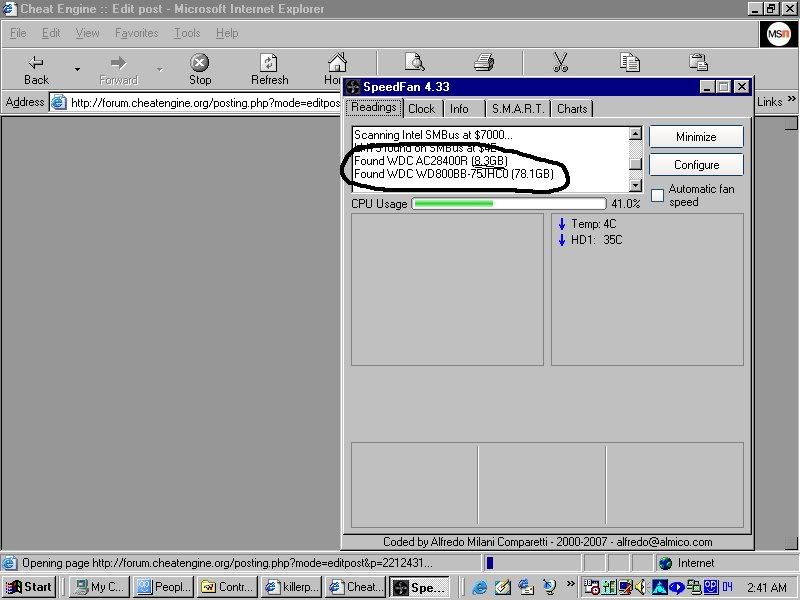
_________________
|
|
| Back to top |
|
 |
Mazeura
Master Cheater
 Reputation: 0 Reputation: 0
Joined: 07 Feb 2008
Posts: 252
|
 Posted: Mon Mar 24, 2008 5:43 pm Post subject: Posted: Mon Mar 24, 2008 5:43 pm Post subject: |
 |
|
Only thing that I can think of is that Windows is refusing to recognize it.
When I had gotten my new HD for my laptop, I had to initialize the HD, but that requires formatting the HD, and you want to keep the files, so there goes that solution...
How much space of the HD that you want to recover is being used? do you remember?
Because you might be able to partition it, install windows onto the partition and then use that windows to move the files over to the other HD. Don't know if that would work, so don't do it unless someone else on here says that it would work.
By the way, what resolution are you running?
|
|
| Back to top |
|
 |
runer262
Expert Cheater
 Reputation: 0 Reputation: 0
Joined: 04 Sep 2006
Posts: 241
|
 Posted: Mon Mar 24, 2008 6:22 pm Post subject: Posted: Mon Mar 24, 2008 6:22 pm Post subject: |
 |
|
question!
what os is that your using it looks like 98 or something doesnt even look like 2k.
if it is win 98 then i got another question.
what partition is on the hard drive as wind 98 does not read ntfs partitions.
install partition magic and try reading the files on the hard drive, you can not convert from ntfs to fat.
|
|
| Back to top |
|
 |
Thanitos
Grandmaster Cheater Supreme
 Reputation: 0 Reputation: 0
Joined: 02 Mar 2007
Posts: 1588
|
 Posted: Mon Mar 24, 2008 7:08 pm Post subject: Posted: Mon Mar 24, 2008 7:08 pm Post subject: |
 |
|
not sure how to find my partition dont know what it means  uhmm the other hard drive, my slave, when i try to run it in safe mode it gives me a list of files in system32 im guessing are currupt. uhmm the other hard drive, my slave, when i try to run it in safe mode it gives me a list of files in system32 im guessing are currupt.
My res is 32 bit true color 800x 600 on a 3dfx voodoo banshee APG and i am useing windows 98 atm xp is on my other hard drive
_________________
|
|
| Back to top |
|
 |
Localhost
I post too much
 Reputation: 0 Reputation: 0
Joined: 28 Apr 2007
Posts: 3402
|
 Posted: Mon Mar 24, 2008 7:17 pm Post subject: Posted: Mon Mar 24, 2008 7:17 pm Post subject: |
 |
|
Maybe... Boot your 'slave' drive as the master drive. Take the stuff of. Save to a DVD/Internet/CD/USB.
Take out the 'slave' drive. Put back in the master drive. Put the files on.
K, now we can format.
Put the slave drive, in the slave drive slot. Open up Partition Magic. Fine the one that is not your master drive (master driver will probably have mother info used, maybe not? Youll be able to tell my size anyway...)
Format the slave drive.
Now you have a whole drive to fill up...
Maybe put Linux on it and dual boot?
_________________
|
|
| Back to top |
|
 |
Thanitos
Grandmaster Cheater Supreme
 Reputation: 0 Reputation: 0
Joined: 02 Mar 2007
Posts: 1588
|
 Posted: Mon Mar 24, 2008 9:01 pm Post subject: Posted: Mon Mar 24, 2008 9:01 pm Post subject: |
 |
|
thing is though i cant get the slave drive to boot past the startup screen with the normal/safemode, ect. but i am dowloading the partition majic and the dule booting idea with linux what would that get me memory usage and performace wise?
_________________
|
|
| Back to top |
|
 |
Labyrnth
Moderator
 Reputation: 9 Reputation: 9
Joined: 28 Nov 2006
Posts: 6285
|
 Posted: Mon Mar 24, 2008 9:07 pm Post subject: Posted: Mon Mar 24, 2008 9:07 pm Post subject: |
 |
|
Try to use File Scavenger 3.2 on it.
_________________
|
|
| Back to top |
|
 |
Thanitos
Grandmaster Cheater Supreme
 Reputation: 0 Reputation: 0
Joined: 02 Mar 2007
Posts: 1588
|
 Posted: Mon Mar 24, 2008 9:37 pm Post subject: Posted: Mon Mar 24, 2008 9:37 pm Post subject: |
 |
|
thanks ill try that after this partition magic
_________________
|
|
| Back to top |
|
 |
Localhost
I post too much
 Reputation: 0 Reputation: 0
Joined: 28 Apr 2007
Posts: 3402
|
 Posted: Mon Mar 24, 2008 9:43 pm Post subject: Posted: Mon Mar 24, 2008 9:43 pm Post subject: |
 |
|
OH.... The Slave Drive does not have a (uncorrupted) operating system... That may be a problem...
I suggest leaving it alone... Just format it. It may even be unusable.
Linux is not a resource hog... It is very fast, hehehe.
It will not affect windows though....
_________________
|
|
| Back to top |
|
 |
runer262
Expert Cheater
 Reputation: 0 Reputation: 0
Joined: 04 Sep 2006
Posts: 241
|
 Posted: Tue Mar 25, 2008 5:28 am Post subject: Posted: Tue Mar 25, 2008 5:28 am Post subject: |
 |
|
| killerpills1 wrote: | not sure how to find my partition dont know what it means  uhmm the other hard drive, my slave, when i try to run it in safe mode it gives me a list of files in system32 im guessing are currupt. uhmm the other hard drive, my slave, when i try to run it in safe mode it gives me a list of files in system32 im guessing are currupt.
My res is 32 bit true color 800x 600 on a 3dfx voodoo banshee APG and i am useing windows 98 atm xp is on my other hard drive |
win xp is usually installed onto an ntfs partition thats why it doesnt load up for you.
if partition magic doesnt work you could always use the recovery console to try and fix the problem with the xp hard drive by:
you need an xp cd for this and it cant be an unattented version as it doesnt have this option on it.
1.putting the xp hdd as primary
2.insert and boot the xp cd
3.read the screens instructions it will say press R for recovery console
4.then it gives you the option to choose a hdd
5.then try a few commands in there, fixmbr then bootcfg /rebuild and then fixboot
6.do all three commands if it doesnt work after that you could try chkdsk /r in the recovery console again
this should make it all run like nothing is wrong and nothing should be missing.
however if that doesnt work then the hdd is completly F***ED you wont be able to backup anything off it if that happens.
|
|
| Back to top |
|
 |
Cheetah
I post too much
![]() Reputation: 0 Reputation: 0
Joined: 11 Nov 2007
Posts: 2758
|
 Posted: Tue Mar 25, 2008 5:48 am Post subject: Posted: Tue Mar 25, 2008 5:48 am Post subject: |
 |
|
| The 80GB is running NTFS, and you're using an OS (98?) that doesn't support NTFS filesystems.
|
|
| Back to top |
|
 |
Thanitos
Grandmaster Cheater Supreme
 Reputation: 0 Reputation: 0
Joined: 02 Mar 2007
Posts: 1588
|
 Posted: Tue Mar 25, 2008 3:25 pm Post subject: Posted: Tue Mar 25, 2008 3:25 pm Post subject: |
 |
|
Were do i find the windows NT thing thats were i need to run the file scavanger
_________________
|
|
| Back to top |
|
 |
Localhost
I post too much
 Reputation: 0 Reputation: 0
Joined: 28 Apr 2007
Posts: 3402
|
 Posted: Tue Mar 25, 2008 3:43 pm Post subject: Posted: Tue Mar 25, 2008 3:43 pm Post subject: |
 |
|
I suggest you just give up. This hard drive is new. Your computer is old.
_________________
|
|
| Back to top |
|
 |
|

 Reputation: 0
Reputation: 0 Reputation: 3
Reputation: 3 Reputation: 0
Reputation: 0 Reputation: 0
Reputation: 0 Reputation: 0
Reputation: 0 Reputation: 0
Reputation: 0 Reputation: 0
Reputation: 0 Reputation: 0
Reputation: 0 Reputation: 9
Reputation: 9 Reputation: 0
Reputation: 0 Reputation: 0
Reputation: 0 Reputation: 0
Reputation: 0 Reputation: 0
Reputation: 0 Reputation: 0
Reputation: 0