| View previous topic :: View next topic |
| Author |
Message |
sportskid300
Grandmaster Cheater
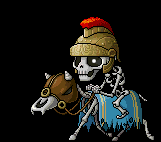 Reputation: 0 Reputation: 0
Joined: 22 Jun 2006
Posts: 944
Location: You Wish.
|
 Posted: Sat Jun 02, 2007 10:33 pm Post subject: [EDITED] More questions in original post Posted: Sat Jun 02, 2007 10:33 pm Post subject: [EDITED] More questions in original post |
 |
|
I have a few MASM questions for you guys:
(1) How can I force a place for a program to be saved?
AKA using an installer, but how?
(2) How do I use GetDir to find where a specified file is located?
Should I do that through Hikey?
Thanks a lot for any help!
_________________
Last edited by sportskid300 on Tue Jun 05, 2007 6:34 pm; edited 3 times in total |
|
| Back to top |
|
 |
sponge
I'm a spammer
 Reputation: 1 Reputation: 1
Joined: 07 Nov 2006
Posts: 6009
|
|
| Back to top |
|
 |
sportskid300
Grandmaster Cheater
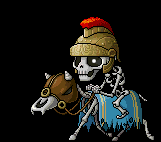 Reputation: 0 Reputation: 0
Joined: 22 Jun 2006
Posts: 944
Location: You Wish.
|
 Posted: Sat Jun 02, 2007 11:47 pm Post subject: Posted: Sat Jun 02, 2007 11:47 pm Post subject: |
 |
|
Yea, I've browsed it.
However, no sample code is given.
I learn best through visual
I'm looking at RegCreateKeyEx, if someone could whip up a quick sample,
I'd be much obliged.
Thanks!
_________________
|
|
| Back to top |
|
 |
Splizes
Grandmaster Cheater Supreme
![]() Reputation: 0 Reputation: 0
Joined: 21 Jun 2006
Posts: 1944
Location: Florida
|
 Posted: Sat Jun 02, 2007 11:58 pm Post subject: Re: Regedit? Posted: Sat Jun 02, 2007 11:58 pm Post subject: Re: Regedit? |
 |
|
| sportskid300 wrote: | I was wondering if anyone knew how to use ASM (I use MASM) to add files to HIKEY_CURRENT_USER\ or HIKEY_LOCAL_MACHINE\Software\Microsoft\Windows\Run to make a program run automatically when Windows starts up.
Thanks! |
or if its a .exe do this goto
C:\Documents and Settings\USERNAME\Start Menu\Programs\Startup
and put a copy of the exe there D:
|
|
| Back to top |
|
 |
sportskid300
Grandmaster Cheater
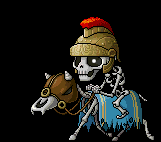 Reputation: 0 Reputation: 0
Joined: 22 Jun 2006
Posts: 944
Location: You Wish.
|
 Posted: Sun Jun 03, 2007 9:18 am Post subject: Posted: Sun Jun 03, 2007 9:18 am Post subject: |
 |
|
Thanks!
Xor, the only part I don't get is the kName part, throughout the code.
Where does that play a role?
Also, what is the command to move 1 file?
I now this sounds really nooby, but I'm not seeing it in the MASM Help Index.
In there is rndir, so I know how to rename and move folders around, but not single files.
Also, is there an easier way to delete files than with | Code: | cmp, fdelete("C:\Whatever\sex.exe"), 0
je fail |
???
SnowFox, yours wouldnt work, if I had to use specific usernames.
If there was a variable username, it would work.
That would only work on my computer.
Thanks again!
PS: Xor, do you have MSN?
If you could PM me your address, that would be excellent.
_________________
|
|
| Back to top |
|
 |
sportskid300
Grandmaster Cheater
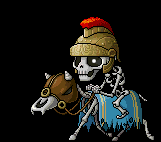 Reputation: 0 Reputation: 0
Joined: 22 Jun 2006
Posts: 944
Location: You Wish.
|
 Posted: Sun Jun 03, 2007 9:42 am Post subject: Posted: Sun Jun 03, 2007 9:42 am Post subject: |
 |
|
FIX
_________________
Last edited by sportskid300 on Sun Jun 03, 2007 9:57 am; edited 1 time in total |
|
| Back to top |
|
 |
sportskid300
Grandmaster Cheater
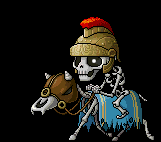 Reputation: 0 Reputation: 0
Joined: 22 Jun 2006
Posts: 944
Location: You Wish.
|
 Posted: Sun Jun 03, 2007 9:58 am Post subject: Posted: Sun Jun 03, 2007 9:58 am Post subject: |
 |
|
It won't compile due an error on line 20: Too few arguments to invoke.
I belive you need MB_OK at the end
Problem is, when I add MB_OK, put a program in C:, rename it to sex (its a executable), it doesnt work, and the program has to close to due an error (Send error log or not)
_________________
|
|
| Back to top |
|
 |
sportskid300
Grandmaster Cheater
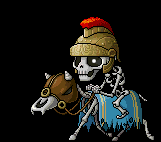 Reputation: 0 Reputation: 0
Joined: 22 Jun 2006
Posts: 944
Location: You Wish.
|
 Posted: Sun Jun 03, 2007 3:04 pm Post subject: Posted: Sun Jun 03, 2007 3:04 pm Post subject: |
 |
|
Ahhh screw it.
Xor you can go away.
_________________
Last edited by sportskid300 on Tue Jun 05, 2007 6:33 pm; edited 1 time in total |
|
| Back to top |
|
 |
|

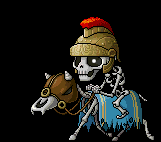 Reputation: 0
Reputation: 0 Reputation: 1
Reputation: 1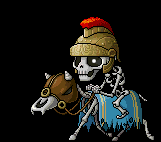 Reputation: 0
Reputation: 0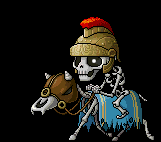 Reputation: 0
Reputation: 0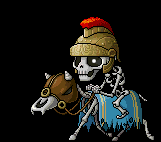 Reputation: 0
Reputation: 0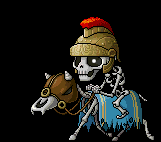 Reputation: 0
Reputation: 0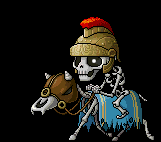 Reputation: 0
Reputation: 0

