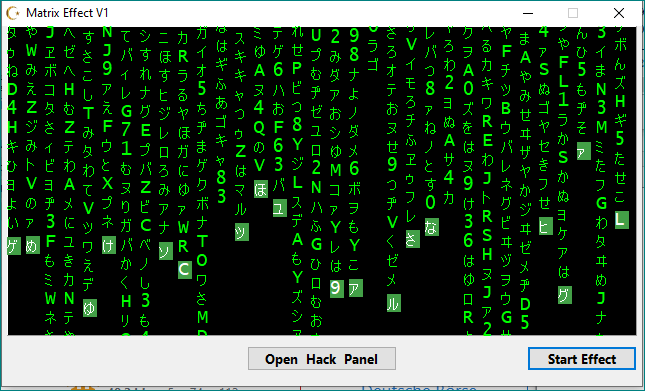|
Cheat Engine
The Official Site of Cheat Engine
|
| View previous topic :: View next topic |
| Author |
Message |
AylinCE
Grandmaster Cheater Supreme
 Reputation: 37 Reputation: 37
Joined: 16 Feb 2017
Posts: 1538
|
 Posted: Sat Feb 08, 2025 10:52 am Post subject: Matrix Effect! [DEVELOPMENT-IDEA] Posted: Sat Feb 08, 2025 10:52 am Post subject: Matrix Effect! [DEVELOPMENT-IDEA] |
 |
|
Below is a code similar to the matrix effect and a form of its usage simulator.
I am looking for ideas for further development.
Options I am looking for:
You may have a different option idea, feel free to add it.
The most important part that is visible now is that the effect movements are not fluid.
In other words, the text does not flow, it is as if it is descending from a step.
The code is shared below, I am waiting for your ideas for development or correction.
Good luck in advance.
| Code: | if mtxFrm then mtxFrm.Destroy() mtxFrm=nil end
DP1=getScreenDPI()/96
mtxFrm=createForm()
mtxFrm.height=360*DP1 mtxFrm.width=640*DP1 mtxFrm.left=351*DP1 mtxFrm.top=132*DP1
mtxFrm.PopupMode=0 mtxFrm.caption="Matrix Effect V1"
mtxFrm.Position="poDesktopCenter" mtxFrm.ShowInTaskBar="stAlways"
mtxFrm.BorderStyle="bsSingle"
--[==[
mtxFrm.BorderStyle="bsNone"
mtxFrm.setLayeredAttributes(0x000100, 255, LWA_COLORKEY | LWA_ALPHA )
mtxFrm.Color=0x000100
Object.OnMouseDown=function() mtxFrm.DragNow() end
--]==]
-------------------------
local mtrx = {}
----------------------- mtrx.pnl1 -----
mtrx.pnl1=createPanel(mtxFrm)
mtrx.pnl1.AutoSize=false
mtrx.pnl1.height=310*DP1 mtrx.pnl1.width=630*DP1 mtrx.pnl1.left=5*DP1 mtrx.pnl1.top=0*DP1
mtrx.pnl1.color=0
-----------------------
----------------------- mtrx.pnl2 -----
mtrx.pnl2=createPanel(mtxFrm)
mtrx.pnl2.AutoSize=false
mtrx.pnl2.height=240*DP1 mtrx.pnl2.width=400*DP1 mtrx.pnl2.left=115*DP1 mtrx.pnl2.top=35*DP1
mtrx.pnl2.caption=""
-----------------------
----------------------- mtrx.btn1 -----
mtrx.btn1=createButton(mtxFrm)
mtrx.btn1.AutoSize=false
mtrx.btn1.height=25*DP1 mtrx.btn1.width=150*DP1 mtrx.btn1.left=245*DP1 mtrx.btn1.top=320*DP1
mtrx.btn1.caption="Open Hack Panel"
mtrx.btn1.Font.Style="fsBold" mtrx.btn1.Font.Size=10*DP1
-----------------------
----------------------- mtrx.btn2 -----
mtrx.btn2=createButton(mtxFrm)
mtrx.btn2.AutoSize=false
mtrx.btn2.height=25*DP1 mtrx.btn2.width=110*DP1 mtrx.btn2.left=525*DP1 mtrx.btn2.top=320*DP1
mtrx.btn2.caption="Start Effect"
mtrx.btn2.Font.Style="fsBold" mtrx.btn2.Font.Size=10*DP1
-----------------------
--############################################################################--
--############################################################################--
mtrx.pnl2.Visible = false
mtrx.btn1.OnClick = function()
mtrx.pnl2.Visible = not mtrx.pnl2.Visible
end
--------------------------------- Effect Codes --------------------
local matrixCharacters = {
"ア","ァ","カ","サ","タ","ナ","ハ","マ","ヤ","ャ","ラ","ワ","ガ","ザ",
"ダ","バ","パ","イ","ィ","キ","シ","チ","ニ","ヒ","ミ","リ","ヰ","ギ",
"ジ","ヂ","ビ","ウ","ゥ","ク","ス","ツ","ヌ","フ","ム","ユ","ル","グ",
"ズ","ブ","ヅ","プ","ケ","セ","テ","ネ","ヘ","メ","レ","ヱ","ゲ","ゼ",
"デ","ベ","オ","コ","ソ","ト","ノ","ホ","モ","ヨ","ロ","ヲ","ゴ","ボ",
"0", "1", "2", "3", "4", "5", "6", "7", "8", "9",
"A", "B", "C", "D", "E", "F", "G", "H", "I", "J",
"K", "L", "M", "N", "O", "P", "Q", "R", "S", "T",
"U", "V", "W", "X", "Y", "Z",
"あ", "い", "う", "え", "お", "か", "き", "く", "け", "こ",
"さ", "し", "す", "せ", "そ", "た", "ち", "つ", "て", "と",
"な", "に", "ぬ", "ね", "の", "は", "ひ", "ふ", "へ", "ほ",
"ま", "み", "む", "め", "も", "や", "ゆ", "よ", "ら", "り",
"る", "れ", "ろ", "わ", "を", "ん"
}
local labels = {}
local endlabels = {}
local tablabels = {}
local vsblabels = {}
local strt = 1
local strt2 = 1
local strt3 = 1
local endidx = 1
local panel1 = ""
local fnt2 = 0
function matrixEffect(panel, fnt)
--collectgarbage('setpause',100)
panel1 = panel
fnt2 = (tonumber(fnt) + math.floor(tonumber(fnt) / 2))
if strt2 == 1 then
local numColumns = panel.Width / (tonumber(fnt) + 5)
for col = 1, numColumns do
local label = createLabel(panel)
--label.AutoSize = false
label.Width = 25
label.Height = 0
label.Left = (col - 1) * (tonumber(fnt) + 5)
label.Top = -40
label.Font.Color = 0x00FF00
label.Alignment = taCenter
label.Font.Name = "Lucida Console"
label.Font.Size = fnt
label.Font.Style = fsBold
table.insert(labels, label)
local label1 = createLabel(panel)
label1.AutoSize = false
label1.Width = tonumber(fnt) -- + 3
label1.Height = 18
label1.Left = label.Left
label1.Top = label.Top + 10
label1.Alignment = taCenter
label1.Font.Name = "Lucida Console"
label1.Font.Style = fsBold
label1.Font.Size = fnt + 2
label1.OptimalFill = true
label1.Font.Color = 0xFFFFFF
label1.Color = 0x47A043 --0x00E100
table.insert(endlabels, label1)
table.insert(vsblabels, true)
end
strt2 = 2
end
end
function full_letter(sn)
local letter = ""
for i = 1, sn do
local newChar = matrixCharacters[math.random(1, #matrixCharacters)]
letter = letter .. "\n" .. newChar
end
return letter
end
function updateLabels(label, idx)
local sn = math.random(21, 44)
local cpt = ""
for i = 1, sn do
local newChar = matrixCharacters[math.random(1, #matrixCharacters)]
cpt = cpt .. "\n" .. newChar
label.Caption = cpt
--label.Height = label.Height + tonumber(fnt2)
if endlabels[idx] then
local newChar1 = matrixCharacters[math.random(1, #matrixCharacters)]
endlabels[idx].Caption = newChar1
end
end
return sn
end
function startLabels(label, idx)
label.Height = 0
label.Caption = ""
local endsoon = updateLabels(label, idx)
tablabels[idx] = endsoon
label.Top = - (panel1.Height + 60)
endlabels[idx].Top = label.Top + label.Height + 5
label.Visible = true
endlabels[idx].Visible = true
vsblabels[idx] = true
end
function cptLabels(label, idx)
label.Caption = full_letter(tablabels[idx])
label.Top = label.Top + 25
endlabels[idx].Top = label.Top + label.Height + 5
local newChar1 = matrixCharacters[math.random(1, #matrixCharacters)]
endlabels[idx].Caption = newChar1
end
function cptLabels2()
for n, label in ipairs(labels) do
label.Caption = full_letter(tablabels[n])
local newChar1 = matrixCharacters[math.random(1, #matrixCharacters)]
endlabels[n].Caption = newChar1
end
end
function resetLabel(label, idx)
label.Visible = false
label.Caption = ""
label.Height = 0
endlabels[idx].Visible = false
endlabels[idx].Caption = ""
vsblabels[idx] = false
end
function tmr_quest()
if strt == 1 then
for n, label in ipairs(labels) do
startLabels(label, n)
end
strt = 2
else
if strt3 == 2 then
for n, label in ipairs(labels) do
if endlabels[n].Top > panel1.Height then
resetLabel(label, n)
end
if vsblabels[n] == false then
startLabels(label, n)
else
cptLabels(label, n)
end
end
end
if strt3 == 3 then
cptLabels2()
end
end
collectgarbage("count")
end
if tmr2 then tmr2.Destroy() tmr2 = nil end
tmr2 = createTimer()
tmr2.Interval = 100
tmr2.OnTimer = tmr_quest
tmr2.Enabled = false
-------------------------- start -- stop -- Effect ---------------
mtrx.btn2.OnClick = function()
if strt3 == 3 then
tmr2.Enabled = false
mtrx.btn2.Caption = "Start Effect"
strt3 = 1
return strt3
end
if strt3 == 2 then
mtrx.btn2.Caption = "Stop Effect"
strt3 = 3
return strt3
end
if strt3 == 1 then
mtrx.btn2.Caption = "Spin in Place"
strt3 = 2
tmr2.Enabled = true
return strt3
end
end
matrixEffect(mtrx.pnl1, 14) |
Note: You can freely use the code in its current or optimized form in your form.
| Description: |
|
| Filesize: |
32.73 KB |
| Viewed: |
7320 Time(s) |
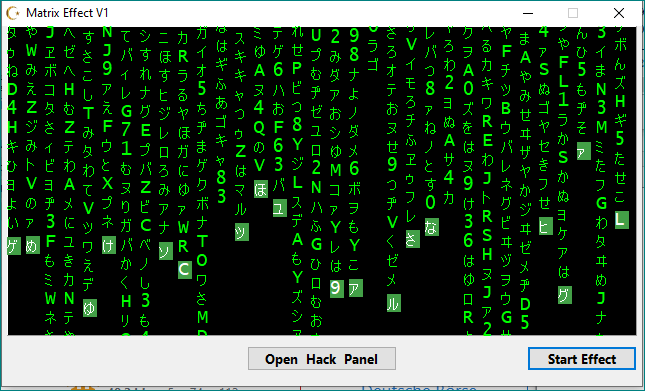
|
_________________
|
|
| Back to top |
|
 |
Csimbi
I post too much
 Reputation: 98 Reputation: 98
Joined: 14 Jul 2007
Posts: 3344
|
 Posted: Sun Feb 09, 2025 3:23 am Post subject: Posted: Sun Feb 09, 2025 3:23 am Post subject: |
 |
|
Haha, looks fun!
Though I think in matrix characters were falling - in your code they seem randomly changing every time.
Have a look here:
https://www.youtube.com/watch?v=NuMf5J-BI_w
Generate random char -> bright, with a timer.
Timer keeps it lit for a few secs, then fades out.
The timer does not change the character, only the brightness.
The "fall speed" is random across the characters, but remains static in scope of a single character.
These may help with the effect.
Not sure what to use it for though, other than a screen saver.
|
|
| Back to top |
|
 |
AylinCE
Grandmaster Cheater Supreme
 Reputation: 37 Reputation: 37
Joined: 16 Feb 2017
Posts: 1538
|
 Posted: Sun Feb 09, 2025 4:22 pm Post subject: Posted: Sun Feb 09, 2025 4:22 pm Post subject: |
 |
|
| Csimbi wrote: | | Though I think in matrix characters were falling - in your code they seem randomly changing every time. |
Adapted versions vary depending on the user.
That is, different versions can be made.
The code below is adapted to the one in the video you provided.
| Csimbi wrote: | | Not sure what to use it for though, other than a screen saver. |
1) Fun..
2) Different Trainer versions..
3) This project was on my mind a long time ago. Now I'm working on it.
Here is another version of the effect with some additions:
V2:
| Code: | if mtxFrm then mtxFrm.Destroy() mtxFrm=nil end
DP1=getScreenDPI()/96
mtxFrm=createForm()
mtxFrm.height=360*DP1 mtxFrm.width=640*DP1
mtxFrm.PopupMode=0 mtxFrm.caption="Matrix Effect V2"
mtxFrm.Position="poDesktopCenter" mtxFrm.ShowInTaskBar="stAlways"
mtxFrm.BorderStyle="bsSingle"
-------------------------
local mtrx = {}
----------------------- mtrx.pnl1 -----
mtrx.pnl1=createPanel(mtxFrm)
mtrx.pnl1.AutoSize=false
mtrx.pnl1.height=310*DP1 mtrx.pnl1.width=630*DP1 mtrx.pnl1.left=5*DP1 mtrx.pnl1.top=0*DP1
mtrx.pnl1.color=0
-----------------------
----------------------- mtrx.pnl2 -----
mtrx.pnl2=createPanel(mtxFrm)
mtrx.pnl2.AutoSize=false
mtrx.pnl2.height=240*DP1 mtrx.pnl2.width=400*DP1 mtrx.pnl2.left=115*DP1 mtrx.pnl2.top=35*DP1
mtrx.pnl2.caption=""
-----------------------
----------------------- mtrx.btn1 -----
mtrx.btn1=createButton(mtxFrm)
mtrx.btn1.AutoSize=false
mtrx.btn1.height=25*DP1 mtrx.btn1.width=150*DP1 mtrx.btn1.left=245*DP1 mtrx.btn1.top=320*DP1
mtrx.btn1.caption="Open Hack Panel"
mtrx.btn1.Font.Style="fsBold" mtrx.btn1.Font.Size=10*DP1
-----------------------
----------------------- mtrx.btn2 -----
mtrx.btn2=createButton(mtxFrm)
mtrx.btn2.AutoSize=false
mtrx.btn2.height=25*DP1 mtrx.btn2.width=110*DP1 mtrx.btn2.left=525*DP1 mtrx.btn2.top=320*DP1
mtrx.btn2.caption="Start Effect"
mtrx.btn2.Font.Style="fsBold" mtrx.btn2.Font.Size=10*DP1
-----------------------
--############################################################################--
--############################################################################--
mtrx.pnl2.Visible = false
mtrx.btn1.OnClick = function()
mtrx.pnl2.Visible = not mtrx.pnl2.Visible
end
--------------------------------- Effect Codes --------------------
local matrixCharacters = {
"ア","ァ","カ","サ","タ","ナ","ハ","マ","ヤ","ャ","ラ","ワ","ガ","ザ",
"ダ","バ","パ","イ","ィ","キ","シ","チ","ニ","ヒ","ミ","リ","ヰ","ギ",
"ジ","ヂ","ビ","ウ","ゥ","ク","ス","ツ","ヌ","フ","ム","ユ","ル","グ",
"ズ","ブ","ヅ","プ","ケ","セ","テ","ネ","ヘ","メ","レ","ヱ","ゲ","ゼ",
"デ","ベ","オ","コ","ソ","ト","ノ","ホ","モ","ヨ","ロ","ヲ","ゴ","ボ",
"0", "1", "2", "3", "4", "5", "6", "7", "8", "9",
"A", "B", "C", "D", "E", "F", "G", "H", "I", "J",
"K", "L", "M", "N", "O", "P", "Q", "R", "S", "T",
"U", "V", "W", "X", "Y", "Z",
"あ", "い", "う", "え", "お", "か", "き", "く", "け", "こ",
"さ", "し", "す", "せ", "そ", "た", "ち", "つ", "て", "と",
"な", "に", "ぬ", "ね", "の", "は", "ひ", "ふ", "へ", "ほ",
"ま", "み", "む", "め", "も", "や", "ゆ", "よ", "ら", "り",
"る", "れ", "ろ", "わ", "を", "ん"
}
local labels = {}
local endlabels = {}
local tablabels = {}
local vsblabels = {}
local idxlabels = {}
local zerolabels = {}
local ttlabels = {}
local strt = 1
local strt2 = 1
local strt3 = 1
local panel1 = ""
local ttidx = 1
local tttxt = ""
local ttvsb = 1
local ttcpt = 1
local ttstp = 1
-------------------------------- title ---------------------------
function ttcaption(pnl, txt, fnt)
local wd1 = #txt * tonumber(fnt)
local tp1 = (pnl.Height / 2) - (tonumber(fnt) / 2) - (tonumber(fnt) / 2)
local lf1 = (pnl.Width / 2) - (wd1 / 2)
for i=1, #txt do
local ttlbl = createLabel(pnl)
ttlbl.AutoSize = false
ttlbl.Alignment = taCenter
ttlbl.Width = tonumber(fnt) - 4
ttlbl.Height = tonumber(fnt) + fnt + 4
ttlbl.Top = tp1
if i==1 then
ttlbl.Left = lf1
else
aa3 = (i * fnt) + lf1 - fnt
ttlbl.Left = aa3
end
ttlbl.Font.Style = fsBold
ttlbl.Font.Name = "Segoe Script"
ttlbl.Font.Size = fnt + 4
ttlbl.Visible=false
ttlbl.OptimalFill = true
ttlbl.Font.Color = 0xffffff
ttlbl.Color = 0x205E1B
ttlbl.bringToFront()
table.insert(ttlabels, ttlbl)
end
end
function matrixEffect(panel, fnt, txt)
panel1 = panel
if strt2 == 1 then
local numColumns = panel.Width / (tonumber(fnt) + 5)
for col = 1, numColumns do
local label = createLabel(panel)
label.Width = 25
label.Height = 0
if col==1 then
label.Left = (col - 1) * (tonumber(fnt) + 5) + 3
else
label.Left = (col - 1) * (tonumber(fnt) + 5)
end
label.Top = -40
label.Font.Color = 0x00FF00
label.Alignment = taCenter
label.Font.Name = "Lucida Console"
label.Font.Size = fnt
label.Font.Style = fsBold
table.insert(labels, label)
local label1 = createLabel(panel)
label1.AutoSize = false
label1.Width = tonumber(fnt)
label1.Height = 18
label1.Left = label.Left
label1.Top = label.Top + 10
label1.Alignment = taCenter
label1.Font.Name = "Lucida Console"
label1.Font.Style = fsBold
label1.Font.Size = fnt + 2
label1.OptimalFill = true
label1.Font.Color = 0xFFFFFF
label1.Color = 0x205E1B --0x00E100
table.insert(endlabels, label1)
table.insert(vsblabels, true)
table.insert(idxlabels, 1)
end
strt2 = 2
end
if txt=="" then
ttidx=100
else
fnts = tonumber(fnt) * 3
ttcaption(panel, txt, fnts) tttxt = txt
end
end
function updateLabels(label, idx)
cidx = tablabels[idx]
sn = tonumber(idxlabels[idx])
idxlabels[idx] = tonumber(sn) + 1
ttidx = tonumber(ttidx) + 1
if ttidx==60 then
if ttvsb~=3 then
if ttvsb==2 then
for i=ttcpt, #tttxt do
if i==ttcpt then
ttlabels[i].Caption = tttxt:sub(i,i)
ttlabels[i].OptimalFill = true
else
local ttChar = matrixCharacters[math.random(1, #matrixCharacters)]
ttlabels[i].Caption = ttChar
ttlabels[i].OptimalFill = true
end
end
ttstp = tonumber(ttstp) + 1
if ttstp==5 then
ttcpt = tonumber(ttcpt) + 1
ttstp=1
end
aa2 = #tttxt + 1
if ttcpt == aa2 then ttvsb = 3 end
end
if ttvsb==1 then
for n, ttlbl in ipairs(ttlabels) do
ttlbl.Visible = true
local ttChar = matrixCharacters[math.random(1, #matrixCharacters)]
ttlbl.Caption = ttChar
end
ttvsb = 2
end
end
ttidx = 1
end
if idxlabels[idx] == tonumber(cidx) then
label.Visible = true
endlabels[idx].Visible = true
vsblabels[idx] = true
idxlabels[idx] = 1
end
if vsblabels[idx]==true then
local newChar = matrixCharacters[math.random(1, #matrixCharacters)]
label.Caption = newChar .. "\n" .. label.Caption
endlabels[idx].Top = label.Top + label.Height - 15
zero = zerolabels[idx]
zerolabels[idx] = tonumber(zero) - 1
if endlabels[idx] then
local newChar1 = matrixCharacters[math.random(1, #matrixCharacters)]
endlabels[idx].Caption = newChar1
end
end
end
function startLabels(label, idx)
label.Caption = ""
local endsoon = math.random(11, 22)
tablabels[idx] = tonumber(endsoon)
label.Top = - tonumber(endsoon)
endlabels[idx].caption = ""
zerolabels[idx] = tonumber(endsoon)
idxlabels[idx] = 1
updateLabels(label, idx)
end
function cptLabels()
for n, label in ipairs(labels) do
local newChar1 = matrixCharacters[math.random(1, #matrixCharacters)]
endlabels[n].Caption = newChar1
end
end
function resetLabel(label, idx)
label.Visible = false
label.Caption = ""
label.Height = 0
label.Top = 0
endlabels[idx].Top = 0
endlabels[idx].Visible = false
endlabels[idx].Caption = ""
vsblabels[idx] = false
startLabels(label, idx)
end
function tmr_quest()
if strt == 1 then
for n, label in ipairs(labels) do
startLabels(label, n)
end
strt = 2
else
if strt3 == 2 then
tmr2.Interval = 100
for n, label in ipairs(labels) do
if zerolabels[n]==0 then
resetLabel(label, n)
elseif vsblabels[n] == false then
updateLabels(label, n)
else
updateLabels(label, n)
end
end
end
if strt3 == 3 then
cptLabels()
tmr2.Interval = 200
end
end
collectgarbage("count")
end
if tmr2 then tmr2.Destroy() tmr2 = nil end
tmr2 = createTimer()
tmr2.Interval = 100
tmr2.OnTimer = tmr_quest
tmr2.Enabled = false
-------------------------- start -- stop -- Effect ---------------
mtrx.btn2.OnClick = function()
if strt3 == 3 then
tmr2.Enabled = false
mtrx.btn2.Caption = "Start Effect"
strt3 = 1
return strt3
end
if strt3 == 2 then
mtrx.btn2.Caption = "Stop Effect"
strt3 = 3
return strt3
end
if strt3 == 1 then
mtrx.btn2.Caption = "Spin in Place"
strt3 = 2
tmr2.Enabled = true
return strt3
end
end
matrixEffect(mtrx.pnl1, 11, "Cheat Engine") |
| Description: |
|
| Filesize: |
20.04 KB |
| Viewed: |
7010 Time(s) |

|
_________________
|
|
| Back to top |
|
 |
|
|
You cannot post new topics in this forum
You cannot reply to topics in this forum
You cannot edit your posts in this forum
You cannot delete your posts in this forum
You cannot vote in polls in this forum
You cannot attach files in this forum
You can download files in this forum
|
|

 Reputation: 37
Reputation: 37 Reputation: 98
Reputation: 98 Reputation: 37
Reputation: 37