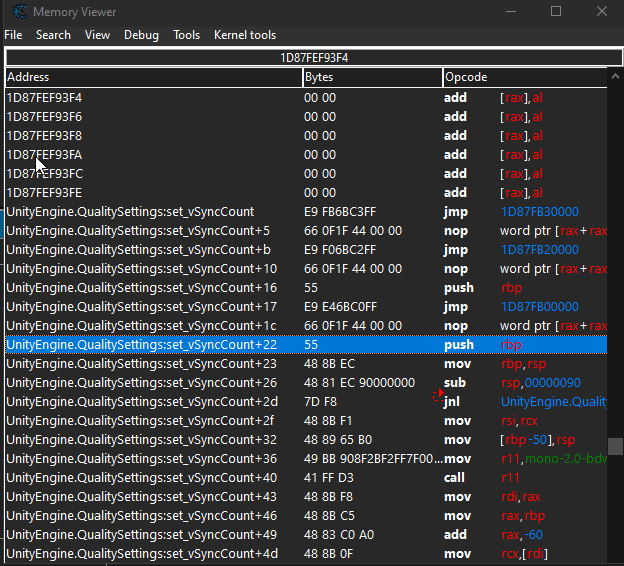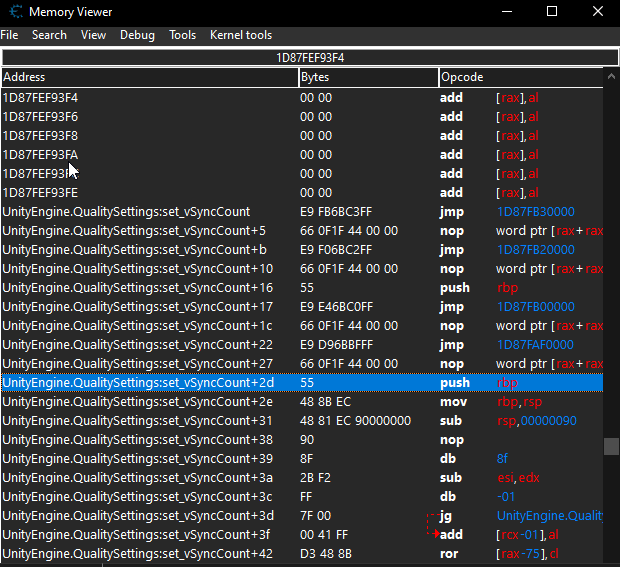| View previous topic :: View next topic |
| Author |
Message |
vyrone
Newbie cheater
![]() Reputation: 0 Reputation: 0
Joined: 03 May 2015
Posts: 16
|
 Posted: Sun Mar 05, 2023 6:25 am Post subject: Speedhack? Posted: Sun Mar 05, 2023 6:25 am Post subject: Speedhack? |
 |
|
The default speedhack didn't work for me, so I'm assuming there's a forced VSync in it.
Anyone know how to disable said Vsync?
Last edited by vyrone on Tue Apr 18, 2023 4:32 am; edited 2 times in total |
|
| Back to top |
|
 |
Dark Byte
Site Admin
 Reputation: 472 Reputation: 472
Joined: 09 May 2003
Posts: 25872
Location: The netherlands
|
 Posted: Sun Mar 05, 2023 7:09 am Post subject: Posted: Sun Mar 05, 2023 7:09 am Post subject: |
 |
|
try the display driver override settings
or hook UnityEngine.QualitySettings.set_vSyncCount and make rcx always 0
_________________
Do not ask me about online cheats. I don't know any and wont help finding them.
Like my help? Join me on Patreon so i can keep helping |
|
| Back to top |
|
 |
vyrone
Newbie cheater
![]() Reputation: 0 Reputation: 0
Joined: 03 May 2015
Posts: 16
|
 Posted: Sun Mar 05, 2023 8:25 am Post subject: Posted: Sun Mar 05, 2023 8:25 am Post subject: |
 |
|
I can't find UnityEngine.QualitySettings.set_vSyncCount in memory viewer (if im supposed to)
I did find UnityEngine.QualitySettings in it though.
or UnityEngine.QualitySettings::get_vSyncCount to be exact.
Not sure on display driver override as I'm on AMD gpu 
I tried some things but it didn't work.
(I have no idea what I'm doing)
Last edited by vyrone on Sun Mar 05, 2023 10:38 am; edited 2 times in total |
|
| Back to top |
|
 |
Dark Byte
Site Admin
 Reputation: 472 Reputation: 472
Joined: 09 May 2003
Posts: 25872
Location: The netherlands
|
 Posted: Sun Mar 05, 2023 9:09 am Post subject: Posted: Sun Mar 05, 2023 9:09 am Post subject: |
 |
|
activate mono features and then goto
| Code: |
UnityEngine.QualitySettings:set_vSyncCount
|
that should just it.
But are you sure the name contains a :: instead of :
because that indicates it uses ms .net instead of mono or il2cpp which is more common for unity
in that case you need to go to .net info and try finding it there and jit it manually
_________________
Do not ask me about online cheats. I don't know any and wont help finding them.
Like my help? Join me on Patreon so i can keep helping |
|
| Back to top |
|
 |
vyrone
Newbie cheater
![]() Reputation: 0 Reputation: 0
Joined: 03 May 2015
Posts: 16
|
 Posted: Sun Mar 05, 2023 9:43 am Post subject: Posted: Sun Mar 05, 2023 9:43 am Post subject: |
 |
|
| Dark Byte wrote: | activate mono features and then goto
| Code: |
UnityEngine.QualitySettings:set_vSyncCount
|
that should just it.
But are you sure the name contains a :: instead of :
because that indicates it uses ms .net instead of mono or il2cpp which is more common for unity
in that case you need to go to .net info and try finding it there and jit it manually |
Yeah, if I'm not using the memory viewer wrongly (I'm just fumbling around it with 0 knowledge)
So I guess I don't need to activate the mono features since its .net?
Last edited by vyrone on Sun Mar 05, 2023 10:39 am; edited 1 time in total |
|
| Back to top |
|
 |
Dark Byte
Site Admin
 Reputation: 472 Reputation: 472
Joined: 09 May 2003
Posts: 25872
Location: The netherlands
|
 Posted: Sun Mar 05, 2023 9:47 am Post subject: Posted: Sun Mar 05, 2023 9:47 am Post subject: |
 |
|
If you have the option to enable mono features, it's mono (it's called .net features if it's ms .net)
just in memview press ctrl+g and go to address
| Code: |
UnityEngine.QualitySettings:set_vSyncCount
|
that should jit in the function.
From there you can hook it, change rcx to 0, and then touch the graphical controls inside the game one time.
After that speedhack should work
_________________
Do not ask me about online cheats. I don't know any and wont help finding them.
Like my help? Join me on Patreon so i can keep helping |
|
| Back to top |
|
 |
vyrone
Newbie cheater
![]() Reputation: 0 Reputation: 0
Joined: 03 May 2015
Posts: 16
|
 Posted: Sun Mar 05, 2023 12:27 pm Post subject: Posted: Sun Mar 05, 2023 12:27 pm Post subject: |
 |
|
| Dark Byte wrote: | If you have the option to enable mono features, it's mono (it's called .net features if it's ms .net)
just in memview press ctrl+g and go to address
| Code: |
UnityEngine.QualitySettings:set_vSyncCount
|
that should jit in the function.
From there you can hook it, change rcx to 0, and then touch the graphical controls inside the game one time.
After that speedhack should work |
Oh, this works! So that's how it was done. Been wondering since the other thread I made.
Thanks alot!
Edit: Actually no it didn't
After retrying again, it was a mistake of mine to think it worked.
The vsync seems to keep changing pointer/address after every injection for some reason.. I'm not sure how it can be solved
I put 2 images for example (+22 moves to +2d, n so on)
It is also the same for get_vSyncCount (I thought injecting that would help, but it didn't)
| Description: |
|
| Filesize: |
49.47 KB |
| Viewed: |
7770 Time(s) |
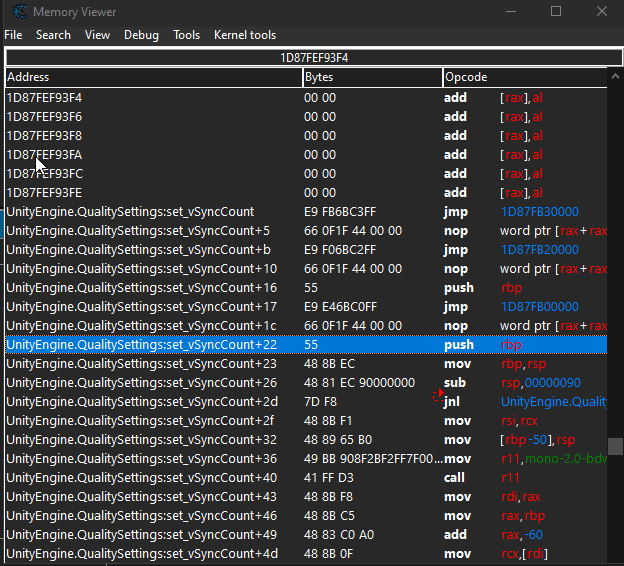
|
| Description: |
|
| Filesize: |
48.07 KB |
| Viewed: |
7770 Time(s) |
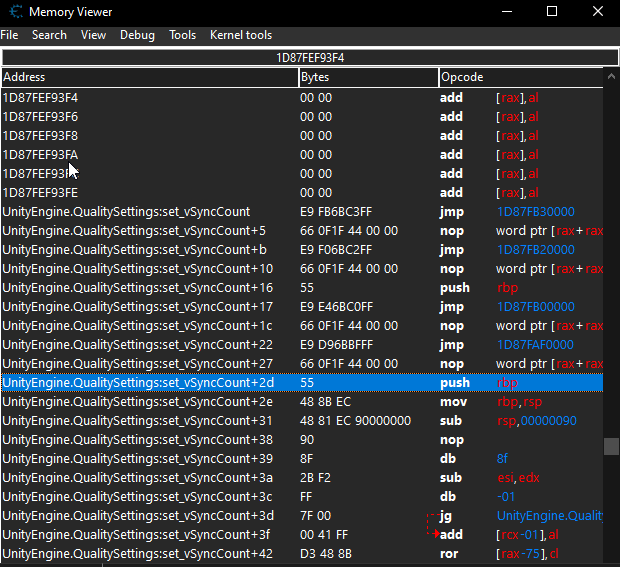
|
|
|
| Back to top |
|
 |
Dark Byte
Site Admin
 Reputation: 472 Reputation: 472
Joined: 09 May 2003
Posts: 25872
Location: The netherlands
|
 Posted: Sun Mar 05, 2023 12:48 pm Post subject: Posted: Sun Mar 05, 2023 12:48 pm Post subject: |
 |
|
change that mov rsi,rcx instruction to xor rsi,rsi
_________________
Do not ask me about online cheats. I don't know any and wont help finding them.
Like my help? Join me on Patreon so i can keep helping |
|
| Back to top |
|
 |
vyrone
Newbie cheater
![]() Reputation: 0 Reputation: 0
Joined: 03 May 2015
Posts: 16
|
 Posted: Sun Mar 05, 2023 1:19 pm Post subject: Posted: Sun Mar 05, 2023 1:19 pm Post subject: |
 |
|
Hmm yep, still not working. Guess there's more protection to go thru 
It did stop the pointer/address movement, though.
Thanks for the help, I'll prob just pass on this one lol
False hope seeing the faster animation in tltle screen (outside of that, nothing were sped up at all aside gacha video)
|
|
| Back to top |
|
 |
Dark Byte
Site Admin
 Reputation: 472 Reputation: 472
Joined: 09 May 2003
Posts: 25872
Location: The netherlands
|
 Posted: Sun Mar 05, 2023 2:16 pm Post subject: Posted: Sun Mar 05, 2023 2:16 pm Post subject: |
 |
|
remember to touch the graphical settings for it to take effect
_________________
Do not ask me about online cheats. I don't know any and wont help finding them.
Like my help? Join me on Patreon so i can keep helping |
|
| Back to top |
|
 |
vyrone
Newbie cheater
![]() Reputation: 0 Reputation: 0
Joined: 03 May 2015
Posts: 16
|
 Posted: Sun Mar 05, 2023 8:12 pm Post subject: Posted: Sun Mar 05, 2023 8:12 pm Post subject: |
 |
|
Did that, also tried to change resolution/fps, the vsync is still on.
Does this different code happen to matter (as its different to the other game?)
Got it from the template
| Code: | originalcode:
push rbp
mov rbp,rsp
sub rsp,00000090
UnityEngine.QualitySettings:get_vSyncCount:
jmp newmem
nop 6 |
The other game's code
| Code: | originalcode:
push rbx
sub rsp,20
UnityEngine.QualitySettings.set_vSyncCount:
jmp newmem
nop |
|
|
| Back to top |
|
 |
|

 Reputation: 472
Reputation: 472 Reputation: 472
Reputation: 472 Reputation: 472
Reputation: 472 Reputation: 472
Reputation: 472 Reputation: 472
Reputation: 472