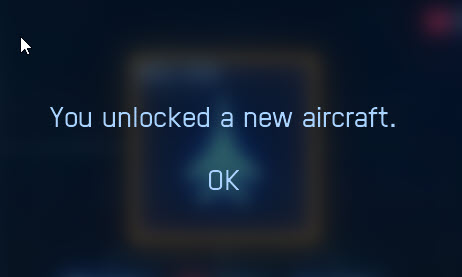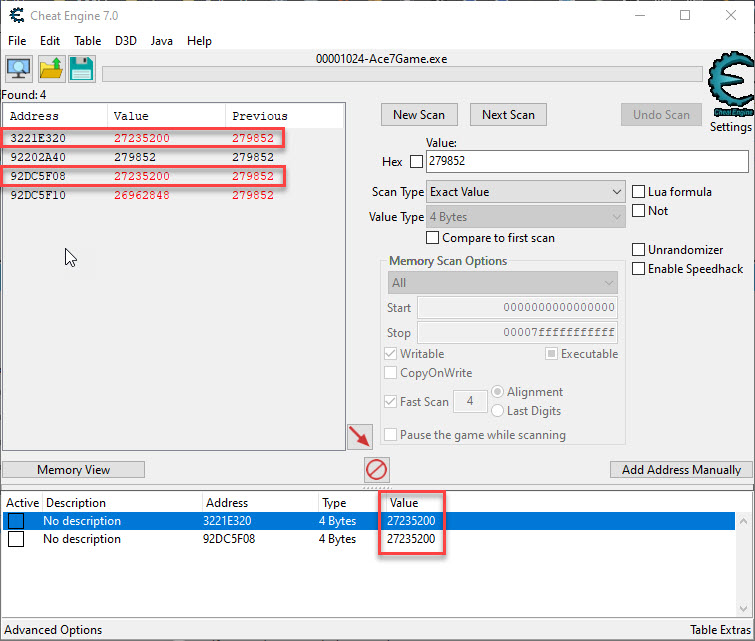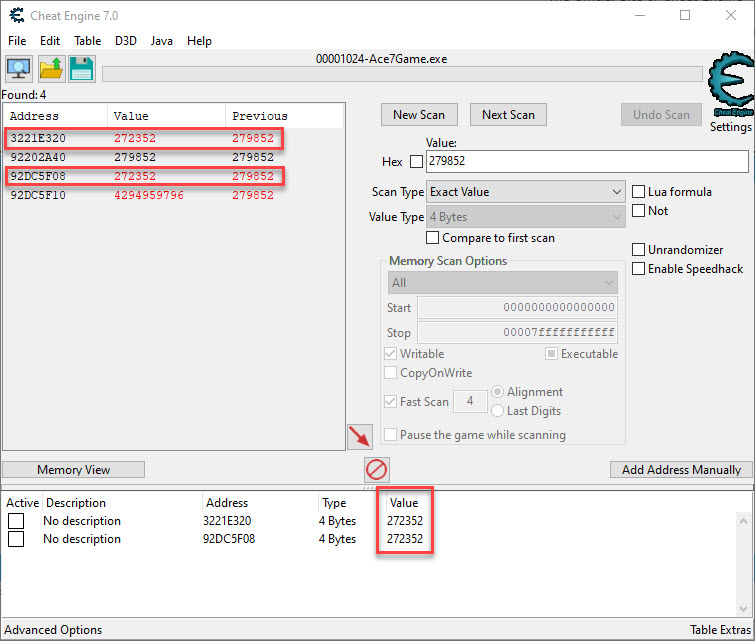| View previous topic :: View next topic |
| Author |
Message |
bzowk
How do I cheat?
![]() Reputation: 0 Reputation: 0
Joined: 19 Sep 2019
Posts: 1
|
 Posted: Thu Sep 19, 2019 2:39 pm Post subject: Cheat Attempt Works But Crashes Game Posted: Thu Sep 19, 2019 2:39 pm Post subject: Cheat Attempt Works But Crashes Game |
 |
|
Hey Guys -
I'm new to Cheat Engine and am having an issue so was hoping I could get some answers by posting. First of all, I'm using CE 7 on Windows 10 x64 and before testing completed (most of) the CE tutorial. The game is Ace Combat 7.
The game uses currency for upgrades which I wanted to increase, so with the game running, I did the following:
1. Made backup of save games files
2. Launched game then went to screen in game showing currency
3. Launched CE7, selected process, then searched for value of my currency using "Exact Value" / 4 Bytes
4. Purchased inexpensive upgrade, entered new balance into CE, then performed "Next scan"
5. Repeated prior step until I found 2 addresses which matched
6. Changing the value of one address did nothing except revert it within CE. Changing the other address worked as the game showed my new, larger balance where I simply appended 4 zeros at the end of existing value!
Back in the game, I purchased another upgrade successfully. Once purchased, it displayed the normal message stating the purchase was successful. I hit Enter to dismiss the message and BAM - game crashed!
Notes & What I've Tried To Fix Issue
- Relaunching game without restoring backed up save game displays the original balance
- Restored backed up save game then performed all steps above again but had the same issue
- Changing the value of the address which updates it within the game also automatically updates the value for the 2nd address in CE
- Found that each time I relaunch game and perform steps, it always results in 2 addresses, but thy are different each time
- The game still crashes if purchase made post applying the cheat is above or below the original balance
- I tried adjusting to a value which wasn't as high as the initial one by only adding 2 zeros to the end. Thought perhaps value may had been higher than game could handle. Same result
- When game crashes, it is like I ended task as no errors are displayed. There are also no Windows event logs for crash. Found folder named "Logs" in game's folder (in my profile) which contains save game, but it was empty 
I've attached a few screenshots if it helps. Any suggestions are welcome.
Thank You!
| Description: |
| After making entering new value and making purchase, I get this screen which is normal. I hit Enter and game immediately crashes without displaying any error as if I had ended task on it |
|
| Filesize: |
11.42 KB |
| Viewed: |
3291 Time(s) |
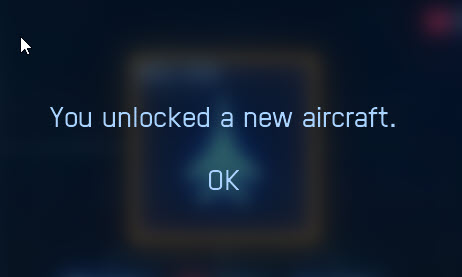
|
| Description: |
| Screenshot from game showing newly entered value of currency after updating |
|
| Filesize: |
9.83 KB |
| Viewed: |
3291 Time(s) |

|
| Description: |
| I updated the value of the 1st address (3221E320) by adding two zeros to the end which automatically updated the 2nd address as well as the value in the game |
|
| Filesize: |
127.83 KB |
| Viewed: |
3291 Time(s) |
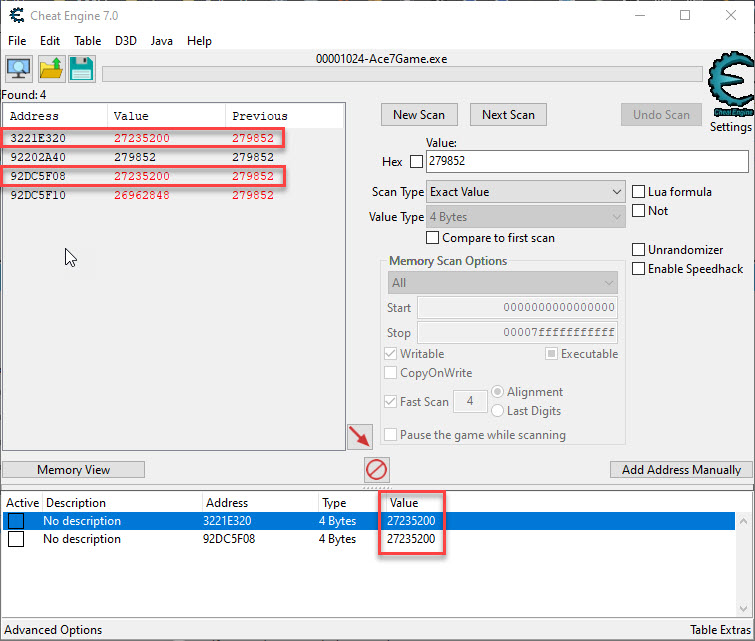
|
| Description: |
| CE7 Showing pair of addresses for my original currency of 272352 |
|
| Filesize: |
124.48 KB |
| Viewed: |
3291 Time(s) |
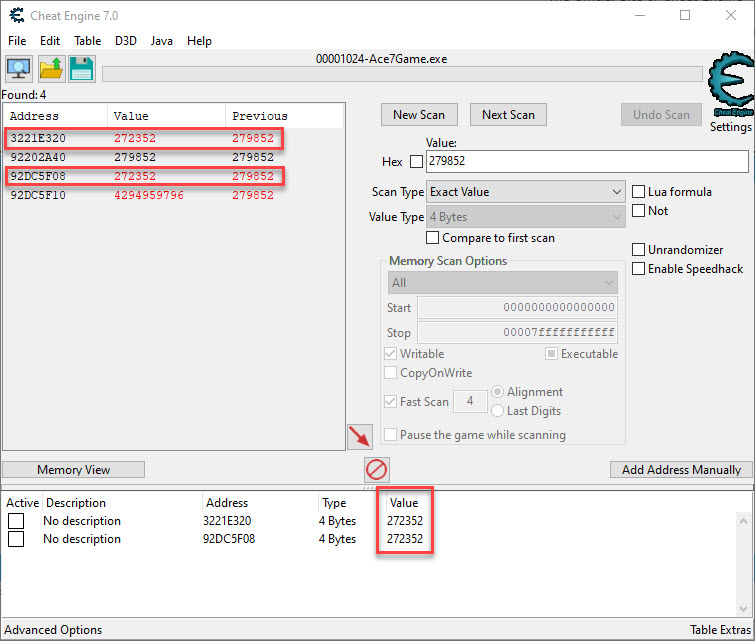
|
|
|
| Back to top |
|
 |
Csimbi
I post too much
 Reputation: 97 Reputation: 97
Joined: 14 Jul 2007
Posts: 3334
|
 Posted: Thu Sep 19, 2019 4:00 pm Post subject: Posted: Thu Sep 19, 2019 4:00 pm Post subject: |
 |
|
| I have a feeling the real value is encrypted and when your try to buy something based on the display value, the real value turns into negative and the game can't handle that.
|
|
| Back to top |
|
 |
EdwardR
How do I cheat?
![]() Reputation: 0 Reputation: 0
Joined: 19 Sep 2019
Posts: 1
|
 Posted: Fri Sep 20, 2019 6:57 am Post subject: Posted: Fri Sep 20, 2019 6:57 am Post subject: |
 |
|
How do you check what the encrypted value is?
Last edited by EdwardR on Tue Apr 30, 2024 3:03 am; edited 1 time in total |
|
| Back to top |
|
 |
Csimbi
I post too much
 Reputation: 97 Reputation: 97
Joined: 14 Jul 2007
Posts: 3334
|
 Posted: Fri Sep 20, 2019 1:59 pm Post subject: Posted: Fri Sep 20, 2019 1:59 pm Post subject: |
 |
|
| You have to find it first.
|
|
| Back to top |
|
 |
|

 Reputation: 97
Reputation: 97 Reputation: 97
Reputation: 97