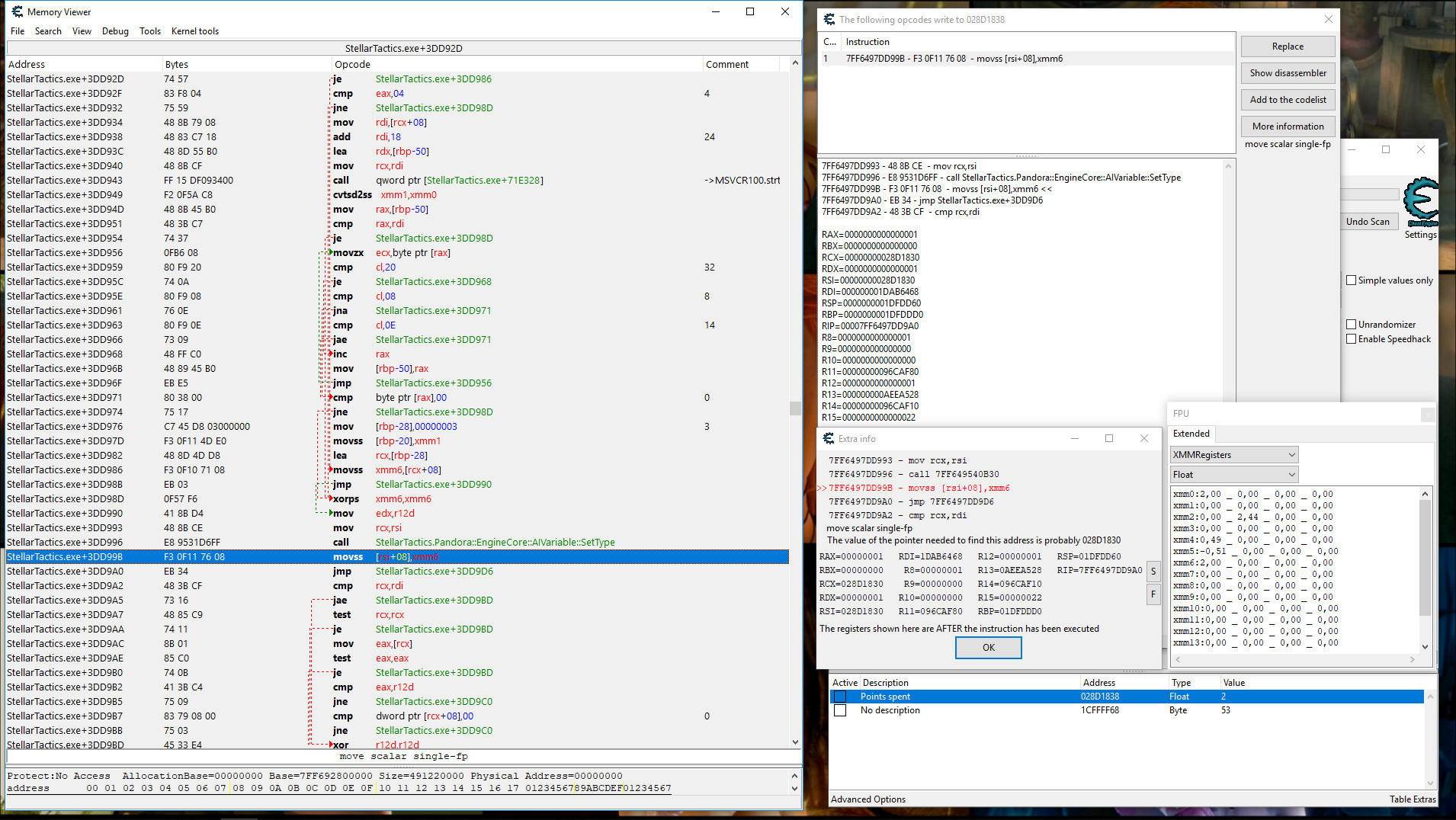| View previous topic :: View next topic |
| Author |
Message |
yabaddi
How do I cheat?
![]() Reputation: 0 Reputation: 0
Joined: 28 Jul 2018
Posts: 4
Location: Vancouver
|
 Posted: Sat Jul 28, 2018 3:04 am Post subject: Attributes - ingame counter turns to negative values Posted: Sat Jul 28, 2018 3:04 am Post subject: Attributes - ingame counter turns to negative values |
 |
|
First of all Hi everyone, I'm new here 
I'm trying to learn a bit about using Cheat Engine so I keep reading, watching YT tutorials and train modifying some games. I also managed to pass all the CE tutorials (including the new one).
While playing with CE I stumbled upon a problem and I don't know how to deal with (yet).
I was trying to modify the amount of available attributes in a character creation panel (single player game, no internet connection required). I managed to found 2 addresses that seem to store the number of currently available attributes. Now, when I set both of them to max available value - let's say 7, and froze them I can increase any attribute freely.
There is a downside to this however: when I exeed total number of 7 then the counter turns down from 0 into negative values. Furthermore, this nagative value remains in the game after leaving creation panel and it seems that because of that my character has lost the ability to level up anymore (despite the fact that his experience quallify him for a new level).
I already checked "what access to this address" on both of my finds and tried to dig in it but, well, it turns out that assembly is still a dark magic to me  So... I failed at this point. So... I failed at this point.
Because I really want to learn how to do it I would greatly appreciate some hints or at least a link to some tutorial where I can find more. I tried to look on my own but all vids on YT refered to simple situations (find address, mod the value, freeze, play the game).
Thanks for reading,
Y.
|
|
| Back to top |
|
 |
TheyCallMeTim13
Wiki Contributor
 Reputation: 50 Reputation: 50
Joined: 24 Feb 2017
Posts: 976
Location: Pluto
|
 Posted: Sat Jul 28, 2018 5:59 am Post subject: Posted: Sat Jul 28, 2018 5:59 am Post subject: |
 |
|
Are you trying to set the total number of attributes or their value?
_________________
|
|
| Back to top |
|
 |
yabaddi
How do I cheat?
![]() Reputation: 0 Reputation: 0
Joined: 28 Jul 2018
Posts: 4
Location: Vancouver
|
 Posted: Sat Jul 28, 2018 8:42 am Post subject: Posted: Sat Jul 28, 2018 8:42 am Post subject: |
 |
|
At the beginning all attributes (and there are 7 of them in total) start at 5. You have 7 free points to distribute freely among all attributes.
I managed to find addresses for each attribute separately however when I change any of them above the limit of 7 (max available) it is turning the in-game counter into negative (like "-1" if I spend 8 points in total).
As I wrote before, I found 2 addresses that seem to store the current value of spent points (starting from 7 down to 0). I can enter some value into it and freeze it - then I can change any attribute freely BUT the counter turns into negative value.
I tried looking for a sum of all attributes but without success. Changed/Unchanged search method gave me one more result that corresponded to the change of attribute's value. It's value was 53 when 0 points were spent and was increasing by 1 after a point was selected (and decreasing by 1 when I clicked "-"). After few tries I found out it was responsible for visualisation only.
Edit:
I just realised I've described the situation again instead of answering your question directly. Sorry for that, it's really hot these days and I don't feel fine (got heart problems).
Anyway:
| TheyCallMeTim13 wrote: | | Are you trying to set the total number of attributes or their value? |
My main goal is to block the internal counter so I could set all attributes in the game as I want. And that was what I wanted to do (in a very sloppy way).
There's a screenshot below of what I've found so far.
| Description: |
| Instruction that refers to the spent points counter |
|
| Filesize: |
831.51 KB |
| Viewed: |
3484 Time(s) |
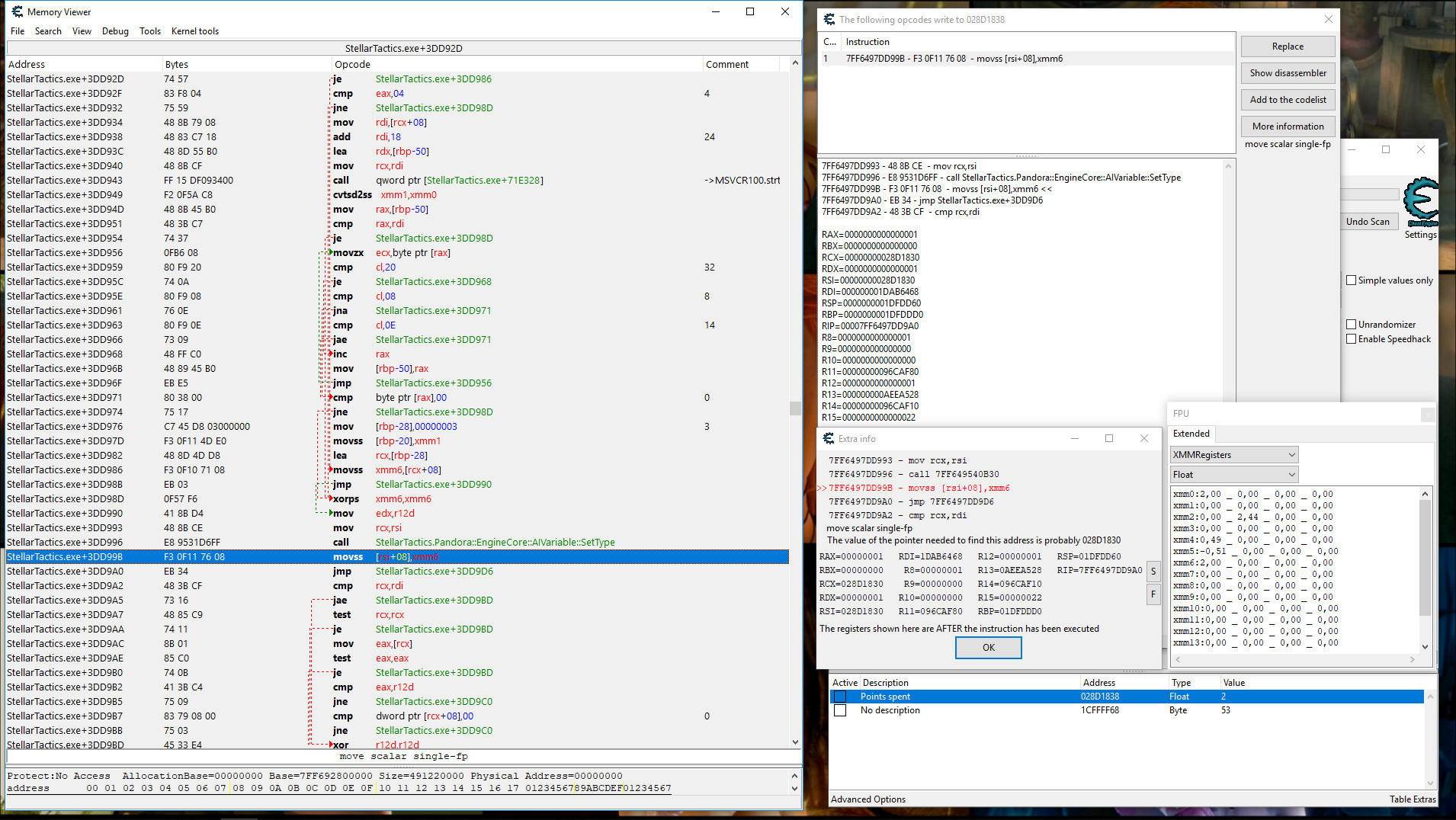
|
|
|
| Back to top |
|
 |
|

 Reputation: 50
Reputation: 50