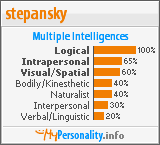| View previous topic :: View next topic |
| Author |
Message |
Tomoko Kuroki
How do I cheat?
![]() Reputation: 0 Reputation: 0
Joined: 27 Dec 2015
Posts: 5
|
 Posted: Sun Dec 27, 2015 8:54 pm Post subject: Find PID of Process Posted: Sun Dec 27, 2015 8:54 pm Post subject: Find PID of Process |
 |
|
I'm making a trainer in Visual Basic and I want to know how to find the PID of the process I am attaching it to. I can't attach my trainer to the process because the PID of the process I'm attaching to is being hidden. How can I attach my trainer to the process?
| Code: | Public Class Form1
Private Sub Button1_Click(sender As Object, e As EventArgs) Handles Button1.Click
Dim ammount As String = TextBox1.Text
Try
WriteDMAInteger("process", &H00000000, Offsets:={&H0000}, Value:=TextBox1.Text, Level:=1, nsize:=4)
Catch ex As Exception
End Try
End Sub
End Class
|
|
|
| Back to top |
|
 |
STN
I post too much
 Reputation: 43 Reputation: 43
Joined: 09 Nov 2005
Posts: 2676
|
|
| Back to top |
|
 |
Tomoko Kuroki
How do I cheat?
![]() Reputation: 0 Reputation: 0
Joined: 27 Dec 2015
Posts: 5
|
 Posted: Mon Dec 28, 2015 12:11 am Post subject: Posted: Mon Dec 28, 2015 12:11 am Post subject: |
 |
|
| The process' PID is being hidden..... I want to know how I can attach my trainer to it.
|
|
| Back to top |
|
 |
Zanzer
I post too much
![]() Reputation: 126 Reputation: 126
Joined: 09 Jun 2013
Posts: 3278
|
 Posted: Mon Dec 28, 2015 12:28 am Post subject: Posted: Mon Dec 28, 2015 12:28 am Post subject: |
 |
|
I assume you mean the window is hidden?
Just use the same name you attached to with CE.
|
|
| Back to top |
|
 |
Tomoko Kuroki
How do I cheat?
![]() Reputation: 0 Reputation: 0
Joined: 27 Dec 2015
Posts: 5
|
 Posted: Mon Dec 28, 2015 12:50 am Post subject: Posted: Mon Dec 28, 2015 12:50 am Post subject: |
 |
|
The window isn't being hidden, the PID is.
I want to know how to attach my trainer to the process. It won't attach because the PID is being hidden.
|
|
| Back to top |
|
 |
WndDrgn
Cheater
![]() Reputation: 0 Reputation: 0
Joined: 24 May 2015
Posts: 49
|
 Posted: Mon Dec 28, 2015 2:02 am Post subject: Posted: Mon Dec 28, 2015 2:02 am Post subject: |
 |
|
ok,
try to find that hidden pid with cheatengine.
if it still hidden, then try scan your windows for virus.
if it still hidden, i give up.
but if it show up, and still want to continue asking, and want me to participate in answering, try to not use vb and learn c/c++.
because i feel dirty if i use another language. other than c/c++.
hehe....
|
|
| Back to top |
|
 |
Tomoko Kuroki
How do I cheat?
![]() Reputation: 0 Reputation: 0
Joined: 27 Dec 2015
Posts: 5
|
 Posted: Mon Dec 28, 2015 3:32 am Post subject: Posted: Mon Dec 28, 2015 3:32 am Post subject: |
 |
|
I am able to attach it to cheat engine.
If anyone can help me do this using VB or C#, thanks. I don't know C++ very well though.
|
|
| Back to top |
|
 |
ParkourPenguin
I post too much
 Reputation: 152 Reputation: 152
Joined: 06 Jul 2014
Posts: 4719
|
 Posted: Mon Dec 28, 2015 10:06 am Post subject: Posted: Mon Dec 28, 2015 10:06 am Post subject: |
 |
|
I'm confused. I've never once heard of a hidden PID before, except in pokemon games, but I'll assume you're not talking about that.
You should just be able to find it using the "processes" tab in the windows task manager. Go to View -> Select Columns... if the PID isn't being shown automatically.
I don't know any vb.net, but it seems pretty simple from what little code I've read. Just use GetProcessesByName to get some processes, and use WriteProcessMemory to change stuff in a process.
Here's an example of it:
http://forum.cheatengine.org/viewtopic.php?t=534047
_________________
I don't know where I'm going, but I'll figure it out when I get there. |
|
| Back to top |
|
 |
atom0s
Moderator
 Reputation: 205 Reputation: 205
Joined: 25 Jan 2006
Posts: 8587
Location: 127.0.0.1
|
 Posted: Mon Dec 28, 2015 12:43 pm Post subject: Posted: Mon Dec 28, 2015 12:43 pm Post subject: |
 |
|
This is due to him probably targeting an online game that is using an anti-cheat. A lot of anti-cheats for online games will hide the process entirely from process enumeration API. If you wish to make the process visible you are going to have to prevent their method of hiding it, which in most cases is done via a driver.
_________________
- Retired. |
|
| Back to top |
|
 |
Tomoko Kuroki
How do I cheat?
![]() Reputation: 0 Reputation: 0
Joined: 27 Dec 2015
Posts: 5
|
 Posted: Mon Dec 28, 2015 7:08 pm Post subject: Posted: Mon Dec 28, 2015 7:08 pm Post subject: |
 |
|
| The process doesn't show up in task manager. Well it does, but it disappears 5 seconds after I open the process. I am able to keep it attached with cheat engine, but I want to know how to do the same with my trainer.
|
|
| Back to top |
|
 |
pkedpker
Master Cheater
![]() Reputation: 1 Reputation: 1
Joined: 11 Oct 2006
Posts: 412
|
 Posted: Fri Jan 01, 2016 3:39 pm Post subject: Posted: Fri Jan 01, 2016 3:39 pm Post subject: |
 |
|
| Tomoko Kuroki wrote: | | The process doesn't show up in task manager. Well it does, but it disappears 5 seconds after I open the process. I am able to keep it attached with cheat engine, but I want to know how to do the same with my trainer. |
you can unhide the process first using cheat engine I remember reading about this on another forum (search on google unknowncheats process hiding) you have to edit the NtQuerySystemInformation structure but most of the simple process id hiders just keep modifying the process id with a random number every second so you won't be able to target it as it would keep jumping in your taskmanager etc.. and also that number is also fake.
I can't find the thread anymore but my memory says it's a address pointer next to the process id or something like that you add a few offsets to it and change the process id however you want (forgot what this did probably unprotected/protected the process or something)
you can run a brute force on all process id's to find your process id and attach to it, it won't take long either process id's don't go too high 0 to 10000 should be enough in your case.
You could also use my method I posted yesterday to loop through all windows on your computer find the window that contains your game class name, then simply extract the process id like that.
GetTopWindow&GetNextWindow then check with GetWindowThreadProcessId and GetClassName.
Some people make their vb.net/C# hack tools edit themselves like cheat engine to change the process id too so it won't get detected by anti-cheat programs.
_________________
|
|
| Back to top |
|
 |
|

 Reputation: 43
Reputation: 43 Reputation: 152
Reputation: 152 Reputation: 205
Reputation: 205