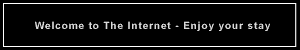| View previous topic :: View next topic |
| Author |
Message |
goldengold
Grandmaster Cheater Supreme
![]() Reputation: -1 Reputation: -1
Joined: 11 Nov 2006
Posts: 1841
Location: -.-
|
 Posted: Wed Dec 29, 2010 7:19 pm Post subject: Streaming shuts down my comp Posted: Wed Dec 29, 2010 7:19 pm Post subject: Streaming shuts down my comp |
 |
|
I'm trying to set up a stream, using xsplit and an own3d account.
I've tried the livestream.com's podcaster aswell.
The thing is, after about 3-5 minutes my computer justs shutdown.
I've got a:
quad core [email protected]
8 gig DDR2 ram
gt230
I'm using the specs that own3d reccommends for my setup.
I've looked at my temps while streaming and my 4 cores go to around 90'c~
Help please
_________________
|
|
| Back to top |
|
 |
xiGh0stx
Expert Cheater
![]() Reputation: -1 Reputation: -1
Joined: 20 Dec 2009
Posts: 157
|
 Posted: Wed Dec 29, 2010 8:12 pm Post subject: Posted: Wed Dec 29, 2010 8:12 pm Post subject: |
 |
|
Holy shit 90c? Woah. I'm guessing its a hardware problem.. either with your cooler or your processor itself.
_________________
|
|
| Back to top |
|
 |
goldengold
Grandmaster Cheater Supreme
![]() Reputation: -1 Reputation: -1
Joined: 11 Nov 2006
Posts: 1841
Location: -.-
|
 Posted: Wed Dec 29, 2010 8:54 pm Post subject: Posted: Wed Dec 29, 2010 8:54 pm Post subject: |
 |
|
So 90'c is is very hot? :ø
i thoiught they can be at like 110'c.
I've tried cleaning out the dust, doesent seem to help, unless i cleaned the wrong place...
Any free ways of decreasing the temp?
_________________
|
|
| Back to top |
|
 |
Haswell
Grandmaster Cheater
![]() Reputation: 10 Reputation: 10
Joined: 24 Nov 2007
Posts: 703
|
 Posted: Wed Dec 29, 2010 9:49 pm Post subject: Posted: Wed Dec 29, 2010 9:49 pm Post subject: |
 |
|
Cleaning the dust stuck between the heatsink fins should help. While you're at it you might want to consider reseating the heatsink too, cleaning off the old paste and using a new dab of thermal compound, which ranges from $3-15 depending on which brand you buy. Temp. differences shouldn't vary too much in between brands though (~5* difference), so it's not necessary to buy the most expensive paste you can find.
A picture of your computer innards would also help.
|
|
| Back to top |
|
 |
hcavolsdsadgadsg
I'm a spammer
![]() Reputation: 26 Reputation: 26
Joined: 11 Jun 2007
Posts: 5801
|
 Posted: Wed Dec 29, 2010 9:54 pm Post subject: Posted: Wed Dec 29, 2010 9:54 pm Post subject: |
 |
|
90 is incredibly hot for an intel processor, any hotter is throttle then thermal shutdown.
take a can of compressed air (or vacuum on push) to your system and blast it as clean. if temps dont go down then your heatsink isn't making good contact for whatever reason.
|
|
| Back to top |
|
 |
goldengold
Grandmaster Cheater Supreme
![]() Reputation: -1 Reputation: -1
Joined: 11 Nov 2006
Posts: 1841
Location: -.-
|
 Posted: Thu Dec 30, 2010 6:09 am Post subject: Posted: Thu Dec 30, 2010 6:09 am Post subject: |
 |
|
wow, the thing on top of the CPU wouldnt come on, took me 1 hour of fidling with it to finally come loose, and yea, there was a shit ton of dust!
I couldnt get the thing back pn though tried for 2 fukcing hours, ended up taking of something of the pins so it slid into the holes better D:
The temps are now around 50~60 at idle
_________________
|
|
| Back to top |
|
 |
xiGh0stx
Expert Cheater
![]() Reputation: -1 Reputation: -1
Joined: 20 Dec 2009
Posts: 157
|
 Posted: Thu Dec 30, 2010 10:53 am Post subject: Posted: Thu Dec 30, 2010 10:53 am Post subject: |
 |
|
| name change invalid wrote: | wow, the thing on top of the CPU wouldnt come on, took me 1 hour of fidling with it to finally come loose, and yea, there was a shit ton of dust!
I couldnt get the thing back pn though tried for 2 fukcing hours, ended up taking of something of the pins so it slid into the holes better D:
The temps are now around 50~60 at idle |
Err.. That's still pretty high =/.. Temps should stay under 60~65c. Since your saying that your idle time is around 50~60, that means it's gonna shoot past 60 when its in use. I would suggest investing in a new cooler. Are you using a stock cooler right now?
_________________
|
|
| Back to top |
|
 |
goldengold
Grandmaster Cheater Supreme
![]() Reputation: -1 Reputation: -1
Joined: 11 Nov 2006
Posts: 1841
Location: -.-
|
 Posted: Thu Dec 30, 2010 5:22 pm Post subject: Posted: Thu Dec 30, 2010 5:22 pm Post subject: |
 |
|
Alright, i got a new cooler, one problem though.
I can only get 3 of the 4 pins in!
Someone told me to push down with force, I have done so until i can see my motherboard bending, figured it can't be good putting on more pressure :/
Looks so fucking easy in the videos!
_________________
|
|
| Back to top |
|
 |
Saifallofjmr
Grandmaster Cheater Supreme
![]() Reputation: 4 Reputation: 4
Joined: 02 Apr 2007
Posts: 1450
|
 Posted: Thu Dec 30, 2010 6:04 pm Post subject: Posted: Thu Dec 30, 2010 6:04 pm Post subject: |
 |
|
Then hold the back while your pushing it in (like pinching).
_________________
|
|
| Back to top |
|
 |
hcavolsdsadgadsg
I'm a spammer
![]() Reputation: 26 Reputation: 26
Joined: 11 Jun 2007
Posts: 5801
|
 Posted: Thu Dec 30, 2010 8:01 pm Post subject: Posted: Thu Dec 30, 2010 8:01 pm Post subject: |
 |
|
| name change invalid wrote: | Alright, i got a new cooler, one problem though.
I can only get 3 of the 4 pins in!
Someone told me to push down with force, I have done so until i can see my motherboard bending, figured it can't be good putting on more pressure :/
Looks so fucking easy in the videos! |
push diagonally, and yes, it takes a LOT of force sometimes, enough to bend it.
you can try rotating it as well, sometimes it magically likes to work when oriented differently.
|
|
| Back to top |
|
 |
|