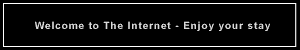| View previous topic :: View next topic |
| Author |
Message |
GG
Grandmaster Cheater Supreme
 Reputation: 4 Reputation: 4
Joined: 20 Jan 2008
Posts: 1589
Location: Australia
|
 Posted: Tue Jun 01, 2010 1:05 am Post subject: Computer using a TV as monior: Issues Posted: Tue Jun 01, 2010 1:05 am Post subject: Computer using a TV as monior: Issues |
 |
|
| I have my PC connected to my TV. It is connected by a VGA cable. The TV apparently is 1920x1080, though I only have options for up to 1360x768. How can I resolve this? The TV is a 42" Sanyo, my graphics card is NVIDIA GeForce GTS250. |
|
| Back to top |
|
 |
xiGh0stx
Expert Cheater
![]() Reputation: -1 Reputation: -1
Joined: 20 Dec 2009
Posts: 157
|
 Posted: Tue Jun 01, 2010 1:09 am Post subject: Posted: Tue Jun 01, 2010 1:09 am Post subject: |
 |
|
Have installed the latest drivers for your graphics card?
_________________
|
|
| Back to top |
|
 |
GG
Grandmaster Cheater Supreme
 Reputation: 4 Reputation: 4
Joined: 20 Jan 2008
Posts: 1589
Location: Australia
|
 Posted: Tue Jun 01, 2010 1:10 am Post subject: Posted: Tue Jun 01, 2010 1:10 am Post subject: |
 |
|
| What is the latest driver? I have 195.62, I think it's pretty recent. |
|
| Back to top |
|
 |
xiGh0stx
Expert Cheater
![]() Reputation: -1 Reputation: -1
Joined: 20 Dec 2009
Posts: 157
|
|
| Back to top |
|
 |
GG
Grandmaster Cheater Supreme
 Reputation: 4 Reputation: 4
Joined: 20 Jan 2008
Posts: 1589
Location: Australia
|
 Posted: Tue Jun 01, 2010 1:18 am Post subject: Posted: Tue Jun 01, 2010 1:18 am Post subject: |
 |
|
I am using Win7 at the moment. This is just a temporary arrangement, so the resolution doesn't really matter. Thanks for your help.
_________________
|
|
| Back to top |
|
 |
xiGh0stx
Expert Cheater
![]() Reputation: -1 Reputation: -1
Joined: 20 Dec 2009
Posts: 157
|
 Posted: Tue Jun 01, 2010 1:52 am Post subject: Posted: Tue Jun 01, 2010 1:52 am Post subject: |
 |
|
Alright. Sorry i couldn't help >_<
_________________
|
|
| Back to top |
|
 |
kls85
I post too much
 Reputation: 22 Reputation: 22
Joined: 18 Jul 2008
Posts: 2757
Location: Under ur bed
|
 Posted: Tue Jun 01, 2010 8:44 am Post subject: Posted: Tue Jun 01, 2010 8:44 am Post subject: |
 |
|
When you use your TV as a monitor in clone mode (both sides got the same thing), the TV will use the same resolution you got on your monitor.
Go into display properties, and click on the 2nd screen (TV) and adjust the resolution. If it's not there, it will be in the graphic's control panel>screen configuration page.
_________________
|
|
| Back to top |
|
 |
DamiPL
Grandmaster Cheater Supreme
 Reputation: 3 Reputation: 3
Joined: 02 Jul 2006
Posts: 1195
Location: 11001110
|
 Posted: Tue Jun 01, 2010 10:28 pm Post subject: Posted: Tue Jun 01, 2010 10:28 pm Post subject: |
 |
|
You can also add custom resolution in NVidia Control Panel, i have the same thing, 1680x1050 on monitor max but on TV i added custom 1920x1080 and it works fine. I dont know the latest ver for gts250 but for my older nvidia card i have 197.13 driver, older drivers than this didint have the custom resolution option.
_________________
|
|
| Back to top |
|
 |
iTz SWAT
I post too much
 Reputation: 1 Reputation: 1
Joined: 20 Dec 2007
Posts: 2227
Location: Me.Location;
|
 Posted: Wed Jun 02, 2010 12:29 am Post subject: Posted: Wed Jun 02, 2010 12:29 am Post subject: |
 |
|
I have the same issue.
Nvidia 9600GT/9500GT (Media Centre PC).
Sony 40" HD TV.
I think it's because the TV is HD 1080i and not 1080p Full HD.
_________________
|
|
| Back to top |
|
 |
GG
Grandmaster Cheater Supreme
 Reputation: 4 Reputation: 4
Joined: 20 Jan 2008
Posts: 1589
Location: Australia
|
 Posted: Wed Jun 02, 2010 1:14 am Post subject: Posted: Wed Jun 02, 2010 1:14 am Post subject: |
 |
|
| kls85 wrote: | When you use your TV as a monitor in clone mode (both sides got the same thing), the TV will use the same resolution you got on your monitor.
Go into display properties, and click on the 2nd screen (TV) and adjust the resolution. If it's not there, it will be in the graphic's control panel>screen configuration page. |
I am not using it like this. I don't have a monitor attached to my PC, only the TV.
| DamiPL wrote: | | You can also add custom resolution in NVidia Control Panel, i have the same thing, 1680x1050 on monitor max but on TV i added custom 1920x1080 and it works fine. I dont know the latest ver for gts250 but for my older nvidia card i have 197.13 driver, older drivers than this didint have the custom resolution option. |
OK, well I got the latest driver now, and I am back to my old screen.
_________________
|
|
| Back to top |
|
 |
|

 Reputation: 4
Reputation: 4 Reputation: 4
Reputation: 4 Reputation: 4
Reputation: 4 Reputation: 22
Reputation: 22 Reputation: 3
Reputation: 3 Reputation: 1
Reputation: 1 Reputation: 4
Reputation: 4