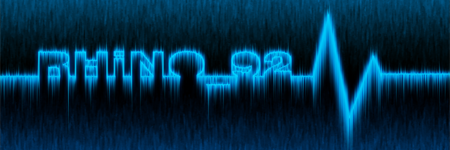| View previous topic :: View next topic |
| Author |
Message |
Notepad
Grandmaster Cheater
![]() Reputation: 9 Reputation: 9
Joined: 26 Dec 2007
Posts: 722
Location: New Zealand
|
 Posted: Sun Jan 31, 2010 2:41 pm Post subject: Photoshop CS4 installation error. Posted: Sun Jan 31, 2010 2:41 pm Post subject: Photoshop CS4 installation error. |
 |
|
Well I thought I'd download a trial version of Photoshop on my computer so I did.
However, Every time I attempt to install it I get the following error;
| Code: | Adobe Photoshop CS4
Error:
Error 1612. The installation source for this product is not available. Verify that the source exists and that you can access it.
Adobe Photoshop CS4
Error:
Error 1612. The installation source for this product is not available. Verify that the source exists and that you can access it. |
Everything installs except Photoshop CS4 itself.
I've tried re-downloading and such but I still get the error.
Anyone know a way to resolve this very annoying issue?
|
|
| Back to top |
|
 |
Notepad
Grandmaster Cheater
![]() Reputation: 9 Reputation: 9
Joined: 26 Dec 2007
Posts: 722
Location: New Zealand
|
 Posted: Mon Feb 01, 2010 1:11 am Post subject: Posted: Mon Feb 01, 2010 1:11 am Post subject: |
 |
|
| Any help?
|
|
| Back to top |
|
 |
SF
I'm a spammer
 Reputation: 119 Reputation: 119
Joined: 19 Mar 2007
Posts: 6028
|
 Posted: Mon Feb 01, 2010 2:38 am Post subject: Posted: Mon Feb 01, 2010 2:38 am Post subject: |
 |
|
Well, upon Googling I found your topic on the adobe forums..
Anyway, I also found that people have this same problem with other Adobe products and their way of solving it is using http://support.microsoft.com/kb/290301 to completely remove the program (make sure there's nothing left in the registry for it too) and then try to reinstall it.
_________________
|
|
| Back to top |
|
 |
Notepad
Grandmaster Cheater
![]() Reputation: 9 Reputation: 9
Joined: 26 Dec 2007
Posts: 722
Location: New Zealand
|
 Posted: Mon Feb 01, 2010 2:40 am Post subject: Posted: Mon Feb 01, 2010 2:40 am Post subject: |
 |
|
I've already used that program.
I've also used 'Your Uninstaller' which deletes the registry keys and I've deleted some keys myself but it still gives me the same error.
|
|
| Back to top |
|
 |
iTz SWAT
I post too much
 Reputation: 1 Reputation: 1
Joined: 20 Dec 2007
Posts: 2227
Location: Me.Location;
|
 Posted: Mon Feb 01, 2010 4:06 am Post subject: Posted: Mon Feb 01, 2010 4:06 am Post subject: |
 |
|
I know this may sound stupid, but make sure your running an Administrator account of Windows and you run the installer as Administrator by Right Clicking Installer.exe or what ever the installation executable is and selecting Run as Administrator. This will give the application higher privileges including access to C:\Program Files\ in some instances.
_________________
|
|
| Back to top |
|
 |
Notepad
Grandmaster Cheater
![]() Reputation: 9 Reputation: 9
Joined: 26 Dec 2007
Posts: 722
Location: New Zealand
|
 Posted: Mon Feb 01, 2010 4:15 am Post subject: Posted: Mon Feb 01, 2010 4:15 am Post subject: |
 |
|
I am running an Administrator account.
I'm on Windows XP so the whole right click and run as Administrator thing doesn't really apply but I've tried it and gotten the same results.
|
|
| Back to top |
|
 |
Rob.
Advanced Cheater
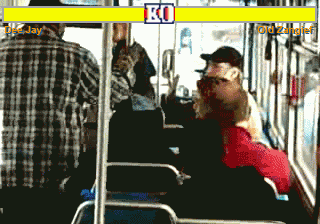 Reputation: 0 Reputation: 0
Joined: 12 Jan 2010
Posts: 61
Location: Blackpool
|
 Posted: Mon Feb 01, 2010 5:53 am Post subject: Posted: Mon Feb 01, 2010 5:53 am Post subject: |
 |
|
If need be I can send you a copy of CS2 on disk
_________________
I Play Computer Games 
Hitler is a true fag.

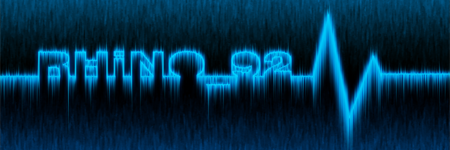
 |
|
| Back to top |
|
 |
Notepad
Grandmaster Cheater
![]() Reputation: 9 Reputation: 9
Joined: 26 Dec 2007
Posts: 722
Location: New Zealand
|
 Posted: Mon Feb 01, 2010 5:55 am Post subject: Posted: Mon Feb 01, 2010 5:55 am Post subject: |
 |
|
| Thanks mate but I think that it'd have the same result because the problem is within my computer not the installation itself.
|
|
| Back to top |
|
 |
Hero
I'm a spammer
 Reputation: 79 Reputation: 79
Joined: 16 Sep 2006
Posts: 7154
|
 Posted: Mon Feb 01, 2010 12:42 pm Post subject: Posted: Mon Feb 01, 2010 12:42 pm Post subject: |
 |
|
| get a portable version. No install required.
|
|
| Back to top |
|
 |
SF
I'm a spammer
 Reputation: 119 Reputation: 119
Joined: 19 Mar 2007
Posts: 6028
|
 Posted: Mon Feb 01, 2010 2:19 pm Post subject: Posted: Mon Feb 01, 2010 2:19 pm Post subject: |
 |
|
| Hero wrote: | | get a portable version. No install required. |
or we could uh, you know, solve the problem instead of sneaking around it?
@OP: Can you install other Adobe products, or do you get the same error?
_________________
|
|
| Back to top |
|
 |
Hero
I'm a spammer
 Reputation: 79 Reputation: 79
Joined: 16 Sep 2006
Posts: 7154
|
 Posted: Mon Feb 01, 2010 2:22 pm Post subject: Posted: Mon Feb 01, 2010 2:22 pm Post subject: |
 |
|
| SF wrote: | | Hero wrote: | | get a portable version. No install required. |
or we could uh, you know, solve the problem instead of sneaking around it?
@OP: Can you install other Adobe products, or do you get the same error? |
I had the issue on my old desktop before it died. I couldn't find the answer, but this was cs2. Why spend time trying to figure it out, when you can get around it? But I guess some people have too much time on their hands.
|
|
| Back to top |
|
 |
Notepad
Grandmaster Cheater
![]() Reputation: 9 Reputation: 9
Joined: 26 Dec 2007
Posts: 722
Location: New Zealand
|
 Posted: Tue Feb 02, 2010 12:13 am Post subject: Posted: Tue Feb 02, 2010 12:13 am Post subject: |
 |
|
SF:Installing other Adobe products is fine.
Hero: I've already downloaded a portable version but this is only a short-term fix, I'd much rather have the full product but the portable version will do for now.
Hopefully CS5 gets released sometime soon..
|
|
| Back to top |
|
 |
Hero
I'm a spammer
 Reputation: 79 Reputation: 79
Joined: 16 Sep 2006
Posts: 7154
|
 Posted: Tue Feb 02, 2010 2:11 am Post subject: Posted: Tue Feb 02, 2010 2:11 am Post subject: |
 |
|
| Notepad wrote: | SF:Installing other Adobe products is fine.
Hero: I've already downloaded a portable version but this is only a short-term fix, I'd much rather have the full product but the portable version will do for now.
Hopefully CS5 gets released sometime soon.. |
The portable is full. It just doesnt have all the brushes and such. You can download them off the internet in packs.
|
|
| Back to top |
|
 |
Notepad
Grandmaster Cheater
![]() Reputation: 9 Reputation: 9
Joined: 26 Dec 2007
Posts: 722
Location: New Zealand
|
 Posted: Tue Feb 02, 2010 2:45 am Post subject: Posted: Tue Feb 02, 2010 2:45 am Post subject: |
 |
|
| Yes I know but I'd much rather have the actual product.
|
|
| Back to top |
|
 |
|

 Reputation: 119
Reputation: 119 Reputation: 1
Reputation: 1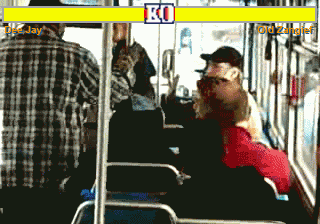 Reputation: 0
Reputation: 0 Reputation: 79
Reputation: 79 Reputation: 119
Reputation: 119 Reputation: 79
Reputation: 79 Reputation: 79
Reputation: 79