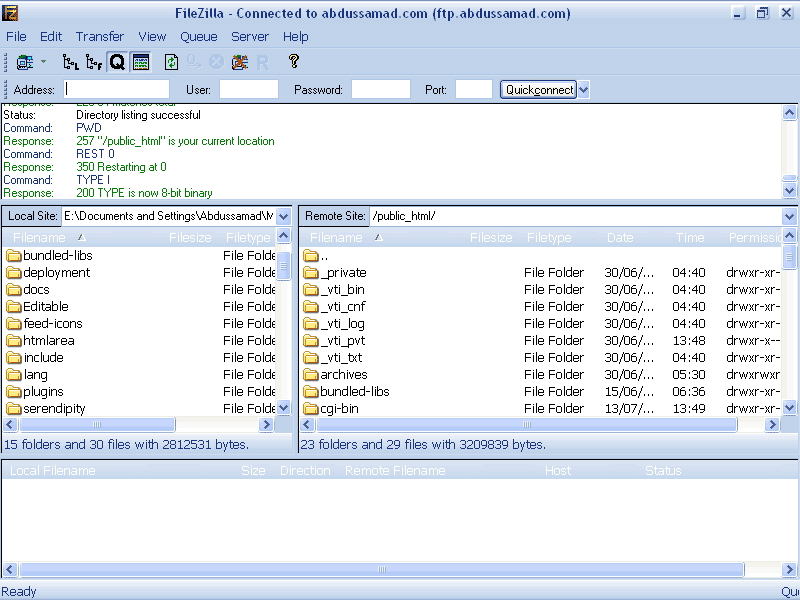| View previous topic :: View next topic |
| Author |
Message |
NoManchesPuto
I post too much
![]() Reputation: 0 Reputation: 0
Joined: 24 Jan 2009
Posts: 2820
|
 Posted: Mon Sep 21, 2009 1:38 pm Post subject: PhpBB 3 - Assistance Required Please! Posted: Mon Sep 21, 2009 1:38 pm Post subject: PhpBB 3 - Assistance Required Please! |
 |
|
Hi, I have just installed PhpBB 3 on my site (new, just got it) and I would like to know how can I edit the Style's template? Like where must I go in the ACP? I have subSilver2 but I want the background to be grey like this (its white and sort of annoying), thanks for your time.
Edit: I would also like to know how to install mods, I've downloaded the FTP (Filezilla) and I'm not sure how to use it 
|
|
| Back to top |
|
 |
Cryoma
Member of the Year
![]() Reputation: 198 Reputation: 198
Joined: 14 Jan 2009
Posts: 1819
|
 Posted: Mon Sep 21, 2009 2:06 pm Post subject: Posted: Mon Sep 21, 2009 2:06 pm Post subject: |
 |
|
There should be a Styles tab, then on the left there should be a link to edit templates.
As for Filezilla, it really depends on your server.
|
|
| Back to top |
|
 |
NoManchesPuto
I post too much
![]() Reputation: 0 Reputation: 0
Joined: 24 Jan 2009
Posts: 2820
|
 Posted: Mon Sep 21, 2009 7:06 pm Post subject: Posted: Mon Sep 21, 2009 7:06 pm Post subject: |
 |
|
| Cryoma wrote: | There should be a Styles tab, then on the left there should be a link to edit templates.
As for Filezilla, it really depends on your server. |
Ah ok, I see it now ^^ Thanks, so what do I need to do to like install a new theme? I know I need to download the theme, but then I'm lost  I read some tutorials but it doesn't help much :/ I read some tutorials but it doesn't help much :/
|
|
| Back to top |
|
 |
Lorrenzo
Moderator
![]() Reputation: 4 Reputation: 4
Joined: 02 Jun 2006
Posts: 3744
|
|
| Back to top |
|
 |
Cryoma
Member of the Year
![]() Reputation: 198 Reputation: 198
Joined: 14 Jan 2009
Posts: 1819
|
 Posted: Wed Sep 23, 2009 7:49 pm Post subject: Posted: Wed Sep 23, 2009 7:49 pm Post subject: |
 |
|
Take a look at the picture below.
Put your domain name in the address bar, like sheepie26.com you don't need http or www.
Put your FTP username and password as well and click quick connect.
Leave port blank, it will make itself 21 or whatever it needs to be.
If you don't know your FTP info then you can't go any further, so get that info from your host.
Once you're connected, browse through your files in the box in the middle right of the picture until you find the phpbb3 directory (could be called /phpbb3 or /forum or something).
Open it up and go to your styles folder.
You'll see more folders for each theme you have, so click and drag the new theme's folder into the box in the middle right of the picture, but not over another folder or it will go into there.
The box on the bottom of the picture (queue) should make a huge list of files, and filezilla will begin to upload them.
Once the list is empty that means everything is uploaded, or if it has errors then it didn't work.
If it did work then log into your ACP and go to styles, then you should see your new style at the bottom of the rest, click install.
Done.
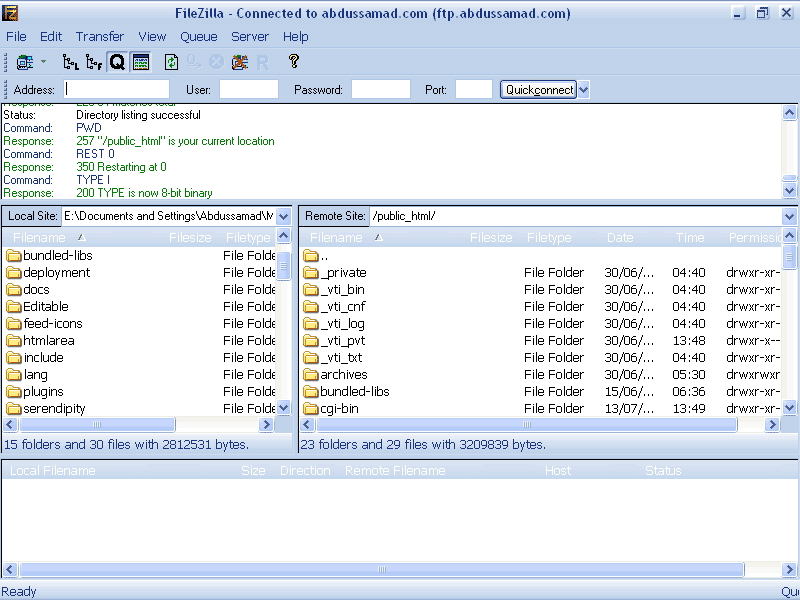
|
|
| Back to top |
|
 |
|