| View previous topic :: View next topic |
| Author |
Message |
Zcythe
Grandmaster Cheater
 Reputation: 2 Reputation: 2
Joined: 17 Dec 2007
Posts: 679
Location: :noitacoL
|
 Posted: Tue Jun 02, 2009 6:02 am Post subject: CPU overclock question Posted: Tue Jun 02, 2009 6:02 am Post subject: CPU overclock question |
 |
|
I was wondering I have a NXZT Apollo tower gaming case, with pretty good air circulation. Is taking a 2.33ghz Q8200 and over clocking to 3 ghz asking too much? or should i go lower. Basically im asking if 3ghz is too much on just air cooling.
_________________
|
|
| Back to top |
|
 |
Trucido
Moderator
![]() Reputation: 6 Reputation: 6
Joined: 08 Sep 2007
Posts: 2792
|
|
| Back to top |
|
 |
sponge cake recipe
Grandmaster Cheater Supreme
![]() Reputation: 22 Reputation: 22
Joined: 24 Sep 2007
Posts: 1635
|
 Posted: Tue Jun 02, 2009 6:57 am Post subject: Posted: Tue Jun 02, 2009 6:57 am Post subject: |
 |
|
| (Baphomet/Flying_Fish) wrote: | just depends on temps
if he can keep load temps under 65c
and his mobo/cpu will do 3Ghz then theres no problem
i dont think a Q8200 would do 3Ghz tho
cpu is 45nm so i wouldnt be messing with the voltage
more voltage can help get higher clocks but increases temps and decreases cpu life
too much and cpu will die
tell him to test temps using intel burn test
for a stress test
use realtemp or coretemp to read cpu temps
|
That's my brother, he knows the worlds (previously) 2nd best overclocker, so I suggest listening :3
Edit: This was based on the assumption that you have stock cooling.
|
|
| Back to top |
|
 |
Zcythe
Grandmaster Cheater
 Reputation: 2 Reputation: 2
Joined: 17 Dec 2007
Posts: 679
Location: :noitacoL
|
 Posted: Tue Jun 02, 2009 9:36 am Post subject: Posted: Tue Jun 02, 2009 9:36 am Post subject: |
 |
|
Well all right thanks man =).
_________________
|
|
| Back to top |
|
 |
hcavolsdsadgadsg
I'm a spammer
![]() Reputation: 26 Reputation: 26
Joined: 11 Jun 2007
Posts: 5801
|
 Posted: Tue Jun 02, 2009 3:31 pm Post subject: Posted: Tue Jun 02, 2009 3:31 pm Post subject: |
 |
|
| Viral wrote: | | (Baphomet/Flying_Fish) wrote: | just depends on temps
if he can keep load temps under 65c
and his mobo/cpu will do 3Ghz then theres no problem
i dont think a Q8200 would do 3Ghz tho
cpu is 45nm so i wouldnt be messing with the voltage
more voltage can help get higher clocks but increases temps and decreases cpu life
too much and cpu will die
tell him to test temps using intel burn test
for a stress test
use realtemp or coretemp to read cpu temps
|
That's my brother, he knows the worlds (previously) 2nd best overclocker, so I suggest listening :3
Edit: This was based on the assumption that you have stock cooling. |
I laughed
@ op:
70 / 80 is HOT, but passable.
Ideally, it would probably be a good idea to not have your shit up there daily during load. Intel burn test WILL get your temps hotter than typically possible.
Q8200 is a 1333 fsb chip
1333 / 4 = 333.
2333 / 333 = 7x multiplier
The low multiplier is going to make it a bit harder unless you have some fast RAM, as in over 1066+... well, you can always use a divider.
400 * 7 = 2800, at a 1:1 divider.
You'd need 429 fsb at 1:1 to hit 3ghz.
Should be laughably easy to get to 3ghz... considering I just did it on a friends computer I built and he's using the stock paste. Temps barely changed at all.
Go up in small intervals, test with intel burn test.
When you crash or bluescreen, you know you've either got to up the voltage, or back that shit down a little.
Last edited by hcavolsdsadgadsg on Tue Jun 02, 2009 4:40 pm; edited 1 time in total |
|
| Back to top |
|
 |
Humper
Grandmaster Cheater Supreme
 Reputation: 0 Reputation: 0
Joined: 06 Jan 2007
Posts: 1545
|
 Posted: Tue Jun 02, 2009 3:45 pm Post subject: Posted: Tue Jun 02, 2009 3:45 pm Post subject: |
 |
|
| Viral wrote: | | (Baphomet/Flying_Fish) wrote: | just depends on temps
if he can keep load temps under 65c
and his mobo/cpu will do 3Ghz then theres no problem
i dont think a Q8200 would do 3Ghz tho
cpu is 45nm so i wouldnt be messing with the voltage
more voltage can help get higher clocks but increases temps and decreases cpu life
too much and cpu will die
tell him to test temps using intel burn test
for a stress test
use realtemp or coretemp to read cpu temps
|
That's my brother, he knows the worlds (previously) 2nd best overclocker, so I suggest listening :3
Edit: This was based on the assumption that you have stock cooling. |
Sorry but this sounds like BS.
Please proof on that if so..
Yes overclocking will shorten the CPU lifetime but only abit and he will stop using the computer before that..
Just keep the temp under 70 at load.
|
|
| Back to top |
|
 |
gogodr
I post too much
 Reputation: 125 Reputation: 125
Joined: 19 Dec 2006
Posts: 2041
|
 Posted: Tue Jun 02, 2009 5:30 pm Post subject: Posted: Tue Jun 02, 2009 5:30 pm Post subject: |
 |
|
lol >.> my PC core runs on temp of 40 or lower
70 is risky
if you want to overclock I would recommend you to get some huge ass Overclocking oriented fans or liquid cooling system (( a good liquid cooling system is something about 110$ ))
|
|
| Back to top |
|
 |
rapion124
Grandmaster Cheater Supreme
![]() Reputation: 0 Reputation: 0
Joined: 25 Mar 2007
Posts: 1095
|
 Posted: Tue Jun 02, 2009 6:03 pm Post subject: Posted: Tue Jun 02, 2009 6:03 pm Post subject: |
 |
|
You don't need a liquid cooling system to hit 3 GHz with a Q8300.
First, try changing the FSB to 429 and see if the computer boots. If it does, you can just stop there and monitor temperatures.
If it doesn't boot, check which part isn't working: RAM or CPU.
If it's RAM, loosen the timings or change the dividers. If the RAM still doesn't work, then buy new RAM. Most DDR2 800 should run at 858.
If the CPU is the problem, then increase the voltage by only a little (0.05 increments).
Keep trying until you get your speed.
|
|
| Back to top |
|
 |
Zcythe
Grandmaster Cheater
 Reputation: 2 Reputation: 2
Joined: 17 Dec 2007
Posts: 679
Location: :noitacoL
|
 Posted: Tue Jun 02, 2009 8:20 pm Post subject: Posted: Tue Jun 02, 2009 8:20 pm Post subject: |
 |
|
I have 4GB of Corsair select ddr2 ram. I really know nothign about ram overclocking. I oced my E8400 no problem just like .05 volts and i got it to 3.6ghz. This is kinda different, thanks for all the advice though everyone.
_________________
|
|
| Back to top |
|
 |
edrainkona
Expert Cheater
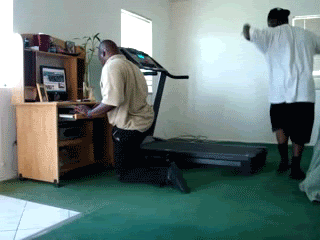 Reputation: 0 Reputation: 0
Joined: 09 Aug 2007
Posts: 180
|
 Posted: Wed Jun 03, 2009 1:13 pm Post subject: Posted: Wed Jun 03, 2009 1:13 pm Post subject: |
 |
|
grimripper, what cooler are you using and what are your idle temps.
I too have a NZXT Apollo case and I feel that the airflow is less than optimal.
_________________
|
|
| Back to top |
|
 |
Zcythe
Grandmaster Cheater
 Reputation: 2 Reputation: 2
Joined: 17 Dec 2007
Posts: 679
Location: :noitacoL
|
 Posted: Wed Jun 03, 2009 3:00 pm Post subject: Posted: Wed Jun 03, 2009 3:00 pm Post subject: |
 |
|
| edrainkona wrote: | grimripper, what cooler are you using and what are your idle temps.
I too have a NZXT Apollo case and I feel that the airflow is less than optimal. |
Idle temps on my E8400 are about 43C. I havent installed my Q8200 yet, so ill get back t you on that.
_________________
|
|
| Back to top |
|
 |
edrainkona
Expert Cheater
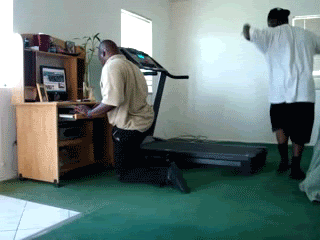 Reputation: 0 Reputation: 0
Joined: 09 Aug 2007
Posts: 180
|
 Posted: Wed Jun 03, 2009 9:24 pm Post subject: Posted: Wed Jun 03, 2009 9:24 pm Post subject: |
 |
|
| grimripper wrote: |
Idle temps on my E8400 are about 43C. I havent installed my Q8200 yet, so ill get back t you on that. |
Ah. My temps are about the same. What CPU cooler are you using?
_________________
|
|
| Back to top |
|
 |
Zcythe
Grandmaster Cheater
 Reputation: 2 Reputation: 2
Joined: 17 Dec 2007
Posts: 679
Location: :noitacoL
|
 Posted: Thu Jun 04, 2009 5:17 am Post subject: Posted: Thu Jun 04, 2009 5:17 am Post subject: |
 |
|
| edrainkona wrote: | | grimripper wrote: |
Idle temps on my E8400 are about 43C. I havent installed my Q8200 yet, so ill get back t you on that. |
Ah. My temps are about the same. What CPU cooler are you using? |
Stock cooler.
_________________
|
|
| Back to top |
|
 |
|

 Reputation: 2
Reputation: 2 Reputation: 2
Reputation: 2 Reputation: 0
Reputation: 0 Reputation: 125
Reputation: 125 Reputation: 2
Reputation: 2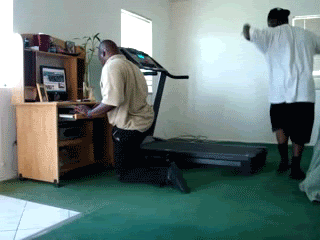 Reputation: 0
Reputation: 0 Reputation: 2
Reputation: 2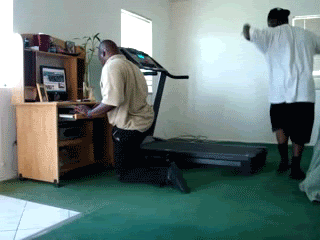 Reputation: 0
Reputation: 0 Reputation: 2
Reputation: 2



