| View previous topic :: View next topic |
| Author |
Message |
Lyfa
The Lonely Man
 Reputation: 12 Reputation: 12
Joined: 02 Nov 2008
Posts: 743
|
 Posted: Sat May 23, 2009 6:46 pm Post subject: My first, please rate. Posted: Sat May 23, 2009 6:46 pm Post subject: My first, please rate. |
 |
|
Well, this is my first with Adobe Photoshop CS4, Please rate:

_________________
Last edited by Lyfa on Sat May 23, 2009 6:53 pm; edited 1 time in total |
|
| Back to top |
|
 |
Hitman
Master Cheater
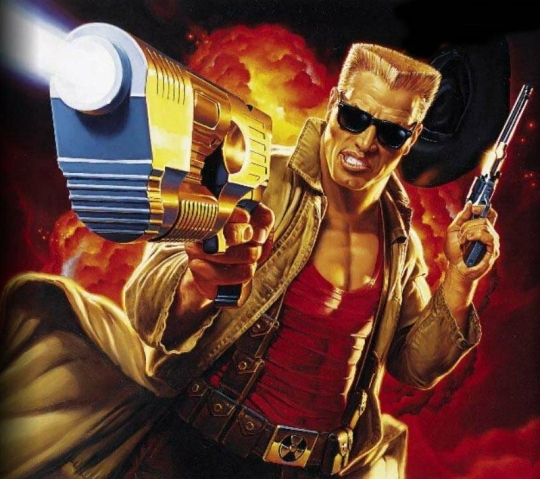 Reputation: 9 Reputation: 9
Joined: 21 Sep 2008
Posts: 385
Location: Toronto
|
 Posted: Sat May 23, 2009 6:47 pm Post subject: Posted: Sat May 23, 2009 6:47 pm Post subject: |
 |
|
to big bad borders mono tone, the list goes on.
_________________
|
|
| Back to top |
|
 |
Lyfa
The Lonely Man
 Reputation: 12 Reputation: 12
Joined: 02 Nov 2008
Posts: 743
|
 Posted: Sat May 23, 2009 6:54 pm Post subject: Posted: Sat May 23, 2009 6:54 pm Post subject: |
 |
|
| AZNES wrote: | | to big bad borders mono tone, the list goes on. |
Still working on borders, changed the size, don't know what mono tone is(I'm not an artist in any way...)
Also, what's a good tool to make borders?
_________________
|
|
| Back to top |
|
 |
Hitman
Master Cheater
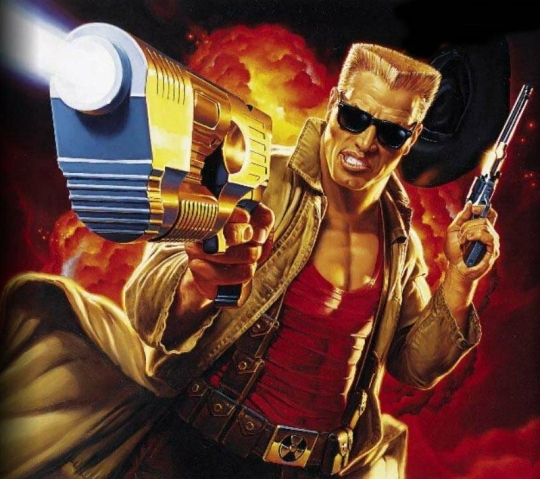 Reputation: 9 Reputation: 9
Joined: 21 Sep 2008
Posts: 385
Location: Toronto
|
 Posted: Sat May 23, 2009 6:58 pm Post subject: Posted: Sat May 23, 2009 6:58 pm Post subject: |
 |
|
mono tone means its all the same color
_________________
|
|
| Back to top |
|
 |
Lyfa
The Lonely Man
 Reputation: 12 Reputation: 12
Joined: 02 Nov 2008
Posts: 743
|
 Posted: Sat May 23, 2009 7:04 pm Post subject: Posted: Sat May 23, 2009 7:04 pm Post subject: |
 |
|
| AZNES wrote: | | mono tone means its all the same color |
Ah, well it's just a start..
Also - What is a good tool to make borders?
_________________
|
|
| Back to top |
|
 |
Hitman
Master Cheater
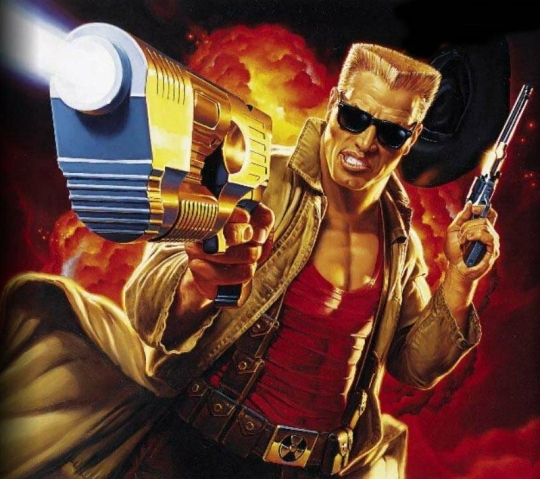 Reputation: 9 Reputation: 9
Joined: 21 Sep 2008
Posts: 385
Location: Toronto
|
 Posted: Sat May 23, 2009 7:19 pm Post subject: Posted: Sat May 23, 2009 7:19 pm Post subject: |
 |
|
apply image> add stroke> inside stroke.
Assuming your suing photoshop.
_________________
|
|
| Back to top |
|
 |
Simon :v
Grandmaster Cheater
 Reputation: 38 Reputation: 38
Joined: 11 Oct 2006
Posts: 708
|
 Posted: Sat May 23, 2009 7:39 pm Post subject: Posted: Sat May 23, 2009 7:39 pm Post subject: |
 |
|
| AZNES wrote: | apply image> add stroke> inside stroke.
Assuming your suing photoshop. |
What?! You're suing Adobe?!
Hah; nice typo... :3
|
|
| Back to top |
|
 |
Uraguay
Master Cheater
![]() Reputation: 0 Reputation: 0
Joined: 28 Jun 2008
Posts: 303
|
 Posted: Sun May 24, 2009 2:24 am Post subject: Posted: Sun May 24, 2009 2:24 am Post subject: |
 |
|
Learn to add a bit of C4D.
Take out the "writing" at the top right.
Have a variety of colors, a bit more colorful would look good.
Its a start. Look for tuts around, any of them could be extremly helpful for you, dont really need to follow them, just know how to do this n that.
Overall - 7/10
Its good enough for a beginner. Dont let anyone put you off learning to make sigs and art, you might, in the future, be a proffesional digital artist.
_________________
DeRep me. |
|
| Back to top |
|
 |
To0k'
Grandmaster Cheater
![]() Reputation: 0 Reputation: 0
Joined: 29 Jul 2009
Posts: 921
|
 Posted: Sun May 24, 2009 3:09 am Post subject: Posted: Sun May 24, 2009 3:09 am Post subject: |
 |
|
| It's very good for a first sig.
|
|
| Back to top |
|
 |
Kronos
Grandmaster Cheater Supreme
 Reputation: 0 Reputation: 0
Joined: 15 Dec 2008
Posts: 1606
Location: wtf
|
 Posted: Sun May 24, 2009 3:21 am Post subject: Posted: Sun May 24, 2009 3:21 am Post subject: |
 |
|
Background is kind of boring, add an text and a border.
_________________
|
|
| Back to top |
|
 |
Hitman
Master Cheater
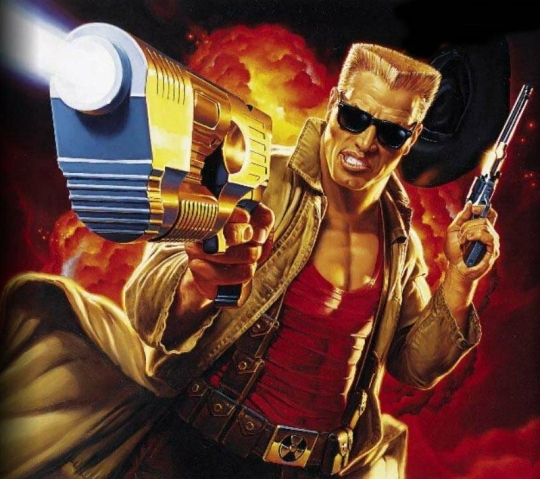 Reputation: 9 Reputation: 9
Joined: 21 Sep 2008
Posts: 385
Location: Toronto
|
 Posted: Sun May 24, 2009 8:57 am Post subject: Posted: Sun May 24, 2009 8:57 am Post subject: |
 |
|
| Reisen wrote: | | AZNES wrote: | apply image> add stroke> inside stroke.
Assuming your suing photoshop. |
What?! You're suing Adobe?!
Hah; nice typo... :3 |
Oh, my :3
_________________
|
|
| Back to top |
|
 |
Ulquiorra
Expert Cheater
 Reputation: 0 Reputation: 0
Joined: 07 Jun 2008
Posts: 130
Location: Что ебешь т
|
 Posted: Sun May 24, 2009 10:29 pm Post subject: Posted: Sun May 24, 2009 10:29 pm Post subject: |
 |
|
whats the text say?
_________________
|
|
| Back to top |
|
 |
|

 Reputation: 12
Reputation: 12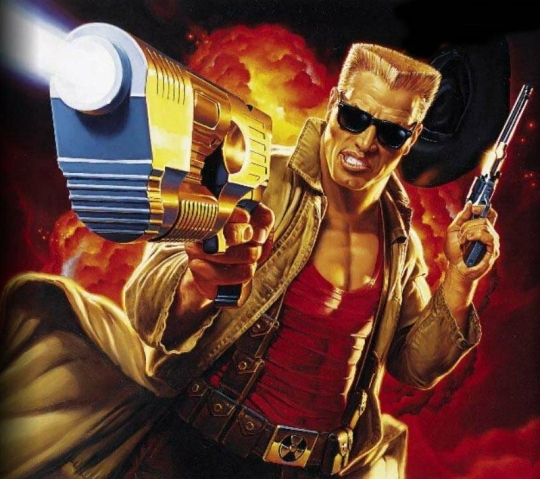
 Reputation: 12
Reputation: 12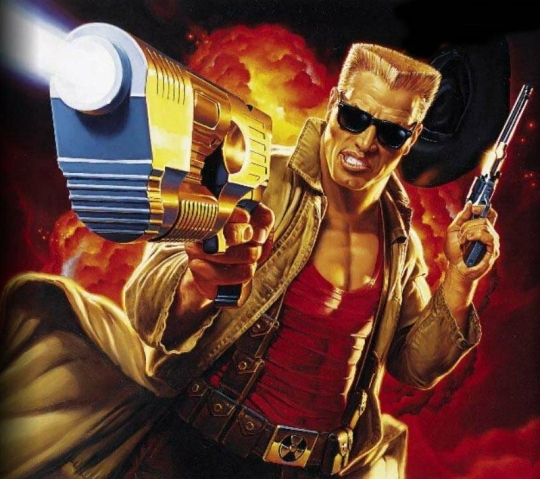
 Reputation: 12
Reputation: 12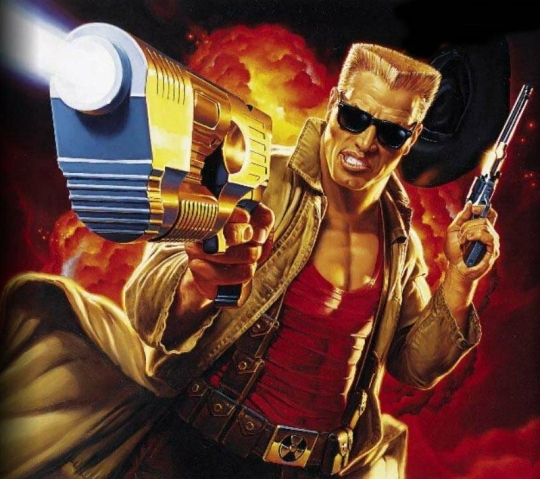
 Reputation: 38
Reputation: 38 Reputation: 0
Reputation: 0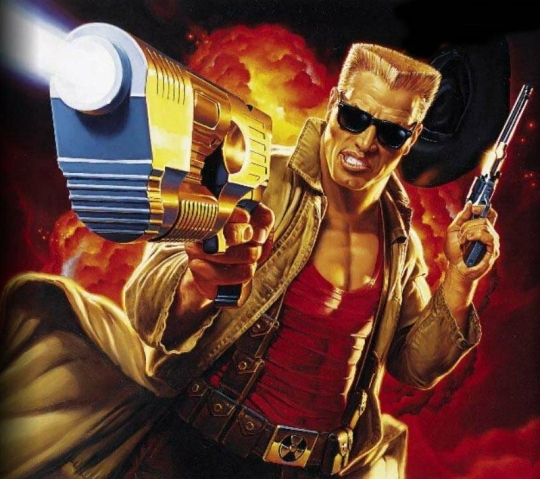
 Reputation: 0
Reputation: 0





