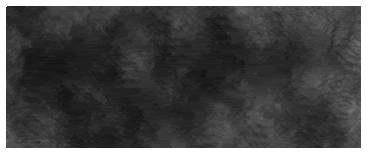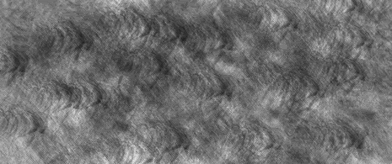| View previous topic :: View next topic |
| Author |
Message |
MapleStory.
Grandmaster Cheater Supreme
![]() Reputation: 0 Reputation: 0
Joined: 28 Sep 2008
Posts: 1207
Location: 174.142.61.111
|
 Posted: Fri Mar 13, 2009 2:05 pm Post subject: I made a gif. How2transparasize? Posted: Fri Mar 13, 2009 2:05 pm Post subject: I made a gif. How2transparasize? |
 |
|
It was transparent (all the white parts) when I saved it, until I uploaded it, now it looks shitty. How2fix? (First photoshop sig, btw. I know it sucks.)
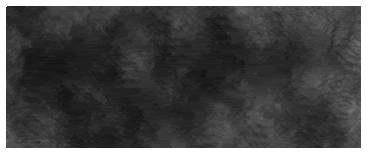
|
|
| Back to top |
|
 |
Strathe
Grandmaster Cheater
![]() Reputation: 0 Reputation: 0
Joined: 16 Aug 2006
Posts: 700
Location: Middle of nowhere.
|
 Posted: Fri Mar 13, 2009 3:14 pm Post subject: Posted: Fri Mar 13, 2009 3:14 pm Post subject: |
 |
|
First off, make it repeat every 5~10 seconds or so.
Second, does the white parts appear when you open the .gif normally (without uploading it) ?
If not, try uploading it on [url]imageshack.us[/url] .
Otherwise, i'll let other people answer you.
|
|
| Back to top |
|
 |
MapleStory.
Grandmaster Cheater Supreme
![]() Reputation: 0 Reputation: 0
Joined: 28 Sep 2008
Posts: 1207
Location: 174.142.61.111
|
 Posted: Fri Mar 13, 2009 3:31 pm Post subject: Posted: Fri Mar 13, 2009 3:31 pm Post subject: |
 |
|
| Dauragon wrote: | First off, make it repeat every 5~10 seconds or so.
Second, does the white parts appear when you open the .gif normally (without uploading it) ?
If not, try uploading it on [url]imageshack.us[/url] .
Otherwise, i'll let other people answer you. |
I don't want it to repeat.
No, they don't, but it's on a white background normally.
Imageshack seems to do the same thing.
Thx, tho.
|
|
| Back to top |
|
 |
Strathe
Grandmaster Cheater
![]() Reputation: 0 Reputation: 0
Joined: 16 Aug 2006
Posts: 700
Location: Middle of nowhere.
|
 Posted: Fri Mar 13, 2009 3:41 pm Post subject: Posted: Fri Mar 13, 2009 3:41 pm Post subject: |
 |
|
| V-3 wrote: | | Dauragon wrote: | First off, make it repeat every 5~10 seconds or so.
Second, does the white parts appear when you open the .gif normally (without uploading it) ?
If not, try uploading it on [url]imageshack.us[/url] .
Otherwise, i'll let other people answer you. |
I don't want it to repeat.
No, they don't, but it's on a white background normally.
Imageshack seems to do the same thing.
Thx, tho. |
Mkay. I suggested repeat cause if you're like the 10th poster, people won't see your .gif sig effect. (Time they get to your post it'll be done already, but that doesn't matter since i don't know what you're gonna do with it really).
If you can't get it to be transparent, then either try to find how to, or make the background all white so that it fits. 
Also, no problem.
I know i'm not well-reputated on this forum, hell knows why.
But i still try to help nevertheless.
|
|
| Back to top |
|
 |
MapleStory.
Grandmaster Cheater Supreme
![]() Reputation: 0 Reputation: 0
Joined: 28 Sep 2008
Posts: 1207
Location: 174.142.61.111
|
 Posted: Fri Mar 13, 2009 3:57 pm Post subject: Posted: Fri Mar 13, 2009 3:57 pm Post subject: |
 |
|
| Dauragon wrote: | | V-3 wrote: | | Dauragon wrote: | First off, make it repeat every 5~10 seconds or so.
Second, does the white parts appear when you open the .gif normally (without uploading it) ?
If not, try uploading it on [url]imageshack.us[/url] .
Otherwise, i'll let other people answer you. |
I don't want it to repeat.
No, they don't, but it's on a white background normally.
Imageshack seems to do the same thing.
Thx, tho. |
Mkay. I suggested repeat cause if you're like the 10th poster, people won't see your .gif sig effect. (Time they get to your post it'll be done already, but that doesn't matter since i don't know what you're gonna do with it really).
If you can't get it to be transparent, then either try to find how to, or make the background all white so that it fits. 
Also, no problem.
I know i'm not well-reputated on this forum, hell knows why.
But i still try to help nevertheless. |
I found out the problem, the transparent background doesn't go with anything so PS just turned it white. I just redid the whole thing so now there aren't any blank spots.
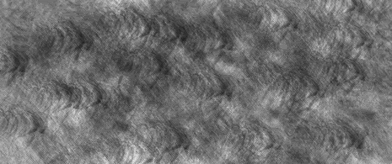
|
|
| Back to top |
|
 |
Strathe
Grandmaster Cheater
![]() Reputation: 0 Reputation: 0
Joined: 16 Aug 2006
Posts: 700
Location: Middle of nowhere.
|
 Posted: Fri Mar 13, 2009 4:02 pm Post subject: Posted: Fri Mar 13, 2009 4:02 pm Post subject: |
 |
|
Oh okay. Looks good =3
Hope this'll help if someone ever have the same problem.
Sorry that i couldn't help you more. ^^"
|
|
| Back to top |
|
 |
Flyte
Peanuts!!!!
 Reputation: 6 Reputation: 6
Joined: 19 Apr 2006
Posts: 1887
Location: Canada
|
 Posted: Fri Mar 13, 2009 5:51 pm Post subject: Posted: Fri Mar 13, 2009 5:51 pm Post subject: |
 |
|
| That's because .GIF does not support variable transparency, like .PNGs do. For a reference, look at my avatar (inanimate .PNG) and my signature (animated .GIF). You'll notice the avatar can blend the outer shadows with any background, where as for the signature I needed a matte for blending. This can be remedied by using the new animated .PNG file type, however not all browsers support it.
|
|
| Back to top |
|
 |
IllusionSlayer
Grandmaster Cheater
 Reputation: 0 Reputation: 0
Joined: 12 Dec 2007
Posts: 539
|
 Posted: Sun Mar 15, 2009 4:14 pm Post subject: Posted: Sun Mar 15, 2009 4:14 pm Post subject: |
 |
|
979797
is the hex color for this forum so just make the backround that and your all set to go.
_________________


Last edited by Dark_Byte on Fri Feb 13, 2010 13:10 pm; edited 94 times in total |
|
| Back to top |
|
 |
|

 Reputation: 6
Reputation: 6 Reputation: 0
Reputation: 0