| View previous topic :: View next topic |
| Author |
Message |
maplerpro
Grandmaster Cheater Supreme
 Reputation: 0 Reputation: 0
Joined: 14 Jun 2008
Posts: 1179
|
 Posted: Thu Mar 05, 2009 6:37 pm Post subject: Laptop Battery: 60-0% in 1 sec. Posted: Thu Mar 05, 2009 6:37 pm Post subject: Laptop Battery: 60-0% in 1 sec. |
 |
|
I was watching a video with 60% available battery left and then my laptop suddenly went black screen and shut its self down. When i turned it back on with my AC adapter plugged in, it was charging at 1%.
Does this mean my battery is dying and i need to have it replaced?
_________________
|
|
| Back to top |
|
 |
Duke of Lazarus
Master Cheater
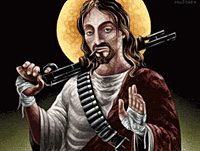 Reputation: 0 Reputation: 0
Joined: 25 Jan 2009
Posts: 375
Location: God, Looked down at transperity, and wept.
|
 Posted: Thu Mar 05, 2009 7:53 pm Post subject: Re: Laptop Battery: 60-0% in 1 sec. Posted: Thu Mar 05, 2009 7:53 pm Post subject: Re: Laptop Battery: 60-0% in 1 sec. |
 |
|
| maplerpro wrote: | I was watching a video with 60% available battery left and then my laptop suddenly went black screen and shut its self down. When i turned it back on with my AC adapter plugged in, it was charging at 1%.
Does this mean my battery is dying and i need to have it replaced? |
Maybe, 1. Tell me what laptop brand your using?
2. Maybe you didn't recharge battery correctly?( happens sometimes)
3. You could do the old fashioned jiggle it? =3
|
|
| Back to top |
|
 |
maplerpro
Grandmaster Cheater Supreme
 Reputation: 0 Reputation: 0
Joined: 14 Jun 2008
Posts: 1179
|
 Posted: Thu Mar 05, 2009 8:10 pm Post subject: Posted: Thu Mar 05, 2009 8:10 pm Post subject: |
 |
|
It happened many times, so now i either take my battery out with AC adapter in or with my battery in and AC adapter in.
Before this happened, I left my AC adapter plugged into my laptop 24/7 for well over 8 months. Then after that my battery started to run out faster and faster every time im using the battery w/o the AC adapter. I know this is bad for my battery life but i didn't know about this until awhile ago.
OS: Vista
System Model: Compaq Presario F700 Notebook PC
Processor: AMD Turion(tm) 64 X2 Mobile Technology TL -60 (2 CPUs), ~2.0GHz
Memory: 1982MB RAM
Graphics: NVIDIA GeForce 7000M / nForce 610M
Approx. Total Memoty: 793MB
Current Display Mode: 1280 x 800 (32 bit) (60Hz)
_________________
|
|
| Back to top |
|
 |
Duke of Lazarus
Master Cheater
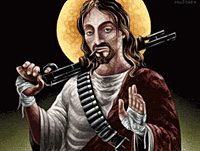 Reputation: 0 Reputation: 0
Joined: 25 Jan 2009
Posts: 375
Location: God, Looked down at transperity, and wept.
|
 Posted: Thu Mar 05, 2009 8:14 pm Post subject: Posted: Thu Mar 05, 2009 8:14 pm Post subject: |
 |
|
| maplerpro wrote: | It happened many times, so now i either take my battery out with AC adapter in or with my battery in and AC adapter in.
Before this happened, I left my AC adapter plugged into my laptop 24/7 for well over 8 months. Then after that my battery started to run out faster and faster every time im using the battery w/o the AC adapter. I know this is bad for my battery life but i didn't know about this until awhile ago.
OS: Vista
System Model: Compaq Presario F700 Notebook PC
Processor: AMD Turion(tm) 64 X2 Mobile Technology TL -60 (2 CPUs), ~2.0GHz
Memory: 1982MB RAM
Graphics: NVIDIA GeForce 7000M / nForce 610M
Approx. Total Memoty: 793MB
Current Display Mode: 1280 x 800 (32 bit) (60Hz) |
Nice info:
Personally, I think you should burn for using VISTA!!! (joking_=3)
But, other then that everything seem fine to me.
I guess get new battery cause it seems its bout time? don't you think?
Edit: Or you can make it your lifes journey to find the true source and
waste more money on a idelistic dream.(Excuse the edit, I was bored)
Last edited by Duke of Lazarus on Thu Mar 05, 2009 8:16 pm; edited 1 time in total |
|
| Back to top |
|
 |
Choycolate
Master Cheater
 Reputation: -1 Reputation: -1
Joined: 18 Oct 2008
Posts: 284
|
 Posted: Thu Mar 05, 2009 8:15 pm Post subject: Posted: Thu Mar 05, 2009 8:15 pm Post subject: |
 |
|
lol why the hell would you plug it in 24/7
thats why i think your battery is like broken
|
|
| Back to top |
|
 |
Duke of Lazarus
Master Cheater
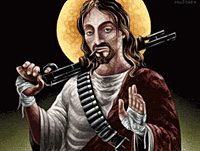 Reputation: 0 Reputation: 0
Joined: 25 Jan 2009
Posts: 375
Location: God, Looked down at transperity, and wept.
|
 Posted: Thu Mar 05, 2009 8:18 pm Post subject: Posted: Thu Mar 05, 2009 8:18 pm Post subject: |
 |
|
| rockista80 wrote: | lol why the hell would you plug it in 24/7
thats why i think your battery is like broken |
Ehh... maybe... I have my tried leaving it on for days recharging.
It does take a couple weeks on life span so you might need to stop
doing that too. =3
|
|
| Back to top |
|
 |
maplerpro
Grandmaster Cheater Supreme
 Reputation: 0 Reputation: 0
Joined: 14 Jun 2008
Posts: 1179
|
 Posted: Thu Mar 05, 2009 8:39 pm Post subject: Posted: Thu Mar 05, 2009 8:39 pm Post subject: |
 |
|
Can you send it back to Compaq to replace the battery even though i opened it many times?
I thought that when the battery is fully charged, it would stop recharging but i was wrong
_________________
|
|
| Back to top |
|
 |
Localhost
I post too much
 Reputation: 0 Reputation: 0
Joined: 28 Apr 2007
Posts: 3402
|
 Posted: Thu Mar 05, 2009 8:48 pm Post subject: Posted: Thu Mar 05, 2009 8:48 pm Post subject: |
 |
|
This is most likely a lithium-ion battery... and they are very... Annoying.
It may not even be your fault... If you overcharged or overdischarged... or the PCB is fucked up... It could mean a completely ruined battery.
_________________
|
|
| Back to top |
|
 |
maplerpro
Grandmaster Cheater Supreme
 Reputation: 0 Reputation: 0
Joined: 14 Jun 2008
Posts: 1179
|
 Posted: Thu Mar 05, 2009 8:57 pm Post subject: Posted: Thu Mar 05, 2009 8:57 pm Post subject: |
 |
|
| localhost wrote: | This is most likely a lithium-ion battery... and they are very... Annoying.
It may not even be your fault... If you overcharged or overdischarged... or the PCB is fucked up... It could mean a completely ruined battery. |
Next time i won't buy a laptop with a lithium-ion battery
What type of battery do you recommend that doesnt suck?
_________________
|
|
| Back to top |
|
 |
timelist
Cheater
![]() Reputation: 0 Reputation: 0
Joined: 04 Aug 2008
Posts: 45
Location: Invisible
|
 Posted: Thu Mar 05, 2009 10:36 pm Post subject: Posted: Thu Mar 05, 2009 10:36 pm Post subject: |
 |
|
| maplerpro wrote: | | localhost wrote: | This is most likely a lithium-ion battery... and they are very... Annoying.
It may not even be your fault... If you overcharged or overdischarged... or the PCB is fucked up... It could mean a completely ruined battery. |
Next time i won't buy a laptop with a lithium-ion battery
What type of battery do you recommend that doesnt suck? |
lol like 90% of all consumer laptops are lithium ion because they are the best cheap tech rite now
i had a hp laptop with this problem
its probably a faulty sensor for the power
on mine it would start at 100% then fall to 3% in 5 mins and then it would hibernate
basically you need to go to control panel and in the power settings find the thing "auto shut down when power is less than 5%" or soemthing and disable it
this solved the problem but now it shuts down without warning after 1 hr ish
its still better so dont complain
_________________
Cant see me! |
|
| Back to top |
|
 |
[SPW]Jsin
Grandmaster Cheater Supreme
 Reputation: 0 Reputation: 0
Joined: 19 Jul 2007
Posts: 1251
|
 Posted: Thu Mar 05, 2009 10:43 pm Post subject: Posted: Thu Mar 05, 2009 10:43 pm Post subject: |
 |
|
if you got a replacement adapter, that could be it lol.
_________________
|
|
| Back to top |
|
 |
FullyAwesome
I post too much
![]() Reputation: 0 Reputation: 0
Joined: 05 Apr 2007
Posts: 4438
Location: Land Down Under
|
 Posted: Thu Mar 05, 2009 11:57 pm Post subject: Posted: Thu Mar 05, 2009 11:57 pm Post subject: |
 |
|
have you even tried recalibrating it yet?
| Myth Drannor wrote: | But, other then that everything seem fine to me.
I guess get new battery cause it seems its bout time? don't you think? |
and that made me laugh so bad; that looking at the specs you think you can tell that everything else is fine. 
_________________
|
|
| Back to top |
|
 |
maplerpro
Grandmaster Cheater Supreme
 Reputation: 0 Reputation: 0
Joined: 14 Jun 2008
Posts: 1179
|
 Posted: Fri Mar 06, 2009 1:06 am Post subject: Posted: Fri Mar 06, 2009 1:06 am Post subject: |
 |
|
| FullyAwesome wrote: | have you even tried recalibrating it yet?
| Myth Drannor wrote: | But, other then that everything seem fine to me.
I guess get new battery cause it seems its bout time? don't you think? |
and that made me laugh so bad; that looking at the specs you think you can tell that everything else is fine.  |
Do you mean disabling auto shutdown when low battery and draining the battery until to 1% and then wait for it to charge back to 100%?
k i tried using this:
| Code: | To change the 'Battery->Critical battery action->'On battery' setting to "Do nothing" using powercfg.exe
1. activate the power scheme you want to modify.
2. open an elevated command console (windows key, type 'cmd' in start menu, press "ctrl+shift+enter", click 'continue')
3. execute "powercfg -setdcvalueindex SCHEME_CURRENT SUB_BATTERY BATACTIONCRIT 0"
4. your current power scheme will show "Battery->Critical battery action->On battery: Do nothing" despite the option being unavailable in the drop box. |
Then Critical battery action shows up as Do Nothing
Ill try to drain it tomorrow
Do i wait for it to go to 1% or until its at 0%/dead?
Then do i recharge it while the computer is off/on?
_________________
|
|
| Back to top |
|
 |
Cheetah
I post too much
![]() Reputation: 0 Reputation: 0
Joined: 11 Nov 2007
Posts: 2758
|
 Posted: Fri Mar 06, 2009 1:16 am Post subject: Posted: Fri Mar 06, 2009 1:16 am Post subject: |
 |
|
| Lithium-ion is the only choice in a battery for a modern laptop. They usually aren't very sensitive to bad charging habits, but it sounds like yours needs to be replaced.
|
|
| Back to top |
|
 |
FullyAwesome
I post too much
![]() Reputation: 0 Reputation: 0
Joined: 05 Apr 2007
Posts: 4438
Location: Land Down Under
|
 Posted: Fri Mar 06, 2009 6:14 pm Post subject: Posted: Fri Mar 06, 2009 6:14 pm Post subject: |
 |
|
| maplerpro wrote: | Do you mean disabling auto shutdown when low battery and draining the battery until to 1% and then wait for it to charge back to 100%?
k i tried using this:
| Code: | To change the 'Battery->Critical battery action->'On battery' setting to "Do nothing" using powercfg.exe
1. activate the power scheme you want to modify.
2. open an elevated command console (windows key, type 'cmd' in start menu, press "ctrl+shift+enter", click 'continue')
3. execute "powercfg -setdcvalueindex SCHEME_CURRENT SUB_BATTERY BATACTIONCRIT 0"
4. your current power scheme will show "Battery->Critical battery action->On battery: Do nothing" despite the option being unavailable in the drop box. |
Then Critical battery action shows up as Do Nothing
Ill try to drain it tomorrow
Do i wait for it to go to 1% or until its at 0%/dead?
Then do i recharge it while the computer is off/on? |
well i've got an option in the BIOS to do it for me, you could always check to see if you've got the same.
_________________
|
|
| Back to top |
|
 |
|

 Reputation: 0
Reputation: 0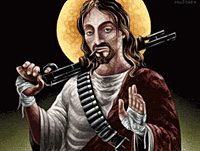 Reputation: 0
Reputation: 0 Reputation: 0
Reputation: 0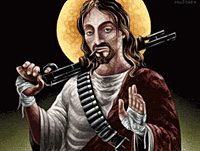 Reputation: 0
Reputation: 0 Reputation: -1
Reputation: -1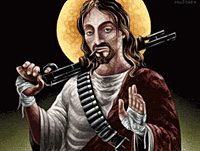 Reputation: 0
Reputation: 0 Reputation: 0
Reputation: 0 Reputation: 0
Reputation: 0 Reputation: 0
Reputation: 0 Reputation: 0
Reputation: 0 Reputation: 0
Reputation: 0




