| View previous topic :: View next topic |
| Author |
Message |
Missi0n
Grandmaster Cheater
 Reputation: 3 Reputation: 3
Joined: 20 Jul 2007
Posts: 820
Location: Around
|
 Posted: Wed Apr 16, 2008 10:02 am Post subject: Firefox Posted: Wed Apr 16, 2008 10:02 am Post subject: Firefox |
 |
|
Hi, I've recently installed fire fox.
I don't have any add-ons or theams
Could any one suggest any?
I'm looking for one that will go nicely with vista.
(I've just got ABP)
_________________

☭☭☭☭☭☭☭☭☭☭☭☭☭☭☭☭☭☭☭☭☭☭☭☭☭☭☭
|
|
| Back to top |
|
 |
Pepsiguy
I post too much
 Reputation: 0 Reputation: 0
Joined: 16 Aug 2007
Posts: 2016
|
 Posted: Wed Apr 16, 2008 10:03 am Post subject: Posted: Wed Apr 16, 2008 10:03 am Post subject: |
 |
|
goto ff add-ons and goto themes and did u get firefox 3 beta 5?
_________________
|
|
| Back to top |
|
 |
Missi0n
Grandmaster Cheater
 Reputation: 3 Reputation: 3
Joined: 20 Jul 2007
Posts: 820
Location: Around
|
 Posted: Wed Apr 16, 2008 10:08 am Post subject: Posted: Wed Apr 16, 2008 10:08 am Post subject: |
 |
|
| Pepsiguy wrote: | | goto ff add-ons and goto themes and did u get firefox 3 beta 5? |
no, i got firefox 2. thought i should wait for 3 to come out fully.
Is FF 3 stable??
_________________

☭☭☭☭☭☭☭☭☭☭☭☭☭☭☭☭☭☭☭☭☭☭☭☭☭☭☭
|
|
| Back to top |
|
 |
Pepsiguy
I post too much
 Reputation: 0 Reputation: 0
Joined: 16 Aug 2007
Posts: 2016
|
 Posted: Wed Apr 16, 2008 10:29 am Post subject: Posted: Wed Apr 16, 2008 10:29 am Post subject: |
 |
|
GET FF 3 BETA 5 best ever, and bettter themes
_________________
|
|
| Back to top |
|
 |
U
Cheater
 Reputation: 0 Reputation: 0
Joined: 04 Jul 2005
Posts: 48
Location: Comet Temple 1
|
 Posted: Wed Apr 16, 2008 10:32 am Post subject: Posted: Wed Apr 16, 2008 10:32 am Post subject: |
 |
|
I would try "NoScript" extension that disables automatic javascript actions,
you can allow scripts for webpages so flash movies can be played for instance but stop ad and tracking scripts,
you can even stop rickrolls if you keep it up to date, but it does take a little effort to get used to
another extension is "faggot" to stop most popup windows,
again you can tempory disable this if you need a popup window on some sites to be shown, but most popups are just annoying buy stuff things,
if "dictionary tooltip is compatable with ff2 get that cos any new word you come across that you dont understand, just double click it to open a tiny red bordered white square, put the mouse in that square and the dictionary term will open up,
"downloadhelper" is another handy extension that can download flash movies,
you get a little colored spinning icon next to your address bar when a flash movie is playing,
click this and you can download the movie
the default save directory is " C:\Documents and Settings\your account\dwhelper\saved "
you can change the location of the saves if you like,
just a few handy extensions you might like to try out,
you can always uninstall them again from the tools menu anytime if you dont get on with them
_________________
hey ho a mincing we will go
 |
|
| Back to top |
|
 |
kiran_n444
Expert Cheater
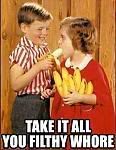 Reputation: 0 Reputation: 0
Joined: 23 Sep 2006
Posts: 184
Location: Ontario,Canada
|
 Posted: Wed Apr 16, 2008 12:54 pm Post subject: Posted: Wed Apr 16, 2008 12:54 pm Post subject: |
 |
|
LOL all those extensions u listed I've got. also try Download them All works like a charm and i love the download accelerator it works gr8 with rapidshare.
_________________
|
|
| Back to top |
|
 |
Psy
Grandmaster Cheater Supreme
![]() Reputation: 1 Reputation: 1
Joined: 27 Mar 2008
Posts: 1366
|
 Posted: Wed Apr 16, 2008 2:38 pm Post subject: Posted: Wed Apr 16, 2008 2:38 pm Post subject: |
 |
|
| I like how FF3 is optimized quite well from the start for multiple connections.
|
|
| Back to top |
|
 |
Missi0n
Grandmaster Cheater
 Reputation: 3 Reputation: 3
Joined: 20 Jul 2007
Posts: 820
Location: Around
|
 Posted: Wed Apr 16, 2008 3:01 pm Post subject: Posted: Wed Apr 16, 2008 3:01 pm Post subject: |
 |
|
Nice, thanks U 
_________________

☭☭☭☭☭☭☭☭☭☭☭☭☭☭☭☭☭☭☭☭☭☭☭☭☭☭☭
|
|
| Back to top |
|
 |
GG
Grandmaster Cheater Supreme
 Reputation: 4 Reputation: 4
Joined: 20 Jan 2008
Posts: 1589
Location: Australia
|
 Posted: Wed Apr 16, 2008 11:49 pm Post subject: Posted: Wed Apr 16, 2008 11:49 pm Post subject: |
 |
|
| U wrote: | I would try "NoScript" extension that disables automatic javascript actions,
you can allow scripts for webpages so flash movies can be played for instance but stop ad and tracking scripts,
you can even stop rickrolls if you keep it up to date, but it does take a little effort to get used to
another extension is "faggot" to stop most popup windows,
again you can tempory disable this if you need a popup window on some sites to be shown, but most popups are just annoying buy stuff things,
if "dictionary tooltip is compatable with ff2 get that cos any new word you come across that you dont understand, just double click it to open a tiny red bordered white square, put the mouse in that square and the dictionary term will open up,
"downloadhelper" is another handy extension that can download flash movies,
you get a little colored spinning icon next to your address bar when a flash movie is playing,
click this and you can download the movie
the default save directory is " C:\Documents and Settings\your account\dwhelper\saved "
you can change the location of the saves if you like,
just a few handy extensions you might like to try out,
you can always uninstall them again from the tools menu anytime if you dont get on with them |
all that and "speeddial" for easy browsing
andtab renamer works a breeze
_________________
|
|
| Back to top |
|
 |
Uber-1337
Expert Cheater
 Reputation: 0 Reputation: 0
Joined: 07 Dec 2007
Posts: 112
|
 Posted: Sat Apr 19, 2008 10:52 pm Post subject: Posted: Sat Apr 19, 2008 10:52 pm Post subject: |
 |
|
| My current theme is BloodFire its pretty good
|
|
| Back to top |
|
 |
iTz SWAT
I post too much
 Reputation: 1 Reputation: 1
Joined: 20 Dec 2007
Posts: 2227
Location: Me.Location;
|
 Posted: Sat Apr 19, 2008 10:53 pm Post subject: Posted: Sat Apr 19, 2008 10:53 pm Post subject: |
 |
|
IM using an Ie7 theme lol. although i hate it but meh
_________________
|
|
| Back to top |
|
 |
|

 Reputation: 3
Reputation: 3 Reputation: 3
Reputation: 3 Reputation: 0
Reputation: 0 Reputation: 3
Reputation: 3 Reputation: 4
Reputation: 4 Reputation: 0
Reputation: 0 Reputation: 1
Reputation: 1






