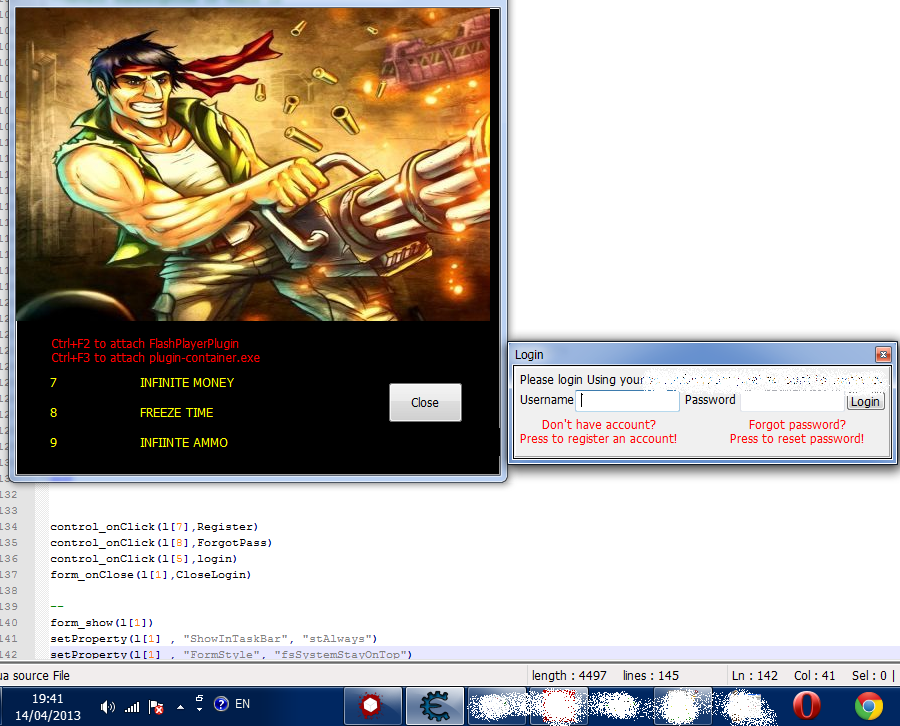| View previous topic :: View next topic |
| Author |
Message |
DaSpamer
Grandmaster Cheater Supreme
 Reputation: 52 Reputation: 52
Joined: 13 Sep 2011
Posts: 1578
|
 Posted: Sun Apr 14, 2013 11:22 am Post subject: Help needed with Task Bar Posted: Sun Apr 14, 2013 11:22 am Post subject: Help needed with Task Bar |
 |
|
How can I change the trainer icon that is shown in task bar?
I made a bit hard project, connected to my forum, and loading everything from the server.
Today I almost finished it (few tweaks).
Anyway,
When I make the .exe trainer (it has only 3-4 lines).
and I change the .ico file to my forum .ico .
It shows the file in the folder with the icon.
But after I open it and it imports the file from the server, the file returns to be > C.E Icon in task bar.
How can I change/edit it?
Heres an Image.
P.S
All files written using LUA, so I place in my server .lua files.
No created files (e.g created form, or addresses used).
| Description: |
|
| Filesize: |
466.25 KB |
| Viewed: |
17239 Time(s) |
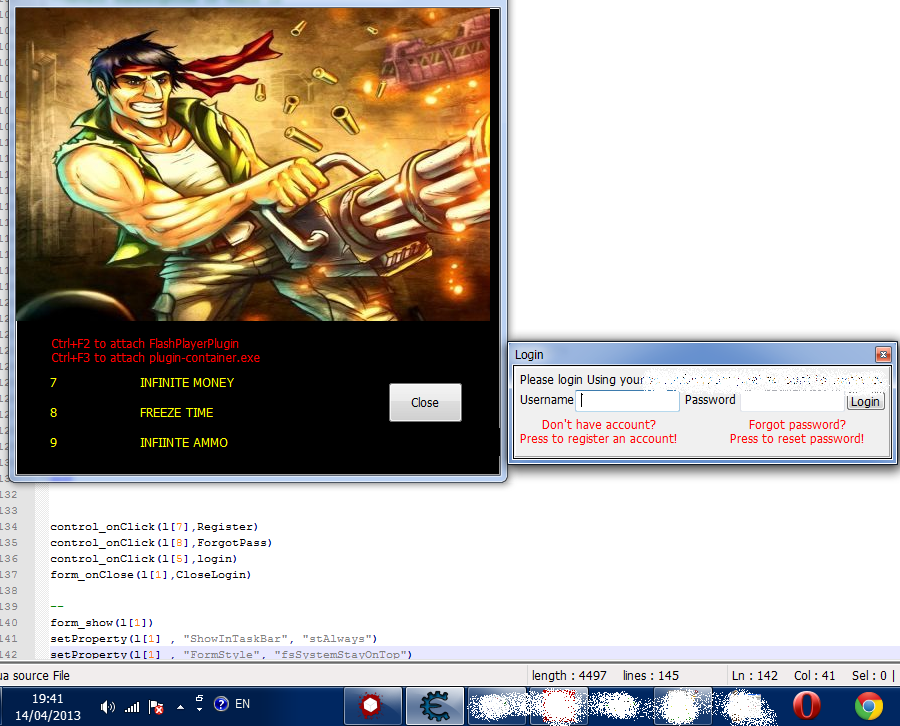
|
_________________
|
|
| Back to top |
|
 |
Gniarf
Grandmaster Cheater Supreme
![]() Reputation: 43 Reputation: 43
Joined: 12 Mar 2012
Posts: 1285
|
 Posted: Sun Apr 14, 2013 1:23 pm Post subject: Posted: Sun Apr 14, 2013 1:23 pm Post subject: |
  |
|
| Not sure it's the best solution, but you could edit your cheatengine-i386.exe or cheatengine-x86_64.exe with a resource editor (or recompile them with a new icon) to change their icon. Then use this modified CE to make your trainer; if it's a gigantic one it should use the new icon.
|
|
| Back to top |
|
 |
DaSpamer
Grandmaster Cheater Supreme
 Reputation: 52 Reputation: 52
Joined: 13 Sep 2011
Posts: 1578
|
 Posted: Sun Apr 14, 2013 1:28 pm Post subject: Posted: Sun Apr 14, 2013 1:28 pm Post subject: |
 |
|
OMG.
I was so stupid.
Few days ago downloaded Resource hacker  . .
Gniarf, you're the right man in the right time!
Thanks mate!
Edit:
Woooohooo!
My project is at 90%!
_________________
|
|
| Back to top |
|
 |
Rectangle
Advanced Cheater
![]() Reputation: 1 Reputation: 1
Joined: 23 Feb 2013
Posts: 73
|
 Posted: Sun Apr 14, 2013 3:12 pm Post subject: Posted: Sun Apr 14, 2013 3:12 pm Post subject: |
 |
|
| Gniarf wrote: | | Not sure it's the best solution, but you could edit your cheatengine-i386.exe or cheatengine-x86_64.exe with a resource editor |
I haven't tested this yet, but couldn't you just edit your trainer directly?
|
|
| Back to top |
|
 |
DaSpamer
Grandmaster Cheater Supreme
 Reputation: 52 Reputation: 52
Joined: 13 Sep 2011
Posts: 1578
|
 Posted: Sun Apr 14, 2013 3:17 pm Post subject: Posted: Sun Apr 14, 2013 3:17 pm Post subject: |
 |
|
| Rectangle wrote: | | Gniarf wrote: | | Not sure it's the best solution, but you could edit your cheatengine-i386.exe or cheatengine-x86_64.exe with a resource editor |
I haven't tested this yet, but couldn't you just edit your trainer directly? |
Trainer is compressed and complied as 1 file with 3M+ strings, waited few hours and it still didn't decompressed and let me see anything.
Its easier to edit cheatengine-i386.
It contains the file description, file Icon, file version and what not  . .
Now my cheat engine has my forum icon.
If someone of you wondering whats the project:
The project was an server-supported trainer,
Which loading Login Form, Hack loader form (its imports all available hacks), Attachment system and the hack itself (after user picked up and available hack and attached).
Its was created by using LUA mainly.
Finished pretty much with most of the stuff, only left to make the GUI for the hacks.
What I love in this project, is that I can update my .lua files and whenever user opens it, it will see the update.
_________________
|
|
| Back to top |
|
 |
mgr.inz.Player
I post too much
 Reputation: 218 Reputation: 218
Joined: 07 Nov 2008
Posts: 4438
Location: W kraju nad Wisla. UTC+01:00
|
 Posted: Sun Apr 14, 2013 3:32 pm Post subject: Posted: Sun Apr 14, 2013 3:32 pm Post subject: |
 |
|
My few tips. I edit final EXE, I'm using "Restorator" for that.
Example:
- prepare icon file, with Gimp, or whatever:
two layers
first layer - 32x32 (or 48x48)
second layer - 256x256
save as ico (save as), options like this:

as you see, bigger with PNG compression
- Back to Form Designer (trainer generator)
inside "Form designer" add to form 32x32 icon (open created file and choose small image)
- create EXE trainer (save as EXE)
- open EXE file with Restorator (or whatever you use) and replace icon (different trainer/icon here)

_________________
Last edited by mgr.inz.Player on Sun Apr 14, 2013 3:54 pm; edited 2 times in total |
|
| Back to top |
|
 |
DaSpamer
Grandmaster Cheater Supreme
 Reputation: 52 Reputation: 52
Joined: 13 Sep 2011
Posts: 1578
|
 Posted: Sun Apr 14, 2013 3:46 pm Post subject: Posted: Sun Apr 14, 2013 3:46 pm Post subject: |
 |
|
Yes I know that,
But changing description of file in Task Manager is impossible by this method  . .
Its easier to use Resource Hacker and load cheatengine-i386 and edit it  . .
Anyway thanks!
_________________
|
|
| Back to top |
|
 |
mgr.inz.Player
I post too much
 Reputation: 218 Reputation: 218
Joined: 07 Nov 2008
Posts: 4438
Location: W kraju nad Wisla. UTC+01:00
|
 Posted: Sun Apr 14, 2013 3:57 pm Post subject: Posted: Sun Apr 14, 2013 3:57 pm Post subject: |
 |
|
I posted tips for icons. That you can use GIMP, two layers image file, then save it as ICO, which options to choose, + the bigger with PNG compression.
_________________
|
|
| Back to top |
|
 |
Rectangle
Advanced Cheater
![]() Reputation: 1 Reputation: 1
Joined: 23 Feb 2013
Posts: 73
|
 Posted: Sun Apr 14, 2013 5:03 pm Post subject: Posted: Sun Apr 14, 2013 5:03 pm Post subject: |
 |
|
If the trainer executable is compressed, it can likely be uncompressed using Zlib or some other compression library in VC++.
I'd have to check the CE souce code to be certain...
But if you could upload a working trainer somewhere, I could probably whip up some sort of custom icon replacement application for you so that you won't have to edit any cheat engine executables in the future.
|
|
| Back to top |
|
 |
Gniarf
Grandmaster Cheater Supreme
![]() Reputation: 43 Reputation: 43
Joined: 12 Mar 2012
Posts: 1285
|
 Posted: Sun Apr 14, 2013 9:08 pm Post subject: Posted: Sun Apr 14, 2013 9:08 pm Post subject: |
 |
|
Tried mgr.inz.Player's method: it works, and I didn't even need to use restorator. I just set the form's icon, saved the trainer and voila windows decided to use the 256x256 (first) layer as icon, and the small one for the taskbar.
So for those who only want to set icons, his method is better.
|
|
| Back to top |
|
 |
mgr.inz.Player
I post too much
 Reputation: 218 Reputation: 218
Joined: 07 Nov 2008
Posts: 4438
Location: W kraju nad Wisla. UTC+01:00
|
 Posted: Mon Apr 15, 2013 3:41 am Post subject: Posted: Mon Apr 15, 2013 3:41 am Post subject: |
 |
|
@Gniarf (and others), you can try my full method. As a result you will get smaller size and icon-windows-compatible trainer.
My method (full):
- GIMP used
- you create new project, 256x256
- you create nice image, with transparency, shadows, e.g. like my "The Witcher 2" icon
- save project in native format (Gimp XCF image). Treat this file as source. Do not overwrite it.
- duplicate layer few times. Resize those layers to 48x48, 32x32 and 16x16. Correct/edit layers if needed.
- "Save As" myIconBig.ico
biggest with PNG compression, smaller without PNG compression. Both 32bpp, 8-bit alpha.
- now,delete all layers except 32x32. Correct/edit that layer if needed.
- "Save As" myIconSmall.ico
without PNG compression, 32bpp, 8-bit alpha.
Trainer creation:
- in "Form Designer" window, add myIconSmall.ico to form (Icon property)
- ...
- save as EXE file. You can choose icon for EXE or not, it doesn't matter. We will use resource editor anyway.
- open EXE file with resource editor, replace existing icon with myIconBig.ico
Summary:
- smaller EXE file size
- EXE will have icon under WinXP, 2000, etc.
- EXE wll have nicer icon under WinVista, Win7
As for changing description we can see under Task Manager. Indeed, we have to use resource editor on both exe (cheatengine-i386.exe, cheatengine-x86_64.exe) files inside "program files\Cheat Engine" folder, or only cheatengine-i386.exe if we create only 32bit trainers.
Or compile CheatEngine with Lazarus (change project options, description, version, or whatever).
And we can change icon with Resource editor too.
_________________
Last edited by mgr.inz.Player on Thu May 26, 2016 5:56 pm; edited 1 time in total |
|
| Back to top |
|
 |
TPRammus
Advanced Cheater
 Reputation: 0 Reputation: 0
Joined: 05 Jan 2016
Posts: 61
Location: Germany
|
 Posted: Thu May 26, 2016 1:40 pm Post subject: Posted: Thu May 26, 2016 1:40 pm Post subject: |
 |
|
Even with an 32x32 Image there is still the CE logo in the taskbar...
regards, TPRammus
|
|
| Back to top |
|
 |
|

 Reputation: 52
Reputation: 52 Reputation: 52
Reputation: 52 Reputation: 52
Reputation: 52 Reputation: 218
Reputation: 218 Reputation: 52
Reputation: 52 Reputation: 218
Reputation: 218 Reputation: 218
Reputation: 218 Reputation: 0
Reputation: 0