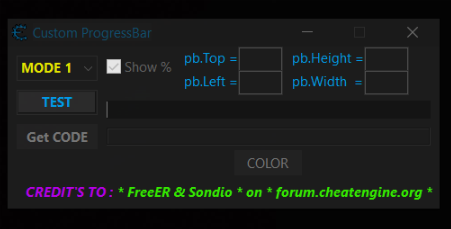|
Cheat Engine
The Official Site of Cheat Engine
|
| View previous topic :: View next topic |
| Author |
Message |
Johnden
Cheater
![]() Reputation: 0 Reputation: 0
Joined: 30 Jan 2018
Posts: 25
|
 Posted: Tue Jan 30, 2018 10:33 am Post subject: ProgressBar as a health indicator Posted: Tue Jan 30, 2018 10:33 am Post subject: ProgressBar as a health indicator |
 |
|
I'm trying to make health indicators for an RPG game and so far I've made 3 labels showing HP values using Dark Byte's code.
| Code: | function CETimer1Timer(sender)
local memrec=addresslist_getMemoryRecordByDescription(getAddressList(), "Enemy 1")
local value=memoryrecord_getValue(memrec)
control_setCaption(CETrainer_CELabel1, value)
end
function CETimer2Timer(sender)
local memrec=addresslist_getMemoryRecordByDescription(getAddressList(), "Enemy 2")
local value=memoryrecord_getValue(memrec)
control_setCaption(CETrainer_CELabel2, value)
end
function CETimer3Timer(sender)
local memrec=addresslist_getMemoryRecordByDescription(getAddressList(), "Enemy 3")
local value=memoryrecord_getValue(memrec)
control_setCaption(CETrainer_CELabel3, value)
end |
Is there a way to do the same thing but with progress bars?
|
|
| Back to top |
|
 |
FreeER
Grandmaster Cheater Supreme
![]() Reputation: 53 Reputation: 53
Joined: 09 Aug 2013
Posts: 1091
|
 Posted: Tue Jan 30, 2018 10:53 am Post subject: Posted: Tue Jan 30, 2018 10:53 am Post subject: |
 |
|
sure, it's not much different
| Code: | function CETimer1Timer(sender)
local memrec=addresslist_getMemoryRecordByDescription(getAddressList(), "Enemy 1")
local value=memoryrecord_getValue(memrec)
--progressbar_setMin(CETrainer_CEProgressbar1, 0) -- defaults, but I wanted to show them in case max is 1000 or something
--progressbar_setMax(CETrainer_CEProgressbar1, 100)
progressbar_setPosition(CETrainer_CEProgressbar1,value)
end |
|
|
| Back to top |
|
 |
Johnden
Cheater
![]() Reputation: 0 Reputation: 0
Joined: 30 Jan 2018
Posts: 25
|
 Posted: Tue Jan 30, 2018 1:25 pm Post subject: Posted: Tue Jan 30, 2018 1:25 pm Post subject: |
 |
|
Every enemy has different max HP. So I need to change the max every time I encounter an enemy. Value = ?? if there are no encounters.
I need to also make a condition such that if the progress goes below 50% for example it changes color.
Lua is new to me, so sorry if I ask too much.
|
|
| Back to top |
|
 |
FreeER
Grandmaster Cheater Supreme
![]() Reputation: 53 Reputation: 53
Joined: 09 Aug 2013
Posts: 1091
|
 Posted: Tue Jan 30, 2018 4:24 pm Post subject: Posted: Tue Jan 30, 2018 4:24 pm Post subject: |
 |
|
I don't believe changing the color is supported... though perhaps there's an undocumented way that someone else knows.
The value being ??? shouldn't matter, at least in my testing it should be treated the same as being the minimum value.
And the max isn't a problem unless you have no way to read read it, otherwise you just set it like the value (just a different function call). If you don't have a way to read it then you either have to guess some max value that'll hopefully be reasonable or not use a progress bar.
well, I ended up essentially creating my own progressbar using a Panel object lol Obviously it's much more complex code because I'm doing most of the work myself now but...
https://github.com/FreeER/CE-Examples/blob/master/custom%20progress%20bar.CT (may be updated at some point)

| Code: | CustomProgressBar = function(pb, value, min, max)
value = tonumber(value) -- make sure it's a number before doing math
if not value then return end
-- custom functions used
local function clamp(value,min,max) return math.max(math.min(value,max),min) end
local function lerp(a,b,t) return math.floor(a+(b-a)*t) end
local function lerpRGB(r,g,b,r2,g2,b2, t)
return lerp(r,r2,t), lerp(g,g2,t), lerp(b,b2,t)
end
local function makeColor(r,g,b) return r | (g<<8) | (b<<16) end
local function ColorLuminance(r,g,b, lum) -- https://www.sitepoint.com/javascript-generate-lighter-darker-color/
local function applyLum(c,l) return math.round(math.min(math.max(0, c + (c * l)), 255)) end
return applyLum(r,lum), applyLum(g,lum), applyLum(b,lum)
end
-- if outside expected range color math will do unexpected things :)
value = clamp(value,min,max)
-- fill background with some default color
pb.Canvas.Brush.Color = makeColor(0,0,0)
pb.Canvas.fillRect(0,0,pb.Width, pb.Height)
-- determine percent to fill
local percent = (value-min) / (max-min)
-- set color via lerping ("linear interpolation")
-- simple red to green doesn't look good ~50% so use yellow to green and red to yellow
-- https://answers.unity.com/questions/646272/lerp-between-3-colors-based-on-energy-amount.html
if percent > 0.5 then
pb.Canvas.Brush.Color = makeColor(lerpRGB(255,255,0, 0,255,0, (percent-0.5)*2))
else
pb.Canvas.Brush.Color = makeColor(lerpRGB(255,0,0, 255,255,0, percent*2))
end
-- fill "bar" based on percent
pb.Canvas.fillRect(0,0,pb.Width * percent, pb.Height)
-- set text style for writing health value
pb.Canvas.Brush.Style = 1 -- bsClear, no background color, alternatively set your favorite color
pb.Canvas.Font.Color = makeColor(255,0,0)
pb.Canvas.Font.Size = 16
-- format the number so you dn't get 97.5648316878 or something lol
local svalue = ('%1.2f'):format(value)
local width = pb.Canvas.getTextWidth(svalue)
local height = pb.Canvas.getTextHeight(svalue)
local centerX = (pb.Width-width)/2
local centerY = (pb.Height-height)/2-2 -- slight adjustment for personal preference
-- write value centered
pb.Canvas.textOut(centerX, centerY, svalue)
end
function CETimer1Timer(sender)
local memrec=addresslist_getMemoryRecordByDescription(getAddressList(), "Enemy 1")
local value=memoryrecord_getValue(memrec)
local memrec2=addresslist_getMemoryRecordByDescription(getAddressList(), "Enemy 2")
local value2=memoryrecord_getValue(memrec2)
--progressbar_setMin(CETrainer_CEProgressbar1, 0) -- defaults, but I wanted to show them in case max is 1000 or something
--progressbar_setMax(CETrainer_CEProgressbar1, 100)
progressbar_setPosition(CETrainer_CEProgressbar1,value)
-- .OnPaint exists but does not seem to be called automatically as I'd expect.... maybe a bug?
-- but that's ok, if we're calling it ourselves then we can pass whatever we want
-- instead of having to get the values inside the drawing function itself
CustomProgressBar(CETrainer_CEPanel1, value, 0, 4000)
CustomProgressBar(CETrainer_CEPanel2, value2, 0, 100)
end |
edit: you could also do this with images rather than a panel's canvas. The concept is much the same however, you'd just only change the image's width rather than draw things.
Last edited by FreeER on Wed Jan 31, 2018 11:46 am; edited 1 time in total |
|
| Back to top |
|
 |
Johnden
Cheater
![]() Reputation: 0 Reputation: 0
Joined: 30 Jan 2018
Posts: 25
|
 Posted: Wed Jan 31, 2018 10:08 am Post subject: Posted: Wed Jan 31, 2018 10:08 am Post subject: |
 |
|
| Thank you I'll test it out
|
|
| Back to top |
|
 |
Sondio
Newbie cheater
![]() Reputation: 1 Reputation: 1
Joined: 07 Mar 2019
Posts: 18
|
|
| Back to top |
|
 |
Corroder
Grandmaster Cheater Supreme
 Reputation: 75 Reputation: 75
Joined: 10 Apr 2015
Posts: 1667
|
 Posted: Thu Jul 04, 2019 6:41 am Post subject: Posted: Thu Jul 04, 2019 6:41 am Post subject: |
 |
|
I just use a simple code for custom progress bar with the color changed.
| Code: | frm=createForm()
pbar1=createPanel(frm)
pbar1.setPosition(10,10)
pbar1.Font.Size = 16
pbar1.Visible=false
local pmax,step = 300,10
function setpb()
pbar1.Visible=true
pbar1.width = pmax
pbar1.caption = pmax
pmax = pmax - step -- can use (Maxhp - damage), etc
if pmax < 0 then pbtimer.enabled = false showMessage('You are dead') end
pbar1.width = pmax
pbar1.caption = pmax
if pmax < 300 and pmax > 200 then
pbar1.color = '25600'
elseif pmax <= 200 and pmax > 100 then
pbar1.color = '4033390'
elseif pmax <= 100 then
pbar1.color = '10210715'
end
end
pbtimer = createTimer(frm)
pbtimer.Interval = 500
pbtimer.enabled=false
pbtimer.OnTimer = setpb
function start()
pbtimer.enabled=true
end
frm.show()
frm.onDblClick=start |
_________________
Stealing Code From Stolen Code...
And Admit It.. Hmmm....Typically LOL |
|
| Back to top |
|
 |
|
|
You cannot post new topics in this forum
You cannot reply to topics in this forum
You cannot edit your posts in this forum
You cannot delete your posts in this forum
You cannot vote in polls in this forum
You cannot attach files in this forum
You can download files in this forum
|
|