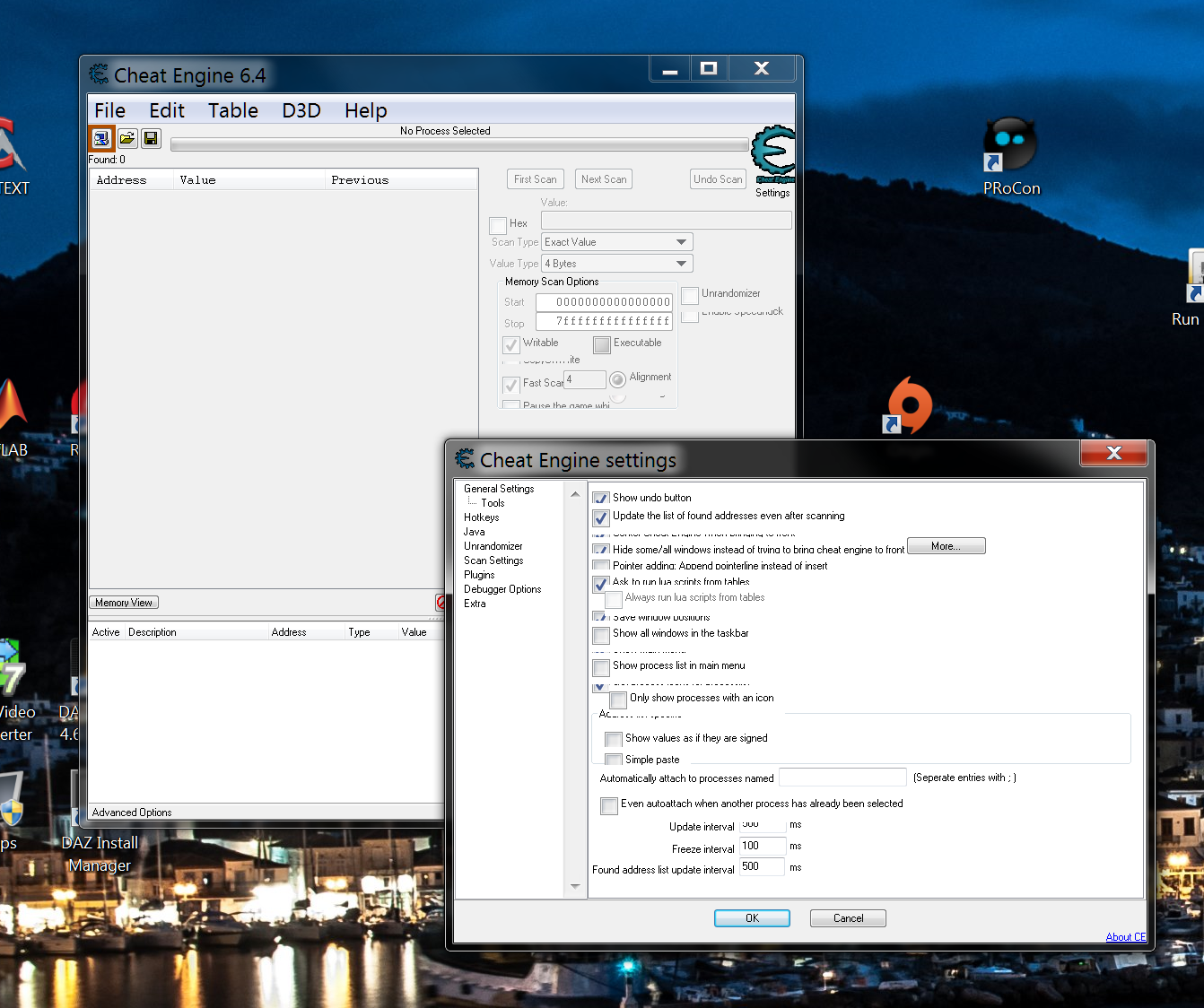| View previous topic :: View next topic |
| Author |
Message |
winner42
How do I cheat?
![]() Reputation: 0 Reputation: 0
Joined: 10 May 2015
Posts: 2
|
 Posted: Sun May 10, 2015 2:38 pm Post subject: Application displays incorretly when running 4K Resolution Posted: Sun May 10, 2015 2:38 pm Post subject: Application displays incorretly when running 4K Resolution |
 |
|
When I use Cheat Engine 6.4 on a 4K resolution the dialog and form inputs are all scrunched up.... see attached screenshot....[/img]
| Description: |
|
| Filesize: |
902.64 KB |
| Viewed: |
9798 Time(s) |
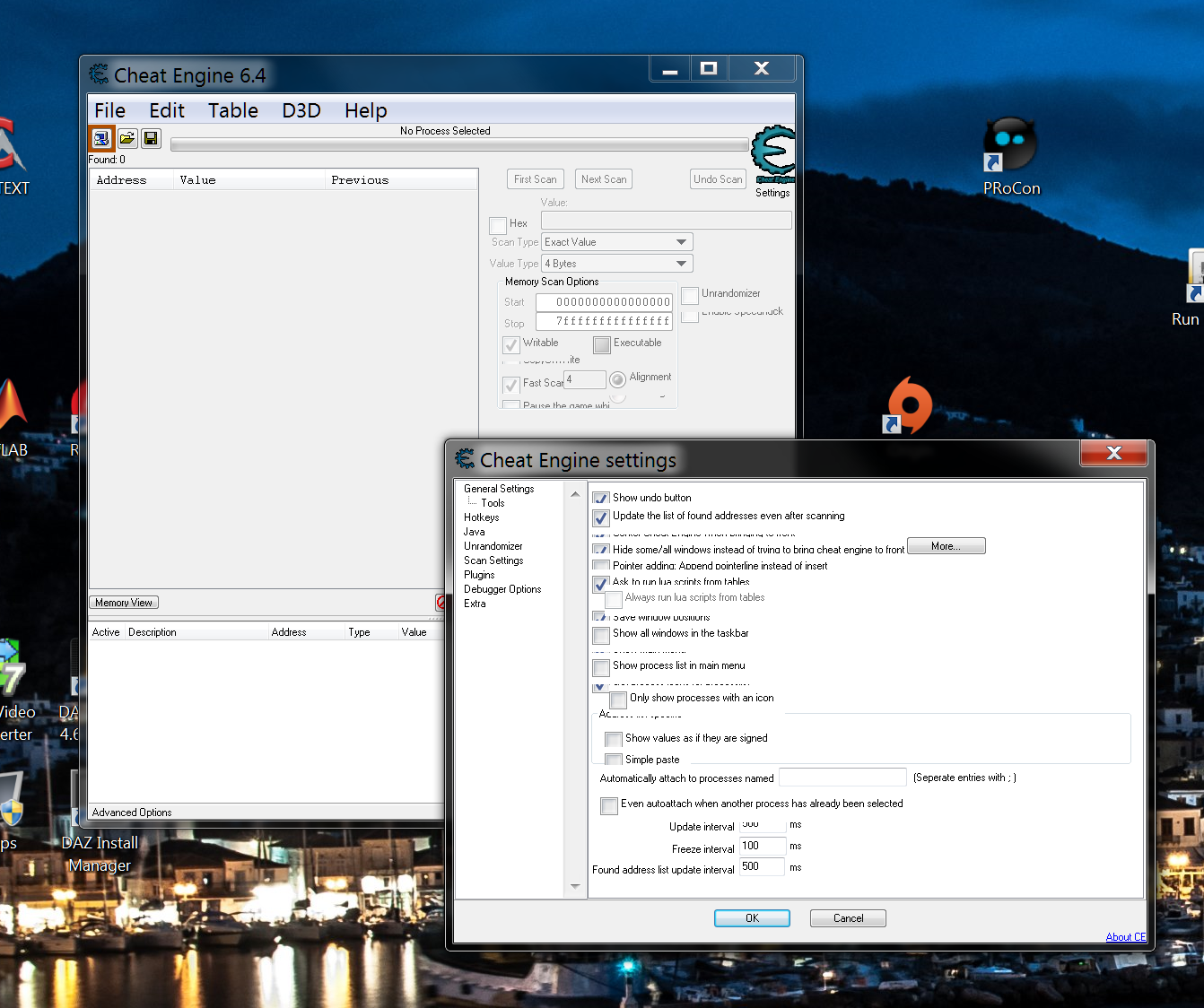
|
|
|
| Back to top |
|
 |
atom0s
Moderator
 Reputation: 198 Reputation: 198
Joined: 25 Jan 2006
Posts: 8517
Location: 127.0.0.1
|
 Posted: Sun May 10, 2015 3:45 pm Post subject: Posted: Sun May 10, 2015 3:45 pm Post subject: |
 |
|
Try adjusting your systems DPI settings.
Right-Click your desktop and choose 'Personalize'.
On the bottom left click 'Display'.
There you should see the DPI settings of the system.
If you are on Windows 7:
- Select 'Smaller 100%' bubble.
- Click on 'Set custom text size (DPI)' on the left side.
- Be sure the normal size to 100% and check 'Use Windows XP style DPI scaling' if you are able to.
If you are on Windows 8:
- Slide the slider to the left to the smallest allowed option.
- Or check the 'Let me choose one scaling level for all my displays' and choose 'Smaller' as well.
_________________
- Retired. |
|
| Back to top |
|
 |
winner42
How do I cheat?
![]() Reputation: 0 Reputation: 0
Joined: 10 May 2015
Posts: 2
|
 Posted: Mon May 11, 2015 5:50 am Post subject: Posted: Mon May 11, 2015 5:50 am Post subject: |
 |
|
| sux... now the text will be small as heck.
|
|
| Back to top |
|
 |
AeriesDK
How do I cheat?
![]() Reputation: 0 Reputation: 0
Joined: 18 Sep 2015
Posts: 3
|
 Posted: Sat Dec 17, 2016 1:11 pm Post subject: Posted: Sat Dec 17, 2016 1:11 pm Post subject: |
 |
|
I am unfortunately having the same problem. Lowering my DPI is not an option as I use my setting with a developer environment. Other applications seem to behave fine, it's just a few (including Cheat Engine) which unfortunately doesn't show properly.
Hopefully it will be fixed in a near future so we can use it on 4K Screens without having to reopen our Cheat Engine Tables on an older laptop with a lower resolution 
|
|
| Back to top |
|
 |
Dark Byte
Site Admin
 Reputation: 458 Reputation: 458
Joined: 09 May 2003
Posts: 25288
Location: The netherlands
|
 Posted: Sat Dec 17, 2016 2:50 pm Post subject: Posted: Sat Dec 17, 2016 2:50 pm Post subject: |
 |
|
are you using ce 6.6 ?
_________________
Do not ask me about online cheats. I don't know any and wont help finding them.
Like my help? Join me on Patreon so i can keep helping |
|
| Back to top |
|
 |
Fresco
Grandmaster Cheater
![]() Reputation: 4 Reputation: 4
Joined: 07 Nov 2010
Posts: 600
|
 Posted: Wed May 24, 2017 3:40 pm Post subject: Posted: Wed May 24, 2017 3:40 pm Post subject: |
 |
|
Using CE 6.6 - Windows 10 Creatos 1703, 4k display, 250% scaling.
OS detects CE as a dpi aware application, but, still displays incorrectly.
Although somewhat usable, I cannot add a manual pointer.
i.e. I can, but, being unable to resize the window, i can't see past the first pointer textbox
[EDIT]
Scratch that, I found a workaround.
Just change the value type from the default 4 bytes to binary, then back to 4 bytes or whatever, and the window should resize correctly.
_________________
... Fresco |
|
| Back to top |
|
 |
|

 Reputation: 198
Reputation: 198 Reputation: 458
Reputation: 458