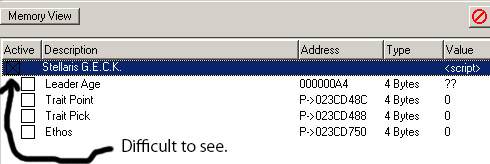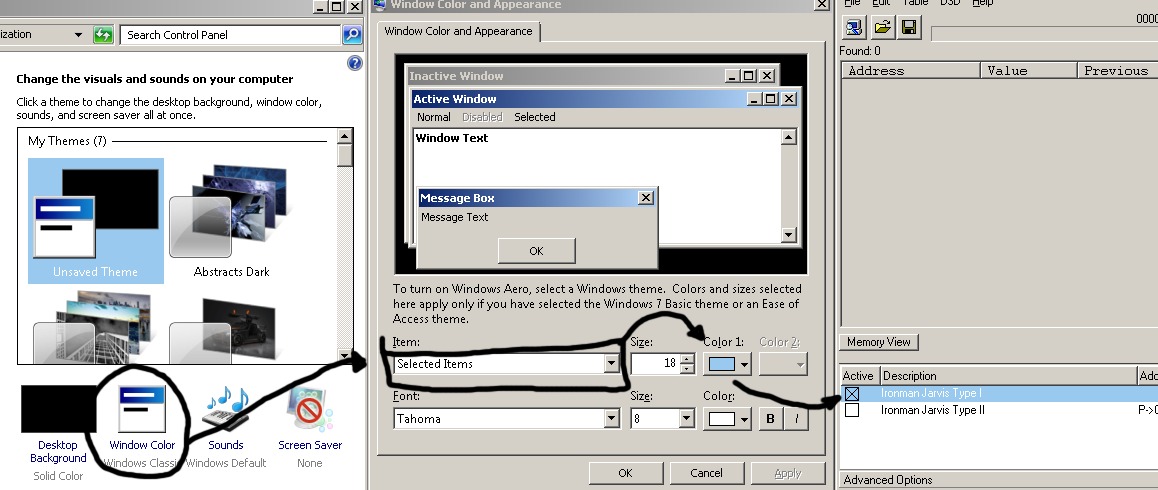| View previous topic :: View next topic |
| Author |
Message |
Merlini
Advanced Cheater
![]() Reputation: 2 Reputation: 2
Joined: 12 Jun 2016
Posts: 53
|
 Posted: Tue Jul 12, 2016 1:19 pm Post subject: Table Selected Background Color for Better Visibility Posted: Tue Jul 12, 2016 1:19 pm Post subject: Table Selected Background Color for Better Visibility |
 |
|
Is there anyway to change either the table's selected line's background color from dark blue, or the activated "X" mark to a different color?
Whenever I click the activate button, the line gets selected, and the "X" mark gets blended into the dark background. The ideal scenario would be to change the color of the "X" to white when the line is selected for better contrast.
Thank you.
| Description: |
|
| Filesize: |
45.88 KB |
| Viewed: |
7540 Time(s) |
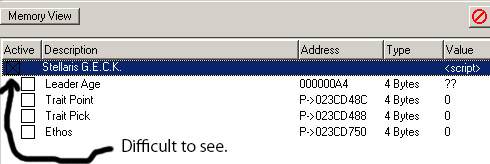
|
|
|
| Back to top |
|
 |
cooleko
Grandmaster Cheater
![]() Reputation: 11 Reputation: 11
Joined: 04 May 2016
Posts: 717
|
 Posted: Tue Jul 12, 2016 5:22 pm Post subject: Posted: Tue Jul 12, 2016 5:22 pm Post subject: |
 |
|
Control Panel > Appearance and Personalization > Personalization
Change the visuals and sounds on your computer, select something other than windows classic
The names may be slightly different depending on windows version, but they idea is the same
|
|
| Back to top |
|
 |
Merlini
Advanced Cheater
![]() Reputation: 2 Reputation: 2
Joined: 12 Jun 2016
Posts: 53
|
 Posted: Tue Jul 12, 2016 10:04 pm Post subject: Posted: Tue Jul 12, 2016 10:04 pm Post subject: |
 |
|
| cooleko wrote: | Control Panel > Appearance and Personalization > Personalization
Change the visuals and sounds on your computer, select something other than windows classic
The names may be slightly different depending on windows version, but they idea is the same |
Thanks for the suggestion.
I see now that changing theme makes it adequately visible.
I usually set my graphics options to "adjust for best performance" and disable all theme services, so that was the problem.
I will take slight performance advantage of disabling OS themes vs poor visibility on CE for now. I would think that it would be minor UI adjustment to allow custom coloring of "X" (since font is modifiable), so perhaps I could request that for future change.
Thank you for your response.
|
|
| Back to top |
|
 |
Dark Byte
Site Admin
 Reputation: 458 Reputation: 458
Joined: 09 May 2003
Posts: 25288
Location: The netherlands
|
 Posted: Wed Jul 13, 2016 4:07 am Post subject: Posted: Wed Jul 13, 2016 4:07 am Post subject: |
 |
|
it doesn't have to be themes. You can also set custom colors for the non themed setup.
in this case make the highlight color different. (ce picks the system defined colors for these things)
_________________
Do not ask me about online cheats. I don't know any and wont help finding them.
Like my help? Join me on Patreon so i can keep helping |
|
| Back to top |
|
 |
Merlini
Advanced Cheater
![]() Reputation: 2 Reputation: 2
Joined: 12 Jun 2016
Posts: 53
|
 Posted: Wed Jul 13, 2016 5:10 pm Post subject: Posted: Wed Jul 13, 2016 5:10 pm Post subject: |
 |
|
| Dark Byte wrote: | it doesn't have to be themes. You can also set custom colors for the non themed setup.
in this case make the highlight color different. (ce picks the system defined colors for these things) |
You are right.
I changed the selected items color from window colors settings,
and it looks good.
Thank you.
| Description: |
|
| Filesize: |
97.8 KB |
| Viewed: |
7452 Time(s) |
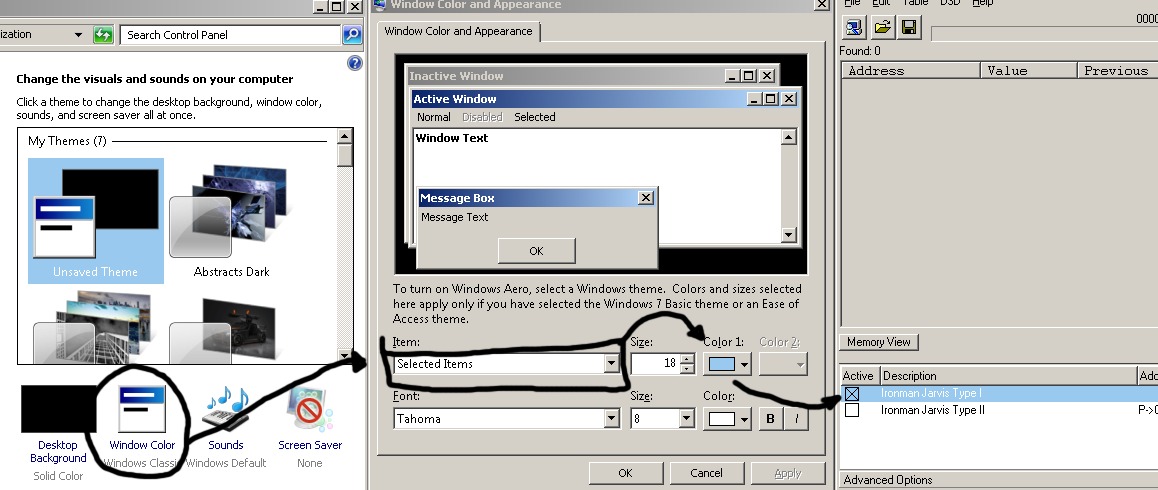
|
|
|
| Back to top |
|
 |
akumakuja28
Master Cheater
 Reputation: 16 Reputation: 16
Joined: 28 Jun 2015
Posts: 432
|
 Posted: Thu Jul 21, 2016 2:18 pm Post subject: Posted: Thu Jul 21, 2016 2:18 pm Post subject: |
 |
|
Visit the Orange link in the signature. You can change all the Cheat Engine default colors without using a windows theme. Has autoload function so its set it and forget it.
_________________
|
|
| Back to top |
|
 |
Merlini
Advanced Cheater
![]() Reputation: 2 Reputation: 2
Joined: 12 Jun 2016
Posts: 53
|
 Posted: Thu Jul 21, 2016 4:45 pm Post subject: Posted: Thu Jul 21, 2016 4:45 pm Post subject: |
 |
|
| akumakuja28 wrote: | | Visit the Orange link in the signature. You can change all the Cheat Engine default colors without using a windows theme. Has autoload function so its set it and forget it. |
That is straight up exactly what I asked for and is awesome.
Anytime I have to change system settings to account for idiosyncrasies of a particular program, I know I'm doing something wrong.
Thanks a lot for this.
|
|
| Back to top |
|
 |
|

 Reputation: 458
Reputation: 458 Reputation: 16
Reputation: 16