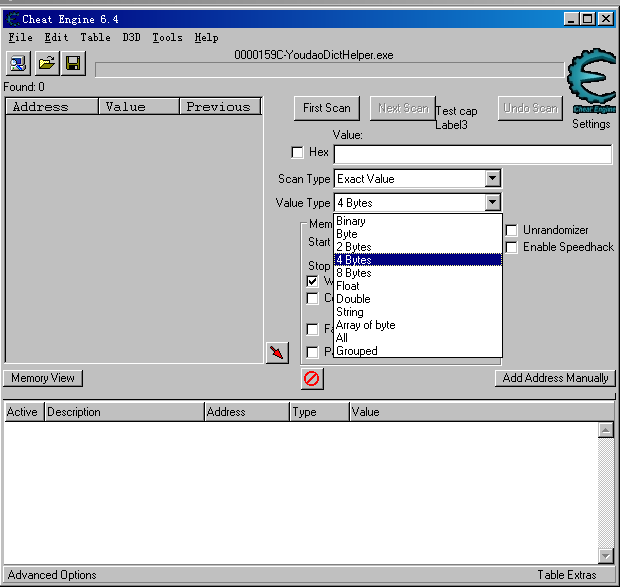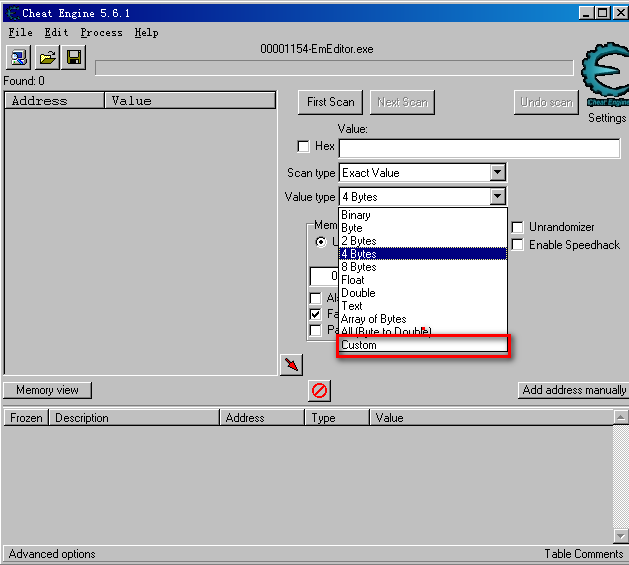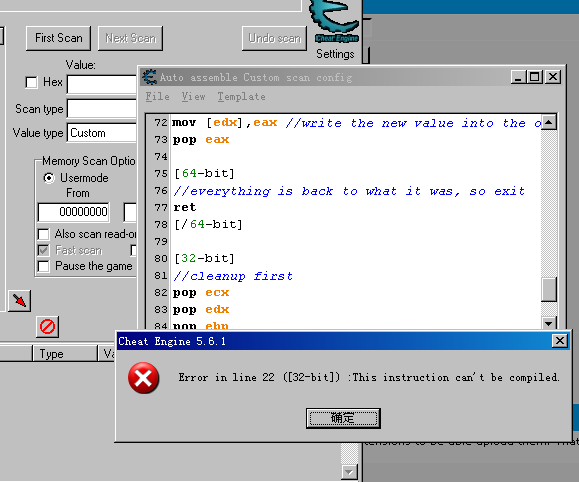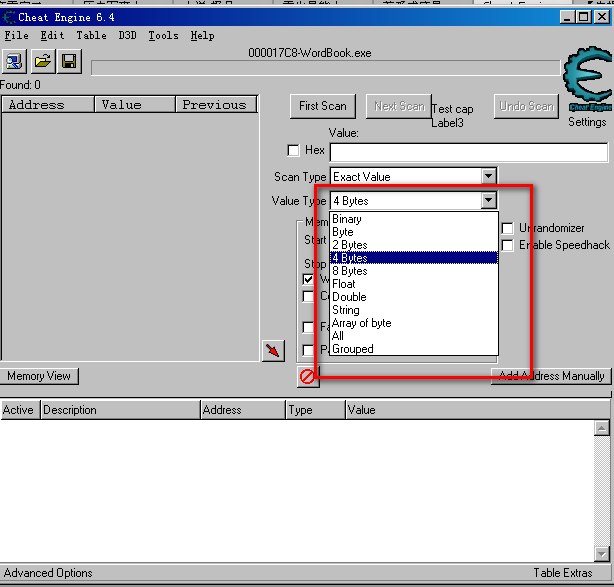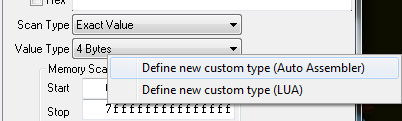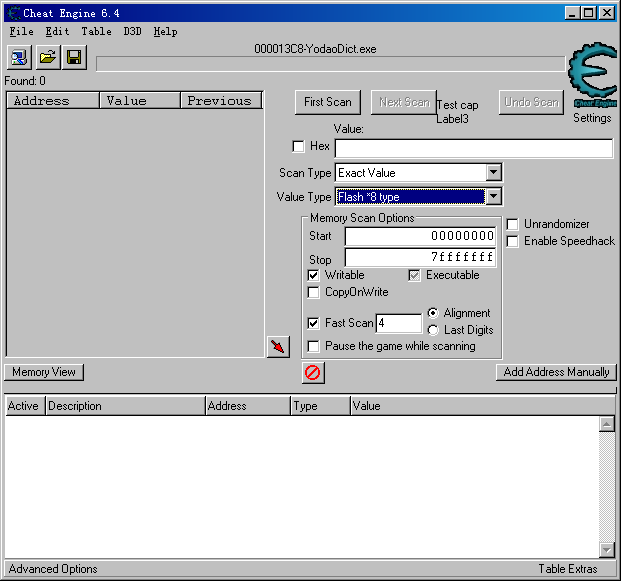| View previous topic :: View next topic |
| Author |
Message |
xxhehe
Expert Cheater
![]() Reputation: 0 Reputation: 0
Joined: 11 Mar 2015
Posts: 136
|
 Posted: Sat Aug 29, 2015 6:19 pm Post subject: About "Custom Type" Posted: Sat Aug 29, 2015 6:19 pm Post subject: About "Custom Type" |
 |
|
non-native speakers
the following code:
| Code: |
alloc(TypeName,256)
alloc(ByteSize,4)
alloc(ConvertRoutine,1024)
alloc(ConvertBackRoutine,1024)
TypeName:
db 'Flash *8 type',0
ByteSize:
dd 4
//The convert routine should hold a routine that converts the data to an nteger (in eax)
//function declared as: stdcall int ConvertRoutine(unsigned char *input);
//Note: Keep in mind that this routine can be called by multiple threads at the same time.
ConvertRoutine:
[32-bit]
push ebp
mov ebp,esp
push ecx
mov ecx,[ebp+8]
[/32-bit]
//at this point ecx contains the address where the bytes are stored
//put the bytes into the eax register
mov eax,[ecx] //second fun fact, addressing with 32-bit registers doesn't work in 64-bit, it becomes a 64-bit automatically (most of the time)
shr eax,3 //shift right by 3 bits (divide by 8)
//and now exit the routine
[64-bit]
ret
[/64-bit]
[32-bit]
pop ecx
pop ebp
ret 4
[/32-bit]
//The convert back routine should hold a routine that converts the given integer back to a row of bytes (e.g when the user wats to write a new value)
//function declared as: stdcall void ConvertBackRoutine(int i, unsigned char *output);
ConvertBackRoutine:
[32-bit]
push ebp
mov ebp,esp
push edx //save the registers
push ecx
mov edx,[ebp+0c]
mov ecx,[ebp+08]
[/32-bit]
//at this point edx contains the address to write the value to
//and ecx contains the value
push eax
push edx
mov edx,[edx] //edx now contains the original value
and edx,7 //only save the first 3 bits
mov eax,ecx //eax gets the user input value
shl eax,3 //shift left by 3 bits (multiply by 8)
or eax,edx //add the bits of the original value
pop edx
mov [edx],eax //write the new value into the old value
pop eax
[64-bit]
//everything is back to what it was, so exit
ret
[/64-bit]
[32-bit]
//cleanup first
pop ecx
pop edx
pop ebp
ret 8
[/32-bit]
|
CE 6.4 release--------CE 6.4 Svn How uses?
| Description: |
|
| Filesize: |
16.12 KB |
| Viewed: |
17901 Time(s) |
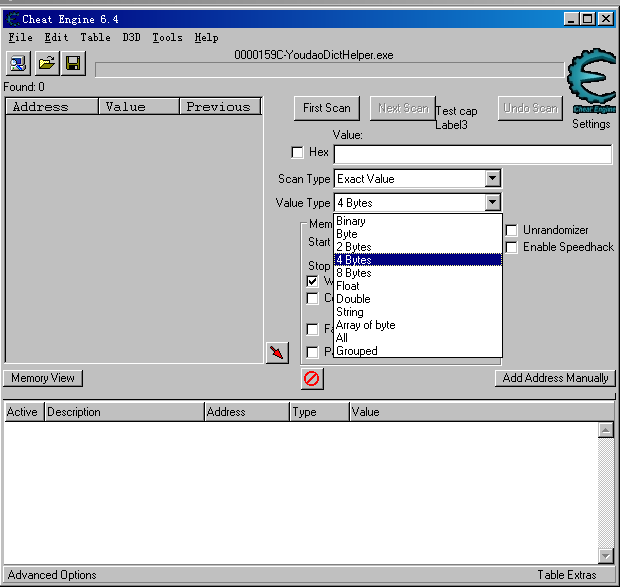
|
|
|
| Back to top |
|
 |
Zanzer
I post too much
![]() Reputation: 126 Reputation: 126
Joined: 09 Jun 2013
Posts: 3278
|
 Posted: Sat Aug 29, 2015 7:22 pm Post subject: Posted: Sat Aug 29, 2015 7:22 pm Post subject: |
 |
|
Right-click the 'Value Type' dropdown (4 Bytes)
Select 'Define new custom type (Auto Assembler)'
Paste
|
|
| Back to top |
|
 |
xxhehe
Expert Cheater
![]() Reputation: 0 Reputation: 0
Joined: 11 Mar 2015
Posts: 136
|
 Posted: Sat Aug 29, 2015 7:39 pm Post subject: Posted: Sat Aug 29, 2015 7:39 pm Post subject: |
 |
|
| Zanzer wrote: | Right-click the 'Value Type' dropdown (4 Bytes)
Select 'Define new custom type (Auto Assembler)'
Paste |
Select 'Define new custom type (Auto Assembler)'
Only CE5.6.1 feasible
| Description: |
|
| Filesize: |
17.52 KB |
| Viewed: |
17885 Time(s) |
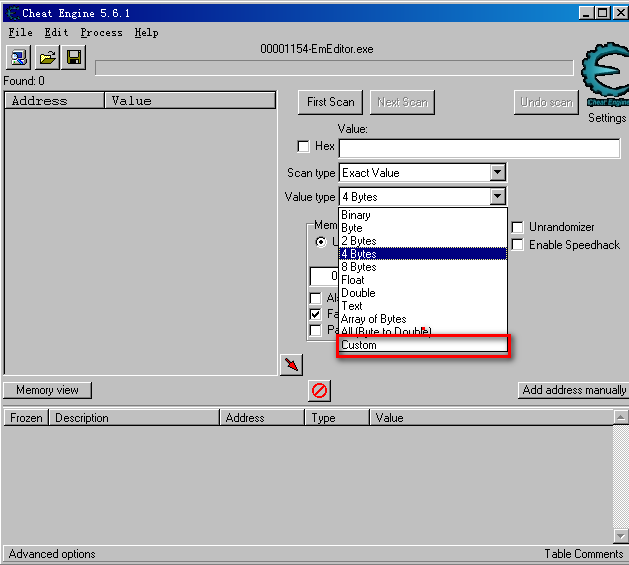
|
| Description: |
|
| Filesize: |
17.12 KB |
| Viewed: |
17885 Time(s) |
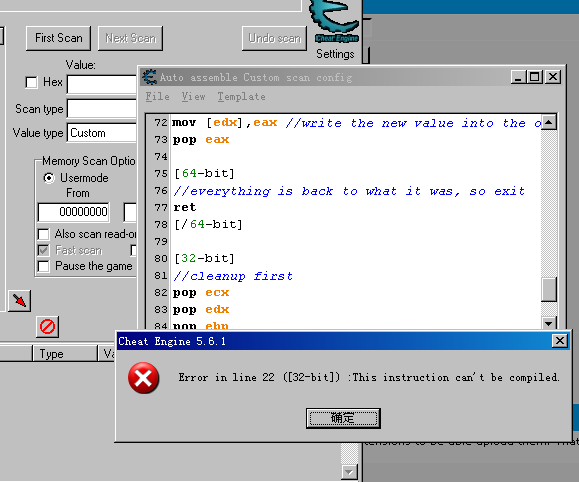
|
| Description: |
|
| Filesize: |
18.65 KB |
| Viewed: |
17886 Time(s) |
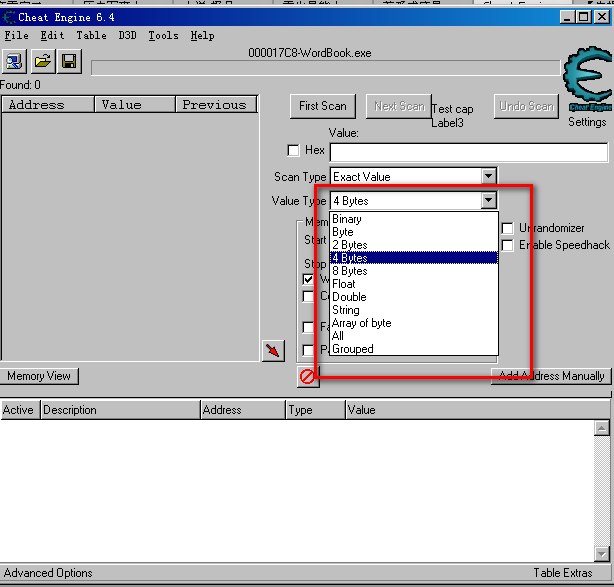
|
|
|
| Back to top |
|
 |
Zanzer
I post too much
![]() Reputation: 126 Reputation: 126
Joined: 09 Jun 2013
Posts: 3278
|
 Posted: Sat Aug 29, 2015 7:58 pm Post subject: Posted: Sat Aug 29, 2015 7:58 pm Post subject: |
 |
|
In version 6.4, right-click the dropdown.
Do NOT expand or open the dropdown.
Just right-click it.
| Description: |
|
| Filesize: |
7.79 KB |
| Viewed: |
17875 Time(s) |
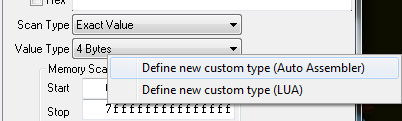
|
|
|
| Back to top |
|
 |
xxhehe
Expert Cheater
![]() Reputation: 0 Reputation: 0
Joined: 11 Mar 2015
Posts: 136
|
 Posted: Sat Aug 29, 2015 8:07 pm Post subject: Posted: Sat Aug 29, 2015 8:07 pm Post subject: |
 |
|
| Zanzer wrote: | In version 6.4, right-click the dropdown.
Do NOT expand or open the dropdown.
Just right-click it. |
Vielen Dank.
find the problem:
search any value.Found Show All:Zero
| Description: |
|
| Filesize: |
312.86 KB |
| Viewed: |
17859 Time(s) |

|
| Description: |
|
| Filesize: |
16.33 KB |
| Viewed: |
17871 Time(s) |
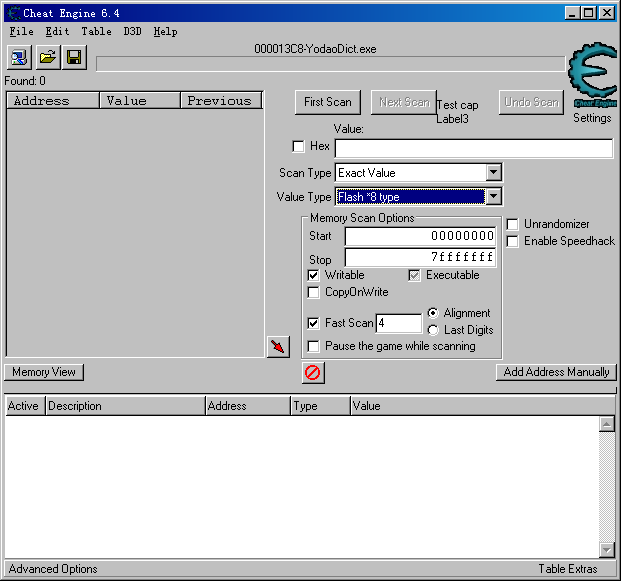
|
|
|
| Back to top |
|
 |
|