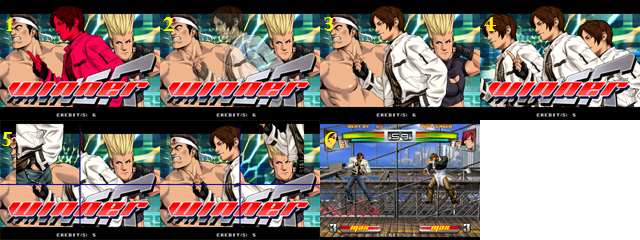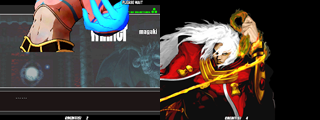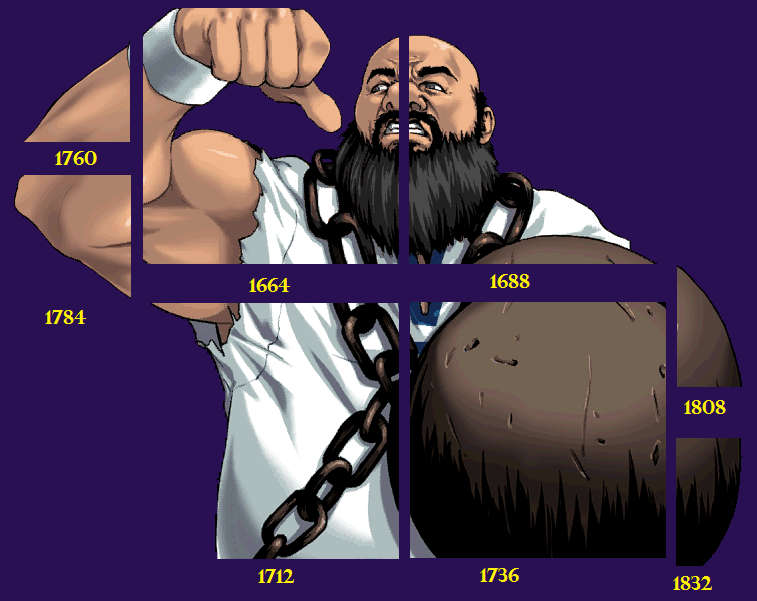|
Cheat Engine
The Official Site of Cheat Engine
|
| View previous topic :: View next topic |
| Author |
Message |
MARK KAINE
How do I cheat?
![]() Reputation: 0 Reputation: 0
Joined: 17 Apr 2014
Posts: 8
|
 Posted: Fri Apr 18, 2014 6:19 pm Post subject: Help finding directions. Posted: Fri Apr 18, 2014 6:19 pm Post subject: Help finding directions. |
 |
|
Hi!
The reason for my post is asking for help to find 2 directions, the directions of X axis and Y axis, of image of the main character on the screen of Winner. I have spent much time looking for them and so far I've found very interesting things, but nothing that I need.
I found:
(1)The color direction.
(2)The direction of transparency.
(3)Also I could block the lettering in front.
(4)The direction for repeat the image in the other 2 characters.
(5)I also found something curious, the image appears to be composed of 4 blocks, I found the directions and I can manipulate each block, but there are images that are larger than 4 blocks. So this does not work....
I think there exist an address that manipulate the whole image as the character during the fight (6), and those are the ones I need to find (X, Y).
So far I have only searched addresses with integer values 1 Byte, 2 Bytes, 4 Bytes.
As I can find those addresses?
| Description: |
|
| Filesize: |
224.7 KB |
| Viewed: |
8237 Time(s) |
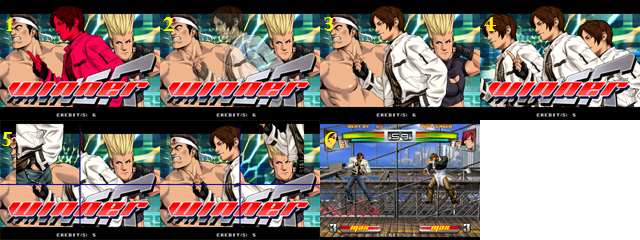
|
|
|
| Back to top |
|
 |
++METHOS
I post too much
![]() Reputation: 92 Reputation: 92
Joined: 29 Oct 2010
Posts: 4197
|
 Posted: Fri Apr 18, 2014 6:49 pm Post subject: Posted: Fri Apr 18, 2014 6:49 pm Post subject: |
 |
|
| For most games, each object (or group of objects) that gets drawn will have transparency values, RGB values and even XYZ size modifiers etc.. If you're looking for the character coordinates, you'd probably be best to try float type. Start by searching for an unknown initial value (float type). Jump in the air and search for increased value. When your character lands, search for decreased value. Keep doing this until you find the Y coordinate. The X coordinate should be 4 bytes away from the Y coordinate. If this is a 2D-only game, there may not be a Z coordinate...same for size modifiers.
|
|
| Back to top |
|
 |
MARK KAINE
How do I cheat?
![]() Reputation: 0 Reputation: 0
Joined: 17 Apr 2014
Posts: 8
|
 Posted: Fri Apr 18, 2014 7:23 pm Post subject: Posted: Fri Apr 18, 2014 7:23 pm Post subject: |
 |
|
Exactly, the values that can be increased or decreased are easy to find (picture 6), but the image (art winner) does not suffer any kind of movement, so that I could not find.
In the games NGBC and Kof XI was very easy to find the axis X, Y only with integer values 2 bytes, but in the Kof Neowave maybe need to search in a different way! do not know...
| Description: |
|
| Filesize: |
56.41 KB |
| Viewed: |
8214 Time(s) |
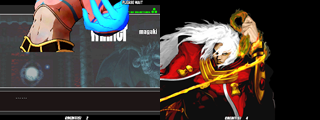
|
|
|
| Back to top |
|
 |
++METHOS
I post too much
![]() Reputation: 92 Reputation: 92
Joined: 29 Oct 2010
Posts: 4197
|
 Posted: Sat Apr 19, 2014 11:19 am Post subject: Posted: Sat Apr 19, 2014 11:19 am Post subject: |
 |
|
| Not sure what you're referring to, exactly, but if all else fails, search using all value types. If you're searching for character coordinates, you can also try flipped axis (instead of increased value when jumping, search for decreased value etc.). Not likely that the axis is flipped, but you should consider all possibilities. There are several ways to narrow your search results. Use CE speedhack to reduce game speed so that you can search increased/decreased value multiple times, consecutively, as you rise or fall in the air.
|
|
| Back to top |
|
 |
MARK KAINE
How do I cheat?
![]() Reputation: 0 Reputation: 0
Joined: 17 Apr 2014
Posts: 8
|
 Posted: Sat Apr 19, 2014 4:36 pm Post subject: Posted: Sat Apr 19, 2014 4:36 pm Post subject: |
 |
|
The coordinates of the character during the fight are not what I need, these are easy to find by the increase or decrease in value in the movement of the character (image 1), I need the coordinates of the image the screen Winner, but this picture does not have any type of movement. if I search values that not change are many directions that appear, that's the problem.
| Description: |
|
| Filesize: |
455.92 KB |
| Viewed: |
8151 Time(s) |

|
|
|
| Back to top |
|
 |
++METHOS
I post too much
![]() Reputation: 92 Reputation: 92
Joined: 29 Oct 2010
Posts: 4197
|
 Posted: Sat Apr 19, 2014 6:02 pm Post subject: Posted: Sat Apr 19, 2014 6:02 pm Post subject: |
 |
|
| MARK KAINE wrote: | | if I search values that not change are many directions that appear, that's the problem. |
-Not sure I understand you, but yes, static addresses like this can take time to find. Good luck.
By the way, you may not be able to move this without first changing other code...but who knows?
|
|
| Back to top |
|
 |
Gniarf
Grandmaster Cheater Supreme
![]() Reputation: 43 Reputation: 43
Joined: 12 Mar 2012
Posts: 1285
|
 Posted: Sat Apr 19, 2014 6:13 pm Post subject: Posted: Sat Apr 19, 2014 6:13 pm Post subject: |
 |
|
@MARK KAINE: If you have access to rips of the winner screen portraits, you could try to superpose them over a screenshot (in photoshop or something similar) to find the coordinates of the 4 corners of the portraits. Since you game is in pretty low resolution (320x240?) doing a perfect superposition of the rip over the screenshot should be possible.
Once you know the coordinates of the portrait's corners, scan using the groupscan datatype and look for the x coordinate of a corner immediately followed by its y coordinate. Most likely the game uses the coordinates of the top/left corner to place pictures, but try the others too incase the game would be coded strangely. If this doesn't work forget about groupscan and scan for the known coordinates as 2 byte integer.
There are high chances that the address of the x/y coordinates are close to the address of transparency/color mask; expect the 3-5 leftmost digits to be identical.
Tip:
-Looking for a single 4 byte integer that varies in the -320 to 320 range using the 2 byte datatype WILL find the correct result.
-Looking for a single 2 byte integer that varies in the -320 to 320 range using the 4 byte datatype may not find the correct result.
-But groupscanning for "2:x_coordinate 2:y_coordinate" will not work if coordinates are 4 byte integers.
Other question incase the above fails:
-Are you playing inside an emulator?
-Do you understand ASM (assembly) language and are you comfortable with it?
_________________
DO NOT PM me if you want help on making/fixing/using a hack. |
|
| Back to top |
|
 |
MARK KAINE
How do I cheat?
![]() Reputation: 0 Reputation: 0
Joined: 17 Apr 2014
Posts: 8
|
 Posted: Sun Apr 20, 2014 2:39 am Post subject: Posted: Sun Apr 20, 2014 2:39 am Post subject: |
 |
|
| ++METHOS wrote: |
By the way, you may not be able to move this without first changing other code |
That possibility crossed my mind.
| Gniarf wrote: |
If you have access to rips of the winner screen portraits, you could try to superpose them over a screenshot (in photoshop or something similar) to find the coordinates of the 4 corners of the portraits. Since you game is in pretty low resolution (320x240?) doing a perfect superposition of the rip over the screenshot should be possible. |
This is exactly what I intended to do, but without the real coordinates of the axes could not do it properly.
| Gniarf wrote: |
There are high chances that the address of the x/y coordinates are close to the address of transparency/color mask; expect the 3-5 leftmost digits to be identical. |
Is how it worked, finding a address associated with the image (color, move, etc..) the other directions were very close.
This game is apparently very different from the other 2 (NGBC, KOF XI), for example:
2C3AB22C address of color (Figure 1)
2C3AB22F address of transparency (Figure 2)
2CBFD914 address of block 1 (Figure 5)
2CBFD920 address of block 2
2CBFD92C address of block 3
2CBFD938 address of block 4
The address range is very high.
| Gniarf wrote: |
-Are you playing inside an emulator?
-Do you understand ASM (assembly) language and are you comfortable with it? |
-I'm using Demul 0.58
-I do not like to lie, this will sound very discouraging but the fact is that no, my level is very basic. 
|
|
| Back to top |
|
 |
Gniarf
Grandmaster Cheater Supreme
![]() Reputation: 43 Reputation: 43
Joined: 12 Mar 2012
Posts: 1285
|
 Posted: Sun Apr 20, 2014 3:33 am Post subject: Posted: Sun Apr 20, 2014 3:33 am Post subject: |
 |
|
| MARK KAINE wrote: | | Gniarf wrote: |
If you have access to rips of the winner screen portraits, you could try to superpose them over a screenshot (in photoshop or something similar) to find the coordinates of the 4 corners of the portraits. Since you game is in pretty low resolution (320x240?) doing a perfect superposition of the rip over the screenshot should be possible. |
This is exactly what I intended to do, but without the real coordinates of the axes could not do it properly. |
Most games have their x=0/y=0 point in the upper/left corner of the screen, sometimes (less common) it's in the lower/left corner, and some weird games put it in the middle of the screen.
| Gniarf wrote: |
This game is apparently very different from the other 2 (NGBC, KOF XI), for example:
2C3AB22C address of color (Figure 1)
2C3AB22F address of transparency (Figure 2)
2CBFD914 address of block 1 (Figure 5)
2CBFD920 address of block 2
2CBFD92C address of block 3
2CBFD938 address of block 4 |
There is something simple stupid and tedious you could try: deactivate fast scan then scan for 2 byte integers that are between 11 and 320 (if screen width is really 320 pixels) and specify address range = 2C3AB000 to 2C3AB22C (for example). The basic idea would be to scan for 2 bytes between 0 and 320 but 0,1,2,4,5,8, and 10 are very common values so it's best to focus on locating the coordinates of the portraits whose x is not too close to 0.
Anyway, when the scan finishes, add all results, set them all to 9999, and see if it has an effect on portrait position.
if not: try again with another scan range.
if yes: change HALF the results in your table, see if the portraits moved again, and delete the useless results.
If you want to save the value of each cheat entry and restore it before deleting and proceeding, you can use this script: http://forum.cheatengine.org/viewtopic.php?p=5488020
| MARK KAINE wrote: | | Gniarf wrote: |
-Are you playing inside an emulator?
-Do you understand ASM (assembly) language and are you comfortable with it? |
-I'm using Demul 0.58
-I do not like to lie, this will sound very discouraging but the fact is that no, my level is very basic. |
Don't worry, since you're playing inside an emulator ASM will be useless.
Besides I'm used to guiding people that do not know assembly.
_________________
DO NOT PM me if you want help on making/fixing/using a hack. |
|
| Back to top |
|
 |
MARK KAINE
How do I cheat?
![]() Reputation: 0 Reputation: 0
Joined: 17 Apr 2014
Posts: 8
|
 Posted: Wed Apr 23, 2014 2:58 pm Post subject: Posted: Wed Apr 23, 2014 2:58 pm Post subject: |
 |
|
Well, if I really want to find those addresses do not think another solution is.
The screen is 640 x 480 and if I'm looking for 0-700 in blocks of address 2C000000 to 2C100000 etc, up to 2D000000, with a value of 300, the problem is that there are some addresses that block the emulator, so this will take me some time to review all directions.
when I finished reviewing them, I tell what happened.
You agree?
|
|
| Back to top |
|
 |
Gniarf
Grandmaster Cheater Supreme
![]() Reputation: 43 Reputation: 43
Joined: 12 Mar 2012
Posts: 1285
|
 Posted: Wed Apr 23, 2014 8:03 pm Post subject: Posted: Wed Apr 23, 2014 8:03 pm Post subject: |
 |
|
If the screen is 640 pixel wide I'd scan for 11-639 instead of 0-700 (scanning for 0 must be avoided at all costs !).
If I were obstinated, I'd take a screenshot and measure the width of the portraits in paint. The real sprite might contain transparent pixels making it wider, but it is at least as wide as what I can measure in paint. Once I know the minimum width, I can scan from 11 to 640-minimum_width (+3 or +5 if you're not sure about the width).
Or, thinking again about it... Maybe your portraits are really made of 4 tiles/blocks, with 8 tiles to cover the whole screen. Looking at those screenshots, it's pretty easy to find the coordinates of the white guy's 4 tiles.
Also you can measure the width of a tile on screenshot 5-1 (I estimate about 210-215 pixels).
Looking at screenshot 4, it seems that the distance between the left guy and the one at the center is NOT exactly one tile, so there is probably one set of 8 tiles for each portrait, and something that tells where the origin of the group of 4x2 tiles is.
If you assume that the center of the white guy is also the center his tileset, and know the size of a tile, and assume a tileset is made of 8 tiles, you should be able to guess the coordinates of the origin of the tileset.
If tiles are 214x240px, the origin of the central tileset to should be around -108,0 , any result for that?
BTW: this thread is the first time I see the word "direction" used as a synonym of "address"...
_________________
DO NOT PM me if you want help on making/fixing/using a hack. |
|
| Back to top |
|
 |
MARK KAINE
How do I cheat?
![]() Reputation: 0 Reputation: 0
Joined: 17 Apr 2014
Posts: 8
|
 Posted: Sat May 10, 2014 8:39 pm Post subject: Posted: Sat May 10, 2014 8:39 pm Post subject: |
 |
|
Hi Gniarf, I finally understood as work this game screens, everything is composed by blocks, the background, the portraits, etc... each element on the screen.
the difference in value between blocks is 24, this way I could find all the blocks that make up the portraits, was not necessary to find the adress of the axes, only with the address of block and the correct value was enough.
This has also helped me in other portaits of the same game.
Thank you very much for the help Gniarf and ++METHOS.
| Description: |
|
| Filesize: |
151.01 KB |
| Viewed: |
7575 Time(s) |
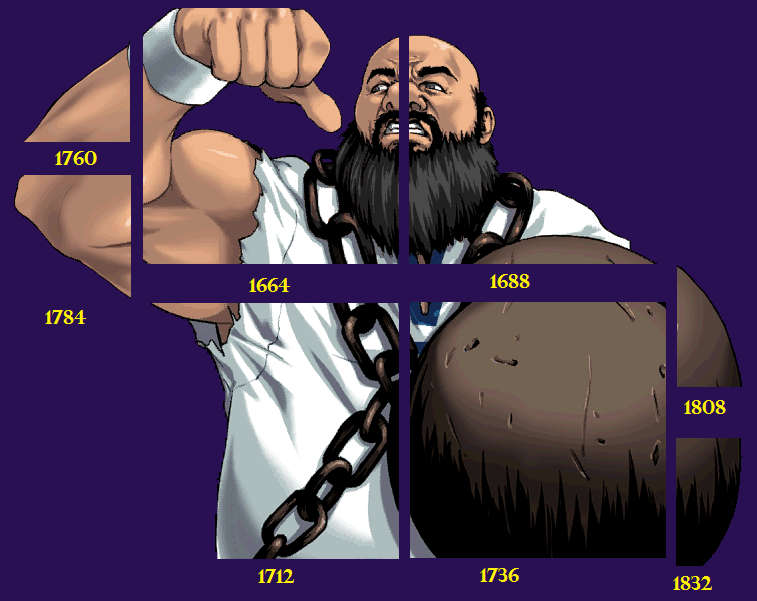
|
|
|
| Back to top |
|
 |
|
|
You cannot post new topics in this forum
You cannot reply to topics in this forum
You cannot edit your posts in this forum
You cannot delete your posts in this forum
You cannot vote in polls in this forum
You cannot attach files in this forum
You can download files in this forum
|
|