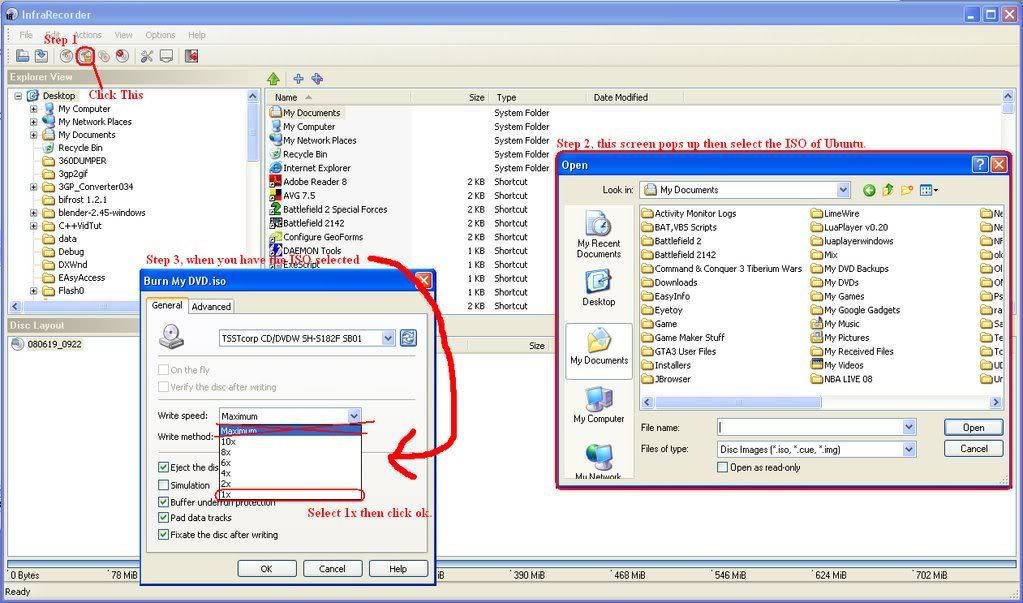|
Cheat Engine
The Official Site of Cheat Engine
|
| View previous topic :: View next topic |
| Author |
Message |
Localhost
I post too much
 Reputation: 0 Reputation: 0
Joined: 28 Apr 2007
Posts: 3402
|
 Posted: Thu Jun 19, 2008 1:38 am Post subject: Posted: Thu Jun 19, 2008 1:38 am Post subject: |
 |
|
You know what i think... Try 7.10... then after you install it (BEFORE YOU INSTALL DRIVERS... trust me) update to 8.04
Since 7.10 worked for you last time, it should this time.
_________________
|
|
| Back to top |
|
 |
oib111
I post too much
 Reputation: 0 Reputation: 0
Joined: 02 Apr 2007
Posts: 2947
Location: you wanna know why?
|
 Posted: Thu Jun 19, 2008 5:34 am Post subject: Posted: Thu Jun 19, 2008 5:34 am Post subject: |
 |
|
"Dual boot option"? Never heard of their being an option while running Windows. Btw, does anybody have a tutorial for using Ubuntu 8.04 in Microsoft Virtual PC? I know there's that infamous error: "An unrecoverable processor error has been encountered. The virtual machine will reset now." So I followed a tutorial from a blog to fix this (and my error is on the bold line):
http://blogs.technet.com/seanearp/archive/2008/05/13/installing-ubuntu-8-04-hardy-heron-in-virtual-pc-2007.aspx
| Quote: |
Using guidance from a number of participants on this blog I’ve successfully managed to install Ubuntu 8.04 on two separate PC’s running VPC 2007 and I have it running at 1152 X 768 @ 55Hz with working sound.
The notes below are nothing original, they are just summarized from previous entries and maybe clarified.
To get the CD to load,
Press F4 to select an alternate starting mode. When it pops up, change to Safe graphics mode and press Enter.
Select F6 and add “noreplace-paravirt” to the end of the command line and press Enter.
Now pick “Try Ubuntu…” (should already be selected) and press enter. Do NOT pick the Install Ubuntu option. //(my error)VPC freezes here, it won't load it
Once Ubuntu is loaded from CD, select install from the desktop and it’ll build the system on the VPC disk.
After you press restart, it just kind of hangs there. I shut the VPC session down and told it to save state, then started it again and it booted fine.
Once it gets to GRUB, interupt the boot and add the “noreplace-paravirt” to the kernel boot line.
1. Press “esc” while grub is visible.
2. You should now see 3 entries to select from. Leave the first one “Ubuntu 8.04, kernel 2.6.24-16-generic” selected and press “e”.
3. On the next page, select the second entry that reads “kernel /boot/vmlinuz…” and press “e” again.
4. You will see a command line that ends with “xforcevesa”. Hit “space” and add “noreplace-paravirt” (without the quotes) to that line and press “enter”.
5. You are now back at the previous selection screen with the entry “kernel /boot/vmlinuz…” still selected. Now press “b” and it should boot correctly.
Once Ubuntu has loaded, open a terminal window (Applications. Accessories, Terminal) and on the command line enter “sudu nano /boot/grub/menu.lst”
Enter your password and page down to near the bottom and locate the “kernel /boot/vmlinuz… in the “Ubuntu 8.04, kernel 2.6.24-16-generic” section
Move the cursor to the end of the line after xforcevesa and add “noreplace-paravirt” (no quotes)
Ctrl + O to write out, enter to accept the name, Ctrl + X to close
While you’re editing, you might as well fix the sound while you’re at it.
sudo nano /etc/rc.local
At the end of the # lines, but before “exit 0″, type on a new line (again without quotes) “modprobe snd-sb16″
Ctrl + O to write out, enter to accept the name, Ctrl + X to close.
Reboot Ubuntu. The reboot should be clean, and the sound icon should come up without an error indication.
Screen size is a little tricky. Go to http://arcanecode.wordpress.com/2008/04/07/installing-ubuntu-804-beta-under-virtual-pc-2007
Find the entry from pb dated April 27 and cut the xorg.conf file from this entry and past it into the Ubuntu text editor. (Applications, Accessories, Text Editor). Save the file as xorg.conf in your user folder.
Open a terminal window.
Backup the old version of xorg.conf
sudo cp /etc/X11/xorg.conf /etc/X11/xorg.conf.backup
Copy the new one you created to the same location
sudo cp xorg.conf /etc/X11/xorg.conf
Reboot.
When Ubuntu reboots, your get a black screen with a X in the middle, then you’ll get a dialog message to saying “Ubuntu is running in low graphics mode, screen and graphics card coud not be detected”.
Take the option to configure graphics mode.
In the drop down where it says plug & play, select “Monitor 1280 X 1024″.
Select 1280 X 1024 @ 60Hz as your resolution.
Select Test
You should get a larger ‘gray’ window with option to keep the confguration. Select the option to keep it.
Ubuntu will start as normal and will be exactly the same size as before. Before you reboot, take alook at /etc/X11/xorg.conf …. it’s not the one you just created. Creating the new one appears to force Ubuntu to create a new one with more options.
Reboot again and you shold have a Ubuntu session runing at 1152 X 768 @ 55Hz.
Last couple of things…. in System, Preferences, Sound, set the playback options to ALSA. It’s pretty crappy but works better than OSS and certainly better than Auto detect which generates a stream error when you try to play MP3’s or movies.
|
_________________

| 8D wrote: |
cigs dont make people high, which weed does, which causes them to do bad stuff. like killing |
|
|
| Back to top |
|
 |
pkyourface
Master Cheater
 Reputation: 0 Reputation: 0
Joined: 26 Dec 2006
Posts: 252
|
 Posted: Thu Jun 19, 2008 11:11 am Post subject: Posted: Thu Jun 19, 2008 11:11 am Post subject: |
 |
|
Lol did you seriously not know how to change the burn speed?
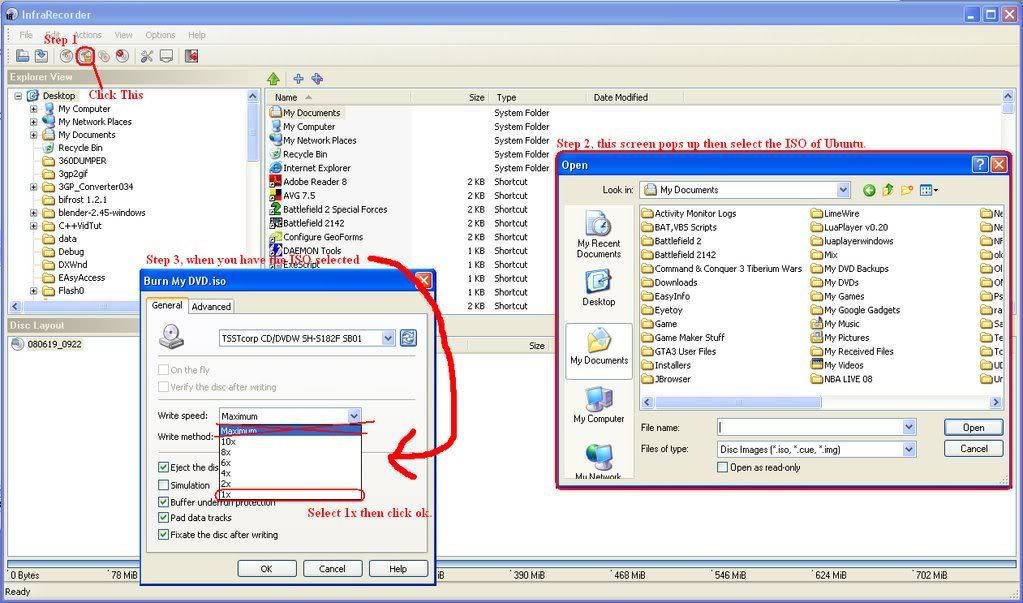
Also to dual boot Ubuntu with Windows I would shrink down your windows partition and then install Ubuntu on the blank space you have now made.
|
|
| Back to top |
|
 |
|
|
You cannot post new topics in this forum
You cannot reply to topics in this forum
You cannot edit your posts in this forum
You cannot delete your posts in this forum
You cannot vote in polls in this forum
You cannot attach files in this forum
You cannot download files in this forum
|
|

 Reputation: 0
Reputation: 0 Reputation: 0
Reputation: 0 Reputation: 0
Reputation: 0